Brother PE535 embroidery machine review
This site contains affiliate links to products. We may receive a commission for purchases made through these links.
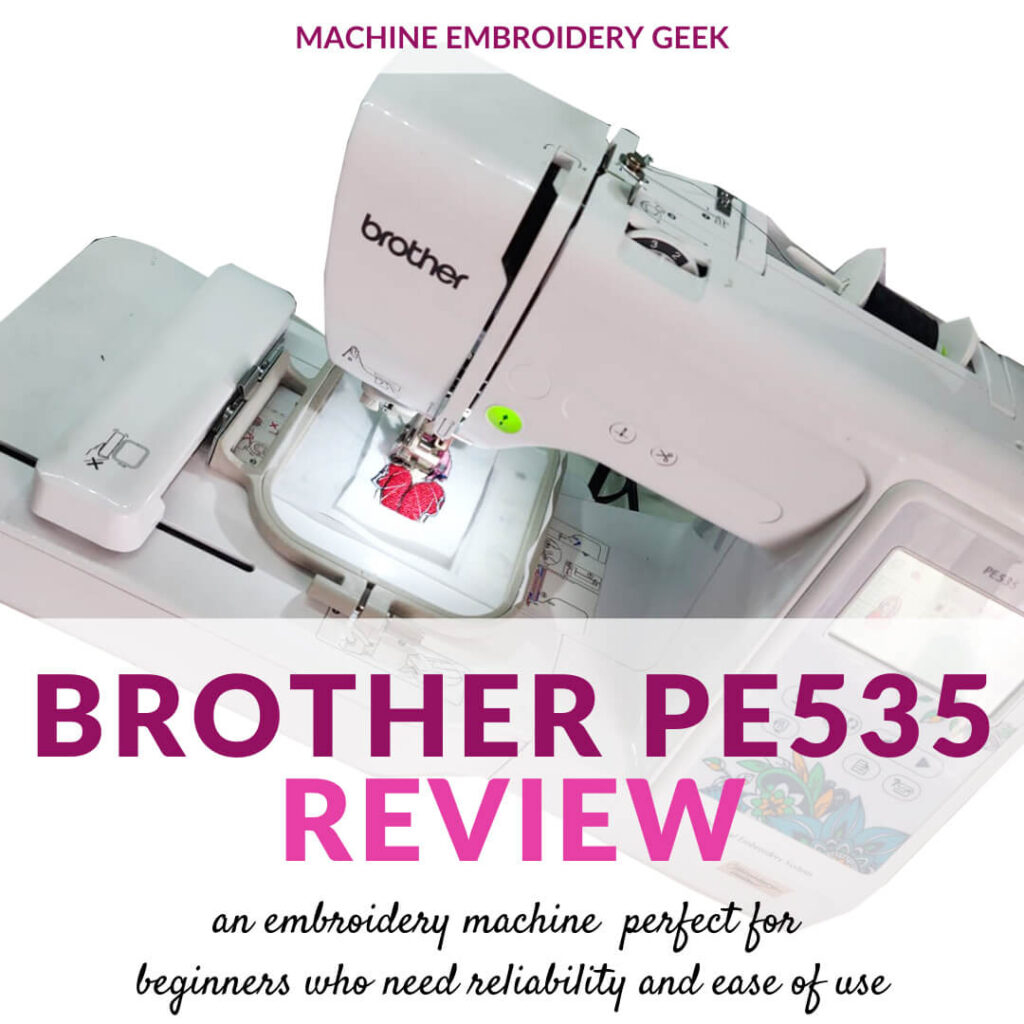
The Brother PE535 is an entry-level, single needle home embroidery machine. It’s probably one of the cheapest and most popular embroidery machines on the market.
But why? Does it deserve all of the hype? How does it compare to other Brother embroidery machines like the Brother PE800 and the SE600 as well as other embroidery machines in its class?
I am actually qualified to tell you a lot about this little embroidery machine as I purchased a barely used one recently and have been using it quite a bit over the past couple of months.
My primary embroidery machine was intermittently not starting up and I felt like I needed a backup. Since the price of embroidery machines has been quite volatile lately, I had been watching Facebook marketplace like a hawk waiting for a great deal to show up.
When I saw this barely used Brother PE535 show up in my feed – I pounced. I was the first of about 10 potential buyers to contact the seller wanting to buy it that day.
The buyer had barely gotten the machine out of the box and didn’t have the time to learn how to use it which is why she wanted to part with it. I showed up that day with money in hand and happily took it off her hands.
Products mentioned in this post
What is the Brother PE535 embroidery machine?
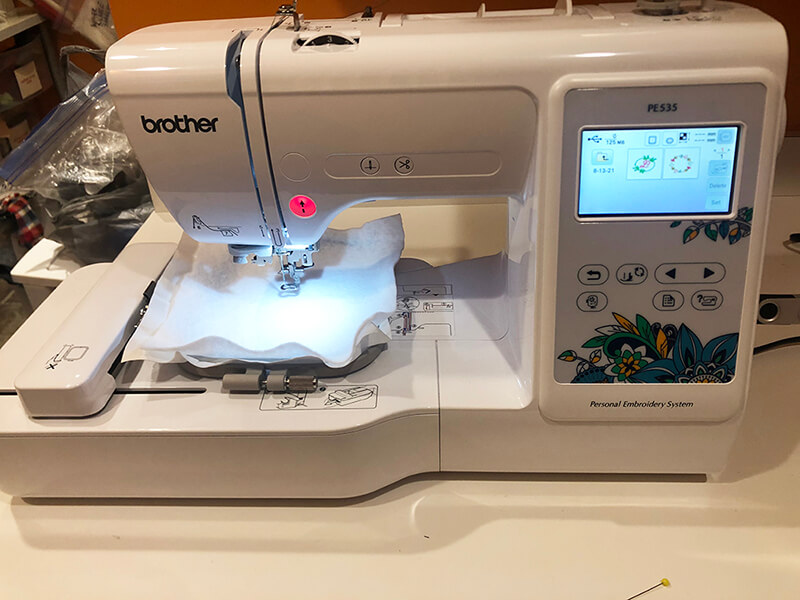
Never heard of it? The Brother PE535 is an embroidery only machine made by the Brother sewing and embroidery company.
The PE preface in the model number is intended to communicate the fact that it is solely for embroidery. And it is to differentiate the machine from the SE models (like the SE600) which can both sew and embroider.
Personally, I think that embroidery only machines (like the PE535 and the PE800) are better embroidery machines for beginners because the machine has fewer functions.
Fewer functions means less to learn before you can start embroidering. It also means fewer potential issues to troubleshoot.
What does the Brother PE535 come with?

Built-in embroidery designs
The Brother PE535 comes with 80 built-in embroidery designs.
But – honestly – I would not even consider these to be a factor in your decision to buy this machine. Honestly – how many will you really like?
The exception to this would be if you are a major Disney fan, then you might want to buy the Disney version of this embroidery machine, the PE550D which comes with a bunch of built-in Disney embroidery designs.
Built-in typefaces
This machine also has 9 built-in typefaces on the machine itself . You simply type out the word you want to stitch, set your letter size and you can stitch out any name, word or phrase – as long as you can fit it into your embroidery area (about 3.9″ x 3.9″)
USB Port
The USB port allows you to load in additional designs. So, you can stitch out any embroidery, appliqué, free standing lace or in-the-hoop design on this machine – as long as it fits into your embroidery hoop.
Accessories
It also comes with minor accessories like a seam ripper, screw driver, bobbins, etc…
Education
Built-in tutorials on the machine
What the Brother PE535 doesn’t come with
- embroidery software
- a cover
- a repositional hoop
- a magnetic hoop
- lessons
- thread, stabilizer or other basic embroidery supplies
Pros of the PE535
There are many reasons why I give the Brother PE535 a very positive review.
Price
There are not many other comparable embroidery machines in this price range, especially ones that hold their value should you decide to resell it. You can typically find one for under $500.
Ease of use
The Brother machines are known for being super user-friendly. And, since I got my PE535 – I can certainly attest to that fact!
Some features that make the Brother PE535 easy to use include:
- The threading path is marked with numbers so it’s pretty obvious how, exactly, to thread the machine.
- Instructions on bobbin plate make it really easy to load in the bobbin
- Easy to understand screen interface. The universally understood icons make it obvious to know how to scale, reposition your design and skip stitches and thread colors.
- Instructional videos within the system. I couldn’t remember how to wind a bobbin, so I watched the video on the screen and it showed me exactly how to do it.
- Needle threading tool! I’ll admit – it took me a second to get the hang of it – but once I learned how it worked – I found it super easy to use. As I’m getting older – it’s hard for me to see the needle eye – so I REALLY like this feature.
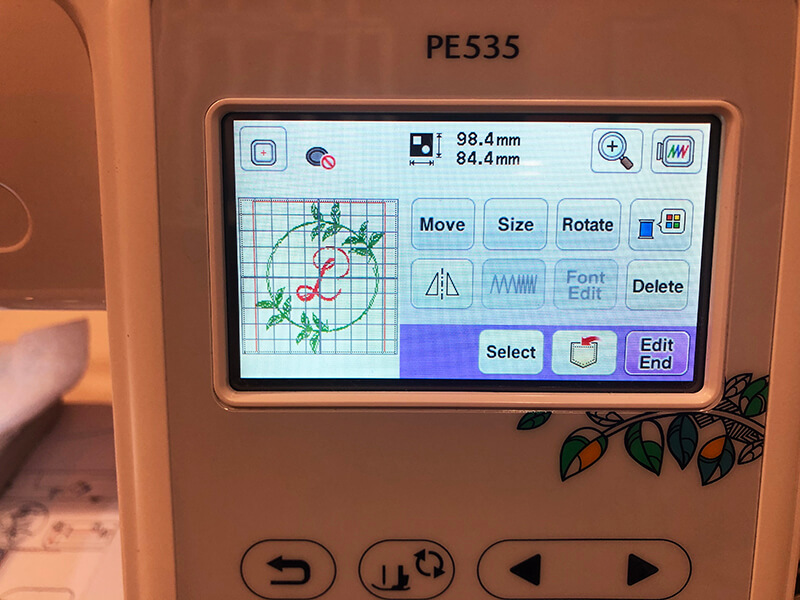

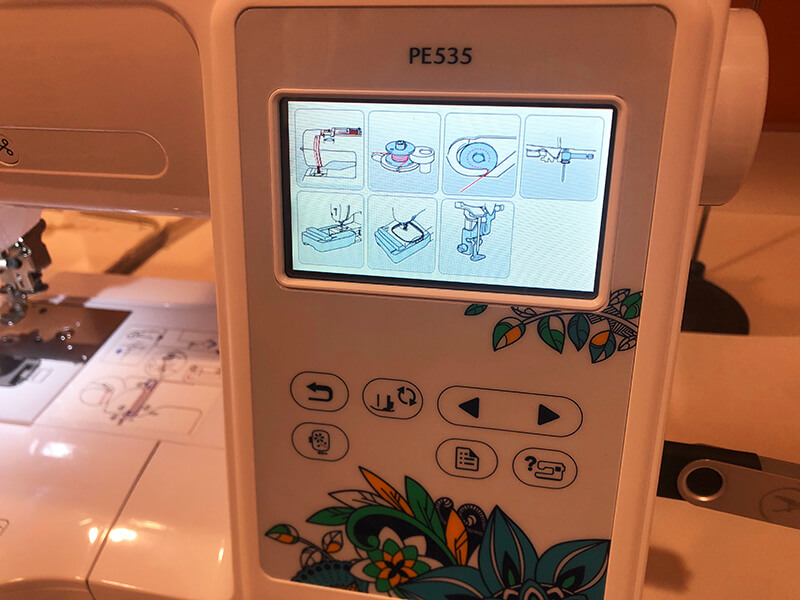

Popularity
A LOT of people own this machine. Therefore, you can find answers to your questions pretty quickly online.
Resale value
These Brother machines hold their value pretty well. If you don’t like it or decide to upgrade – you can unload it pretty easily and not lose much money.
Quality of stitching
The Brother embroidery machines are known for their “pretty” stitching. Having stitched out embroidery designs using this machine as well as my more expensive Bernina embroidery machine, I can attest to the fact that the quality of stitching looks quite comparable.
Cons of the PE535
Hoop size
Hoop size, hoop size, hoop size. The 4″ x 4″ sized hoop can be very limiting.
Availability
Typically the PE535 is only available online or via large box stores. You may have a hard time finding a dealer to work on one..
How does it compare to other embroidery machines with 4″ x 4″ hoops?
There are actually very few other embroidery machines made by other companies that compare to the Brother PE535, both in price and in reputation.
For example, the least expensive Singer and Viking / Husqvarna embroidery machines are both sewing/embroidery combination machines and they both retail for around $1000.
Janome makes an entry level embroidery only machine (the MC230E) that is quite comparable to the PE535. It does offer a larger hoop area for about the same price.
But, these machines don’t seem to be as popular as the Brothers, so you may have a harder time finding someone to service it and fewer resources online to help you learn how to use it.
Where to buy the Brother PE535
You can buy this machine in a lot of places. The only challenge is being able to get it. Its popularity in conjunction with the pandemic has made getting any embroidery machine for a good price and in a timely fashion a bit of a challenge.
Some of the retailers that offer the Brother PE535 include:
- Amazon
- Sewing Machines Plus
- Walmart (has the PE550D – see details below)
You might have an easier time finding it used because it tends to be a gateway drug. Once people start using it and enjoy machine embroidery, they want a machine with a bigger hoop.
Because it’s pretty inexpensive, I have noticed that a lot of people get the Pe535 as a gift. If they don’t take the time to learn the craft, they may want to unload it. In my opinion, for these reasons, you tend to find more of these machines used than embroidery machines with bigger hoops.
Frequently asked questions about the Brother PE535

Is the Brother PE535 a sewing machine?
Nope. It’s an embroidery only machine. The model prefix “PE” are given to Brother embroidery machines that are embroidery only. The “SE” prefix on Brother embroidery machines designates machines that can be used for sewing and embroidery.
One small exception is in-the-hoop projects which you can certainly make on the Brother PE535 as long as it is smaller than 4″ x 4″.
When you are making in-the-hoop projects, your embroidery machine acts a bit like a sewing machine as it stitches area of the project together.
But the Brother PE535 definitely does not operate like a traditional sewing machine.
What embroidery file format does the Brother PE535 use?
Just like all the other Brother embroidery machines, the PE535 reads PES files. PES files are probably the most popular embroidery file formats, which is a good thing.
Probably any embroidery file design set that you purchase will contain a PES version. And if you have embroidery files in other formats – it’s easy to convert the embroidery files to PES format.
What needles do you use with the Brother PE535?
The Brother embroidery machines take standard embroidery machine needles. The size of the needle, however, should be based on the material you are embroidering. 75/11 embroidery needles are good multipurpose size. Learn more about needles for your embroidery machine.
What type of bobbin thread do you use with the Brother PE535?
You can wind your own bobbins with standard machine embroidery bobbin thread, or you can buy pre-wound bobbins.
Is the Brother PE535 a good embroidery machine for a beginner?
Yes! It’s not a huge investment, it’s easy easy to learn and it’s super popular. You can see how it compares to other embroidery machines suitable for beginners.
The only complaint I’ve read is that people love it and use it so much that they want to upgrade to a machine with a larger maximum hoop area. So, if you purchase it, keep this in mind.
You may want to purchase it from a dealer that allows you to “trade up.” Or think about selling it online when you are ready to move on, which brings us to our next question…
Can you sell a used PE535 if you don’t like it or you decide to upgrade to a new machine?
Um. yeah. I can’t believe some of the prices I see on Facebook marketplace for used Brother embroidery machine. They are not much cheaper than a brand new machine!
Perhaps this is because machine embroidery has gotten more popular. Nevertheless, this should provide you with some assurance that if you want to unload one, you can.
Can you use regular sewing thread to embroidery on this machine?
Yes, you could, but why would you want to? It will not have the sheen that embroidery thread does. It also may mess with the tension of your machine. It’s definitely not recommended.
Can you appliqué on the Brother PE535?
Sure! The appliqué area just needs to be smaller than 3.85″ x 3.85″.
Can you use a larger embroidery hoop with the Brother PE535?
Yes! Check out this set of hoops that are compatible with the PE535! Just keep in mind that you will need to split the embroidery design in order to take advantage of the larger hoop area.
How does the Brother PE535 compare to the Brother PE800?
These are very similar machines. The biggest difference is the maximum hoop size. The PE800 has a 5″ x 7″ maximum hoop size while the PE535 only has a 4″ x 4″ maximum hoop size.
Of course there are many other differences, but this is the biggest one that warrants the higher price. Learn more about how these two embroidery machines compare.
How does the Brother PE535 compare to the Brother SE600?
These machines are quite similar. They both have a maximum hoop size of 4″ x 4″. The primary difference is that the Brother SE600 is a sewing and embroidery combination machine. The PE535 only embroiders.
How does the Brother PE535 compare to the Brother PE550D?
Now these machines are even more similar. In fact they are pretty much identical except for the fact that the PE550D comes with a bunch of Disney designs and a Micky Mouse / Minnie Mouse sticker on the front.
If Disney is your jam, this may be the preferred model for you… otherwise really no notable differences.
How do you use the Brother PE535 embroidery machine?
It’s actually pretty simple. You plug it in, attached your hooped project (either hooped stabilizer with your garment stuck to the stabilizer or the hooped garment and stabilizer. Then you load in your design, thread the machine, load up the bobbin and you are ready to go.
Check out my previous post where I helped an embroidery buddy set up her new Brother PE800 and embroider her first project. The process is exactly the same. You will just be working with a smaller hoop.
How do you transfer an embroidery design onto a Brother PE535 embroidery machine?
You simply save the embroidery file in PES format onto a USB stick and then plug it into your embroidery machine. On the screen of the embroidery machine, you simple navigate to it and click “Select.”
Could I start an embroidery business with the Brother PE535?
Sure, but you would be somewhat limited in what you could embroidery. Remember, you can not stitch out designs larger than about 3.85″ x 3.85″ on this machine. But you could certainly offer products where the monograms are small, such as on baseball caps, gloves and shirt cuffs. When you need a more powerful machine, you can always upgrade to a multi-needle machine. But this machine is certainly a good place to start.
Well – I hope this review helps you decide if this embroidery machine is the right one for you.
Happy stitching!
xo
Julie
Want to remember this? Save “Brother PE535 Embroidery Machine Review” on your favorite Pinterest board
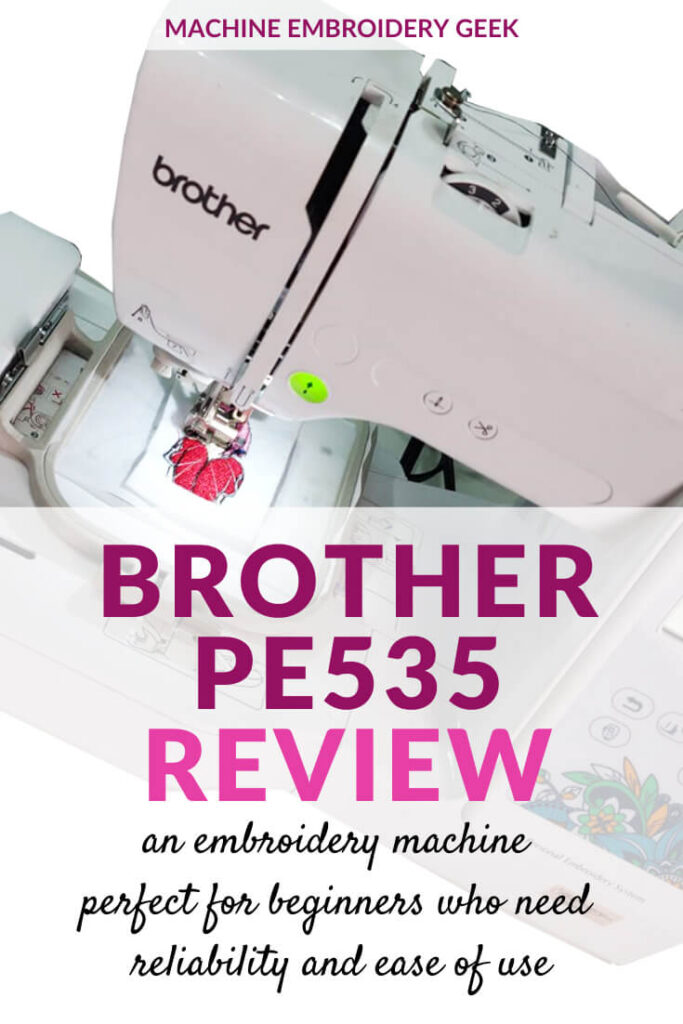






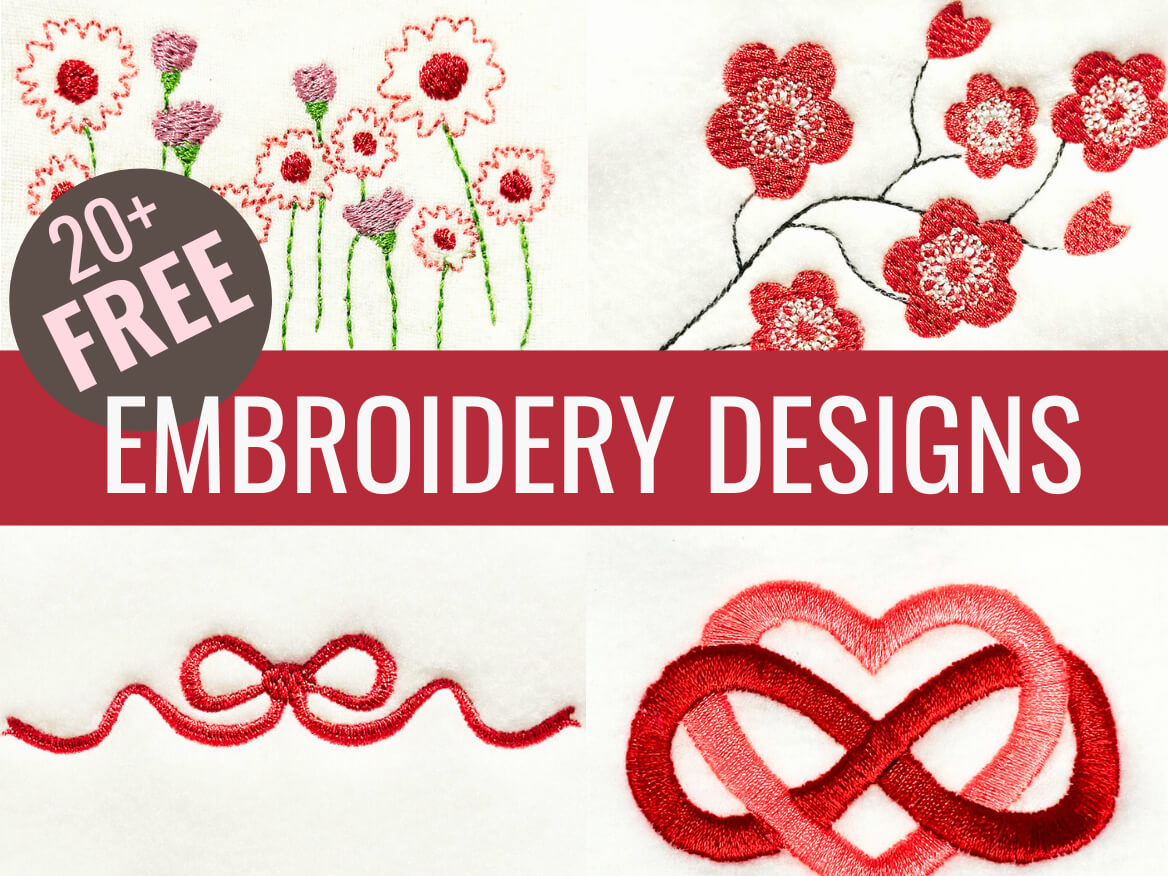

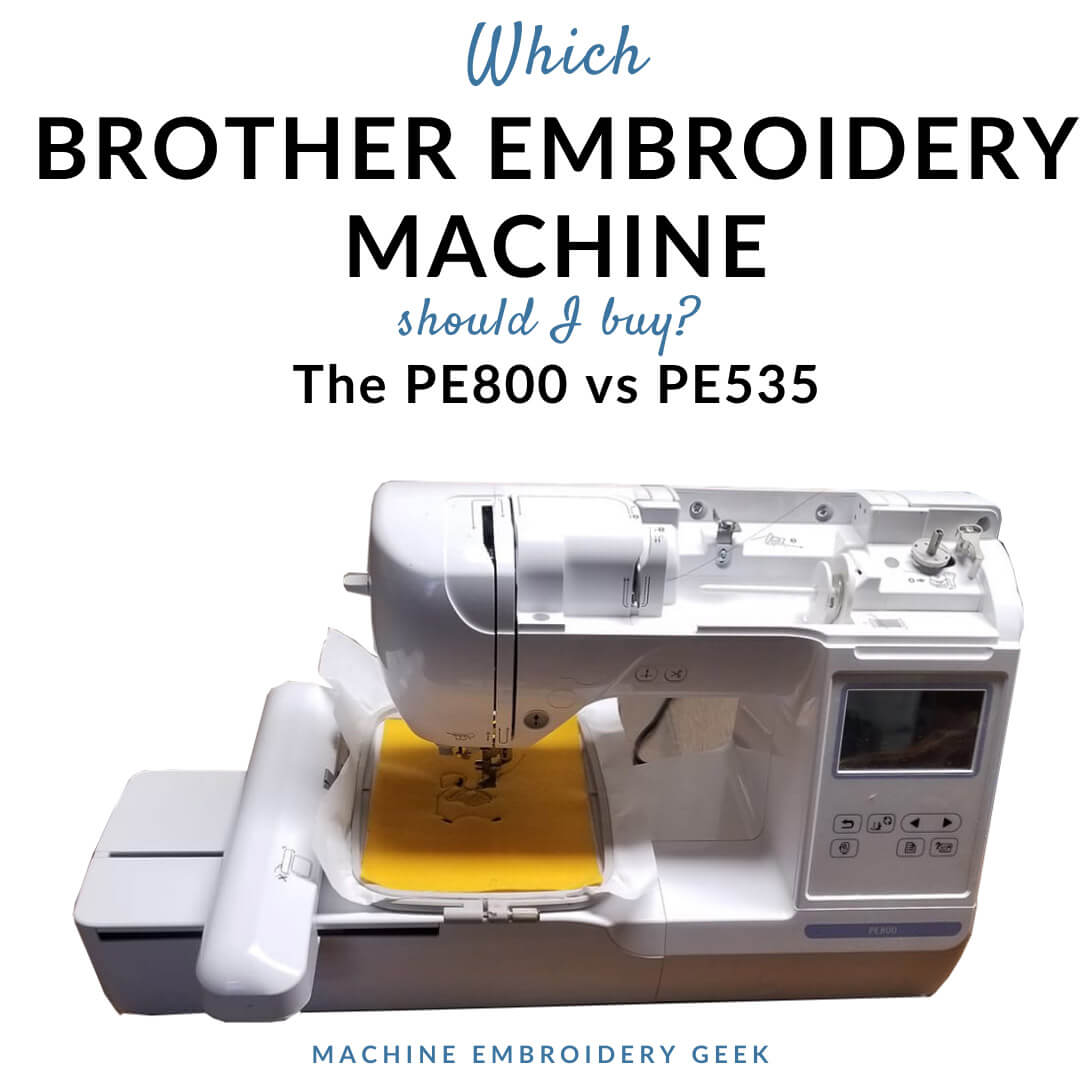
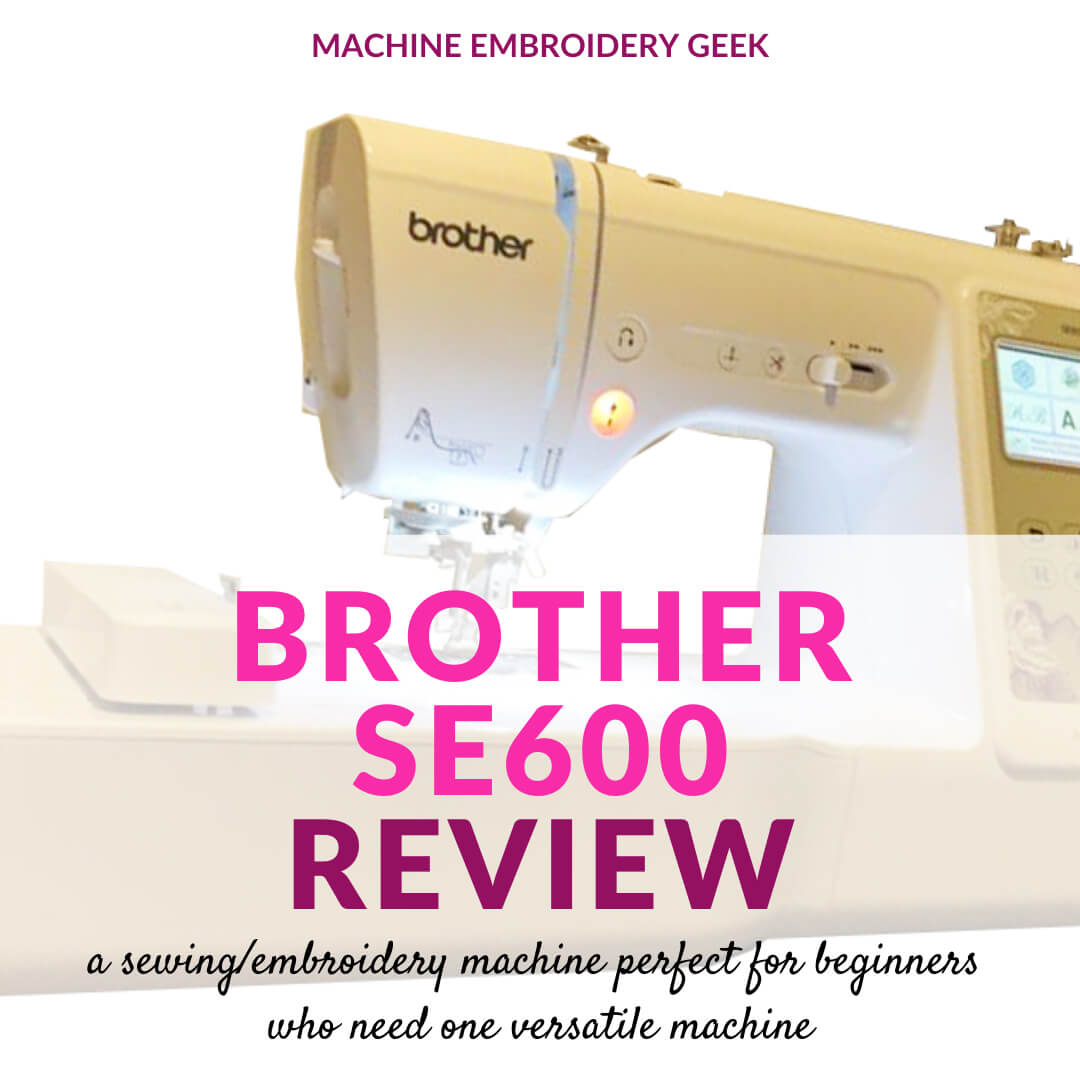
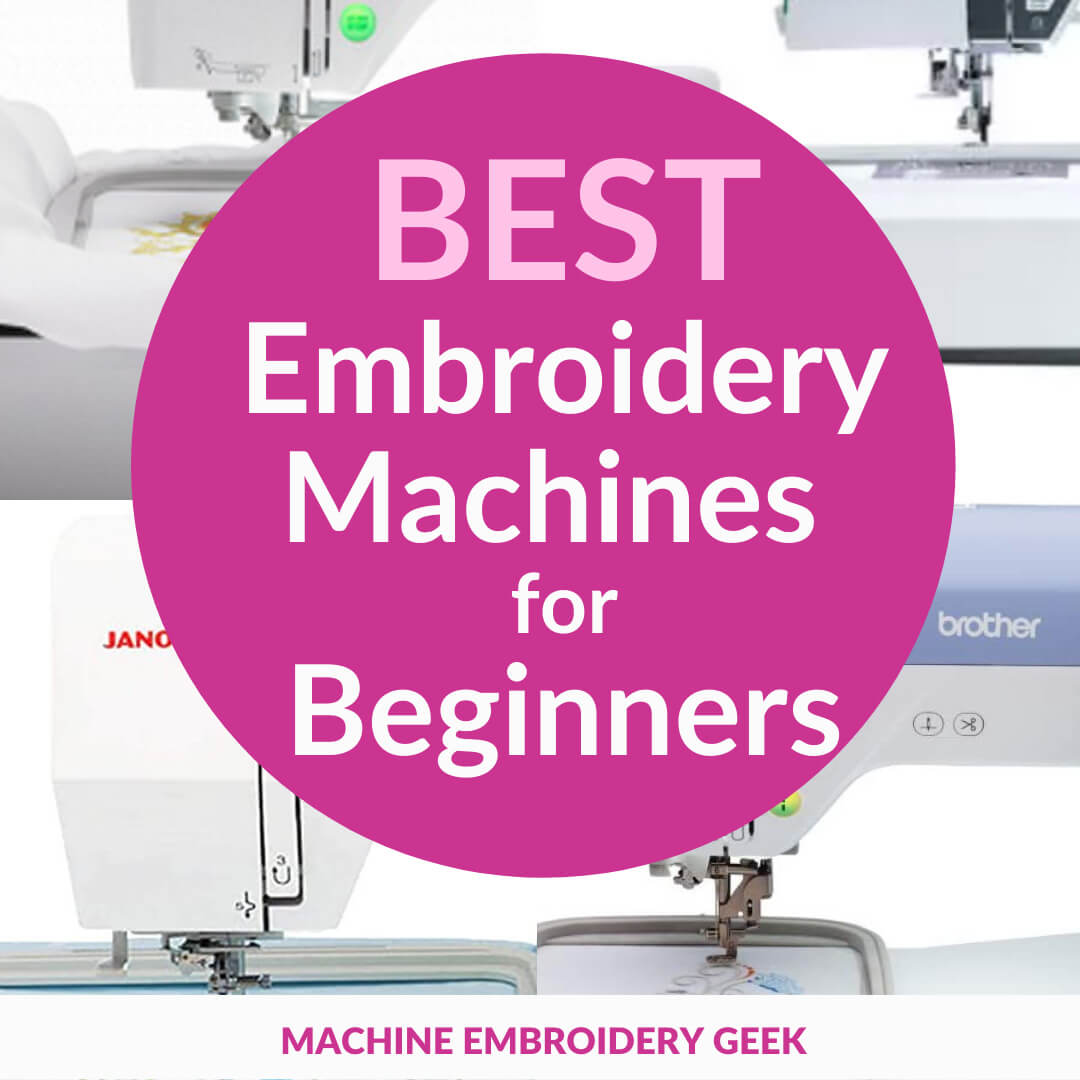
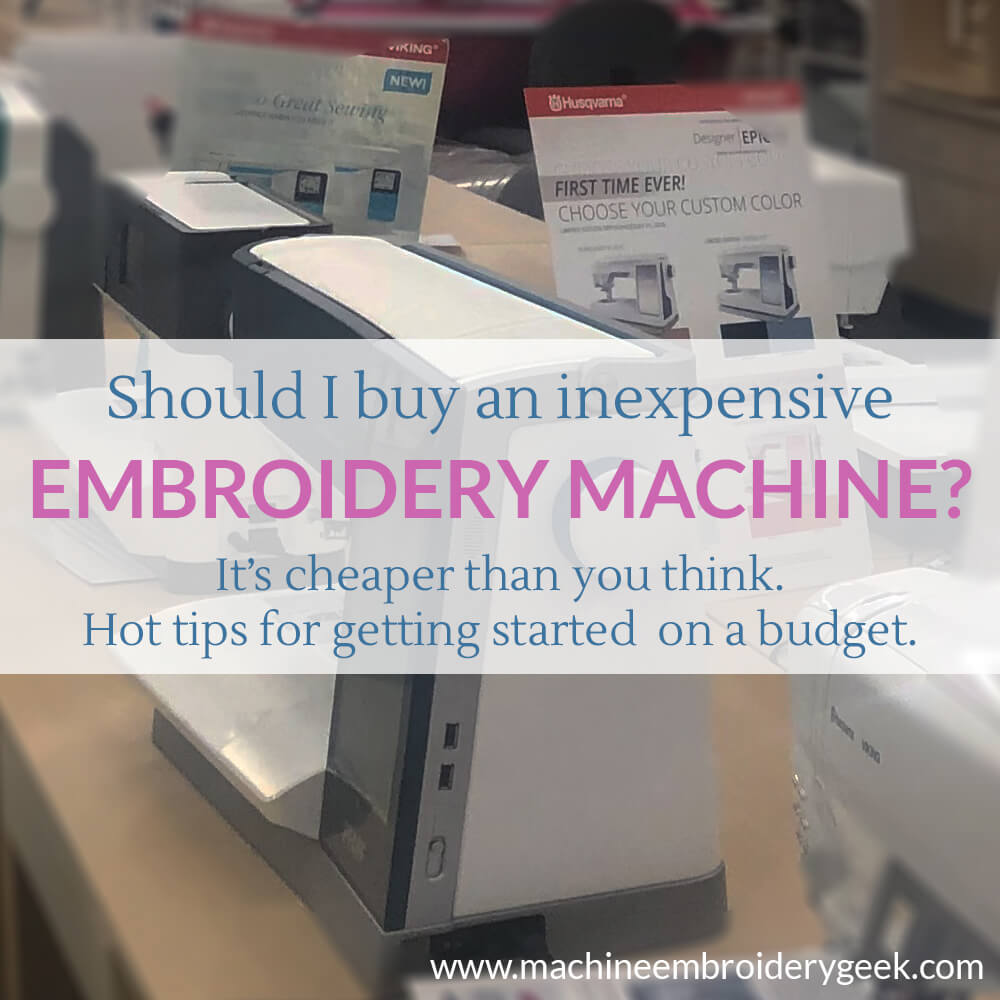
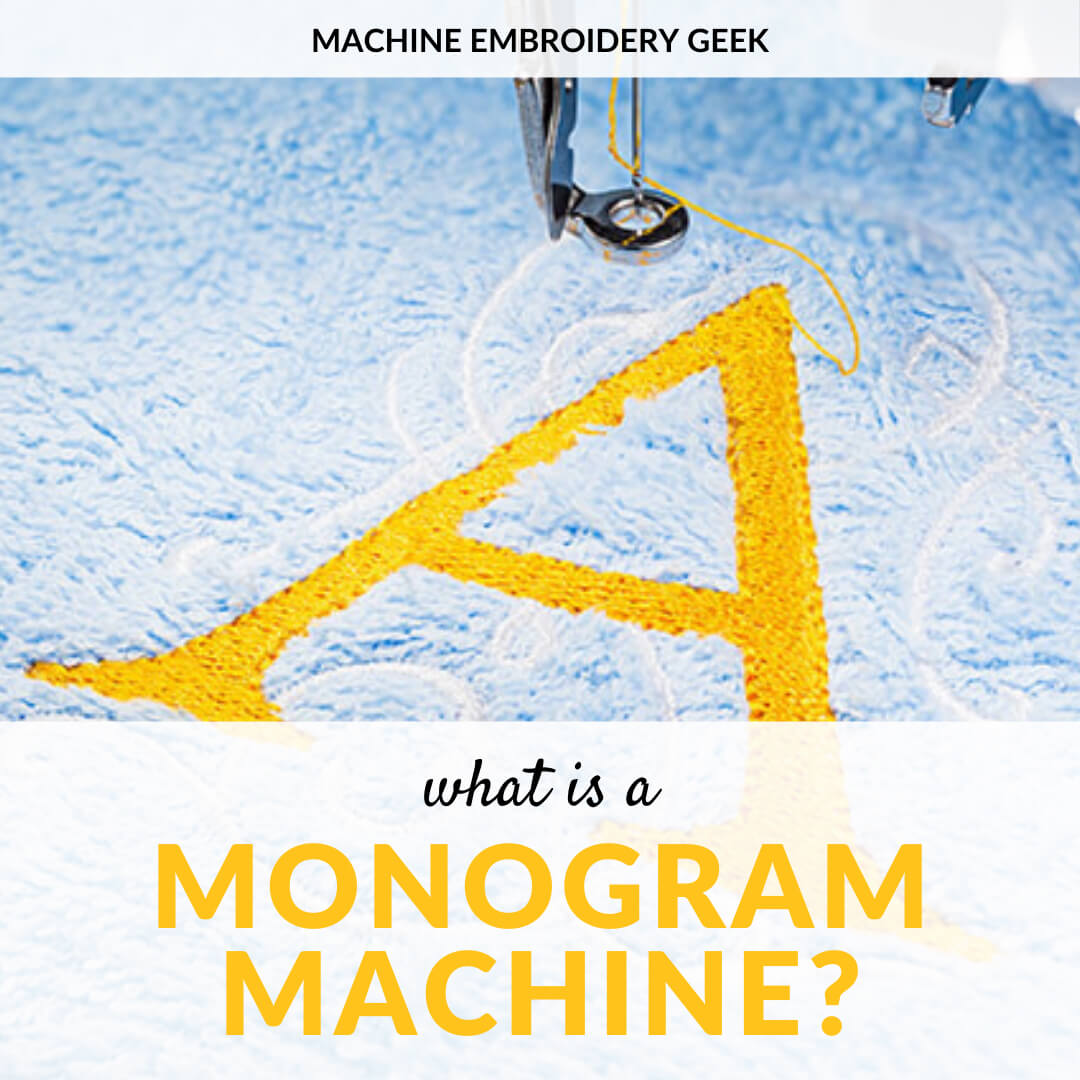
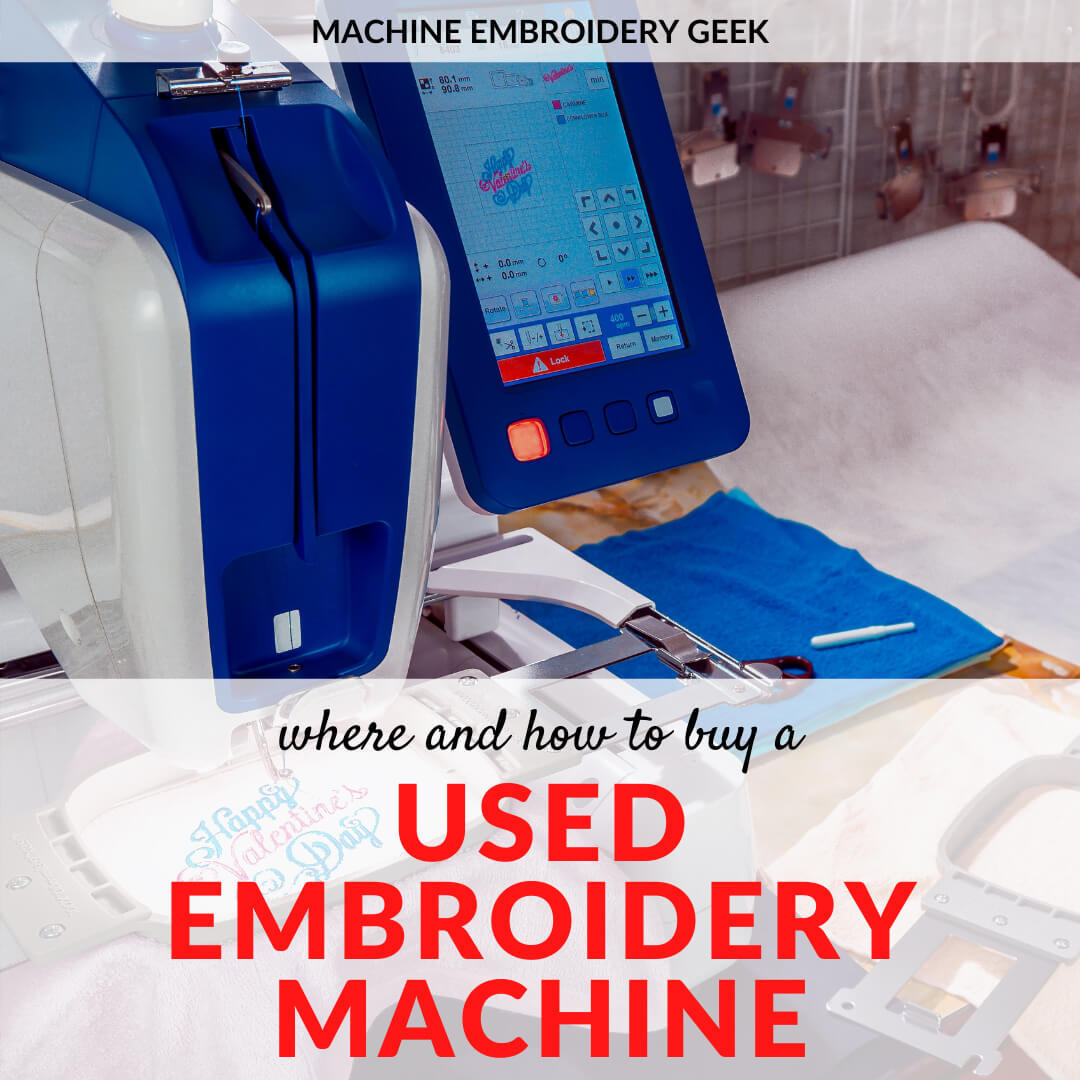
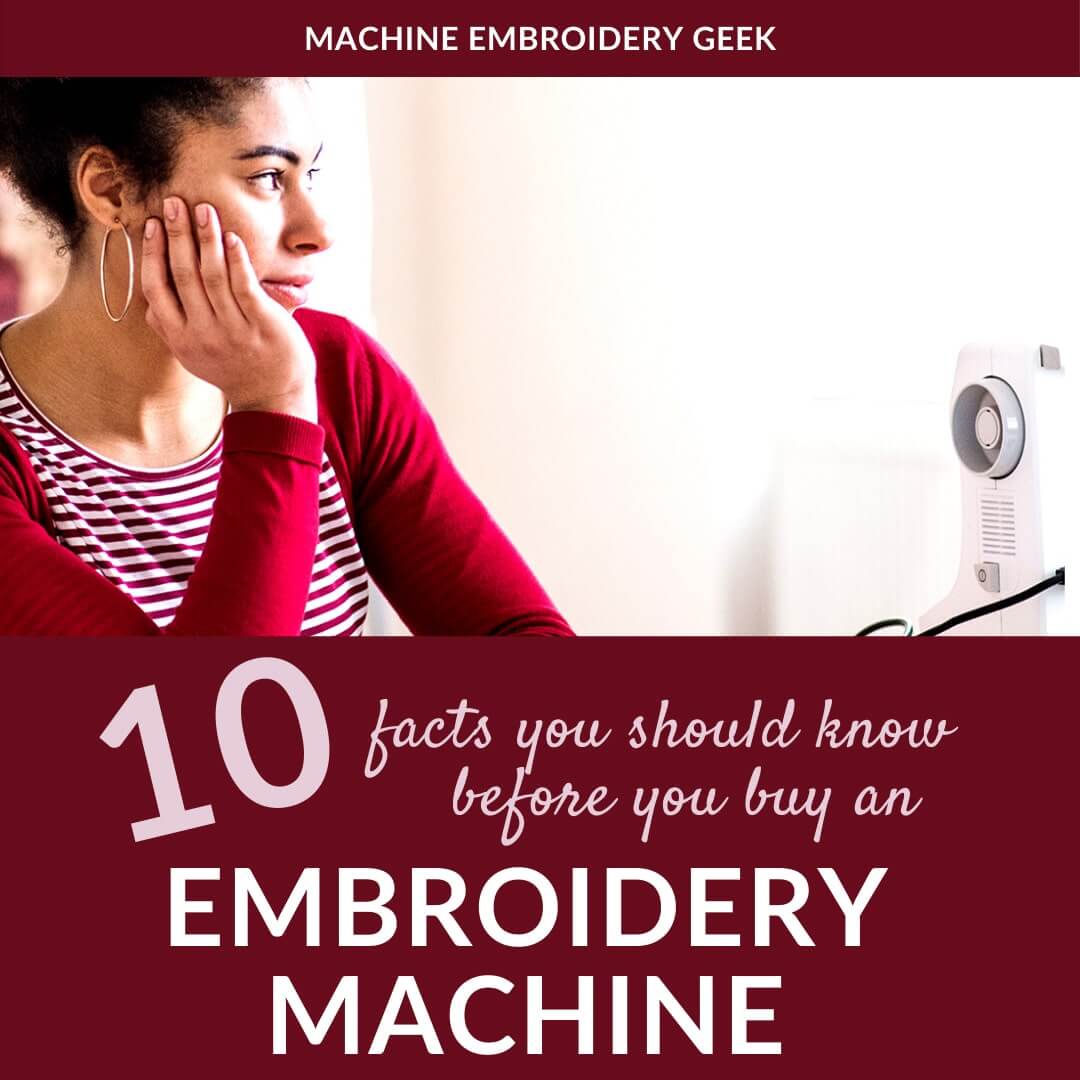




This model is definitely my “gateway drug”. I purchased this a few months ago and I’m already looking at different models to upgrade! It’s definitely user friendly – I was stitching 15 minutes after opening the box. I did discover that it was difficult to find new – I was on a waiting list for about a month to purchase new – BUT I also saw that most USED models were the same price as new, so that’s why I decided to wait for a new one. It’s been so much fun!
Hey Rebecca! Thanks for the info. Your experience supports what I’ve heard. I’m so glad you are enjoying your machine. Thanks so much for the comment!!
Our church bought this machine to embroider stoles for confirmation when our person who had generously done them for us (for years!) moved away, of course taking her skills and machines with her! The instructions that come with this machine are sorely lacking in telling us what design format can be used, and how to get them from the computer to the machine.
Thank you so much for the information you’ve provided here, and for being such a kind and generous provider of information!