Is there a free embroidery file format converter?
This site contains affiliate links to products. We may receive a commission for purchases made through these links.
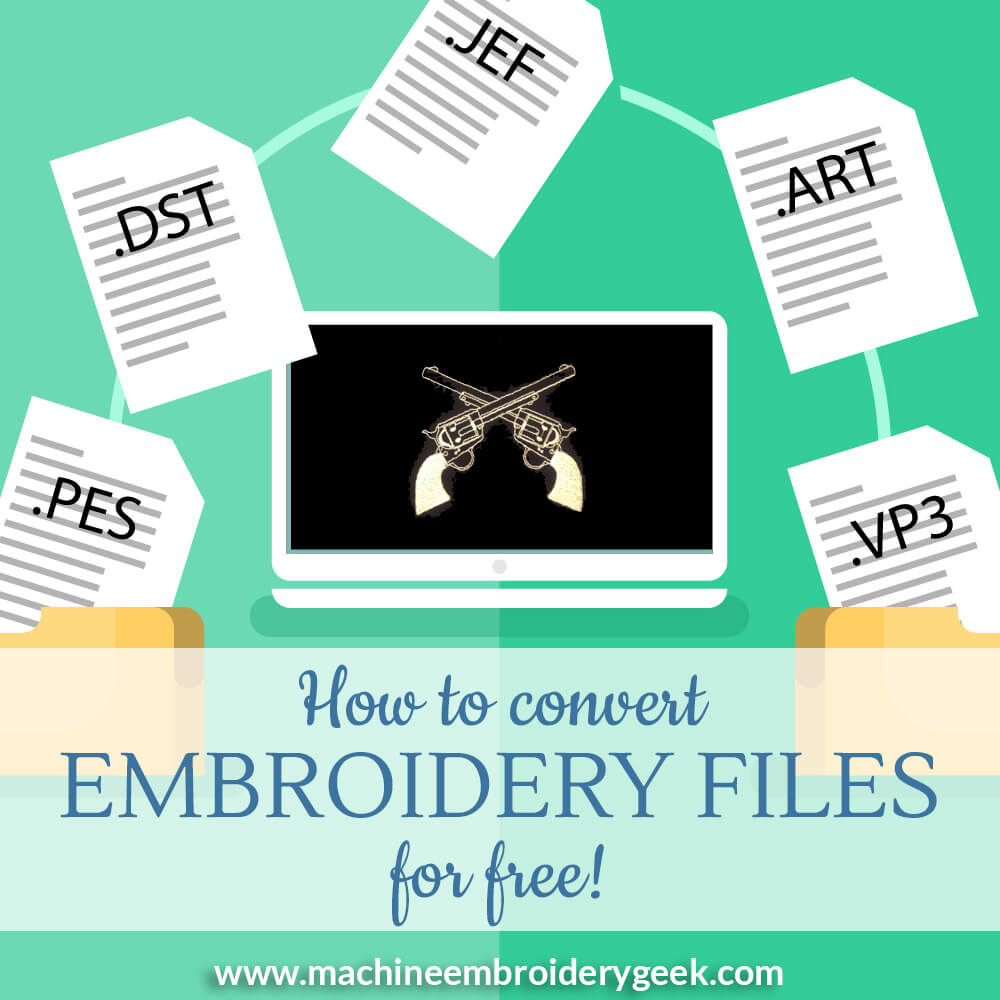
Looking for a free embroidery file format converter? Fortunately, there are quite a few options.
But, why, you might ask, would you need such a thing? You see, embroidery files come in a BUNCH of different file formats. If you have browsed any of the sites that sell embroidery designs, you have likely seen them: XXX, SEW, PES, etc… And – each of these file formats work with different types of embroidery machines.
Yes – it would have been nice if the machine embroidery industry could have come to a consensus on one universal file type, but, alas, it was not to be.
So, inevitably, there comes a time when you may need to convert a machine embroidery design from one format to another. And when this happens, you will likely want to know where to find a free embroidery file format converter.
Products mentioned in this post
What converting an embroidery file is NOT
Oftentimes newbies use the term “conversion” when asking about transforming a graphic to an embroidery file. But this is not a conversion.
In order to “stitch out” any graphic on an embroidery machine, it must first be made into an embroidery file (or digitized) with digitizing software.
Conversion means saving an existing embroidery file as a different file type.
Why would I need to convert my embroidery files into another format?
There are a few reasons why you might need to convert your embroidery designs from one format to another.
Perhaps you bought a bunch of designs from someone who only had them in the format specific to their machine. If you want use them on your machine, you would need to convert them to an appropriate embroidery file format.
What if you buy a new embroidery machine that reads embroidery files in a format other than the format that you have? You would need to convert your old files into the new file format so that your new embroidery machine can read them.
Or, you are a digitizer whose software only allows you to save embroidery files in a few formats. To be able to sell your designs to the biggest audience, you would need to convert them into other embroidery file formats.
You see, there are many situations that require you to convert embroidery files from one file format to another.
How to avoid having to convert embroidery files into another format.
Converting embroidery files is a task you can avoid altogether. You just need to be strategic about how you download, maintain and organize your embroidery files.
When you purchase a design from most companies, they provide you with a ZIP file. Then, once you uncompress the ZIP file, you will normally see folders pertaining to each file type.
It may be tempting to discard all the files that do not work with your machine, but you are better off keeping all file formats. The file sizes are quite small so you will not need much storage space to hold on to them all.
At the very least, keep track of where you purchased the embroidery design. Some people actually organize their designs based on the company from which they purchased them.
The benefit in keeping track of who you bought your designs from is multi-fold. Once you purchased a design and created an account on their website, most companies allow you to go back and download files again. So, if you know where you bought the design from, you can avoid having to convert file formats altogether! You just go back to the website and download the file in the format you need.
Another reason why you should keep track of where you bought your embroidery files is if you run into a problem with a new file format. For example, maybe you had no problem stitching out the PES version of the design, but perhaps the JEF version is wonky and you need assistance from the company.
How to convert embroidery files from one format to another
Use an embroidery digitizing program as a file format converter
Most full-fledged versions of common digitizing programs allow you to save an embroidery design in a variety of file formats. For example, my Embrilliance Stitch Artist software will allow me to save any embroidery design I create in a variety of formats, including PES, HUS, DST as well as several others.
If you are a MAC user, you may be disappointed to see that most of the embroidery digitizing programs only run on a PC. The only work around is to install a PC emulator program on your MAC and run the programs in a PC environment. One of the best things about the Embrilliance line of products is that they all run natively on a MAC.
But getting digitizing software just to convert embroidery files into different formats is a complete overkill. You can do so using much less expensive (and even free) tools.
Use an embroidery file editing program as a file format converter
If you are not interested in learning to digitize, but would like to be able to combine and edit your files, I would recommend getting an embroidery editing program. These programs are less expensive than full-blown digitizing programs, but will also allow you to make a few changes to your designs. They will also allow you to convert your embroidery files from one format to another.
For example, Embrilliance Essentials allows you to save an embroidery design in 16 different formats. And, it will open up even more of a variety of formats. So if you have Essentials, you have everything you need to convert your embroidery files from one format to another. You would simply open the file and Save As a different version.
One cool feature of the popular embroidery editing program, SewWhat-Pro is that it allows you to batch convert your embroidery files. So you can save out a group of embroidery files into multiple formats.
Very inexpensive embroidery file format converters
If you want to be able to batch convert a group of embroidery files from one format to another, but don’t want to spring, for SewWhat-Pro, I would recommend checking out Data 7’s Embroidery Conversion Tool
When I started digitizing, I quickly realized that I needed to be able to batch convert. It just took too long to save each design individually. Plus, my digitizing software would not allow me to save my file into all the formats I wanted to offer my customers. So, I set out looking for an inexpensive bath conversion program.
I quickly discovered Data 7’s Embroidery Conversion Tool. For $12.75 this program allows me to batch convert my embroidery files into a ton of different formats. I’ve definitely gotten my money’s worth from this software!
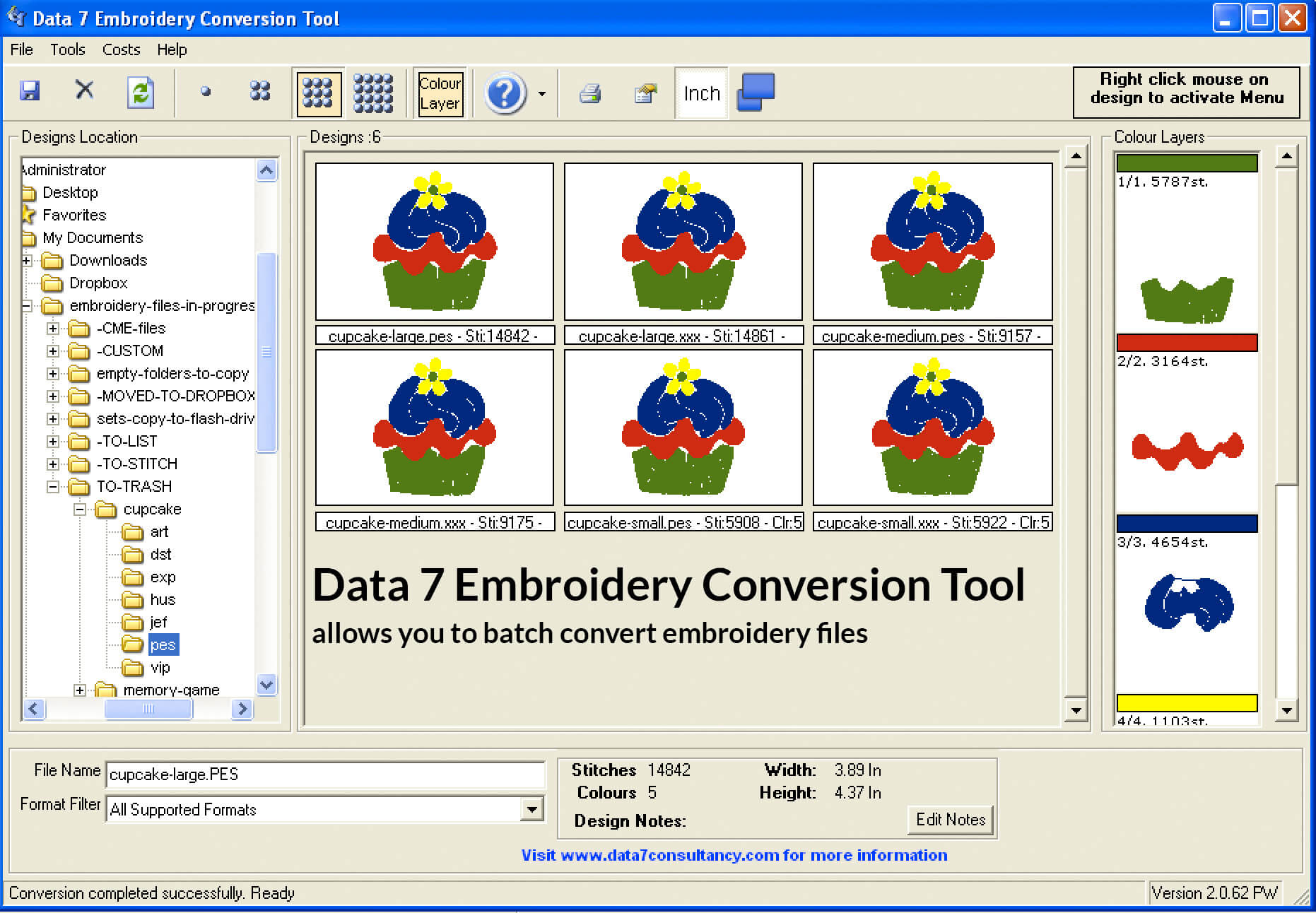
Free embroidery file format converter options
If you don’t need to bulk convert a bunch of embroidery files from one format to another, you can easily use some of these free tools to get the job done.
The options listed below include some web-based tools as well as some stand alone programs (PC only).
Wilcom Truesizer
Wilcom Truesizer is one of your best option for converting embroidery files from one format to another. Unfortunately, it is no longer supported by Wilcom. They used to have a web-based version which was AWESOME for MAC users. But, you can still download the PC version and install it on your computer if you are resourceful and can find an old version of Wilcom Truesizer online – which I did. Trust me – this works. When I was going through the install – I thought I was going to be seeing a Chinese version – but it was legit.
All of the different embroidery file formats that you can use are listed under the export option.
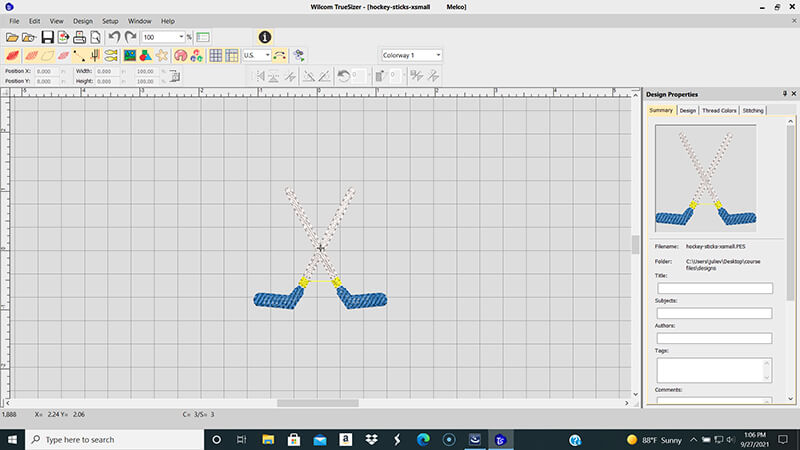
Instead of their old web-based Truesizer, Wilcom now offers a web-based service called Wilcom Workspace. For a small monthly fee, you can convert your embroidery designs as well as editing them a bit.
EmbroideryDesigns.com
Another alternative is to use the web-based tool provided by EmbroideryDesigns.com I went onto their site, created an account and converted one of my embroidery designs from a PES to a DST file. The conversion seemed to work great. But (here’s the catch) the site only allows you to convert 5 files per month for free. It would be nice if they made that clear before you signed up, right?
Bernina Artlink
Bernina offers a free program for converting embroidery files from one file format to another. Their program, Bernina Artlink will open files other than native Bernina files (.ART). But, one limitation is that the program only runs on a PC.
Embroidermodder
Embroidermodder is another free little program that allows you to make some small edits to an embroidery design. But it can also be used to convert file formats. You can open embroidery files in a few different formats such as HUS, PES, EXP and DST and save them out in those formats as well.
So if your conversion project is between these formats, this free program could be the perfect solution for you.
So, what program should I use to convert my embroidery files from one format to another?
As you can see there are a lot of programs that can convert embroidery files from one file format to another. In fact, you may be able to convert the files with software you already own!
These days, many of the major digitizing programs have a batch conversion feature. Even the inexpensive ($65) SewWhat-Pro allows you to batch convert your files. So, before you go crazy trying to find a free embroidery file format conversion tool, check the software you own and see if you already have the ability to do it.
Happy stitching (and converting) everyone!
Julie
P.S. If you are looking for other free embroidery software, check out my recent post on other free embroidery file format conversion programs as well as free digitizing programs.






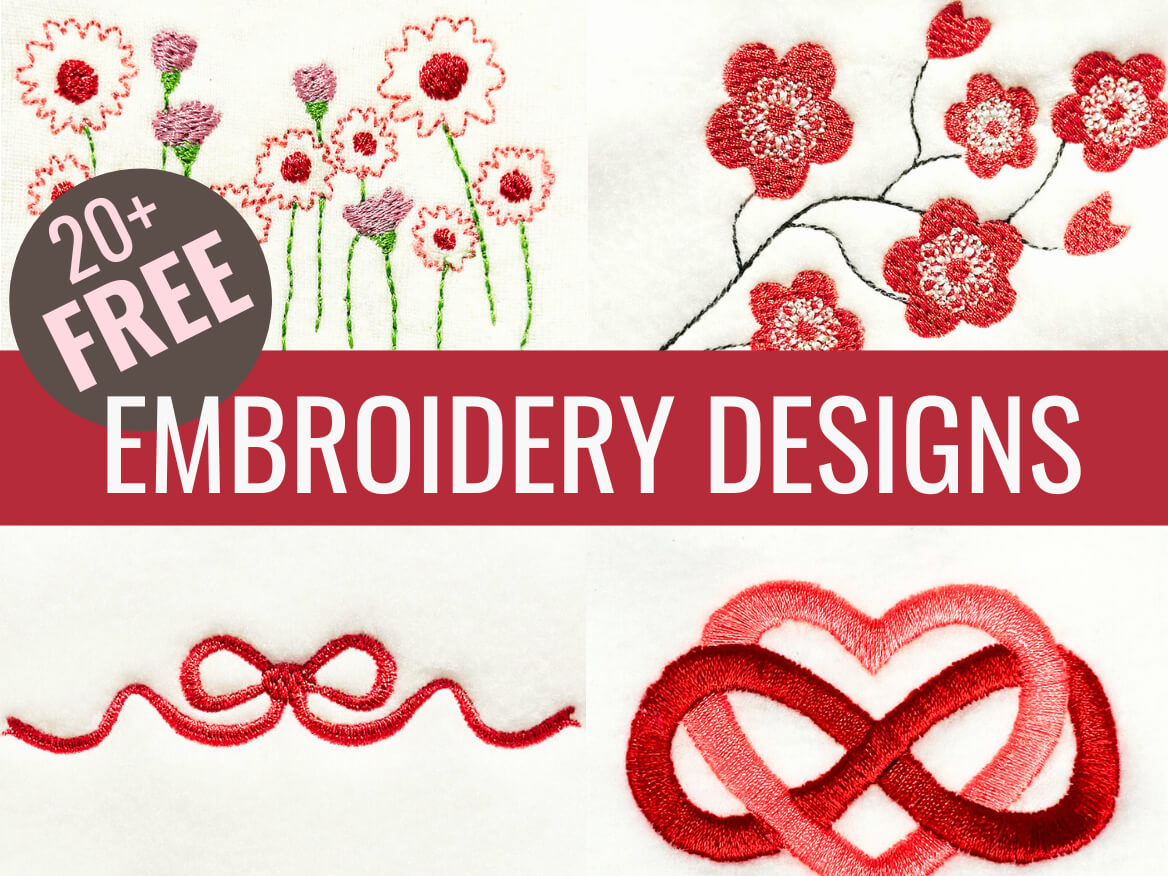

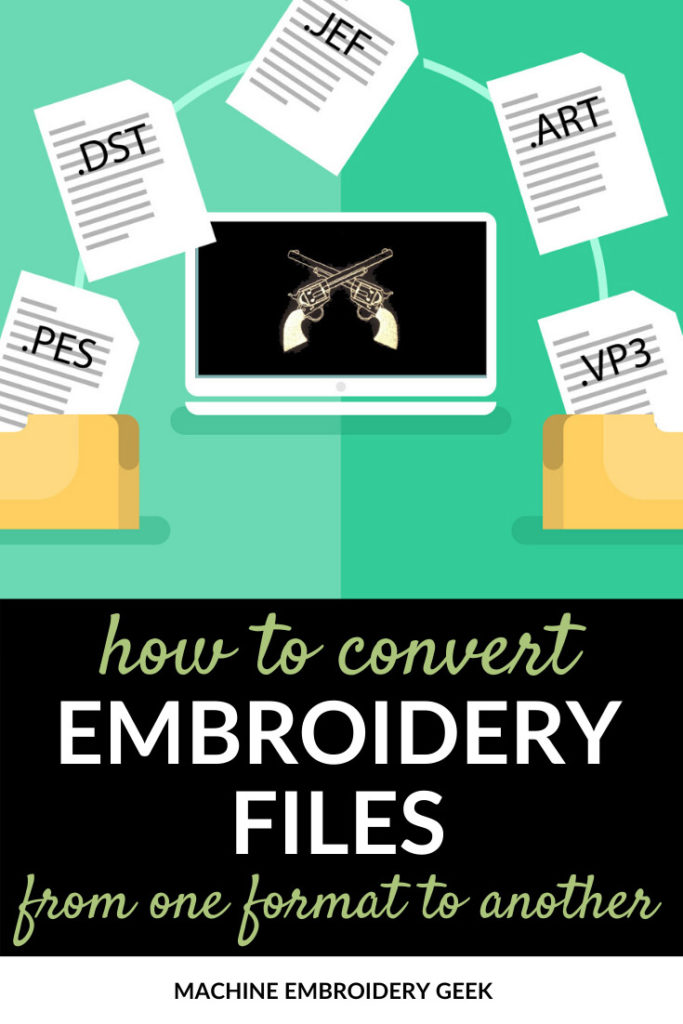
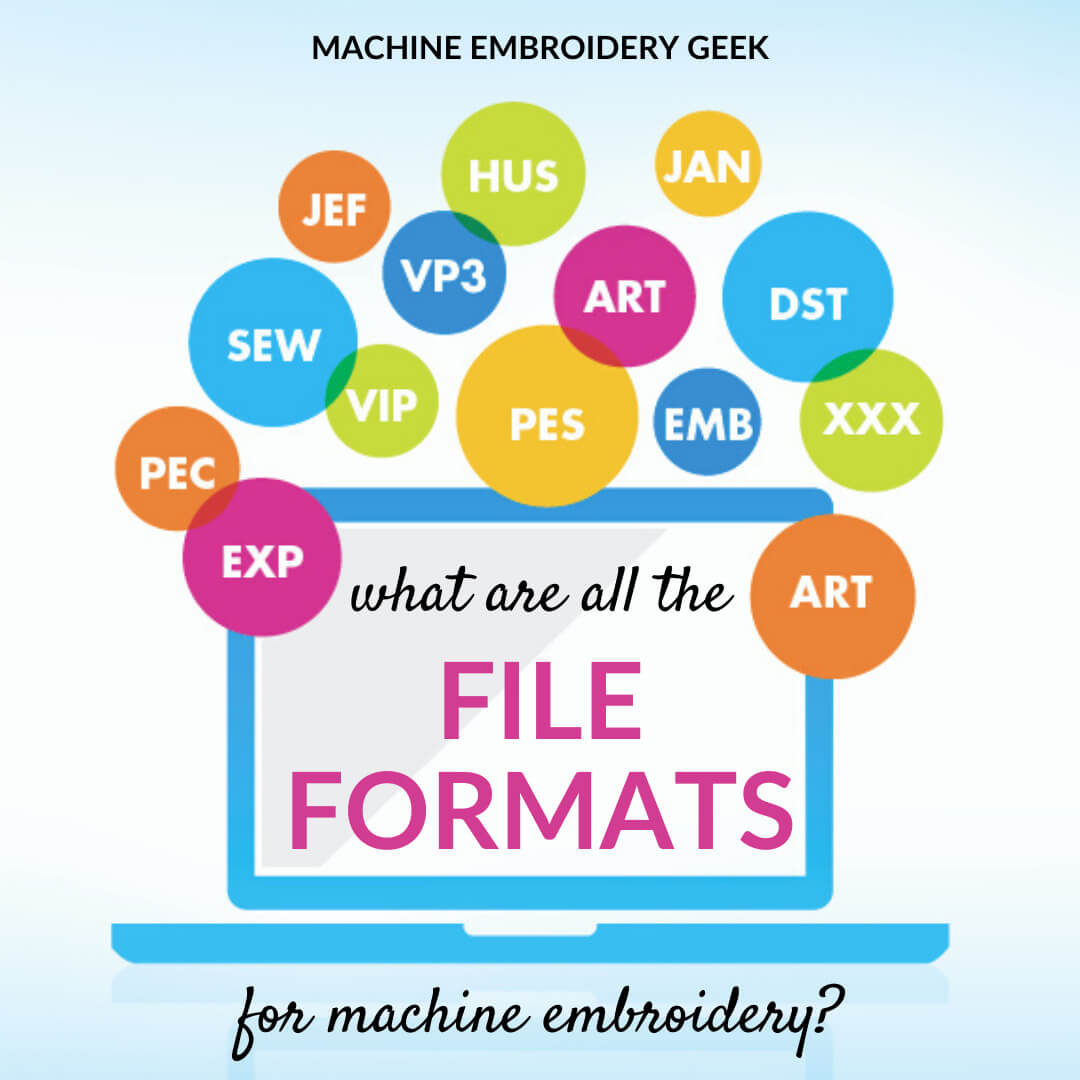
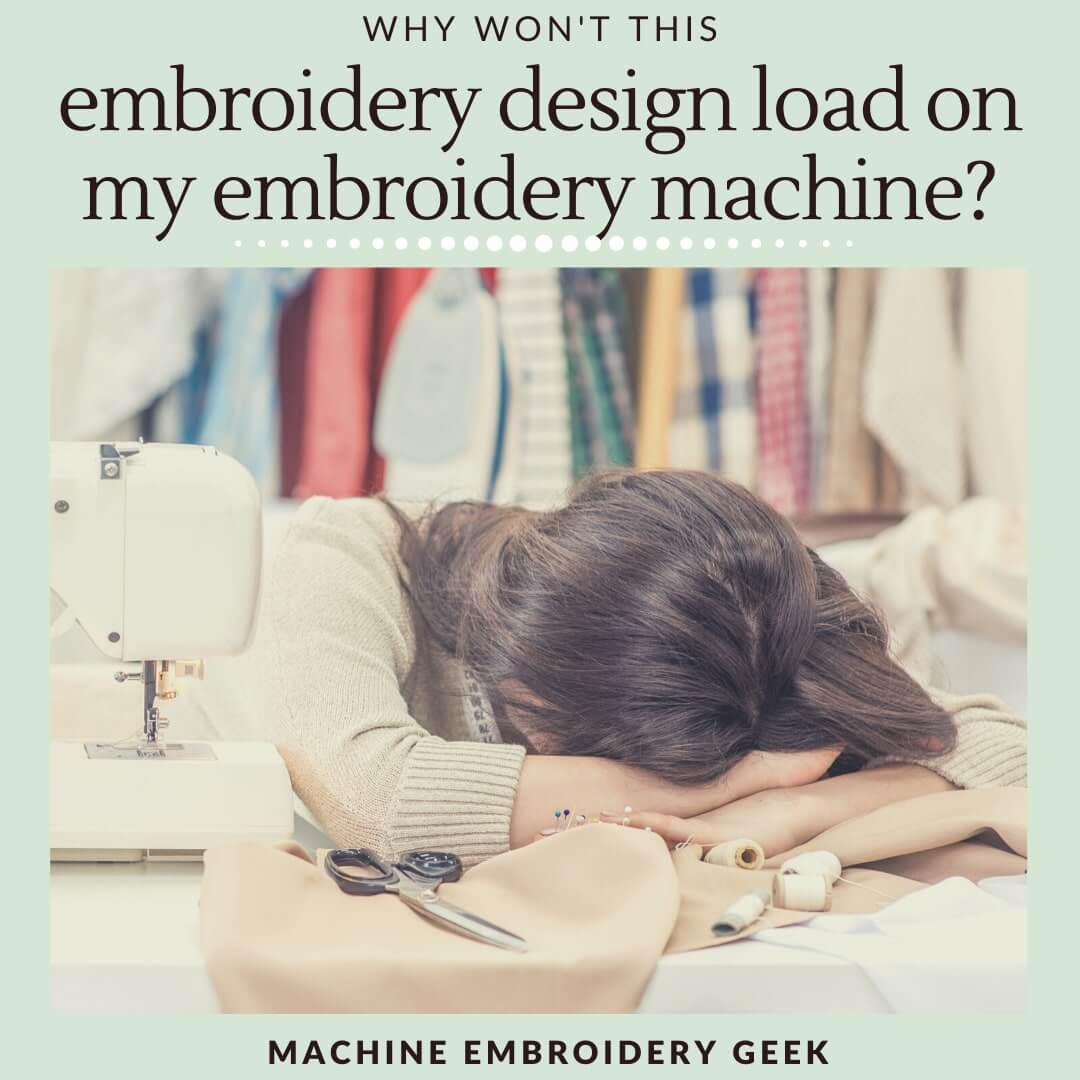
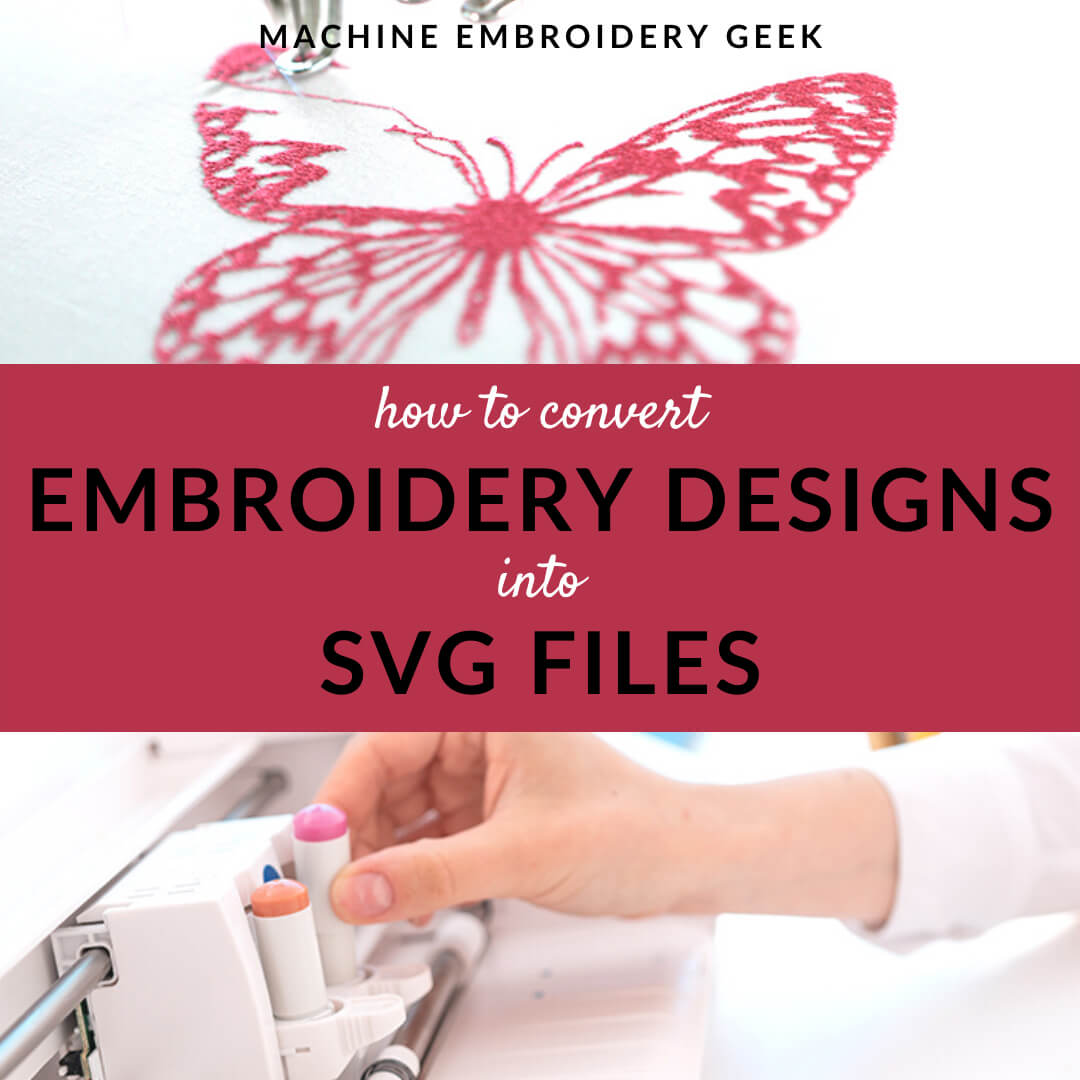
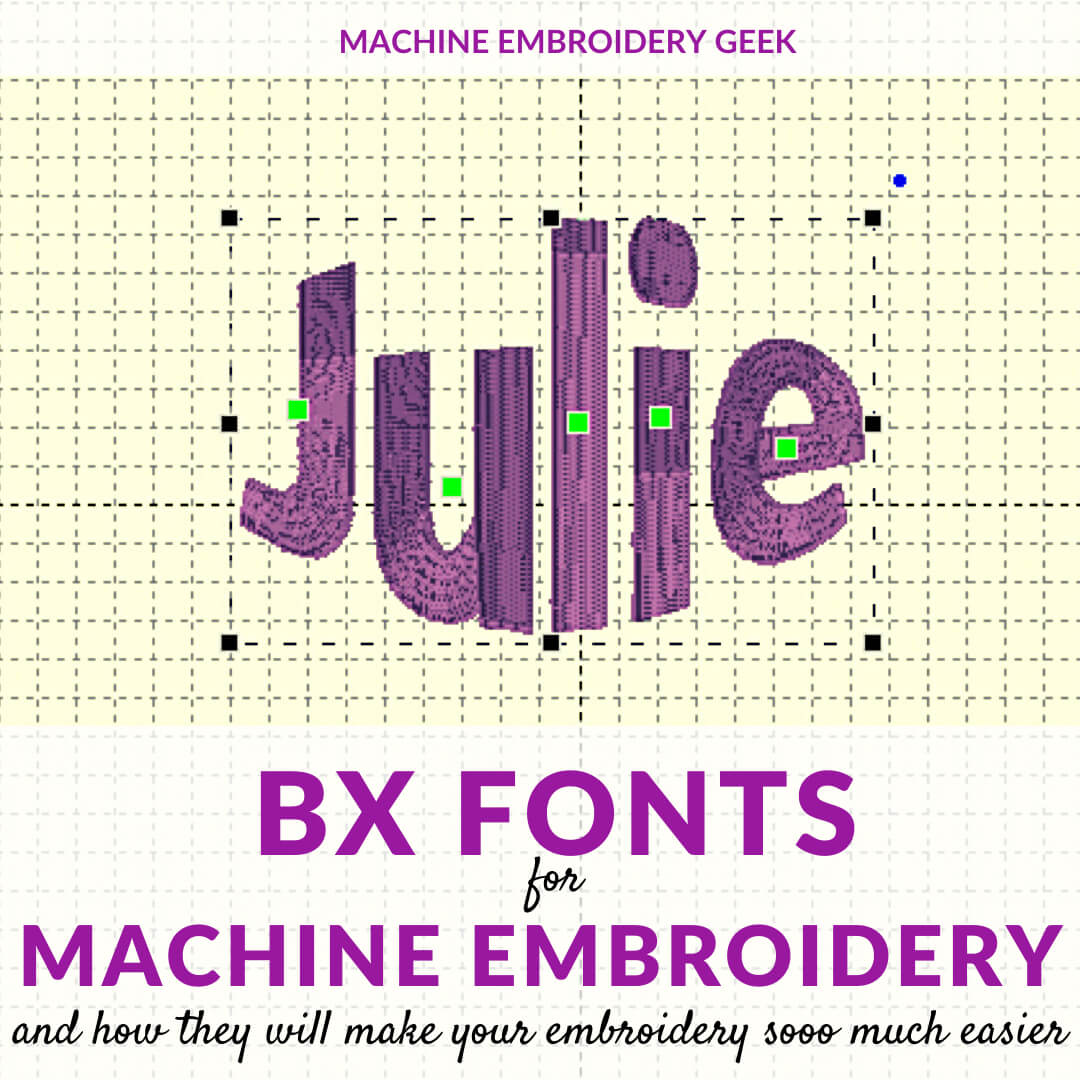

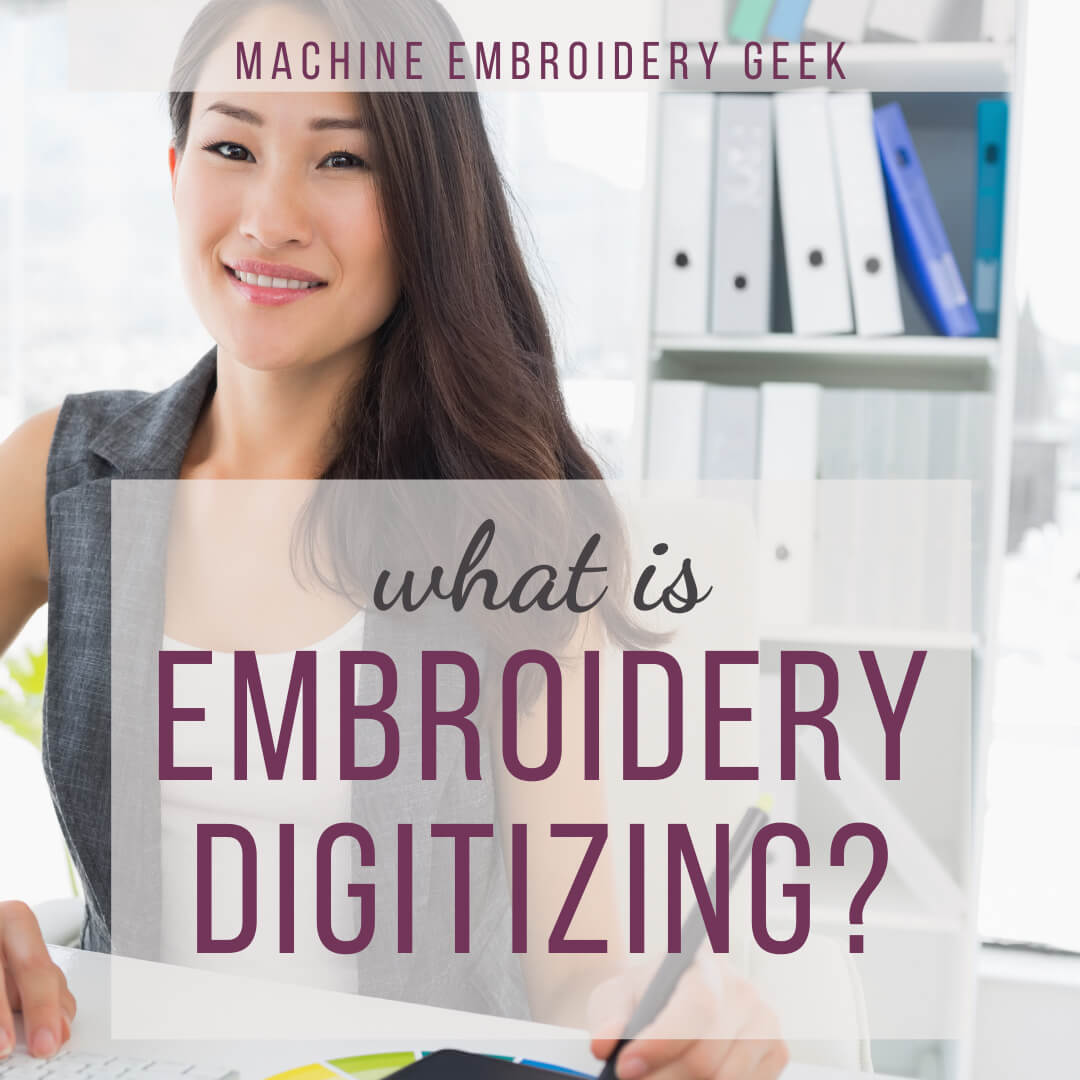
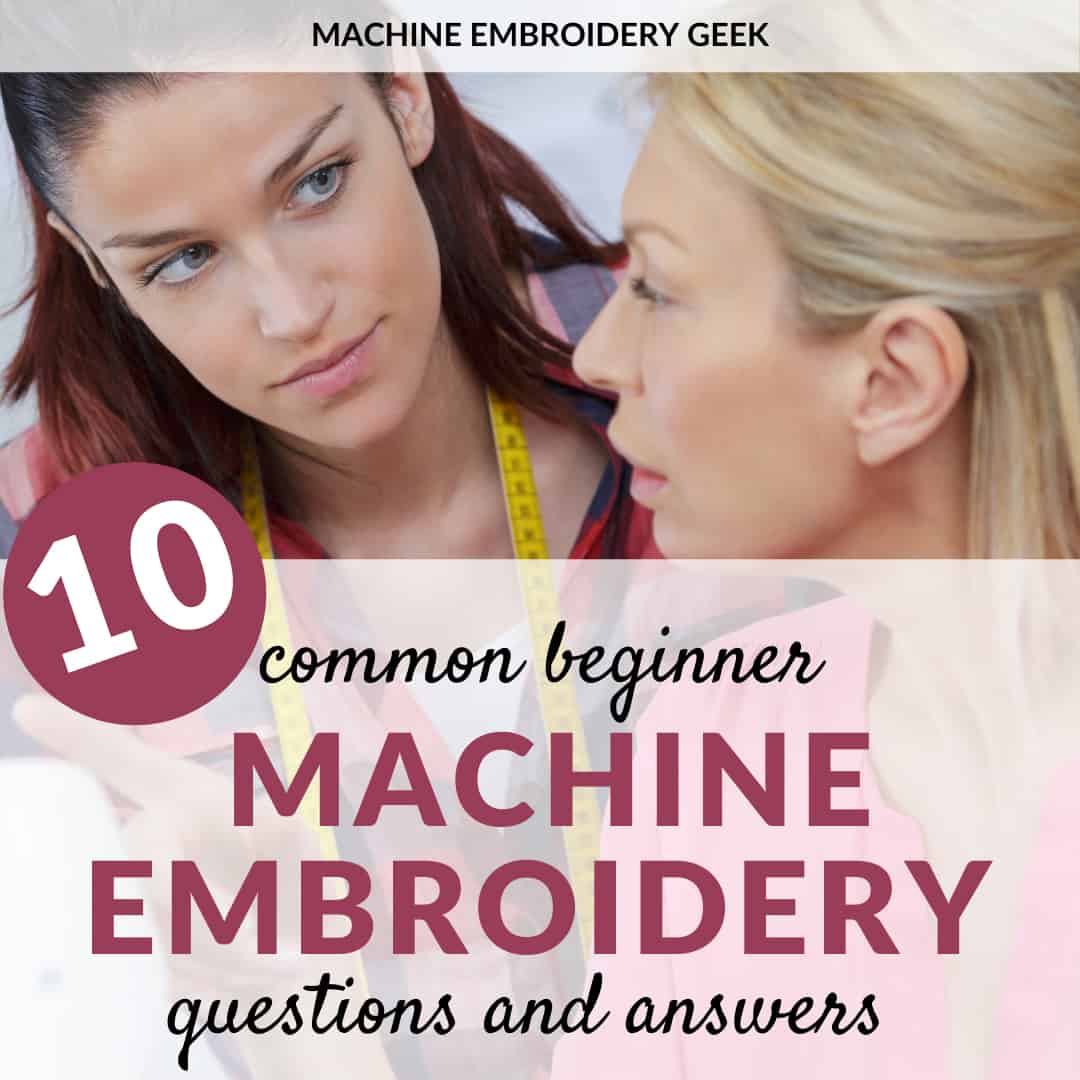
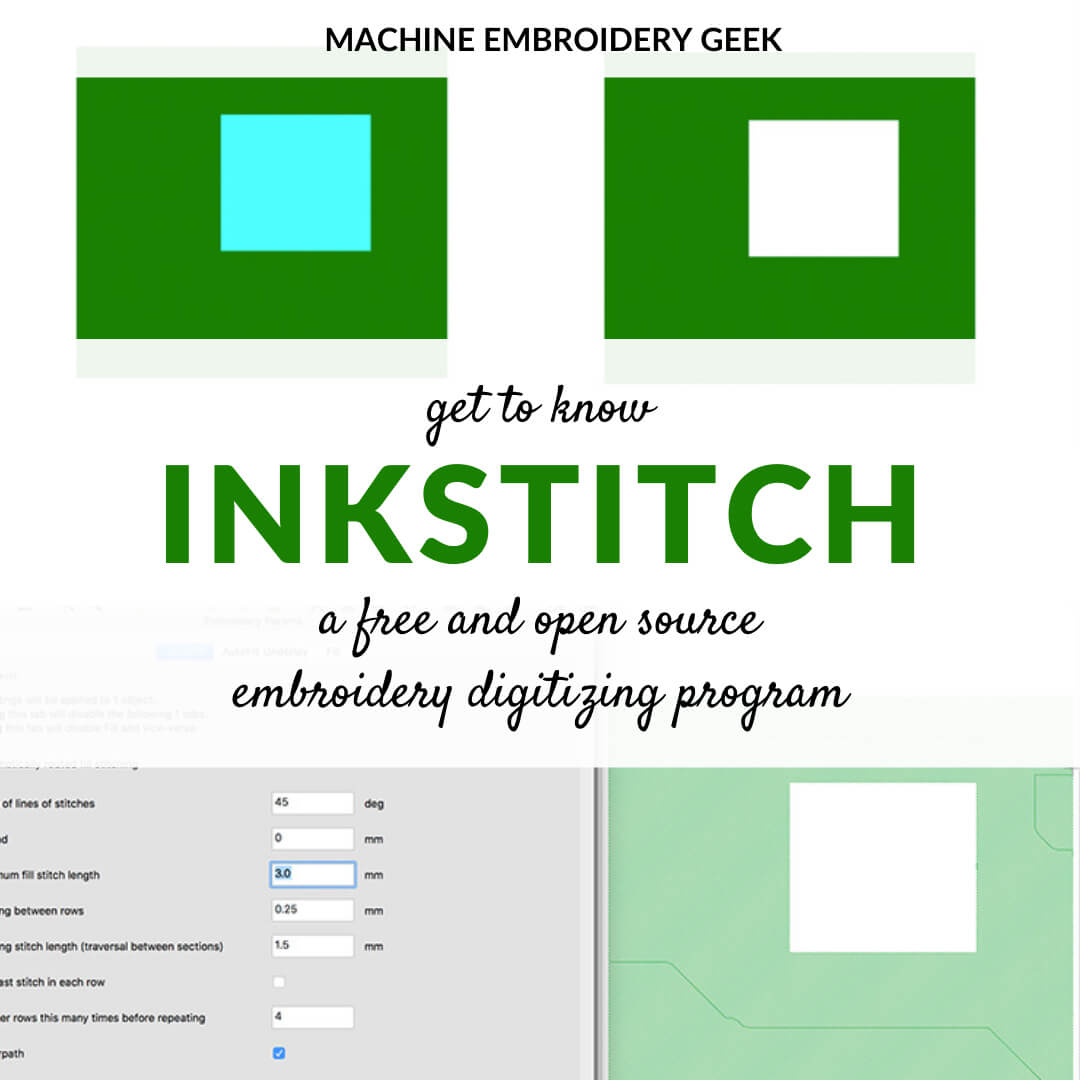



Thanks for the info for the other sites for file conversion. I use the free Embrilliance to create labels and designs and Wilcom Truesizer to convert files.
Thank you for sharing and your helpful insights ad tips.
Cindy T
I have a brother machine and fairly new to embroidery and I have bought a design file which has VZP labelled on the file.
Is this compatible to PES as I am having a terrible time trying to stitch this out? I haven’t come across this before?
Oh – I am not familiar with that. Is that like a zip file that you need to uncompress?
Hello Julie, thanks for all your information, very much appreciated.
Still researching, and will re-read all of this, but, I want you to know, YOU have more info here, than Janome was able to (or willing) to give me. I have a Memory 9000, and a Mac. 🙂 … I learn something new every dang day! Thank You!
thank you! made my day!!!
A really good informative and useful post Julie. Enjoyed reading it. Love it!
How you find the time to fit this into what seems to be a very busy life, I will never know. Keep it up !
If you want to get something done, give it to someone who is busy.
I’ve been looking for a free embroidery file format converter, so grateful to find this post! I’ve been using a paid software for conversion, but it’s getting expensive. Hoping one of these free options works well for me. Thanks for sharing!