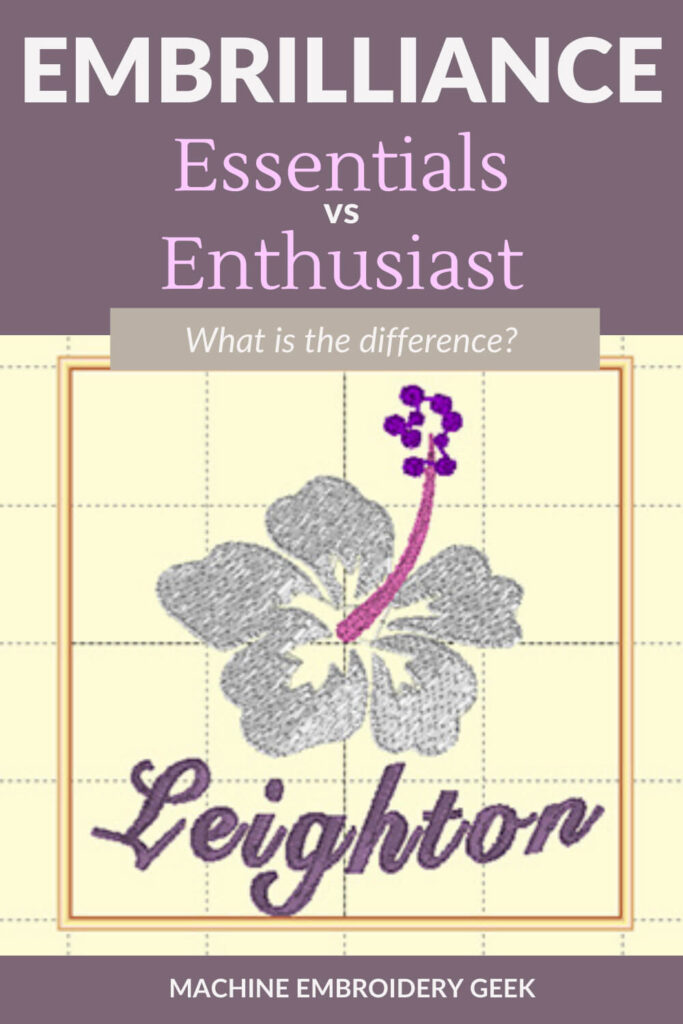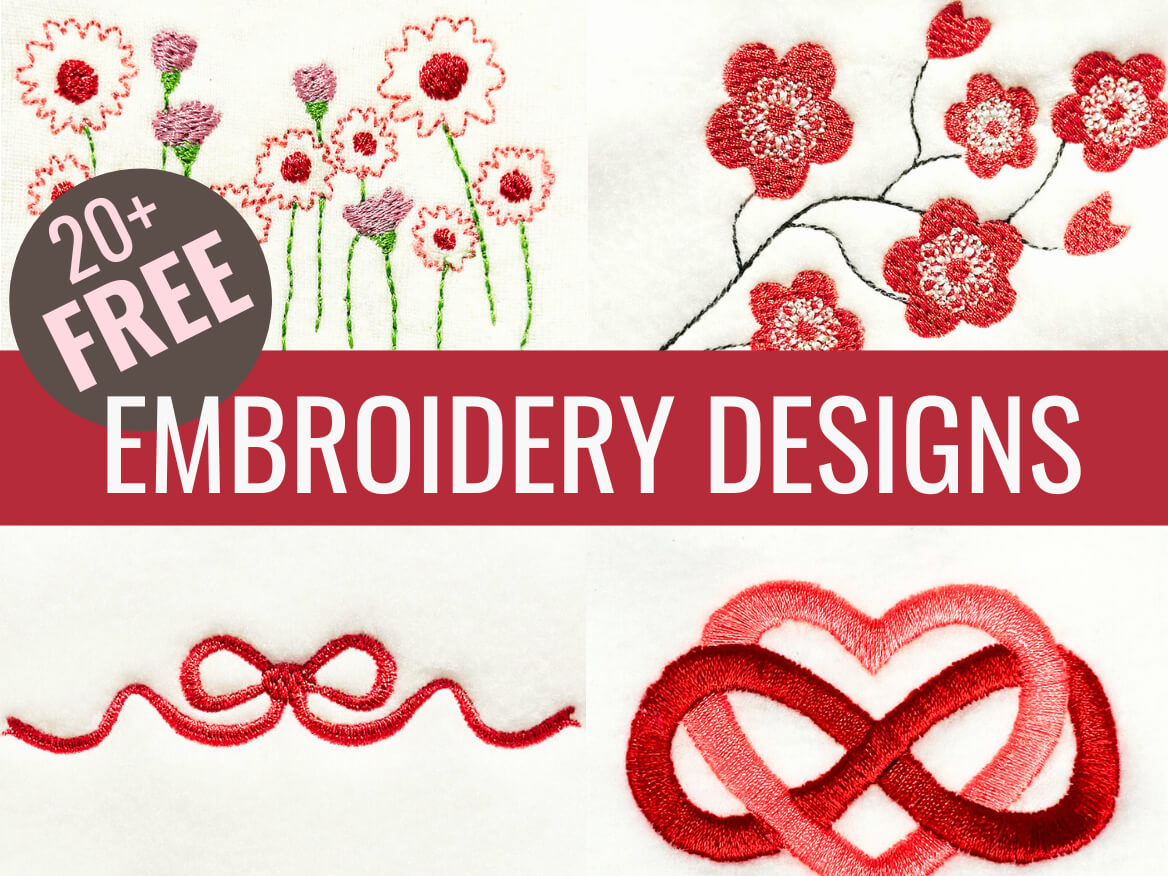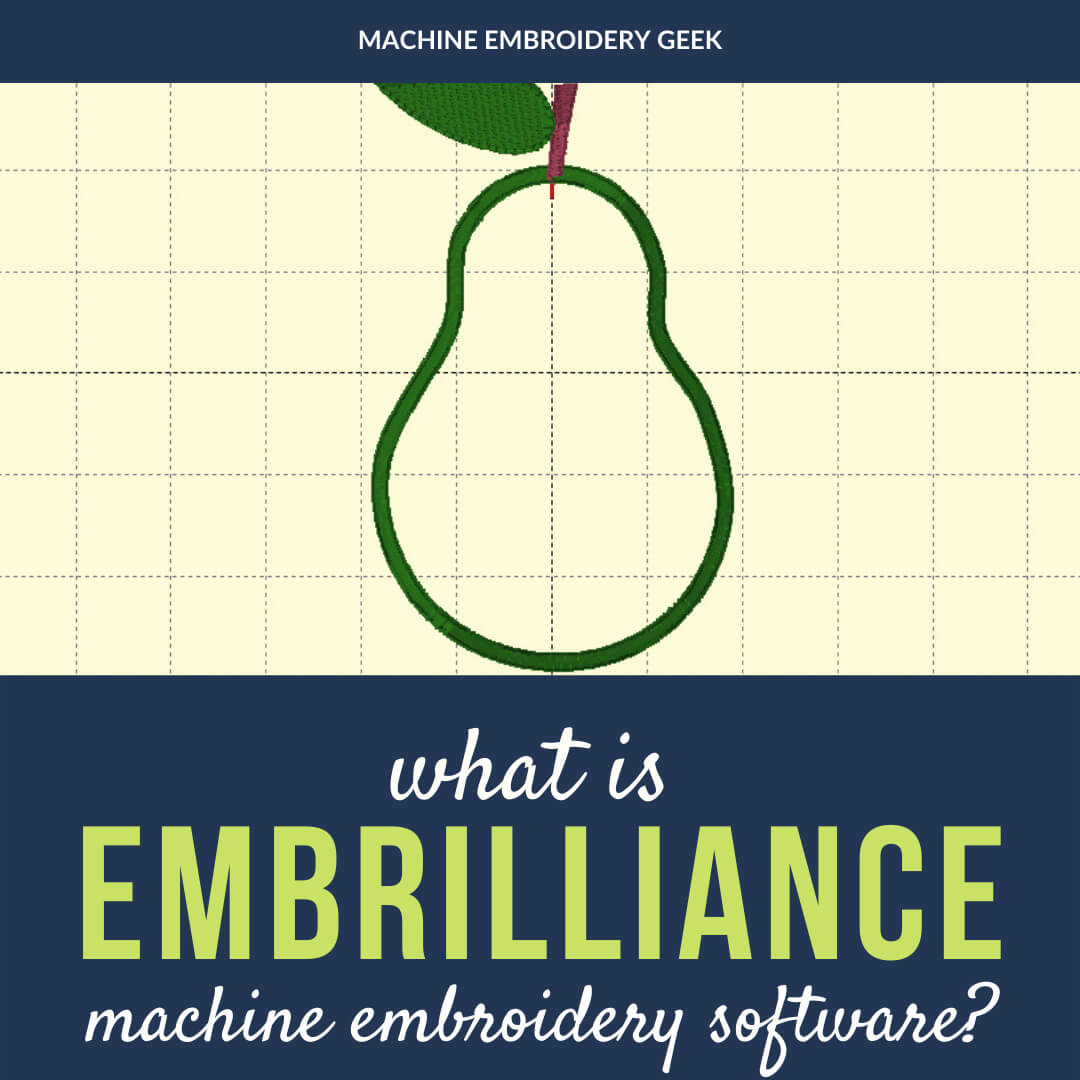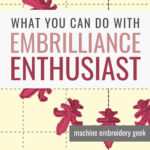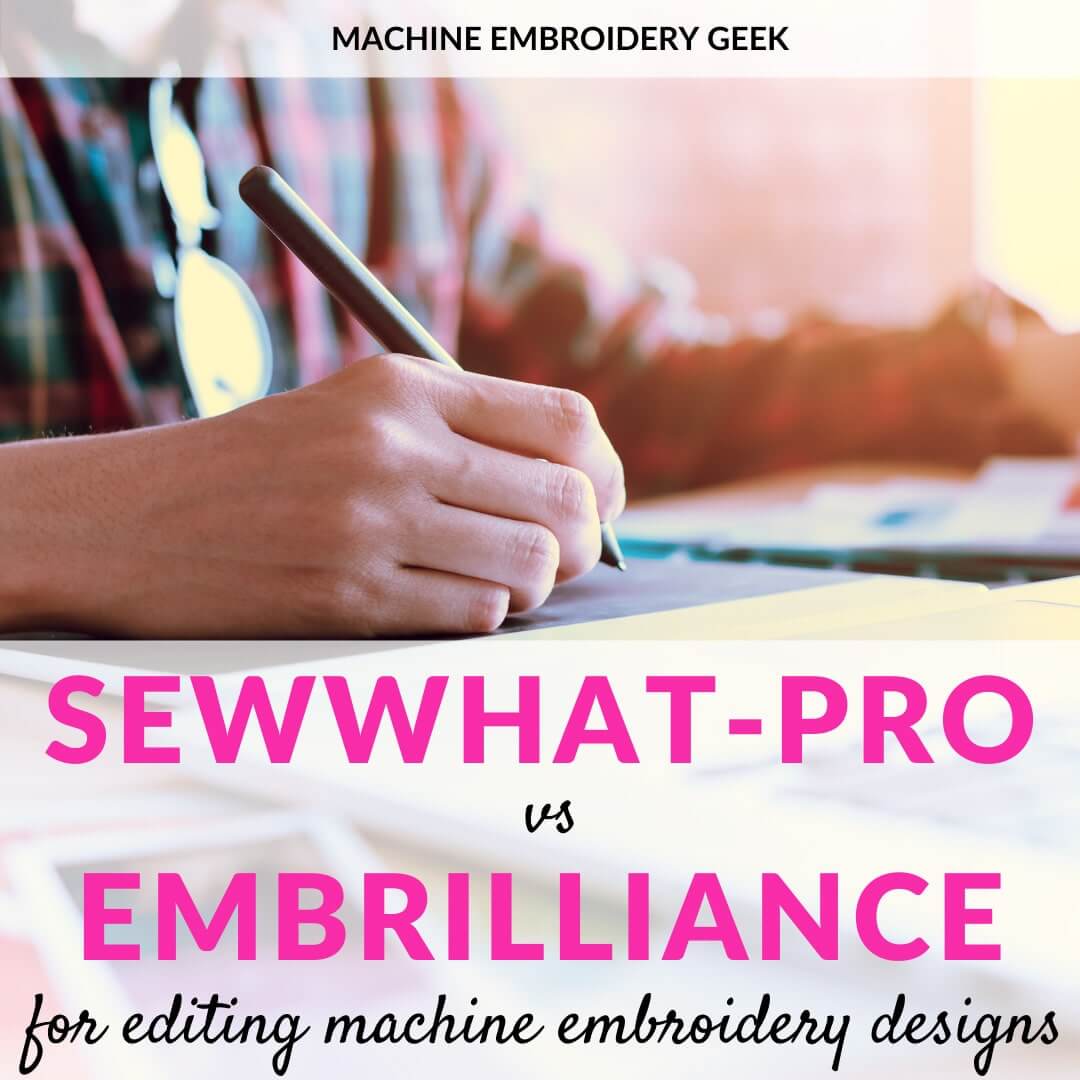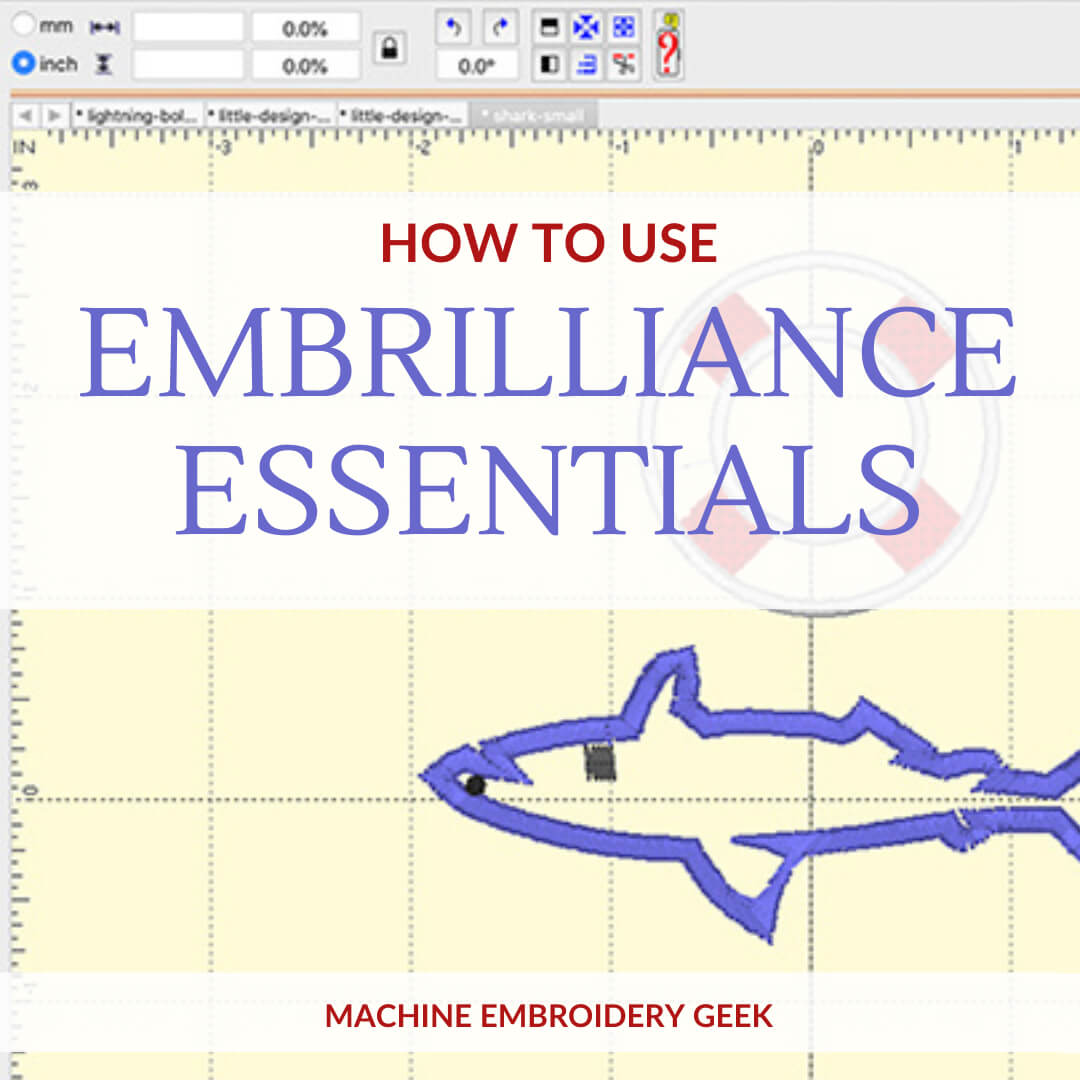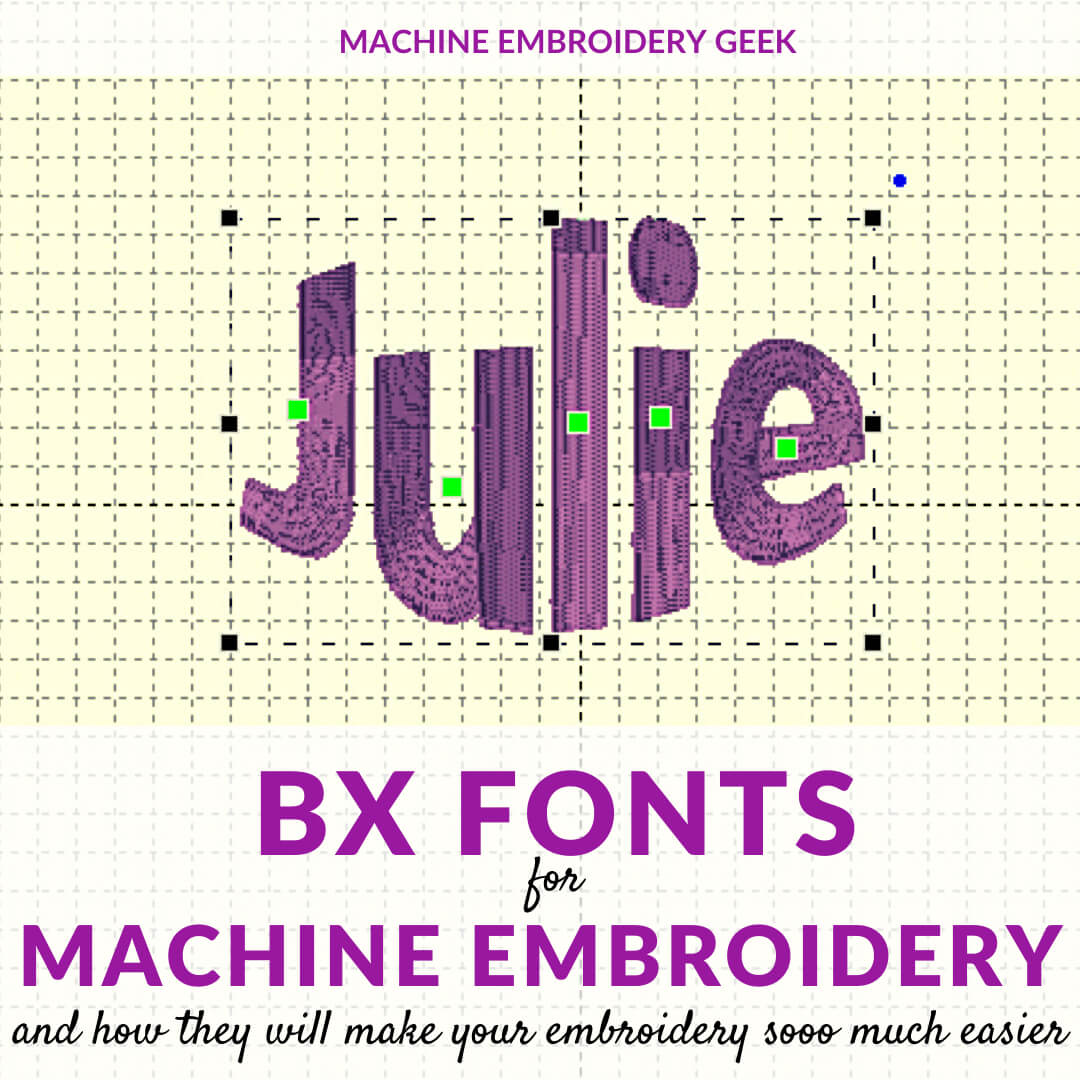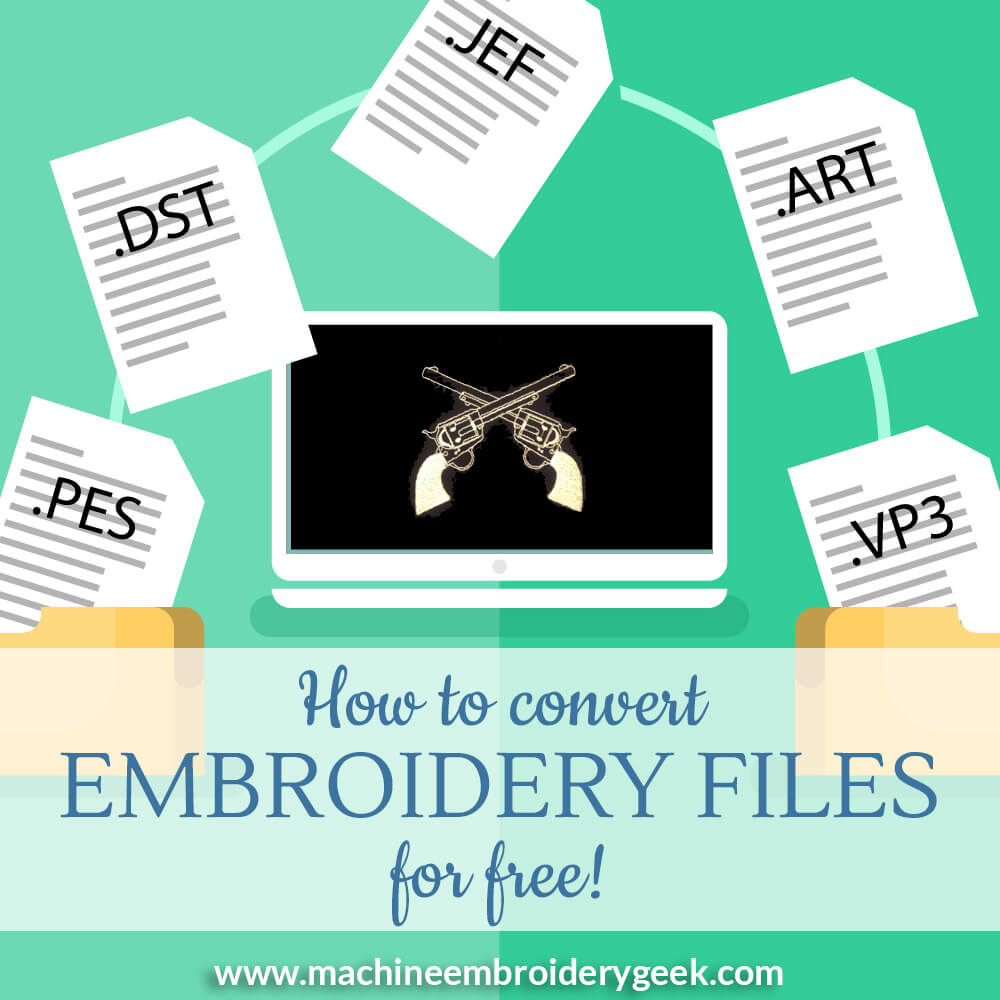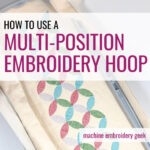Embrilliance Essentials vs Enthusiast: what is the difference?
This site contains affiliate links to products. We may receive a commission for purchases made through these links.
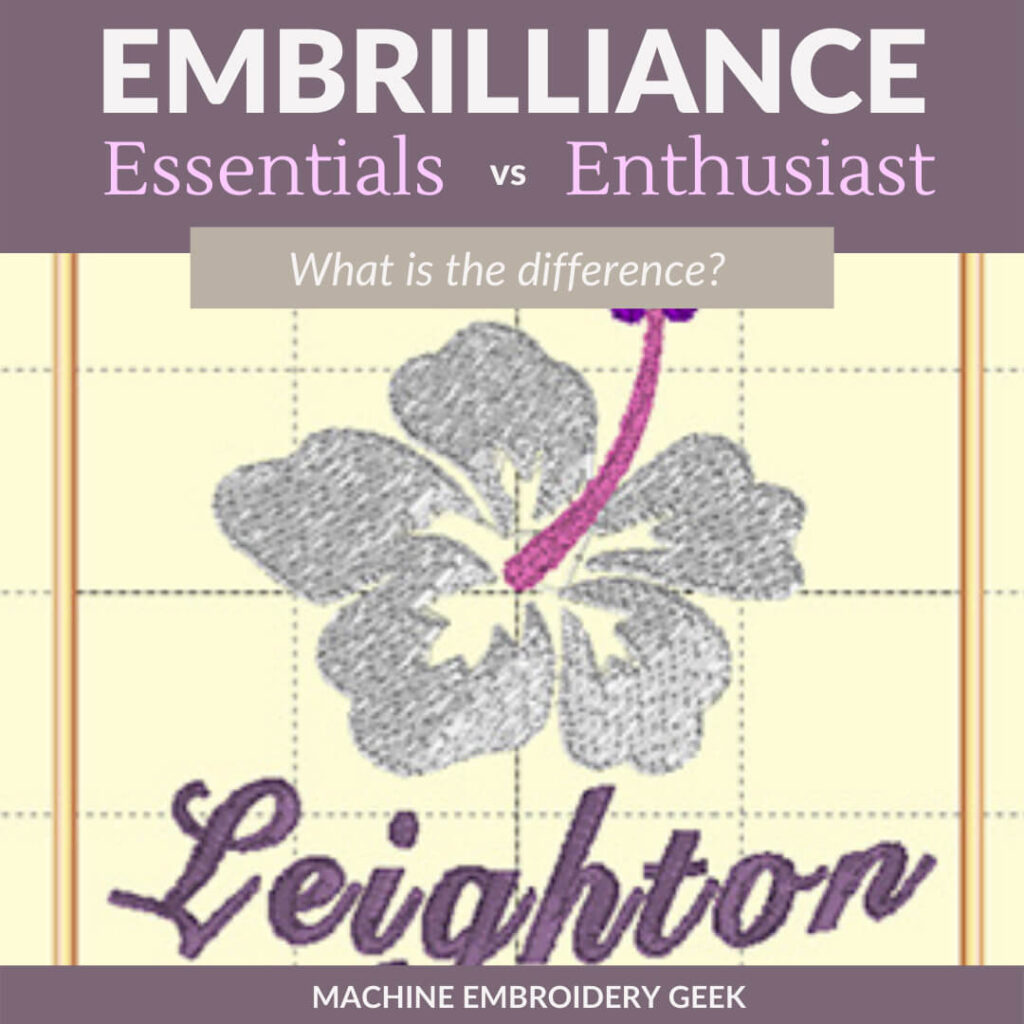
If you’re looking for a program that will allow you to make some edits to existing machine embroidery designs, you should definitely consider checking out the Embrilliance suite of products. Two programs that are part of the Embrilliance family that are used to edit embroidery designs are Embrilliance Essentials and Embrilliance Enthusiast. While they are obviously made by the same company and have many similarities, they also serve very distinct purposes. So, before you buy, you should understand what is the difference between Embrilliance Essentials vs Enthusiast.
Products mentioned in this post
What is Embrilliance?
Embrilliance is a suite of programs, each of which allow you to do certain tasks centered around embroidery designs. Some of the programs are for editing embroidering designs (Essentials and Enthusiast). Another is for organizing embroidery designs (Thumbnailer). And, one of the Embrilliance program is strictly for working with typefaces (AlphaTricks). Finally, Embrilliance also offers a full-blown embroidery digitizing program (StitchArtist).
See my previous post which goes into much greater details describing each program.
Why is Embrilliance so popular?
There are a few reasons why Embrilliance is so popular – namely price, versatility, ease of use, and of course, BX fonts.
Price
Embrilliance programs are very reasonably priced. Many are a few hundred dollars, but some are even less than that.
The digitizing programs (StitchArtist 1, 2 and 3) are especially reasonably priced. Stitch Artist 3 (the most sophisticated version) is around $650. While this may sound like a lot, it’s all relative. Many embroidery digitizing programs are $1000+.
Plus, with the StitchArtist series, you can buy one level at a time. For example, you can start with StitchArtist 1 and then purchase upgrades to get all the features of level 2 and 3. And, if you decided to go this route, it won’t cost you any more that starting immediately at level 3.
Leveling up is not only a way to make the cost a bit more palatable. It’s also helps reduce overwhelm. Why try to learn all of the features of StitchArtist 2 and 3 before you get familiar with level 1?
Versatility
All of the Embrilliance programs can be used on both Mac and PC computers. This may not sound like a big deal, until you realize that most embroidery software is PC only.
So, if you are a MAC user, Embrilliance is definitely the way to go, unless you are willing to use a PC emulator on your MAC.
Ease of Use
Embrilliance programs are designed to be pretty intuitive and easy to use. If you’re familiar with editing programs like Adobe Illustrator, and are willing to take some time to practice with the programs, then you will probably find Embrilliance quite easy to use.
In addition – the programs all work within the same interface. When you purchase your first Embrilliance program – you download one program. For future Embrilliance program additions, all you have to do is just add in their serial numbers.
Once you add a serial number for a new program, new buttons and features show up within the interface. The advantage of this system is that you don’t have to learn a new interface for each Embrilliance program you acquire.
BX Fonts
One of the most popular features of Embrilliance is the BX format. BX fonts are embroidery fonts that can be used in conjunction with all of the Embrilliance programs that work with text.
When you import BX fonts into Essentials (for example), you can type out text within the program and then save the resulting word, phrase or monogram as a finished embroidery design that. you can install on your embroidery machine.
BX fonts are also often scalable which means, you can incorporate different sizes of the letters into a design and not just the specific sizes a digitizer has exported.
What is Embrilliance Essentials?
Key features
- Add lettering to designs
- Merge embroidery designs together
- Resizing embroidery designs
As you can see, Embrilliance Essentials has quite a few features. It is a great program for anyone who wants to be able to make some basic edits to embroidery designs, or who wants to add text to existing designs.
Adding text to your embroidery design
The text features with Essentials are pretty comprehensive. You can add single letters, words or phrases and scale them to the size you need. But, keep in mind, there is a limit to how much you can scale a font up or down which is set by the digitizer who created the font.
One really cool feature Embrilliance offers within its text editor is the ability to make your text follow a curve. And you can adjust the spacing between the letters that make up your text.
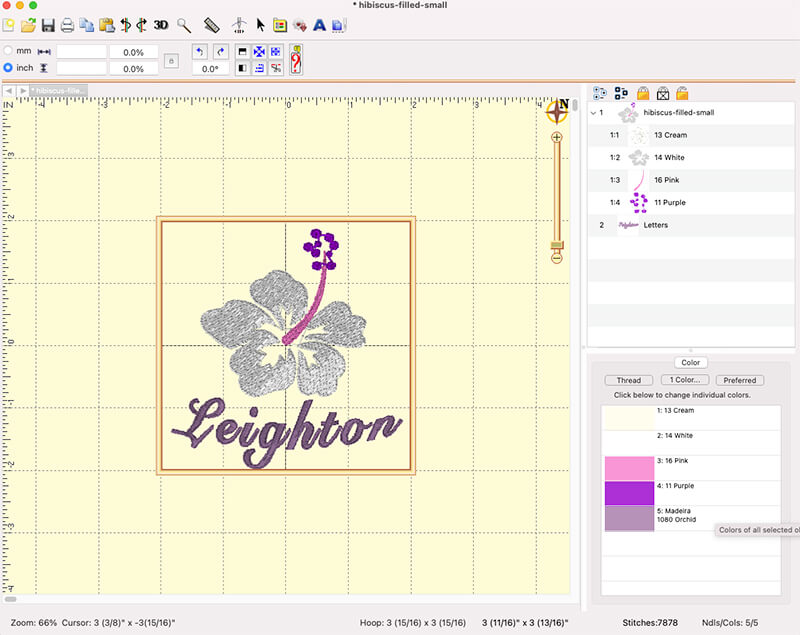
Merging designs together
Another great feature of Embrilliance Essentials is the ability to merge designs together.
Of course, you can load the separate designs onto your machine and stitch them out one at a time. But if you bring them into Essentials first, and merge them together, you can precisely control their relationship to one another and even stitch out thread colors that are shared between the two designs at the same time.
Resizing embroidery designs
Of course, one of the most basic, but essential features of embroidery design software is the ability to resize designs.
And Embrilliance Essentials does a great job with this. You can rescale your design to be larger or smaller, and it will automatically keep the density consistent.
Cost
Embrilliance Essentials costs $149. It is a one-time fee, and there are no recurring charges.
Learn more about what you can do with Embrilliance Essentials.
What is Embrilliance Enthusiast?
Key features
- Stitch editing
- Adding basting stitches
- Creating knockdown stitch areas
- Mirroring and repeating designs
Stitch editing
Enthusiast level programs offer more sophisticated stitch editing features than Essentials. You can do things like control the individual stitch properties, such as stitch type, direction and density.
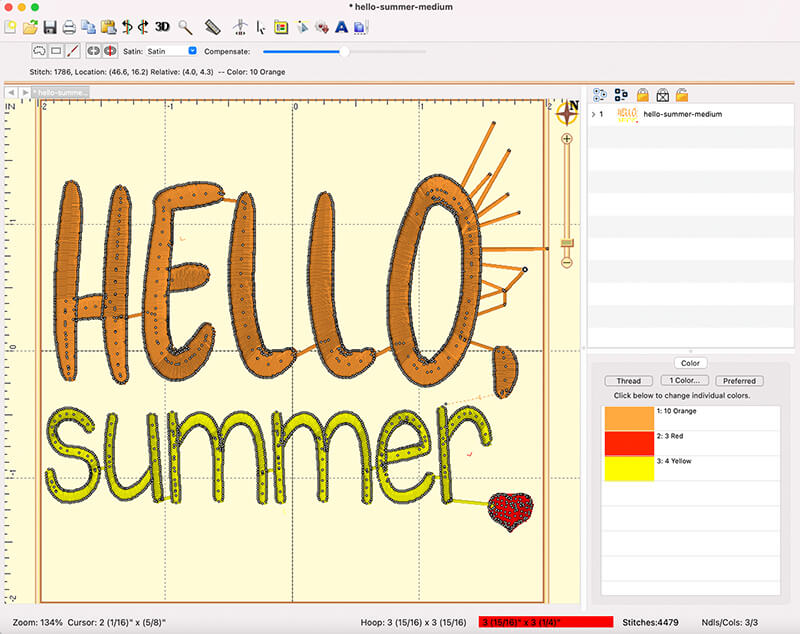
Adding basting stitches
Basting stitches are temporary stitches that are used to hold fabric in place while you’re working on a project. They’re typically removed after the project is completed. If you want to integrate a basting stitch within a stitch out of a design, you can do this with Enthusiast.
Creating knockdown stitch areas
Knockdowns are a preliminary stitch area either in a basic shape or as a shape that follows the shape of the design. Typically knockdown stitch areas are incorporated into designs that will be stitched out on very nappy fabric. The knockdown stitch area holds down the nap of the fabric so that it doesn’t poke through or obscure the embroidery design.
Mirroring and repeating designs
Enthusiast level programs also offer more mirroring and repeating options than Essentials. You can repeat a design vertically, horizontally or both. And you can mirror designs on the X or Y axis, or both.
Cost
Embrilliance Enthusiast costs $189. It is a one-time fee, and there are no recurring charges.
There are certain capabilities you will get in either of these programs. If these features are what you need, you may not not need to choose between Embrilliance Essentials vs Enthusiast. Here are some of the tasks you can do with either program.
Multi-position hooping
Both programs have the ability to do multi-position hooping. This is a great feature if you want to be able to embroider a design that is larger than your embroidery hoop. But only Enthusiast will split your design into pieces so you can stitch part of the design, then change the position of your embroidery hoop and then stitch the other part.
Converting design formats
One of the best features of both of these programs is their ability to convert between different design formats. For example, if you have a design in one format that you want to use in another program, or on another embroidery machine, you just save it out as the at other file format.
I would not, however, purchase either of these programs strictly to convert embroidery files from one file format to another. If this is all you want to do, you can find less expensive and even free tools that will allow you to convert one embroidery file format to another.
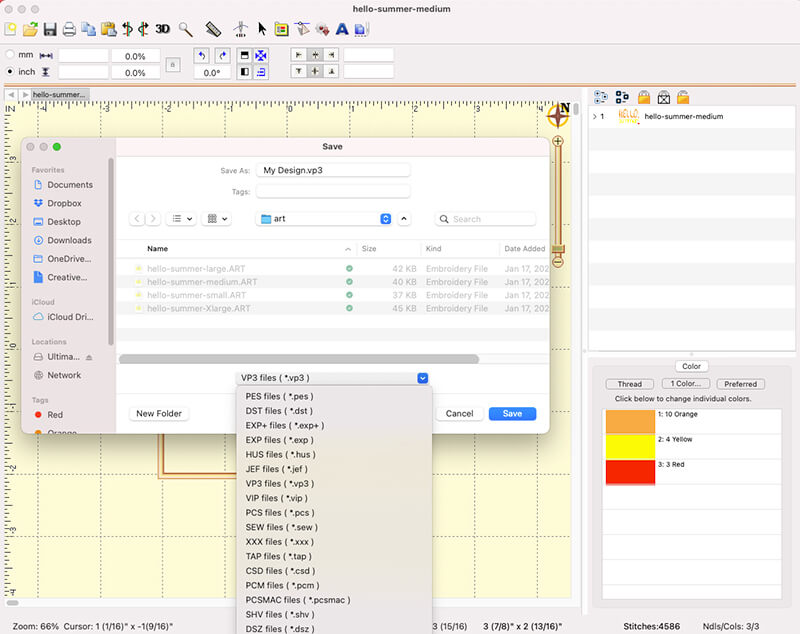
Renaming and reordering thread colors
Another great feature in Embrilliance Essentials is the ability to rename and reorder thread colors.
This is especially helpful if you are going to be merging designs together, because you can make sure that the thread colors line up correctly before you even start stitching.
Simulate a stitch out
Both Essentials and Enthusiast offer a stitch simulator which is a great way to see how your design is going to sew before you even put the embroidery design onto your machine. You can adjust the speed and direction of the simulation, so you can get a good idea of how the embroidery process will work.
Frequently asked questions about Embrilliance Essentials vs Enthusiast
Can I run these programs on an iPad?
No. None of the Embrilliance programs will run on an iPad – just a MAC or a PC.
Do I need an embroidery machine to use these programs?
No. You do not need an embroidery machine to use any of the Embrilliance programs. However, if you want to actually stitch out the designs that you edit, you will need an embroidery machine.
Can I get a refund if I don’t like the program?
Yes. Embrilliance offers a 30 day money back guarantee on all of their programs. So, if you decide that you don’t like one of the programs, you can simply return it for a full refund.
How do these programs differ from SewWhat-Pro?
SewWhat-Pro is a PC only program. With it, you can open, edit and convert embroidery designs. It is has many of the same features as both Embrilliance and Enthusiast.
But it lacks some of the editing capabilities of Enthusiast and it does not work with BX fonts. Learn more about how SewWhat-Pro compares to Embrilliance Essentials.
I get it – Essentials and Enthusiast are different. What should I buy first?
I would start with Essentials. Why? It has more basic and commonly needed capabilities like combining embroidery designs and building names and monograms from BX fonts.
If you find that you want more stitch level editing capabilities, then I would purchase Enthusiast. The good thing is, you can add any of the Embrilliance programs as you feel you need them and not have to learn a whole new interface.
Now do you understand the differences between Embrilliance Essentials vs Enthusiast?
Now that you know the key features of both Embrilliance Essentials and Enthusiast, you can decide which program is right for you. If you want a basic program that allows you to edit designs and convert between formats, then Essentials is the right choice. If you need more advanced editing capabilities, then Enthusiast is the better choice.
But more than likely, you will want to start with Essentials and then add Enthusiast on later.
Want to remember this? Save “Embrilliance Essentials vs Enthusiast” on your favorite Pinterest board