SewWhat-Pro vs Embrilliance
This site contains affiliate links to products. We may receive a commission for purchases made through these links.
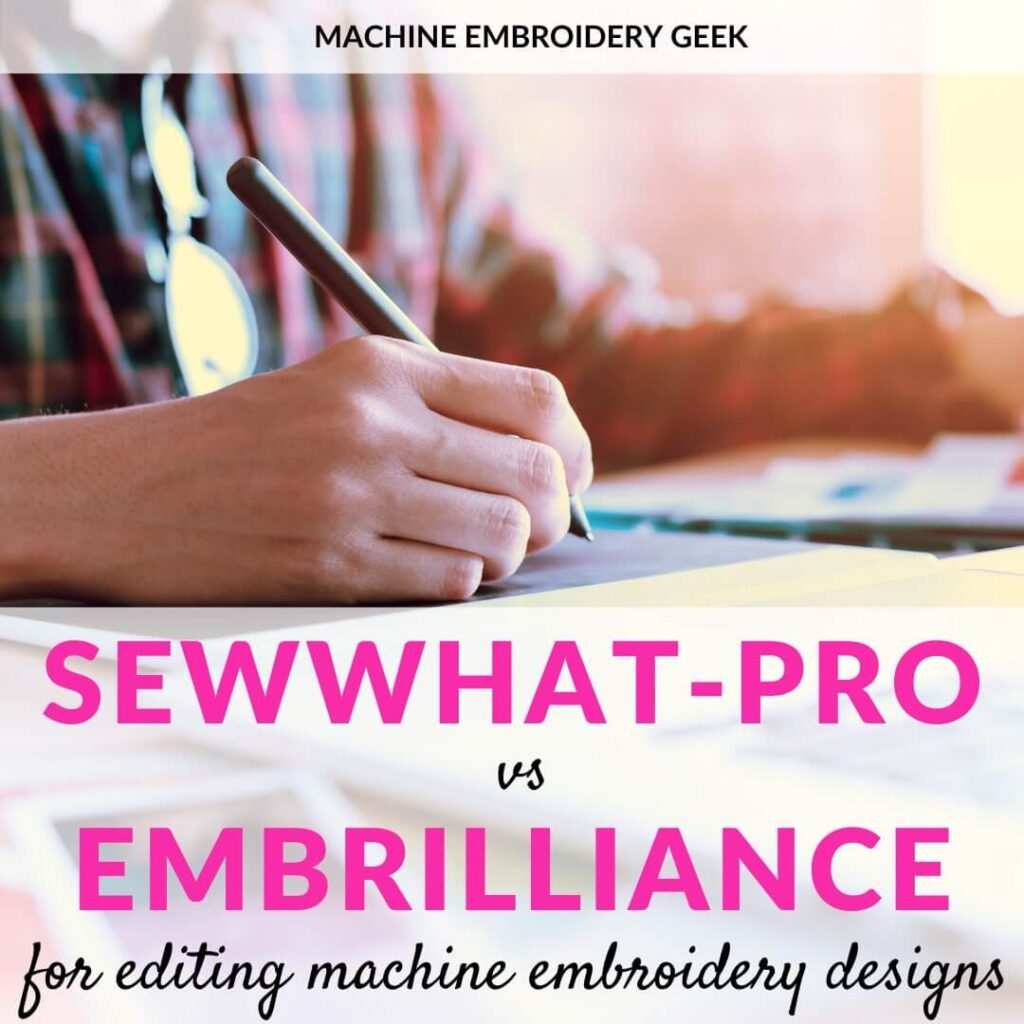
Have you gotten to the point in your machine embroidery journey where you would like to edit and combine machine embroidery designs? If so, you are probably looking at investing in some machine embroidery software. Two of the most popular entry level machine embroidery programs are SewWhat Pro and Embrilliance Essentials. But which one should you buy? And are they really comparable? SewWhat Pro vs Embrilliance Essentials: let’s take a look at the features, cost and limitations of each program.
Before we get too deep, it’s important to understand exactly what these programs do. SewWhat Pro and Embrilliance Essentials are not full-blown embroidery digitizing programs. Both are simply embroidery editors, not digitizing programs. They do not allow you to create original machine embroidery designs.
Products mentioned in this post
SewWhat-Pro

SewWhat Pro is made by S&S Computing who offers a suite of embroidery-related programs. They are based in Knoxville, TN (USA) and have been around since 2004.
Even though SewWhat Pro is not a full-blown digitizing application, you can still accomplish quite a bit using this software.
Features
The most important features (in my opinion) of SewWhat-Pro are:
- Merging different embroidery designs together
- Combining, changing and reordering thread colors
- Adjusting stitch density of embroidery designs
- Creating SVG files from appliqué files – allowing you to cut your fabric on a Cricut machine prior to stitching out the appliqué.
- Exporting embroidery files into an array of embroidery file formats
- Adding a basting stitch
- Creating a knockdown stitch
- Splitting embroidery designs
- Viewing simulations of how your embroidery designs will stitch out
For a full list of SewWhat-Pro features, check out my SewWhat-Pro review.
Cost
The current price of SewWhat Pro is just $65. But you can try it for free for up to 30 days!
Limitations
One of the biggest limitations of SewWhat Pro is the fact that it only runs on a PC. You can get PC emulation software on a MAC and run it on your virtual PC machine. But if this sounds like more trouble than it’s worth, you can either buy a cheap PC for your embroidery software, or consider another program.
Another limitations is SewWhat Pro‘s ability to create embroidery files from the TTF fonts installed on your computer. Quite frankly, this feature in SewWhat Pro is TERRIBLE. It really doesn’t work very well. In fact, if you look in the manual, S&S states that the program allows you to “use TrueType fonts [TTF] to create monogram lettering (with varying degrees of quality).”
Resources
There are a number of YouTube videos (with varying degrees of quality) available explaining how SewWhat Pro works. But some of the best help is available in Facebook groups, such as “Sew Help Me with SewWhat-Pro.”
For more organized instruction, check out the SewArt, SewWhat-Pro and SewWrite Master Class: a comprehensive, step-by-step class with over 50+ video lessons designed for efficient and thorough learning.
Increasing Your Capabilities
If you are interesting in creating embroidery designs from original graphics, you should check out Sew Art. Sew Art is an entry-level digitizing program. It’s often panned as an auto digitizing program, however, the program has evolved and there are many new features that give the digitizer more control in the digitizing process. When used in conjunction with SewWhat Pro, you can fine tune your embroidery designs that you create in Sew Art.
Another program in the S&S family that will increase your creative capabilities is SewWrite. This program has a generous collection (70) of pre-digitized fonts that allow you to build words and phrases and export them as embroidery designs. Then, you can combine these words and phrases with a primary embroidery design within SewWhat-Pro and export the combined designs as one final file in just about any format. SewWrite is a great value at only $40.
Embrilliance

Embrilliance is a not just one program. There are many different variations and levels within a suite of products. The Embrilliance company is also U.S. based and founded by a husband and wife team who are currently based in New Mexico. They have been creating embroidery-related software since the 1980s.
Within their suite of programs, the most comparable to SewWhat-Pro is Embrilliance Essentials
Features
Embrilliance Essentials has many of the same features of SewWhat Pro. The significant differences are:
- Importing BX fonts and building words and phrases within the software
- Font manipulation such as rendering font on a curve, setting up monograms, etc…
- Runs natively on a MAC – no need for PC emulation software.
- A few special self-modifying designs available in the program that you can manipulate and stitch out.
Cost
Embrilliance Essentials is about $139 to $149 depending on whether or not it is on sale.
Resources
When you purchase any Embrilliance software, you will receive a manual, but, again, there are some very helpful Facebook groups dedicated to Embrilliance support. Check out the Brilliant Embrilliance Embroidery Facebook group.
Increasing Your Capabilities
Like SewWhat-Pro, Embrilliance Essentials does not allow you to create embroidery designs from scratch. If you are interested in creating your own, original embroidery design, you should investigate the Embrilliance Stitch Artist programs. The Embrilliance Stitch Artist programs are sold in different levels, so as you want to expand your digitizing capabilities, you can upgrade the program to the next level.
Want more fonts? Check out the Embrilliance Font Collections. Their Embrilliance Font Collection gives you access to 17 typefaces for only $69.95. Other collections are available as well.
SewWhat-Pro vs Embrilliance
As you can see, these two programs do a lot of the same things.
Didn’t have time to read all the details? Here’s a quick overview of the pros of each of these two programs.
| SewWhat-Pro | Embrilliance Essentials |
|
|
So, there you go. Clearly the Embrilliance software is bit more expensive. But, it does have the reputation of being a bit more user friendly. In addition, if you are a MAC user, it’s the obvious choice.
I hope this helps you decide which embroidery editing program is right for you.
Happy stitching!
xo-
Julie
Want to remember this? Save “SewWhat-Pro vs Embrilliance” on your favorite Pinterest board







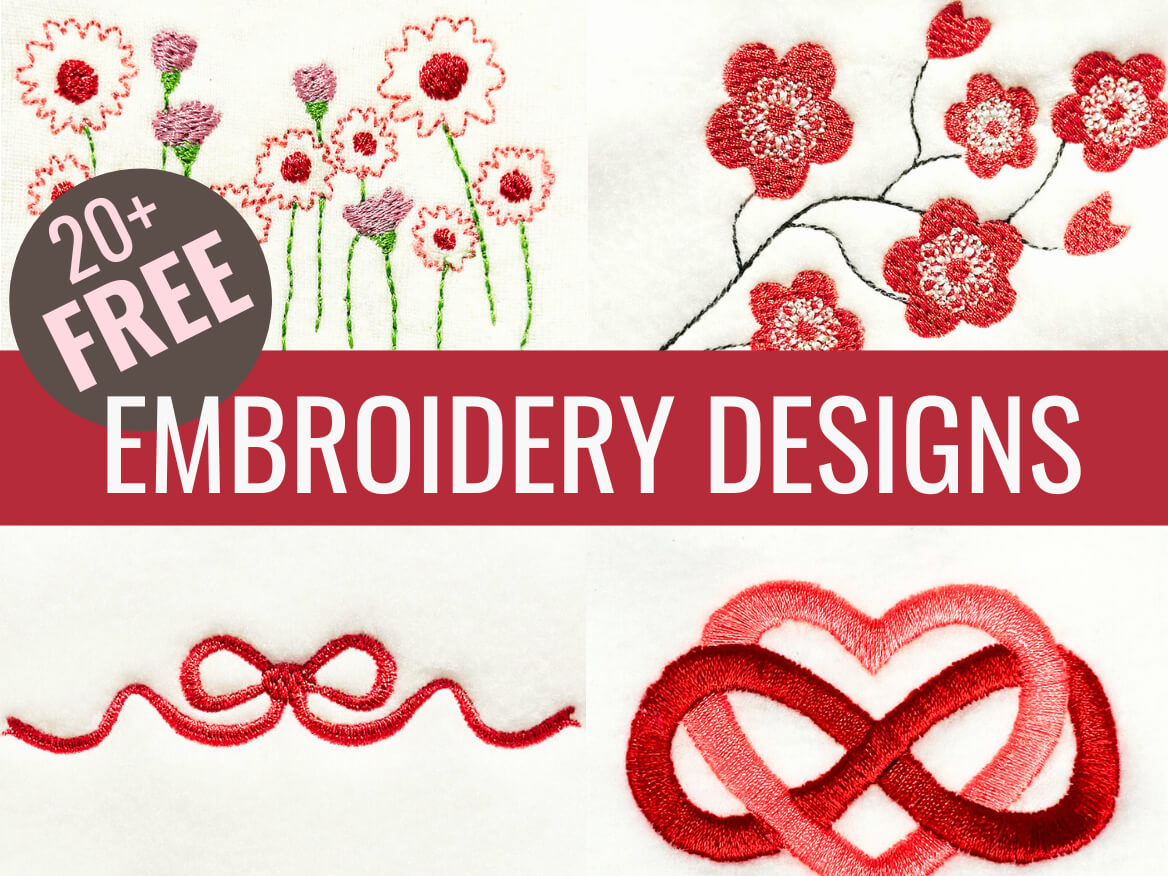

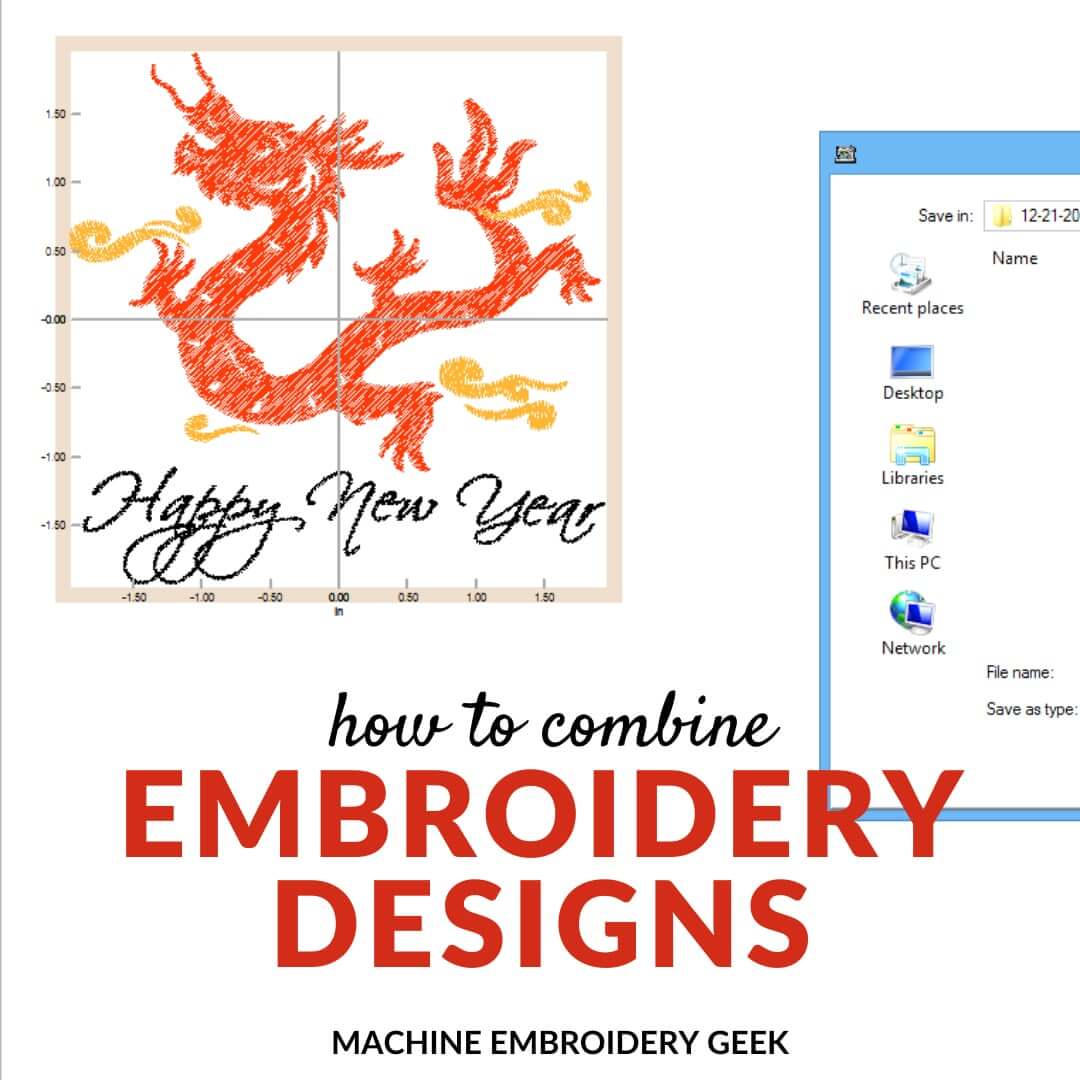
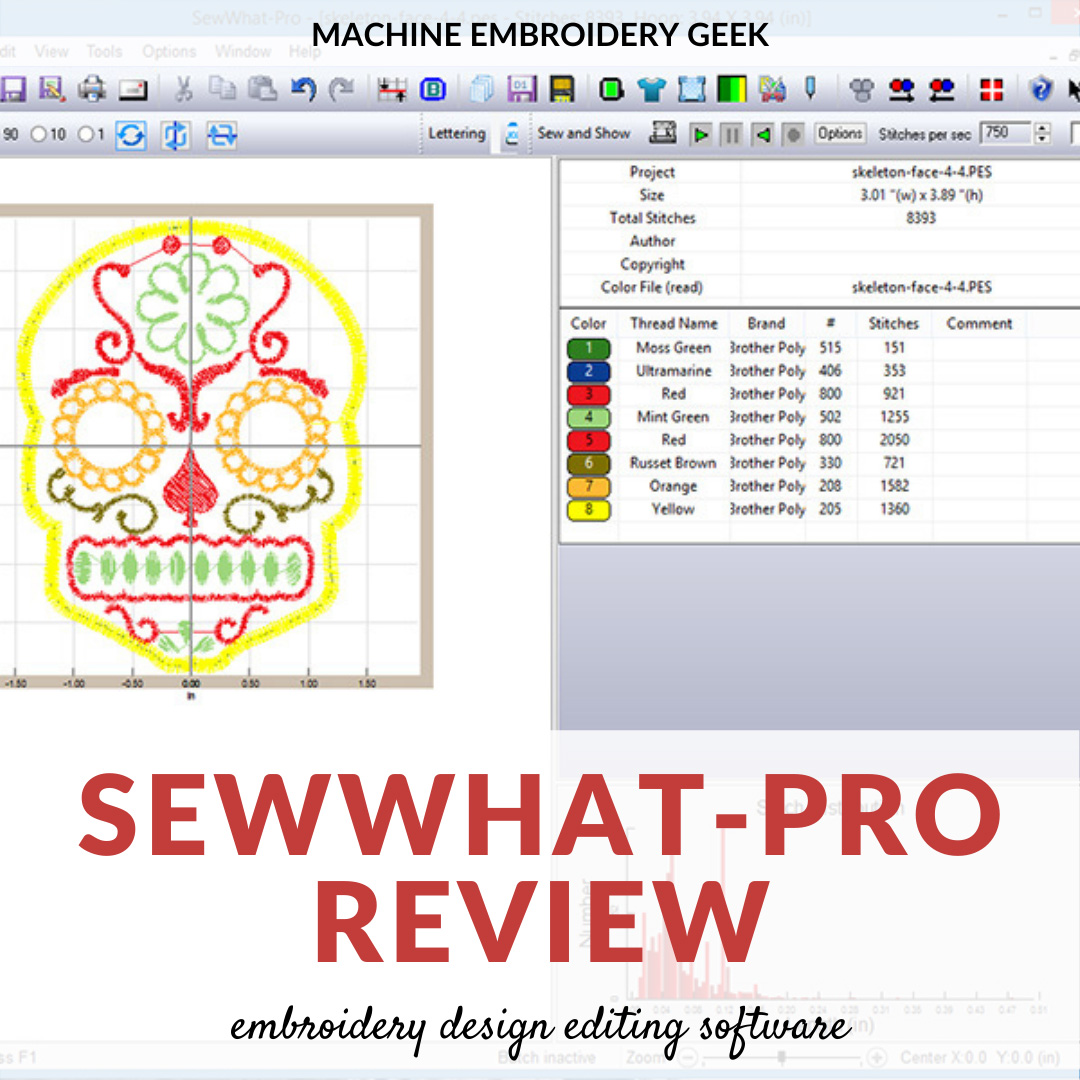
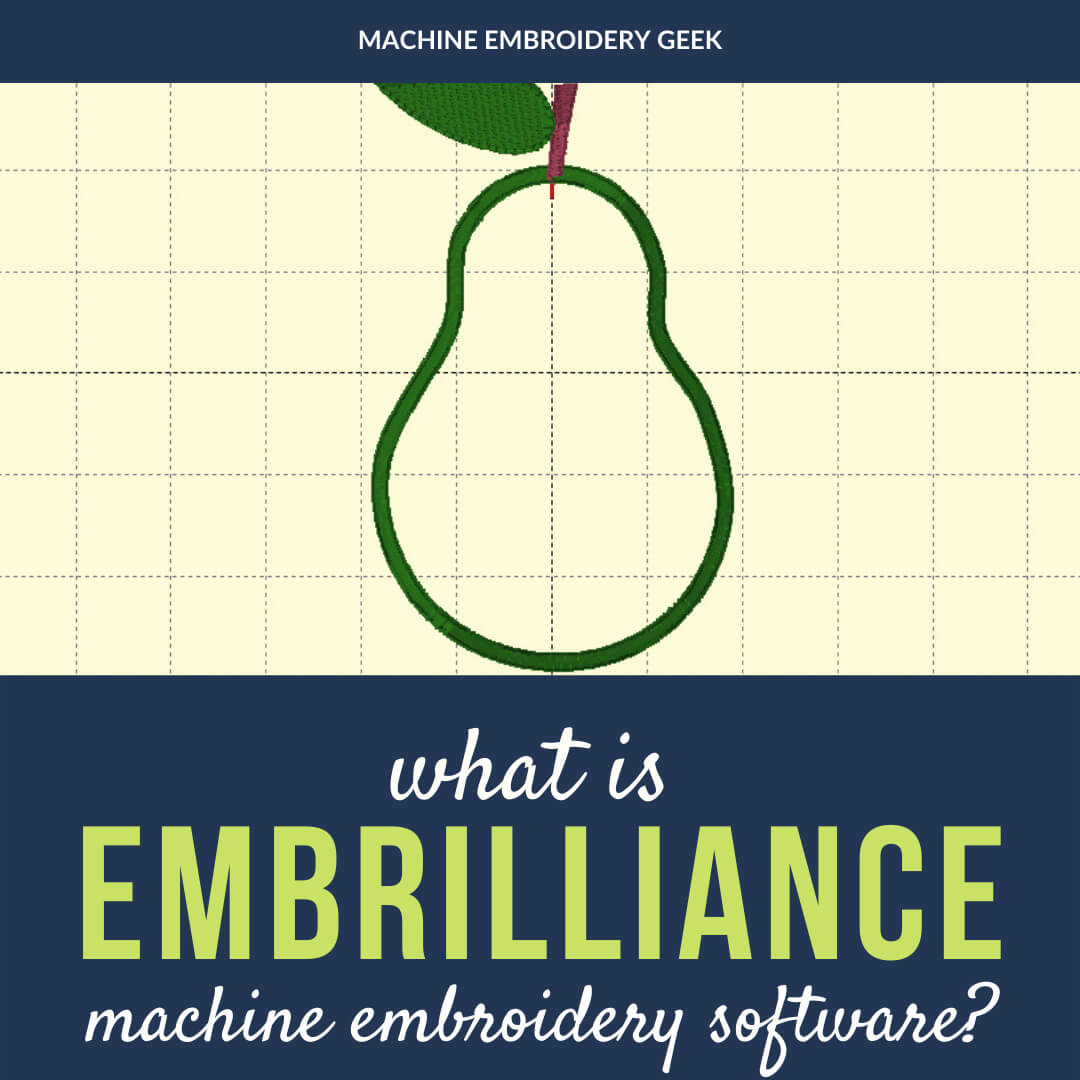
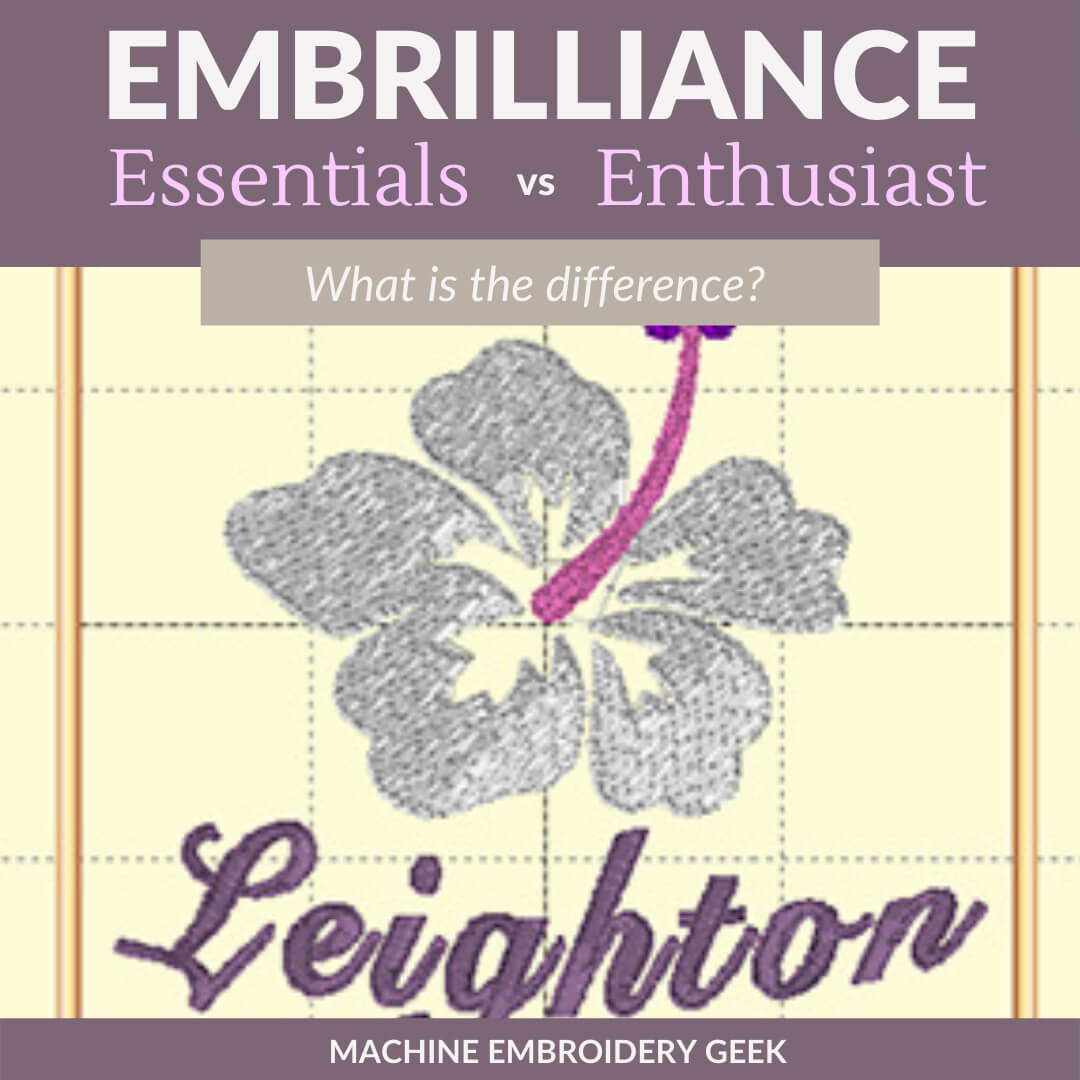
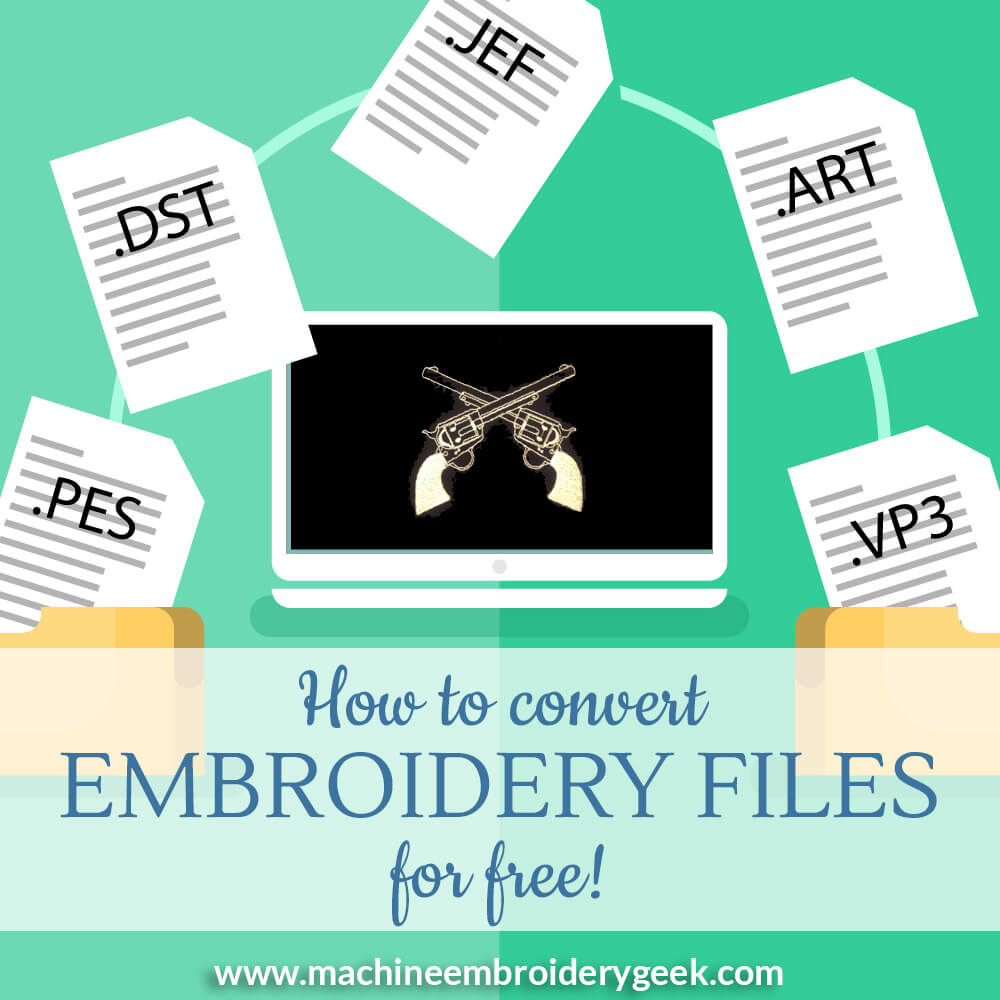
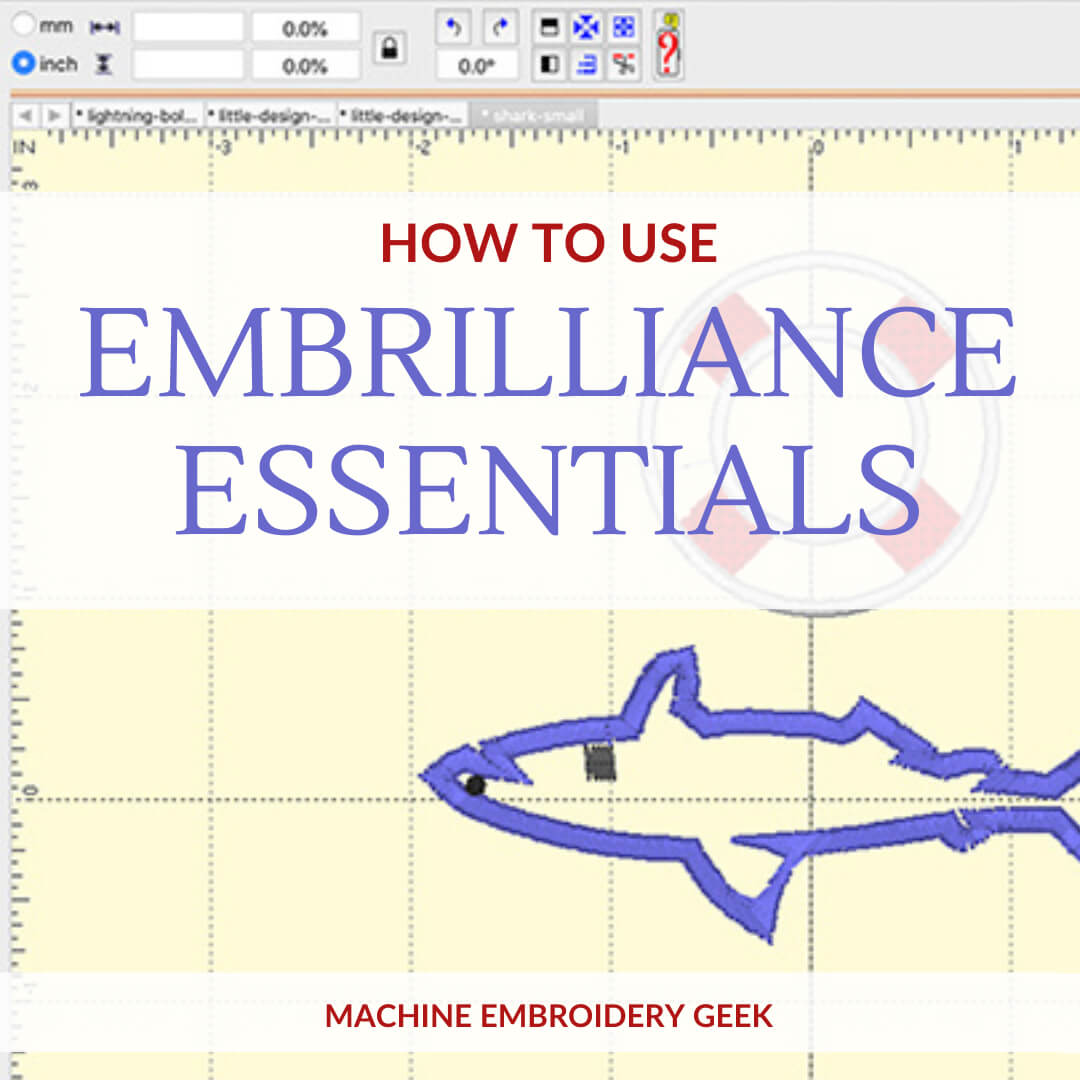
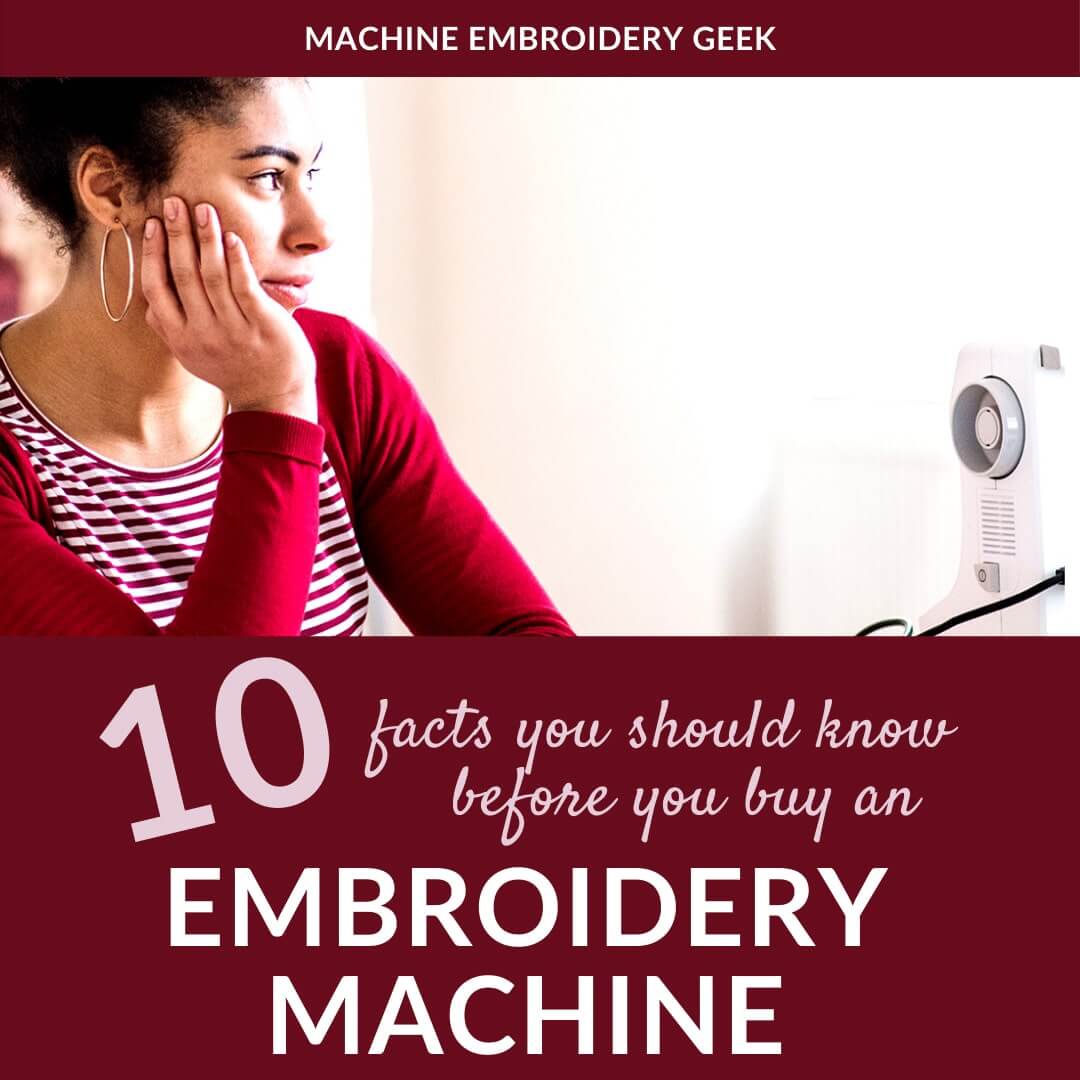





I have purchased Embrillance Essentials and Sew What Pro. Overall, I like Essentials better. I also have the Embrillance enhancement that allows individual stitch manipulation. However, I have been using the Free, Open Source program InkScape with the InkStitch plug-in. These programs allow creation of original files in SVG format and will save in essentially all standard embroidery formats. The biggest drawback with InkScape/InkStitch is these are low level graphics programs. You can manipulate essentially everything, but there are few automatic actions. The higher priced (and anything over free, open source is higher priced) digitizing programs have automated some functions with a function key or automatic, programed function. This can all be done with InkScape/InkStitch, but it is almost at a programmer level rather than a user level. There are YouTube instructional videos that can help with these also. Since these are free, it may be a good option to try these first before spending hundreds of dollars on digitizing programs. The expensive, high-end digitizing programs may be useful for the business end, if you are trying to establish a digitizing business, but the free program is very capable for the home digitizer. The biggest drawback is the very steep learning curve, especially for one that has never used layered graphics programs.
Great points. It’s definitely worth checking out. Here is a post about Ink/Stitch.