Best embroidery digitizing software
This site contains affiliate links to products. We may receive a commission for purchases made through these links.

After stitching out dozens of designs on your embroidery machine, are you beginning to crave the ability to make your own embroidery designs? I mean – how great would it be to stitch out anything you can dream up and not just other designer’s creations? If this is where you are in your machine embroidery career, it’s time to start looking into purchasing some embroidery digitizing software. But what is the best embroidery digitizing software? It depends on your specific needs.
But, first…
What is embroidery digitizing?
Embroidery digitizing is the process of creating the embroidery designs that an embroidery machine can stitch out. You can do this with a type of program called digitizing software.
Knowing how to use digitizing software is only necessary is you want to create the designs that your embroidery machine stitches out. You definitely don’t have to know how digitize to be able to use your embroidery machine.
There are tons of free embroidery designs and fonts available to download. And you can also purchase almost every type of embroidery design you can imagine.
What is embroidery digitizing software?
In order to digitize, you will need embroidery digitizing software. And while this may seem like a pretty nichey type of program, there are actually quite a few different options. Each of the programs has different capabilities and strengths and weaknesses.
Acquiring digitizing software is a serious investment, and should therefore warrant a bit of research. This can be a bit overwhelming since there are quite a few you can choose from.
My goal here is to take a little bit of the pain out of the process and share some of the pros/cons and costs of the most popular ones. But, before you start shopping for digitizing software, you should ask yourself…
Why learn to digitize?
Digitizing is not rocket science, but there’s also a bit of a learning curve associated with how to do it. Anyone can learn to digitize. But It helps to be comfortable with computers and moving files around.
And, if you have a background in graphic production, that will give you a HUGE leg up when learning how to digitize.
Digitizing is an art form. It takes practice and a lot of test stitching. It’s not as simple as some of the software marketing materials claim it to be.
For example, some digitizing software touts its ability to simply import a bitmap and automatically convert it to an embroidery file (auto digitizing). While this is true, the results are questionable.
This is because when the computer does the digitizing for you, you have no control over the order in which elements are stitched, the stitch density, start and end points, etc. And, usually humans are better at making these decisions than computers.
So, don’t buy into the marketing hype, and take the time to research all of your options. Also try before you buy!
Fortunately, many of the most popular digitizing software programs offer a free trial period to allow you to see what you like. And take some time to really think about your digitizing needs.
Why is embroidery software so expensive?
Once you start looking at all of the different embroidery software, you may wonder why it is so expensive. It’s pricey because it is a small market. A company that makes embroidery software is not exactly Microsoft. There is a limited audience for the product, so in order to survive, the price tag must be a bit higher.
But look closely. Not all of it is that expensive. Programs like SewArt and Embrilliance Stitch Artist 1 are relatively cheap.
Also, some programs allow you to buy in modules (like Embrilliance Stitch Artist 1), so you can buy the less expensive version and then gradually upgrade as your needs increase.
Another factor to consider is upgrades. When you purchase SewArt, you purchase a lifetime of upgrades. You never have to buy the new version.
Assessing your embroidery digitizing needs.
Different digitizing software makes sense for different people based on their specific needs. Here are some additional factors you should consider before choosing a embroidery digitizing software.
Budget
Digitizing software starts at $75 and goes up to $1000+.
Operating system
Most digitizing software only runs on a PC. If you are not willing to install a Windows simulator like Parallels on your MAC to run a PC software, then your options are limited. Only a few of the most popular digitizing software run natively on a MAC.
Capabilities
What do you need this program to do? A few of the programs are sold as different level packages. You can buy the first level and if it doesn’t do enough, you can simply upgrade.
What types of designs you want to create
I personally am not interested in creating photo realistic looking embroidery files. Most of the designs that I create are simpler without a lot of layers and stitch complexity.
So, I probably take advantage of only a small percentage of my digitizing software’s capabilities. A software that specializes in complex textures and photorealistic effects would definitely not be my jam!
Best embroidery digitizing software
So, here’s a summary of 9 of the most popular digitizing software including pros and cons of each. The intention is to help you start figuring out where you want to invest.
I’m also including some links to specific training associated with that software so you can know where to go to learn more about it.
Hatch by Wilcom Embroidery Digitizing Software
Hatch is considered a high level digitizing software because it offers a lot of control over how designs stitch out. It’s also known for being very user-friendly.
If you are looking at Hatch, go through digitizingmadeeasy.com to purchase. It is the same price and you get the level 1 lessons and certification lesson as well as extra fonts free. Also, the instructor, John Deer, (who wrote the book “Digitizing Made Easy”) is fantastic.
Compatibility
PC only
Trial period
Hatch offers a free 30 day trial (full version) and provides loads of tutorials and free designs.
Modules
The four levels of software are: Organizer, Personalizer, Composer and Digitizer. The Digitizer is the only program that will allow you to manually digitize.
Where to learn Hatch Embroidery Digitizer
Hatch offers many videos on their website that show how to use the program. John Deer (digitizingmadeeasy.com) teaches the software and offers frequent inexpensive webinars on how to use it.
Price
For the full version (Digitizer) of this software the cost is: $1099.
Organizer: $149
Personalizer: $249
Composer: $499
Embrilliance Embroidery Digitizing Software – Stitch Artist
Embrilliance Stitch Artist 1 (and 2 and 3) are reasonably priced embroidery digitizing software and the only one on the market that runs natively on a MAC. It is known for being very easy to use. It is also the only software that works with BX fonts.
Compatibility
PC or MAC
Trial period
No, but they do have a 90-day money back guarantee.
Module
Embrilliance has several different software packages, however only the Stitch Artist programs will allow you to digitize. Embrilliance Essentials will only allow you to make edits to existing designs and create words, phrases and monograms from BX fonts.
Stitch Artist 1, 2 and 3 are digitizing softwares. The higher the level, the more tools are included. You can start with level 1 and upgrade as needed.
Where to learn Embrilliance Stitch Artist
Price
$139 for Embrilliance Essentials
$169 for Stitch Artist Level 1
$369 for Stitch Artist Level 2
$649 for Stitch Artist Level 3
Embird Embroidery Digitizing Software
Embird is a reasonably priced embroidery digitizing program. Some people love it but others find it difficult to use. If you like drawing with Bezier curves, you may be disappointed because this tool is not incorporated into the program.
Compatibility
PC
Trial period
Yes, but you can’t save anything you make during the trial period.
Module
The Digitizing module is for digitizing but you must buy the basic license before getting any modules. The Font Engine module allows you to convert any TTF font into an embroidery file.
Where to learn Embird
A basic Embird digitizing class
Price
$149 for a Basic License. The cost for additional modules varies. The Digitizing module (Studio Digitizing Tools) is $150. Font Engine is an additional $
SewArt Embroidery Digitizer
Sewart is a very inexpensive and basic embroidery digitizing program. It is often referred to is a auto-digitizing program, however it does provide you with some manual controls. It’s strength is in allowing you to convert images into embroidery designs.
Compatibility
PC
Trial period
Yes. 30 days
Module
SewArt does not come in different modules. It is the only digitizing program offered by the company that makes it (S&S Computing). They do offer other programs that work hand-in-hand with SewArt such as SewWhat-Pro and SewWrite. SewWhat-Pro is an editor that allows you to view, edit and convert embroidery files, and SewWrite that is a lettering and monogram editor.
Where to learn SewArt
Take my class: the SewArt, SewWhat-Pro and SewWrite Master Class: a comprehensive, step-by-step class with over 50+ video lessons designed for efficient and thorough learning.
Price
$75
Janome Digitizer MBX
You may be familiar with the Janome brand name because they make embroidery machines. However, perhaps you did not know that they also offer a embroidery digitizing software.
Janome’s MBX Digitzer will allow you to create embroidery files for Janome embroidery machines as well as any others. Designed to not be intimidating for beginner users. For examples, tools only appear as you need them.
Only available via Janome dealers or on resellers like Amazon.
Compatibility
PC and MAC
Trial period
No
Module
There are just two different versions – the full version and the junior version. You can upgrade from the junior to the full version of the software.
Where to learn Janome Digitizer MB
There are over 60 tutorials built into the software. You can also view them on Janome’s website.
Price
$1199 for the full Janome Digitizer
$499 for the Janome Jr. Digitizer
Brother PE Design
Another embroidery machine company who also makes embroidery digitizing software is Brother! But, once again, you don’t need to own a Brother embroidery machine to use the software.
Brother PE Design is a complete digitizing program that can do just about every digitizing task you can imagine. Some people have complained that it is not easy to install.
Also – it’s hard to find online! You can only buy it from authorized dealers.
Compatibility
PC
Trial period
Yes! You can download the trial version from the Brother website.
Module
Brother PE Design does not have multiple modules.
Where to learn Brother PE Design
A series of YouTube tutorials on PE-Design
Price
Approximately $1000. You can only purchase it through authorized dealers.
Floriani Total Control U Digitizing Software
You may know the name Floriani from their line of stabilizers and machine embroidery thread. But, did you also know they make an embroidery digitizing program? And, like their other products, Floriani’s software is very high end.
Compatibility
PC
Trial period
No
Module
Three different packages: Floriani Embroidery Suite, Floriani Total Control Pro, Floriani Total Control U
Where to learn Floriani Total Control U
Floriani has many tutorials on their site. They are also known for providing excellent support. There are also third party training programs to help you master the software.
Price
$4299.00 list price for highest level software: Floriani Total Control U. Sewing Machines Plus offers it for less.
Stitch Era Universal
Stitch Era Universal is only digitizing software that is available as a subscription and a flat fee.
Compatibility
PC
Trial period
Yes – you can download a 7-day demo version. And, you can stop the subscription if you don’t like the product.
Module
Three different levels: Express, Standard and Liberty
Where to learn Stitch Era Universal
Romantic Recollections offers 1 on 1 support with Stitch Era Universal.
Price
There are so many different pricing options. You can really configure the software to meet your needs. However, if you decide to go with the subscription model, prices are: Express: $2/month, Standard: $8/month, Liberty: $16/month.
Generations Embroidery Software
While Generations is not a very popular software, it is still very powerful. Plus – there are tons of free and helpful videos available from the team behind You Can Digitize.
Compatibility
PC
Trial period
No
Module
Generations does not have different modules.
Where to learn Generations
If you purchase Generations software from Sewing Machines Plus – it comes with a comprehensive digitizing tutorial.
Price
You can purchase Generations for about $2000.
Bernina Embroidery Software
I learned to digitize on an old version of Bernina’s Artista software, so this program is definitely one of my favorites. It’s a high end, comprehensive digitizing programs with all the bells and whistles.
Compatibility
PC
Trial period
Yes – you can download it for free and try it for 30 days.
Module
Bernina’s software does not come in multiple modules.
Where to learn Bernina Embroidery Software
Bernina’s website has tons of tutorials.
Price
It’s not super obvious how much the software will cost since you can only purchase it through dealers, but based on previous reviews, it appears that the price is around $2500.
Embroideryware
Embroideryware is a very inexpensive (albeit lesser-known) embroidery digitizing program that claims to have the capabilities of it’s more popular rivals (Hatch, Embird and Embrilliance) at a fraction of the cost.
Compatibility
PC
Trial period
Yes – you can download and try it for 15 days. After that period, you will not be able to export the embroidery files unless you buy the full version.
Module
Embroideryware does not come in multiple modules. However, you can choose from two different versions – one with more pre-digitized letters than the other.
Where to learn Embroideryware
Embroideryware has a series of well-organized tutorials on their website.
Price
$169 and you can purchase it on their website.
Mysewnet
Mysewnet is a subscription based service created by Pfaff that gives you access to premium digitizing software, tons of pre-digitized designs as well as other useful applications.
Compatibility
PC and MAC
Trial period
The website allows you to enter a free trial code, but I could not find one online. I would suggest asking a Pfaff dealer about the code. I would guess that these are given out when you purchase a Pfaff embroidery machine.
Module
This program does not come in multiple modules – just different subscription levels.
Where to learn Mysewnet
There are guides on their website.
Price
There are two levels of subscriptions $29.99/month vs. $49.99/month. In order to get full digitizing capabilities, you need to opt for the more expensive subscription. Check out their website for details.
Retired embroidery software
You can see now that there are a lot of different embroidery digitizing programs. For some companies, perhaps the competition got too fierce and they discontinued their programs. The following programs are officially extinct.
Designer’s Gallery Software
Designer’s Gallery embroidery digitizing software was a program made by Babylock. However, as of January 1, 2020, it is being discontinued. It will still work if you own a copy, however it is no longer being supported.
Pirated embroidery software
One more important note, once you decide which digitizing software you want to buy, be sure to purchase it through the company who makes the software or a reputable dealer.
You will find many digitizing software packages being sold on eBay, sometimes very cheaply. Often these are pirated copies. If you see “dongle not required,” in the listing, it’s often an indication that this is a pirated copy.
Good luck and happy shopping and digitizing!
xo
Julie
Best Embroidery Digitizing Software – Summary
| Name | Compatibility | Trial available? | Modules | Training | Price |
|---|---|---|---|---|---|
| Hatch Embroidery Digitizer by Wilcom | PC only* | yes | The four levels of software are: Organizer, Personalizer, Composer and Digitizer. The Digitizer is the only program that will allow you to manually digitize. | Hatch offers many videos on their website. | For the full version (Digitizer) of this software the cost is: $1099. Organizer: $149 Personalizer: $249 Composer: $499 |
| Embrilliance | MAC or PC | No, but they do have a 90-day money back guarantee | Stitch Artist 1, 2 and 3 are digitizing softwares. The higher the level, the more tools are included. You can start with level 1 and upgrade as needed. | Features and functions: http://sewbubbles.teachable.com/p/introduction-to-embrilliance-essentials-webinar-replay Embrilliance YouTube Channel | $139 for Essentials $169 for Stitch Artist Level 1 $369 for Stitch Artist Level 2 $649 for Stitch Artist Level 3 |
| Embird | PC only* | Yes, but you can't save anything you make during the trial period. | The Digitizing module is for digitizing but you must buy the basic license before getting any modules. The Font Engine module allows you to convert any TTF font into an embroidery file. | A basic Embird digitizing class | $149 for a Basic License. The cost for additional modules varies. The Digitizing module (Studio Digitizing Tools) is $150. Font Engine is an additional $ |
| SewArt Embroidery Digitizer | PC only* | Yes | no | SewArt, SewWhat-Pro, SewWrite Master Class | $75 for SewArt Embroidery Digitizer $65 for SewWhat-Pro Embroidery Editor $40 for SewWrite Embroidery Lettering and Monogram Editor |
| Janome MBX | MAC or PC | No | no | Janome has some webinars on their website. | $1199 for the full Janome Digitizer $499 for the Jr. Digitizer |
| Brother PE-Design | PC only* | Yes | no | A series of YouTube tutorials on PE-Design 10 | Brother PE Design 10 Approximately $1000. |
| Floriani Total Control U Digitizing Software | PC only | No | Floriani Embroidery Suite, Floriani Total Control Pro, Floriani Total Control U | Many tutorials on their site. They are also known for providing excellent support. | $4299.00 list price for highest level software: Floriani Total Control U but sold for less on various websites. |
| Stitch Era Universal. | PC only | Yes - you can download a 7-day demo version. And, you can stop the subscription if you don't like the product. | Express, Standard and Liberty | Romantic Recollections offers 1 on 1 support with Stitch Era Universal. | Pricing is based on a subscription model. Express: $2/month, Standard: $8/month, Liberty: $16/month |
| Generations Embroidery Software | PC only | no | no | There are tons of free and helpful videos available from the team behind < a href="https://www.machineembroiderygeek.com/how-to-learn-to-digitize-embroidery-designs/">You Can Digitize. | Approximately $2000 |
| Bernina Embroidery Software | PC only | yes | no | Bernina’s website has tons of tutorials. | Approximately $2500 |
| Embroideryware | PC only | yes - 15 day trial available | Two different levels: the pricier one offers more built in fonts. | Tons of well-organized tutorials on their site | $119 / $169 |
| Mysewnet | PC and MAC | yes - but you need to get a code to access the trial | Two different subscription levels. | Training incorporated within the subscription. | $29.99/month, $49.99/month |






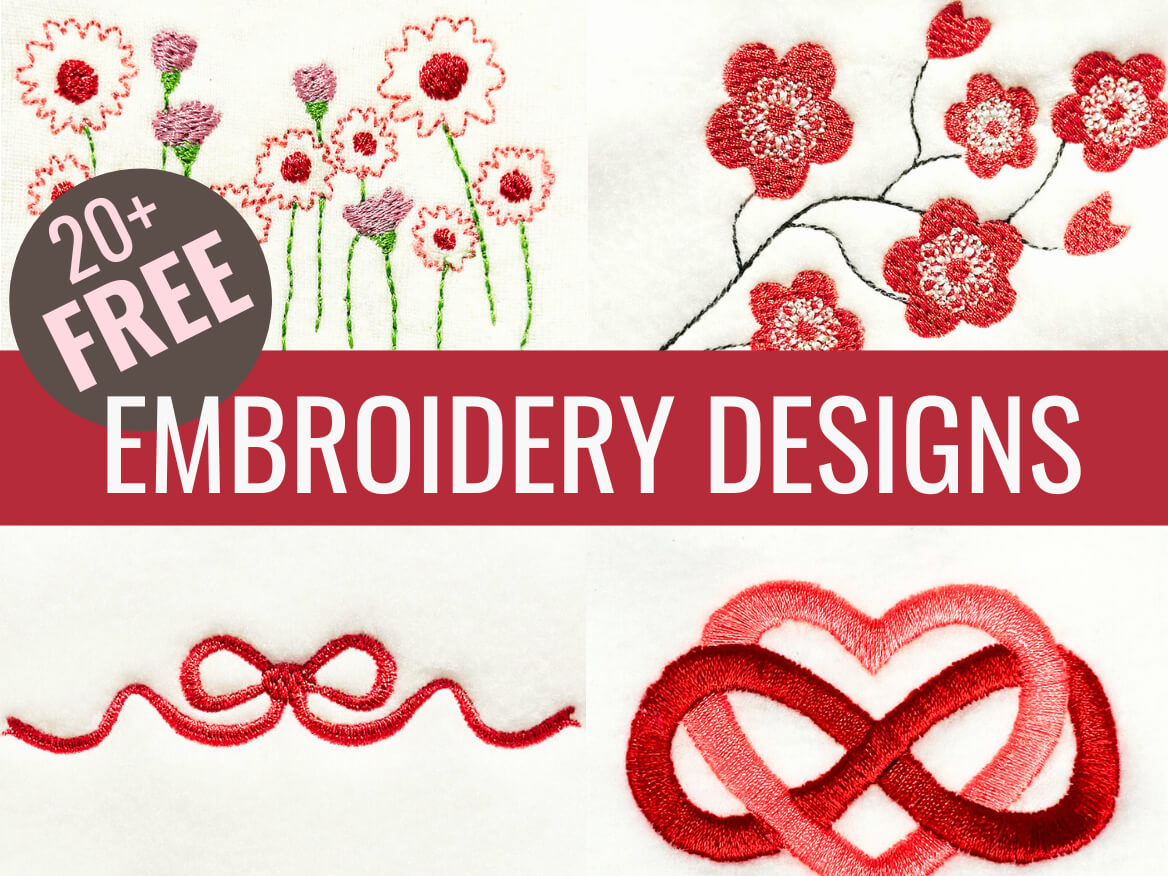

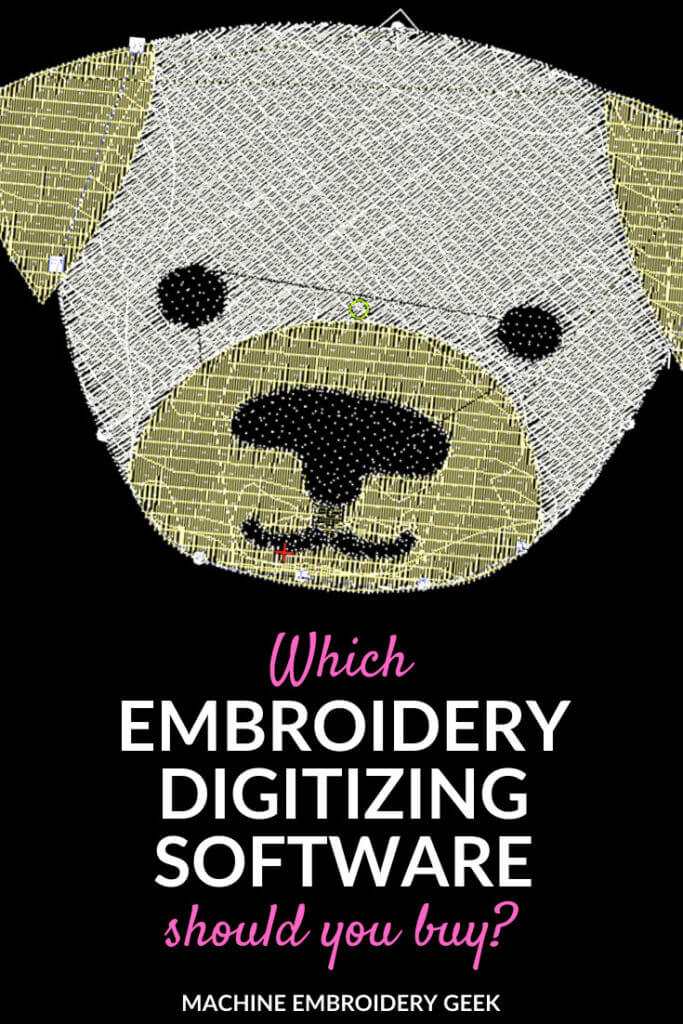
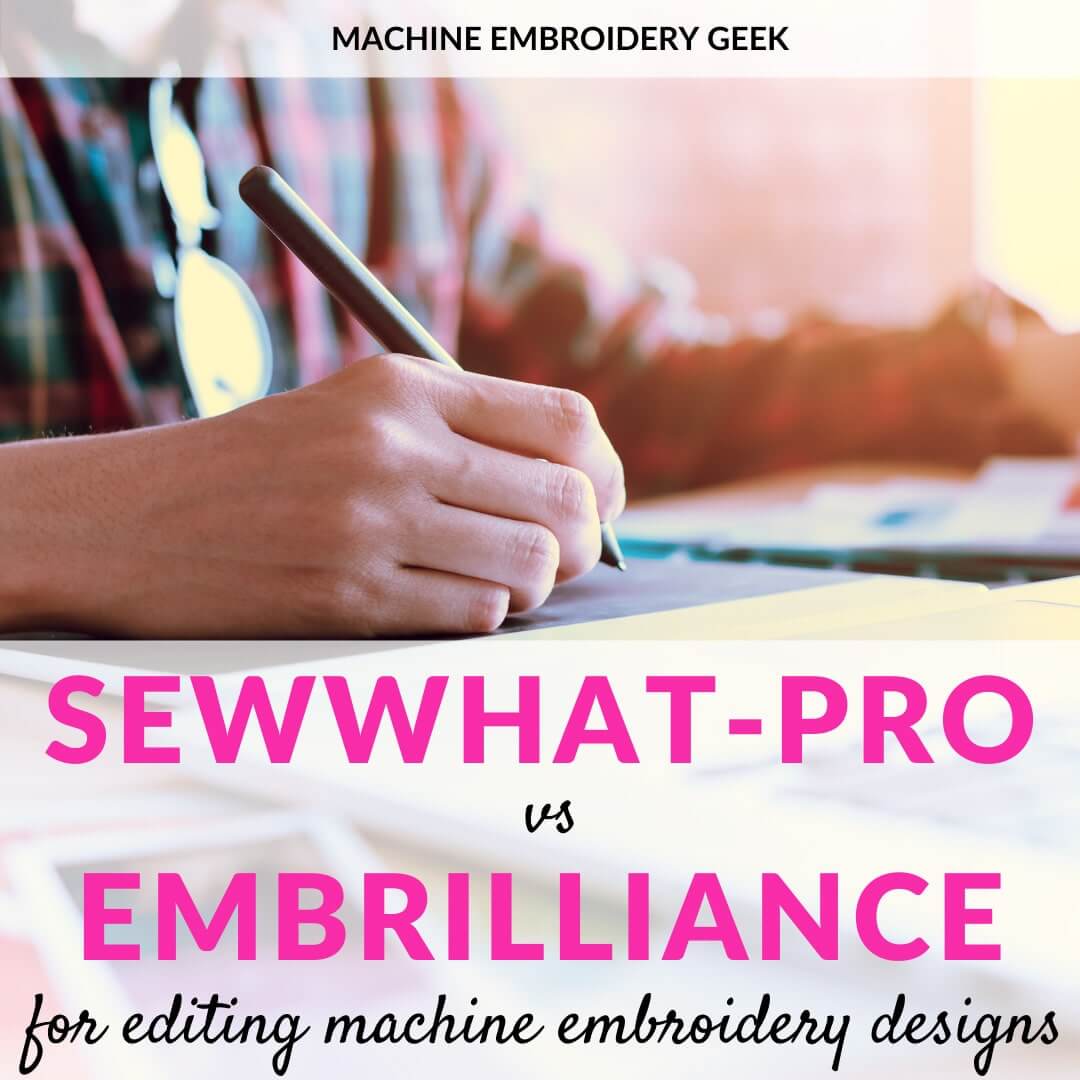
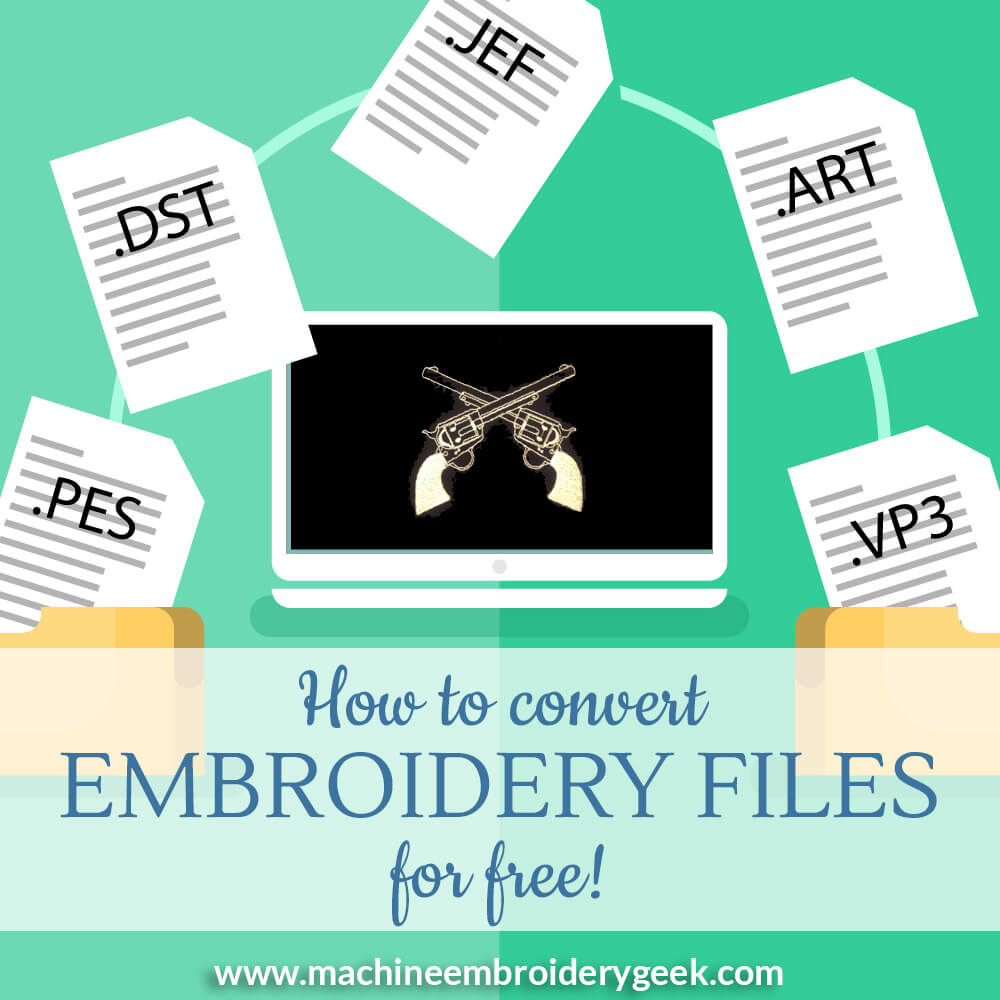

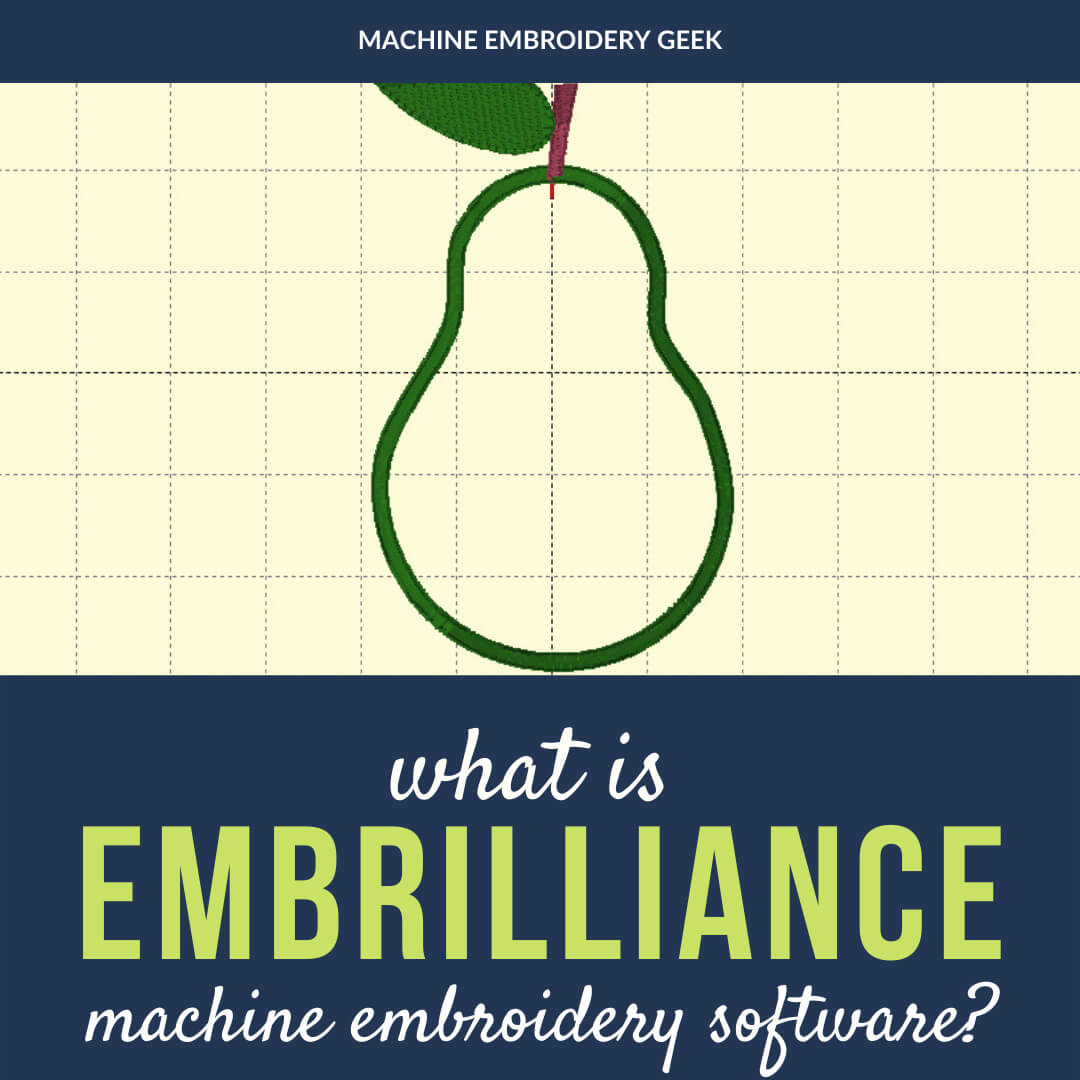
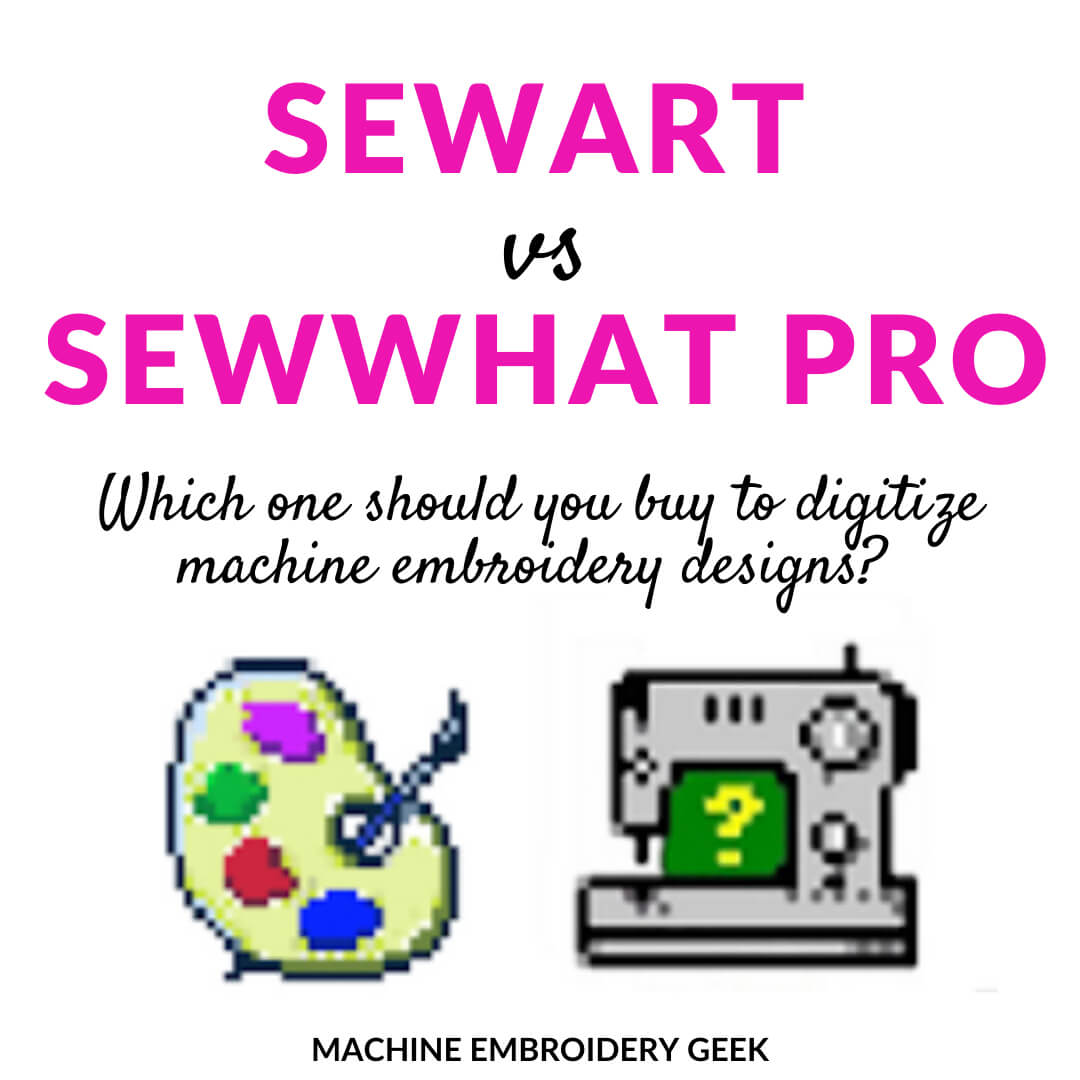
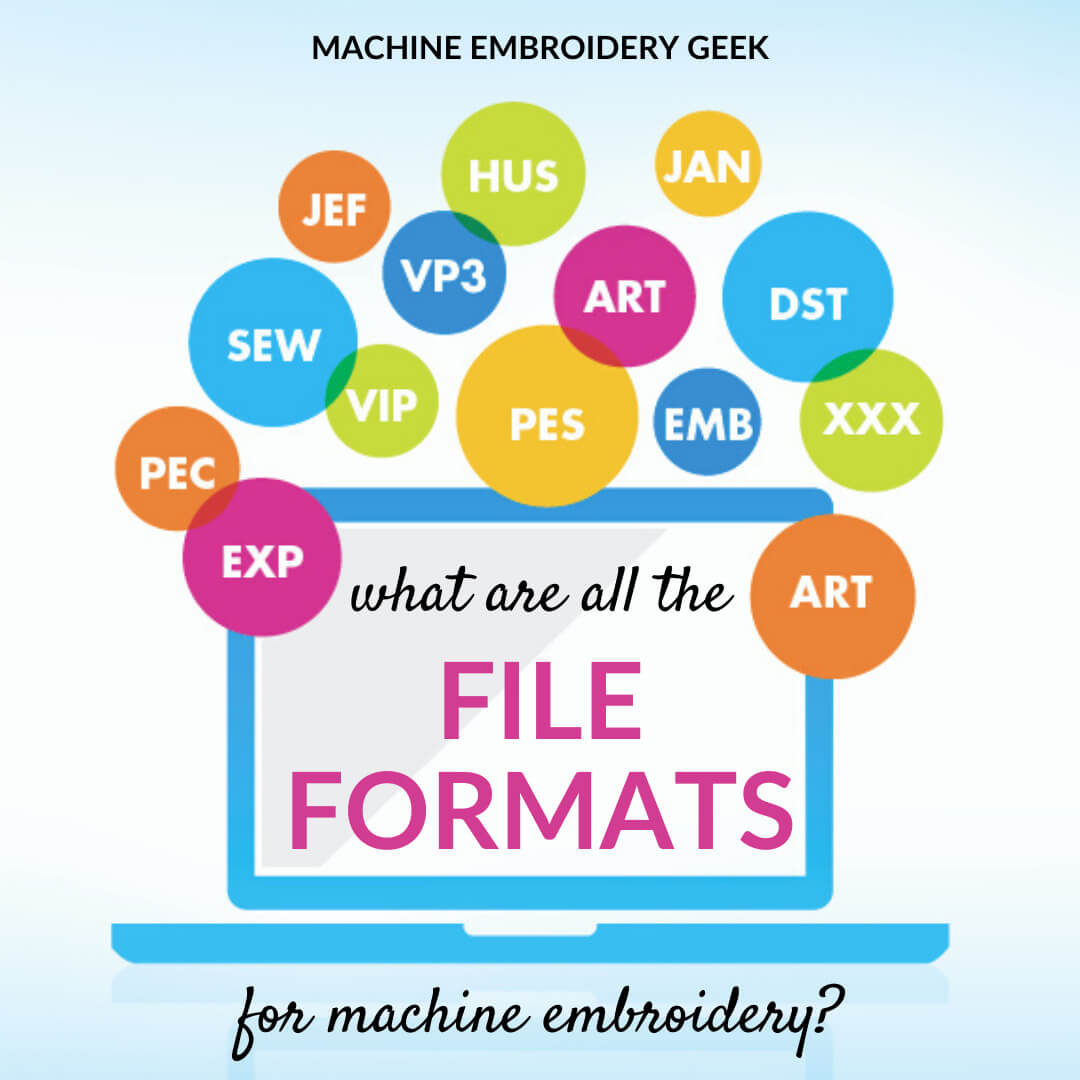
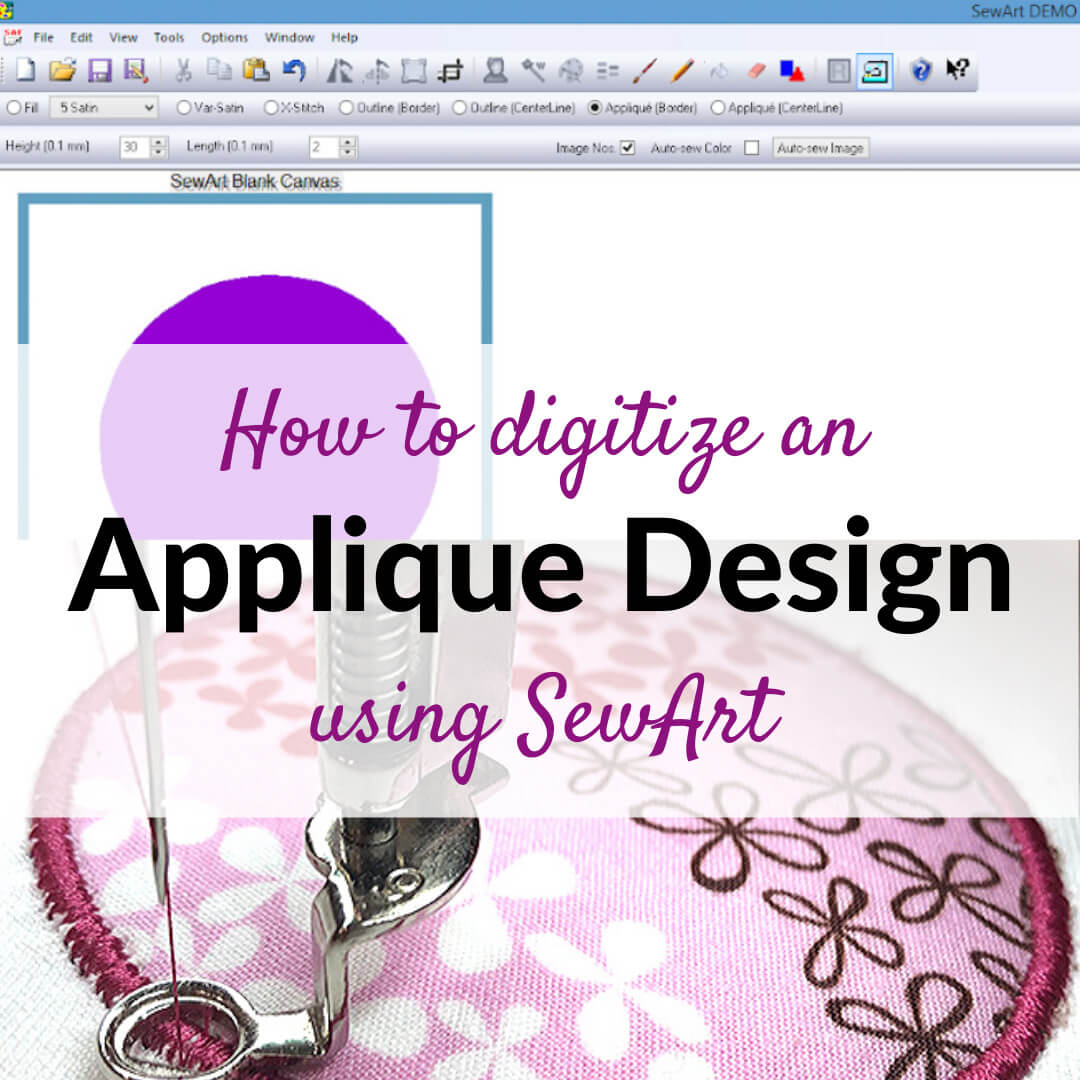





I only saw nine digitizing programs in the review. Did I miss one?
Ack! You are right! I corrected by text. Just nine in my list but if you know of one I missed – please let me know.
I think both Pfaff/Viking and Bernina also have software.
Yes – thank you. I need to add these.
Just bumped into your web site. Very interesting. You should try EmbroideryWareSoftware.com. 30 day free trial includes all features, and a full license for all features starts at $119 (30 lettering sets included). Additional lettering sets priced separately. Updates and features appear about once a month, and there’s an active user group on Facebook for tips and tricks.
I have used very many different embroidery software brands over the many years but have to say that Hatch Embroidery seems to have taken them all by storm.
Initially I thought I would use it for some types of design work along with others, but in reality I never touch all my old software.
Yes it is more expensive than some of them, but it is SOOOO worth it.
Great comparisons — would mention that Embird has a Counted Cross Stitch module that others do not — allows you to convert your manual cross stitch patterns to machine patterns. I bought it for that alone. Also a wonderful photograph stitching module.
Is there a software that you would suggest for a middle school classroom that has an embroidery machine as part of its maker space?
I think SewArt is a great place to start. Check out my post about it. It’s inexpensive and fairly easy to use.
I just purchased mysewnet. Sorry I didn’t see your article sooner. I had Premier Ultra +2 which worked well for me. I ‘upgraded’ to mysewnet only to discover it is a big disappointment. I purchased it rather than rent it by the month. Big mistake!
Premier worked well on my laptop. mysewnet does NOT.
Now I’ll have to take a look at Hatch and try it out to see how that works. Thanks for your great article.
I am so sorry to hear that. I am not sure what type of functionality you are looking for but I’m a big fan of all the Embrilliance products. You can get a program that meets just about any embroidery need. You can learn more here.
[…] You probably have been wanting into completely different embroidery digitizing software program, you will have skilled an enormous of sticker shock. A number of the higher-end, skilled stage […]
As noted in another post about Sew What Pro and Embrillance, there is an alternative for digitizing at a much lower cost, but at the expense of a more low-level program. There is an open-source, free program called InkScape. This is a graphics program that allows creation of SVG files from scratch. One can import multiple graphics formats to InkScape. There is a Trace Bitmap function that will allow an initial representation of a graphics file; but, one can also use a tracing Bezier tool to trace an image to create the SVG file. Once the SVG is created, there is a plug-in called InkStitch, also an open source, free program. InkStitch does the conversion to embroidery stitching with full manipulation of stitch density, stitch length, etc for running stitch, bean stitch, fill stitches, and satin column stitches. The biggest drawback with this set of free, open source programs is there is almost nothing that is automated, like a lot of the paid, expensive name brand digitizing programs do. InkScape does graphics by layers. There is moderate online documentation and many, many YouTube videos that teach the digitizing through InkScape/InkStitch. The learning curve is steep, but for the cost (free), the learning curve is worth it. I digitize for personal and family use embroidery. Sometimes I use this to modify purchased and free files. There is at least one online business for digitizing embroidery files that uses this combination as his primary digitizing method. There are multiple, excellent instructional videos on YouTube. Don’t poo-poo free as not working. This combination works well, it just takes a lot of attention to detail at a low level graphic design, creating a custom SVG. InkStitch can save the file in almost any embroidery file format.
Thanks for your insight. I’ve actually played around a bit with Ink/Stitch. And I’ve used Inkscape quite a bit. I actually offer a course on Inkscape. I would not poo-poo free at all! I think it’s pretty amazing.