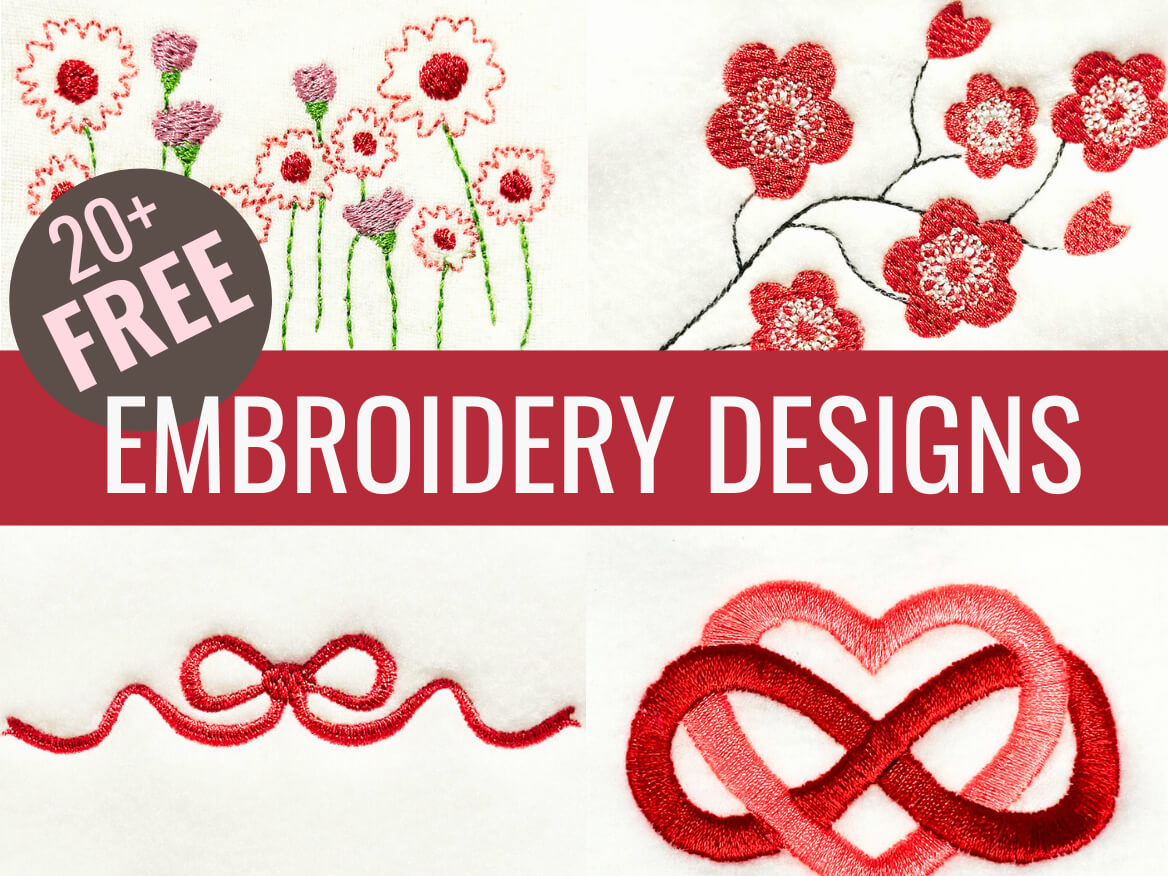Are you a machine embroidery enthusiast who is software-curious? If so, you’ll want to check out Embrilliance software. This powerful suite of programs lets you do just about anything you could want to do with an embroidery design on your computer.
For example, with Embrilliance Express (their free offering), you can build words, names and monograms from BX fonts. Embriliance Essentials allows you to merge different designs together. StitchArtist is Embrilliance’s digitizing program.
But, best of all, whatever Embrilliance program you are using, you will be sure to find it to be intuitive and very user-friendly. So, even if you’re new to machine embroidery, you can quickly get started editing or creating beautiful designs.
Learn more about all of the different Embrilliance programs.
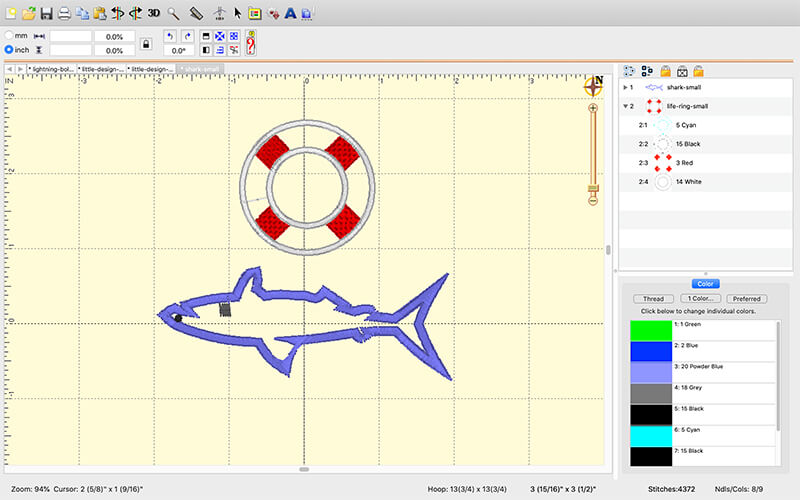
What is Embrilliance Software and what does it do?
Oftentimes, people refer to Embrilliance as a particular software. But, this is not actually the case. Embrilliance is the umbrella term around a suite of programs. It is one interface and you can see how the interface looks and feels simply by installing Embrilliance Express (the free software). Then, once you buy the various modules and enter your license number, more features show up within the interface.
The beauty of this system is that the various modules are designed to work together, so you don’t need to learn different interfaces for each program. For example, if you want to digitize a design, you can use the StitchArtist features within Embrilliance.
Learn how to digitize with StitchArtist.
But, if you just want to do some stitch editing, you can use Enthusiast. And, if you want to resize fonts or merge designs together, then Essentials will do the job.
Learn the differences between Embrilliance Enthusiast and Essentials
Learn how Essentials compares to SewWhat-Pro.
While it may sound like you are using different programs in Embrilliance, it’s actually pretty seamless. You can’t necessarily tell which program you are using for specific tasks. You will just notice that when you install new programs, new buttons and menu items will appear.
What are some of the unique features of Embrilliance Software that make it stand out from the competition?
It’s easy to use
Embrilliance Software is unique in many ways that set it apart from the competition. For starters, its intuitive interface makes it easy to learn, even for newbies. Plus, Embrilliance has tons of tutorial videos on their site.
They also have a super response tech support. Seriously – when I was learning to digitize fonts in Embrilliance I must have sent them 20 questions and they answered every. single. one.
It runs on MACs and PCs
Another great feature of Embrilliance is that it is platform independent – meaning it works with both Windows and MAC systems – anyone with a computer can use it.
I know that may sound like a given, however most embroidery programs are PC only. So, if you are a MAC user, and you want to run most embroidery software, you will need to install emulation software, which is kind of a drag.
Even the digitizing program can be purchased in modules
If you are interested in digitizing but need to watch your budget, Embrilliance is a pretty compelling option. The reason is that Embrilliance’s digitizing program, StitchArtist is also offered in modules. If you are learning to digitize and don’t want to commit to the full version, you can start out with StitchArtist Level 1 and upgrade to StitchArtist Level 2 when you are ready. And once you master StitchArtist Level 2 you can upgrade to the full version. This is a great way to learn embroidery digitizing without breaking the bank.
And the best news is that, even if you buy StitchArtist in separate modules – you are not paying any more than if you were to buy the full version outright.
It works with BX fonts
BX fonts are a proprietary format that many digitizers offers when selling embroidery fonts. Even in the free version of Embrilliance – Express – you can import BX files.
Learn how to work with BX files.
The great thing about this is that, if you buy your embroidery fonts from a variety of digitizers, you don’t need to own multiple programs to use their designs. You also don’t need to merge each letter into the software one-by-one. You can just import the BX files in Embrilliance and use them as if you were typing in Microsoft Word.
See a list of embroidery font designers who offer BX fonts.
How much does Embrilliance Software cost, and is it worth the price tag?
Compared to other embroidery software, the Embrilliance program is pretty reasonable. Of course, Embrilliance Express is free. Embrilliance Essentials is about $139 and Enthusiast is about $179. StitchArtist 1 is under $200 and each module is about $150 more.
If that sounds like a lot of money, check out the price tag on some of the other embroidery digitizing programs and Embrilliance will look like a steal.
Ready to check out Embrilliance?
If you’re looking for a comprehensive, easy-to-use embroidery software program that is capable of handling simple and complex designs alike, then Embrilliance Software is definitely worth checking out. With its wide range of features and affordable price tag, Embrilliance Software is a great value for anyone in the market for a new embroidery program. Whether you’re a hobbyist or professional, it’s the perfect tool for creating beautiful embroidery projects. So if you’re looking to take your embroidery skills to the next level, give Embrilliance Software a try today!