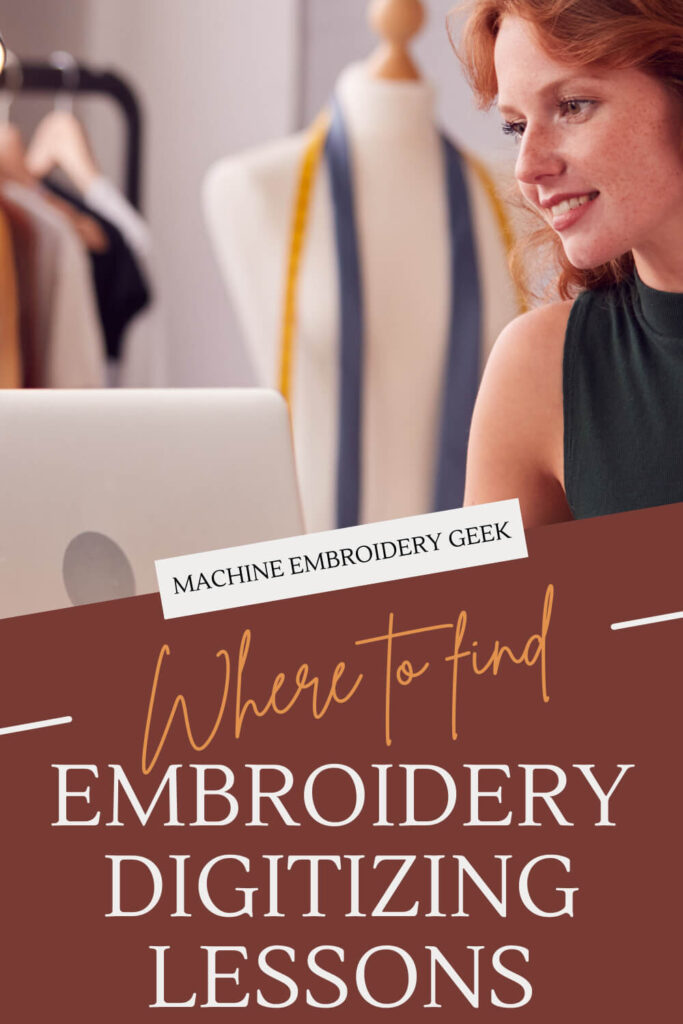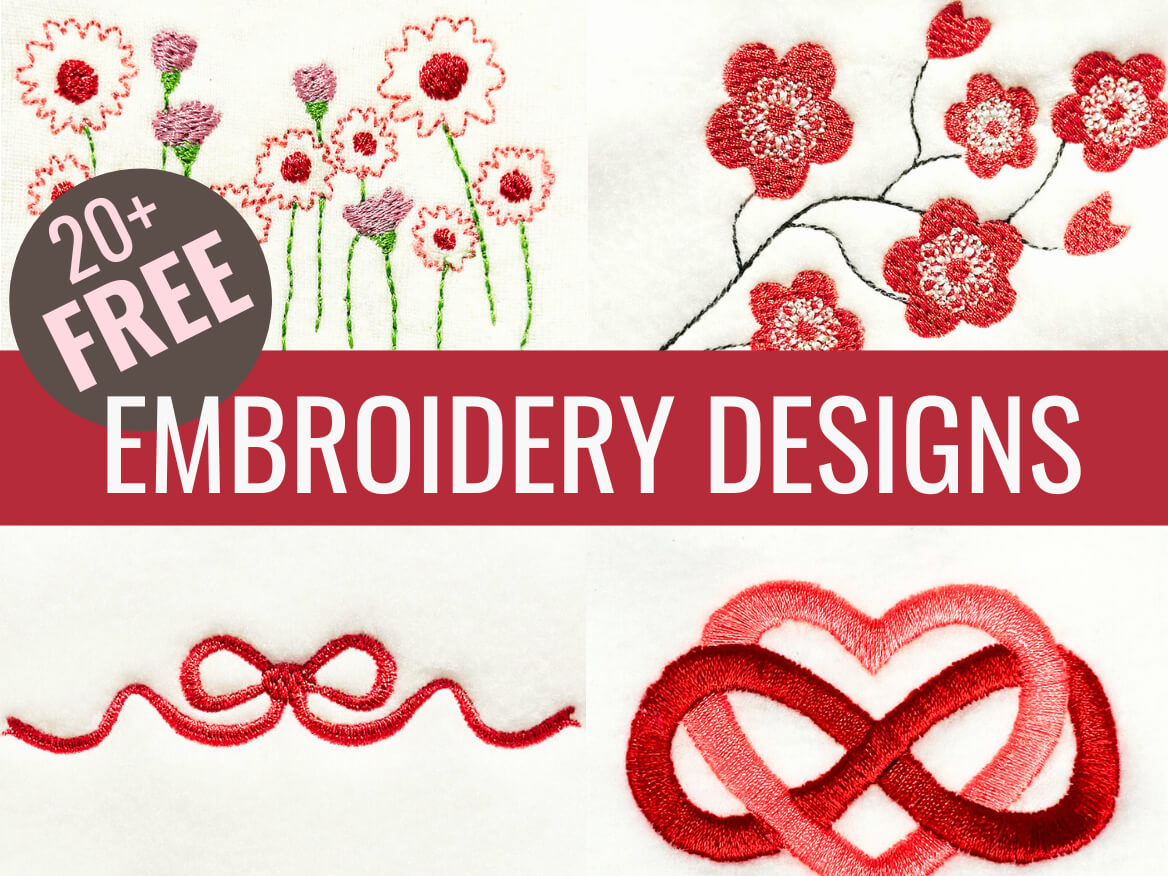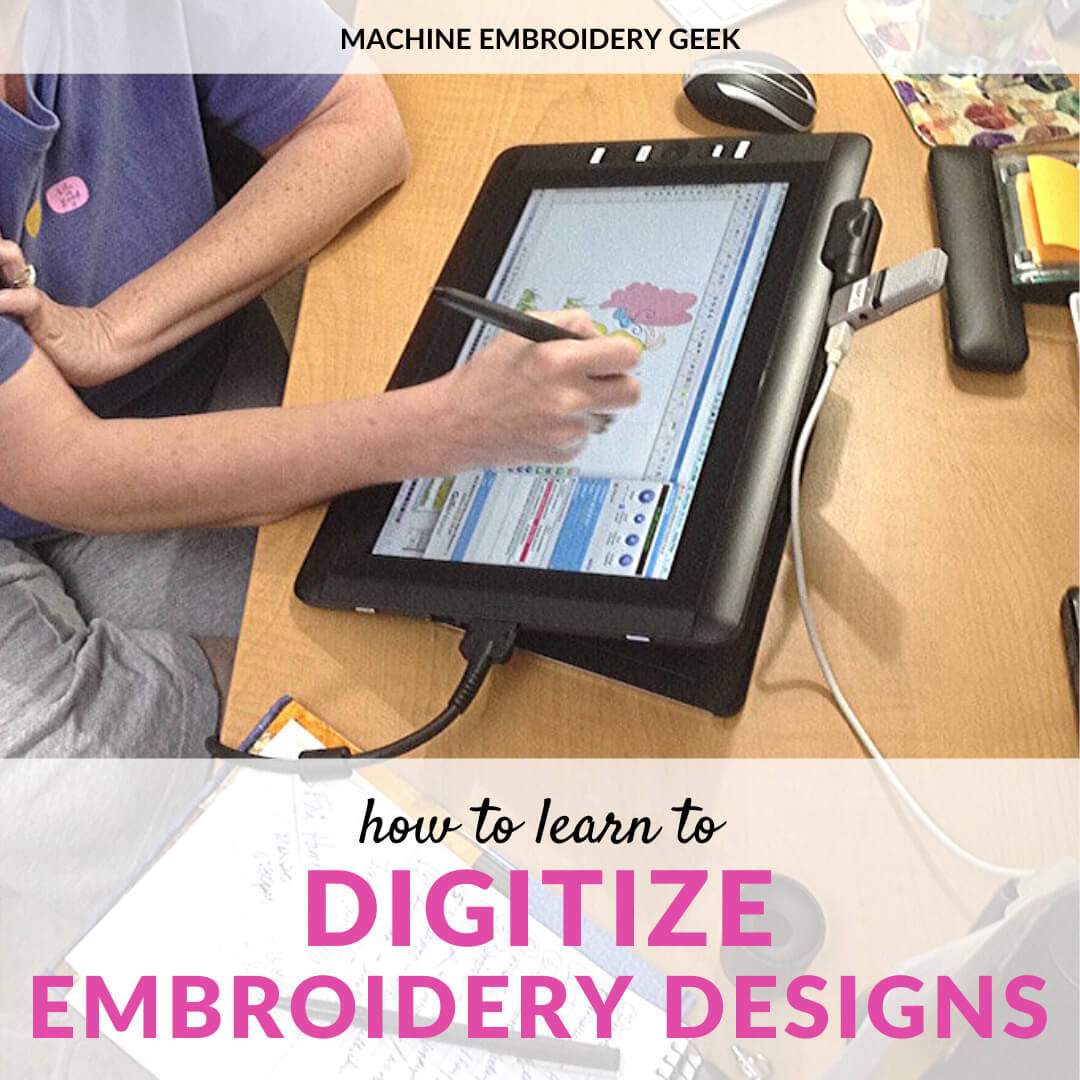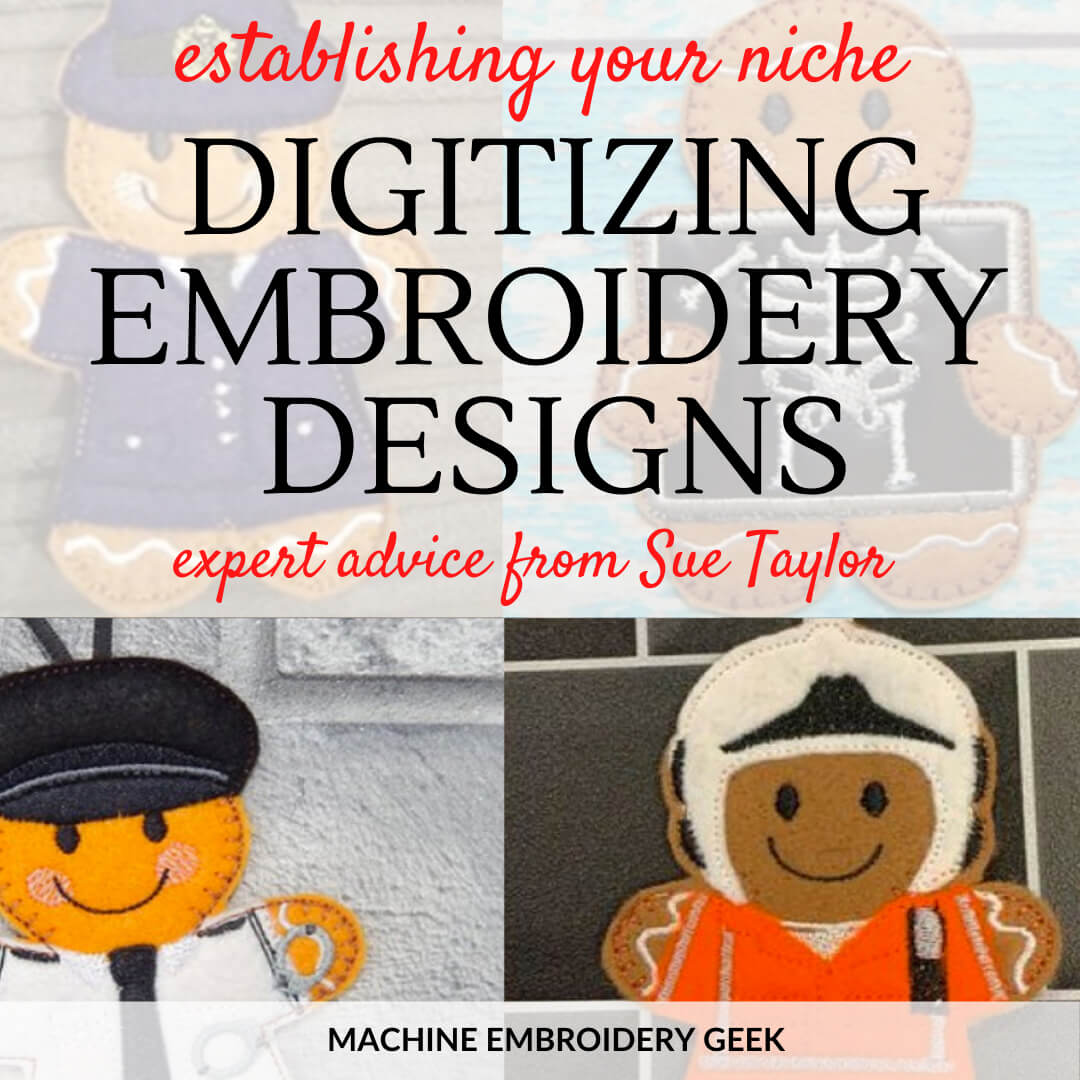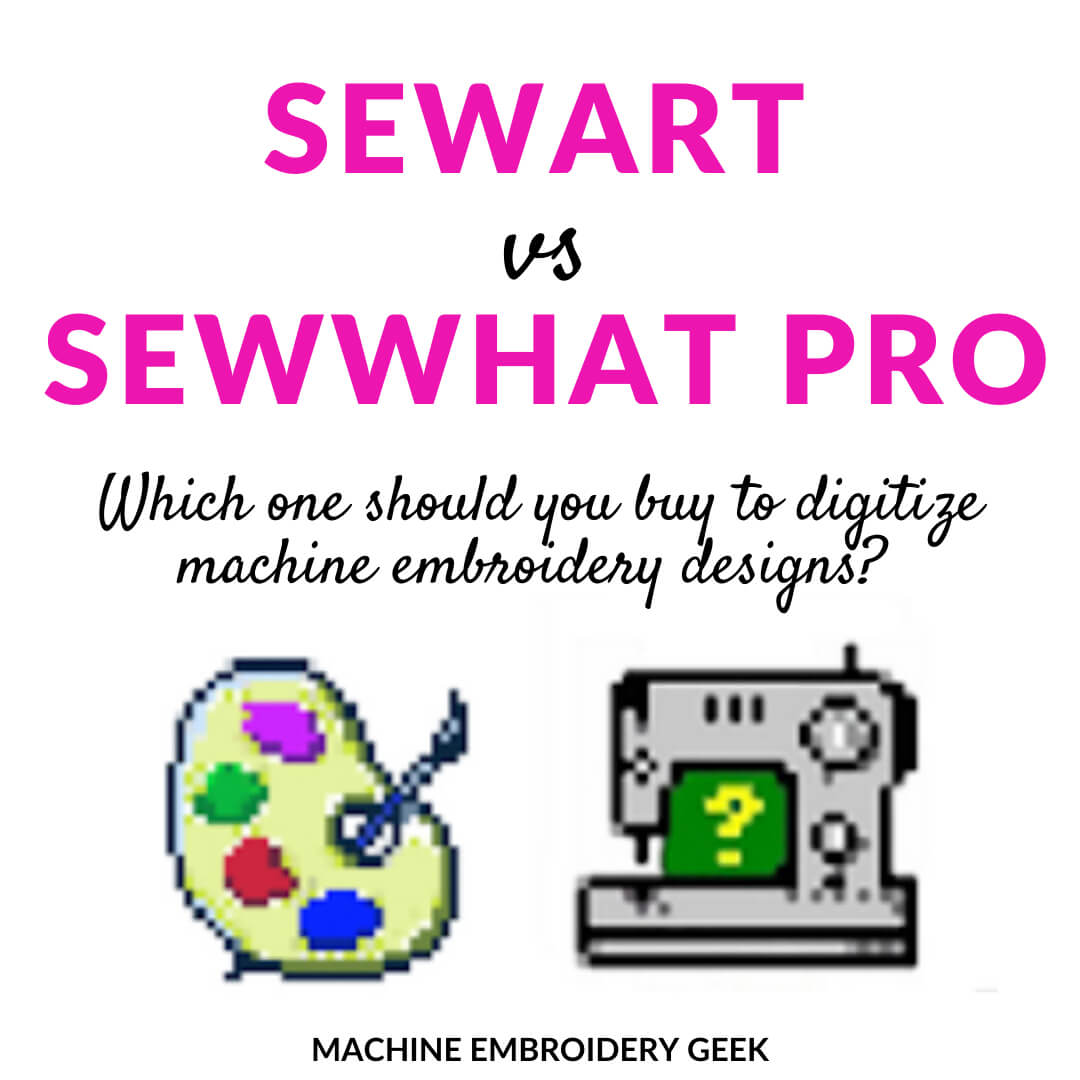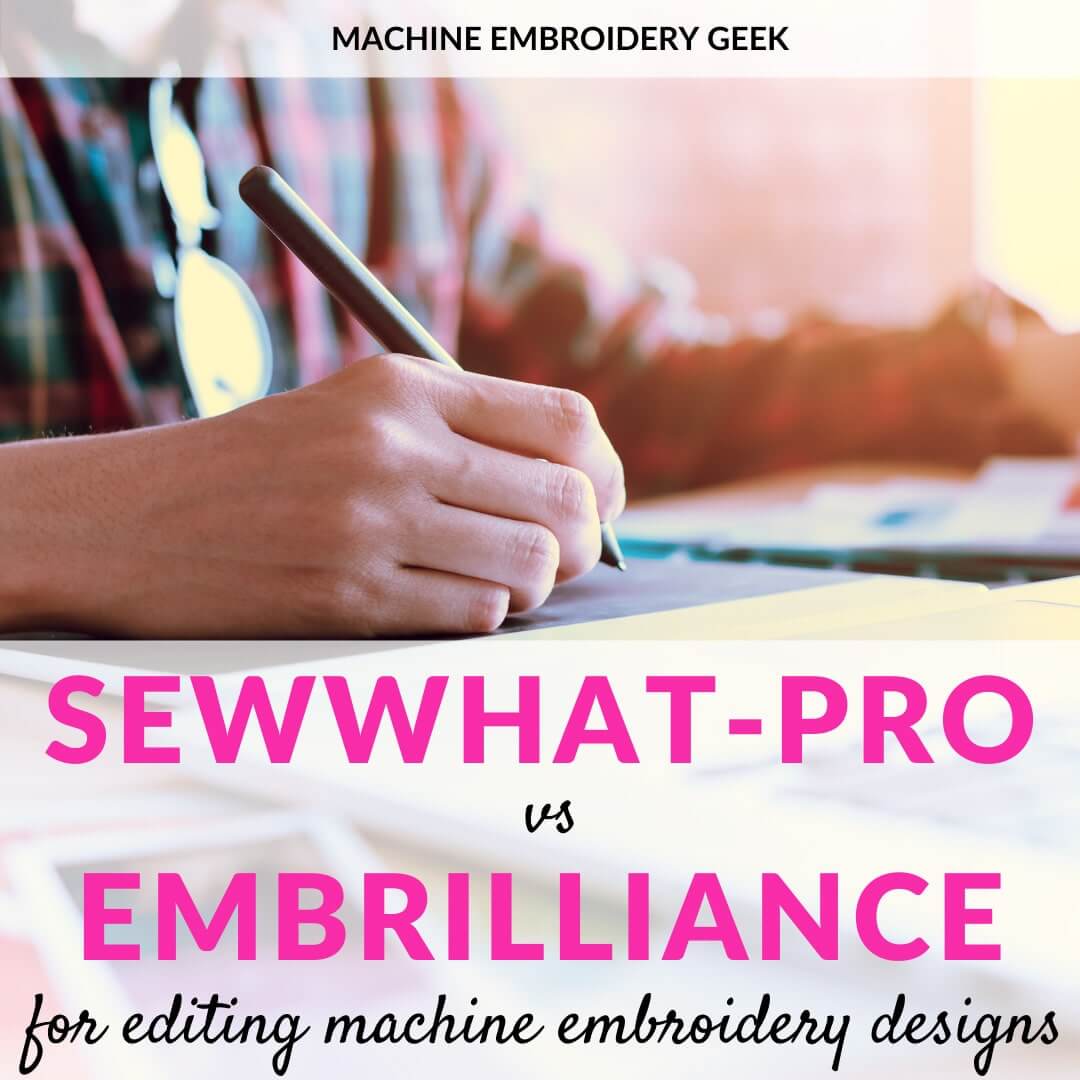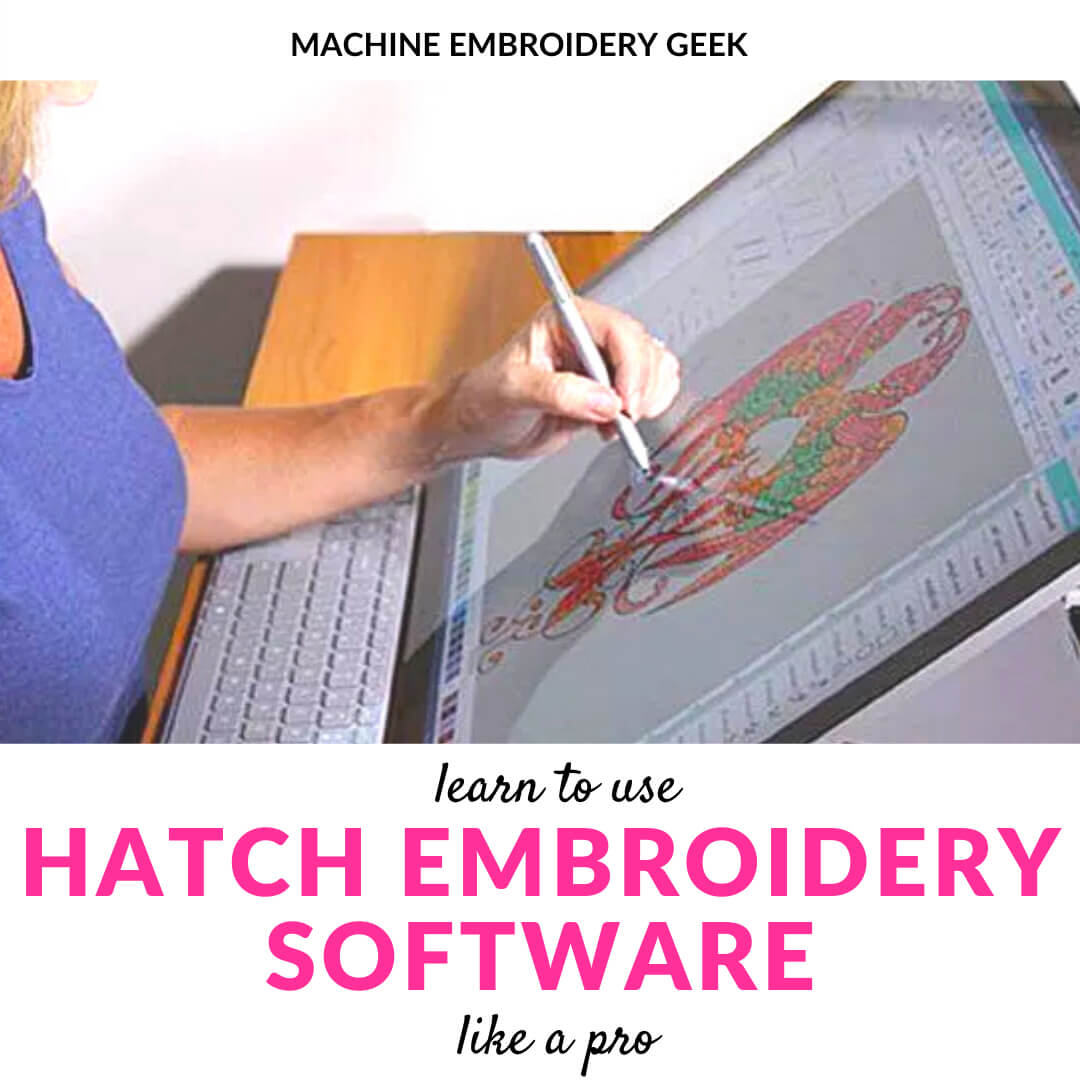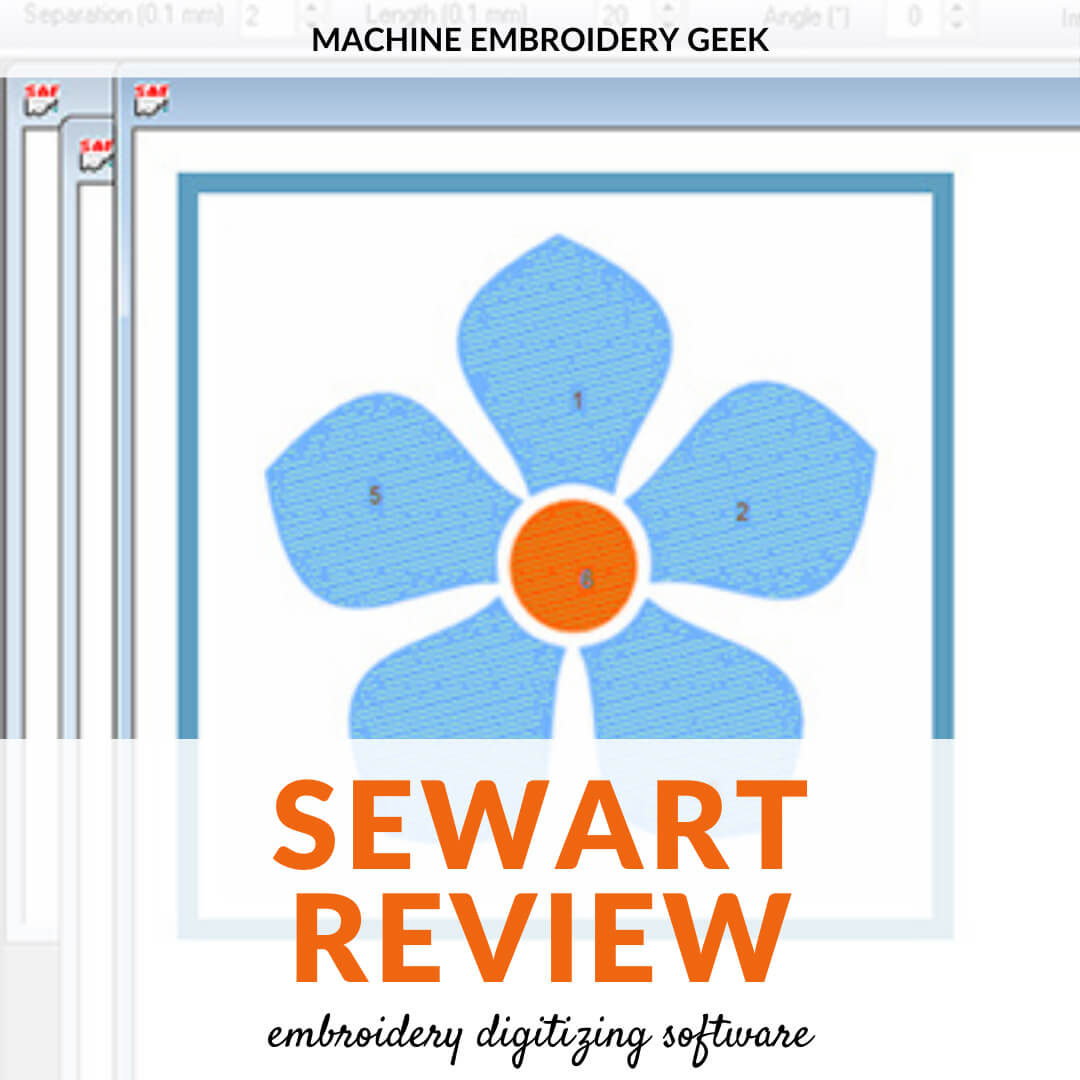Embroidery digitizing lessons: where to find them
This site contains affiliate links to products. We may receive a commission for purchases made through these links.
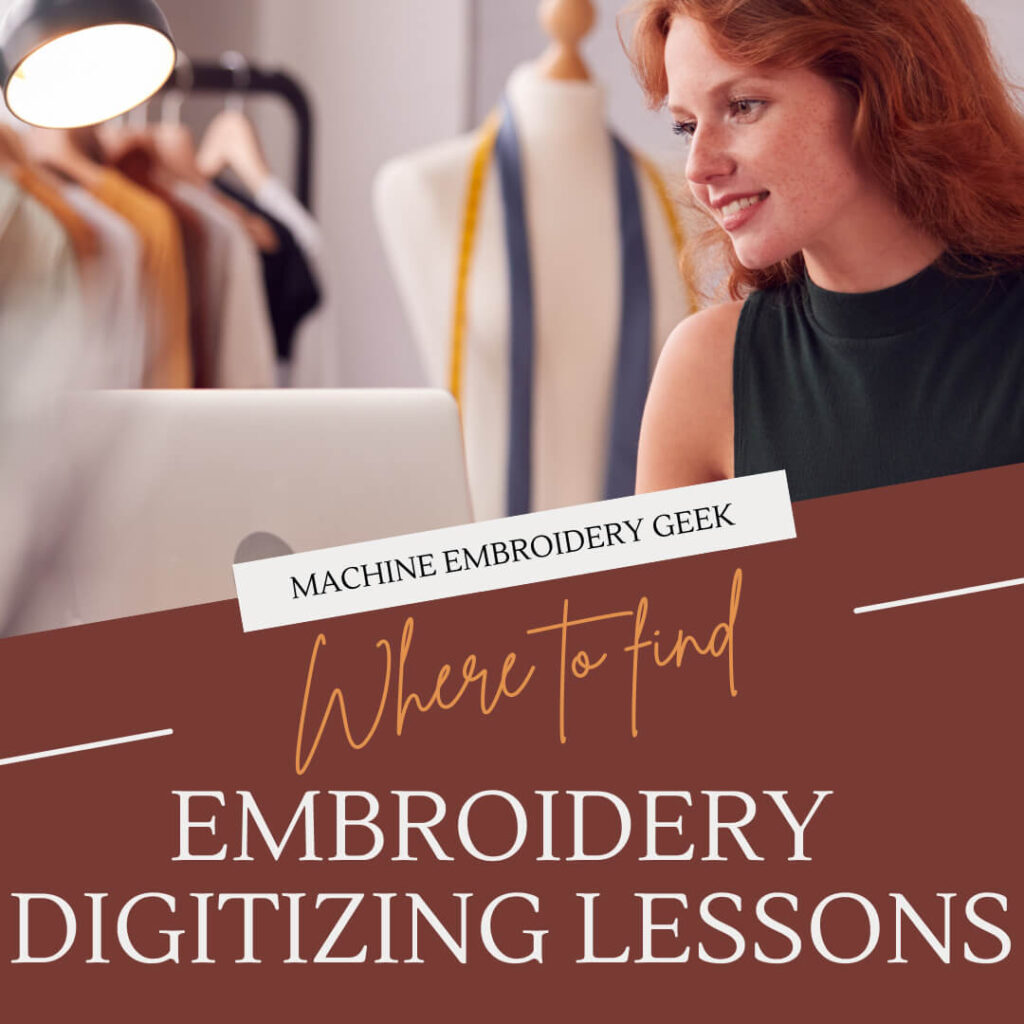
Are you are trying to become an embroidery digitizer and master your embroidery software? Well – you’re in luck. There are a number of different places where you can find excellent embroidery digitizing lessons that will teach you how to use your chosen embroidery digitizing software.
Some of these lessons are in-person, some online. Some are delivered in the form of webinars and others are self-paced. In this article, I’ll lead you to some of the best sources for digitizing lessons based on your chosen embroidery digitizing software.
Resources Mentioned in this Post
- SewArt-specific digitizing lessons available on the S&S website
- SewArt Digitizing Facebook Group
- SewArt, SewWhat-Pro and SewWrite Course
- Oleen Embroidery PE Design tutorials
- Facebook Group dedicated to PE Design Software users
- Lindee Miller Goodall’s course in Generations
- www.simplydianaandkothy.com- 5D course
- Embrilliance YouTube channel
- Lisa Shaw’s YouTube channel for Embrilliance users
- Hatch Academy
- Digitizing Made Easy website
- Appliqué Getaway
- Everything Embroidery Market
- Software-agnostic digitizing course
What you should know before you pursue embroidery digitizing lessons
Digitizing lessons are not going to get you any closer to becoming an embroidery digitizer if you do not have the following in place.
A familiarity with machine embroidery
While you don’t need to be an expert in embroidery, it does help to have at least a basic understanding of how it works. This will make learning to digitize much easier. If you’re starting from scratch, you may want to consider taking some time to learn the basics of machine embroidery before you begin digitizing.
A willingness to practice
As I mentioned before, learning to digitize takes time and practice. If you’re not willing to put in the effort, you’re not going to be successful It’s as simple as that.
Basic computer skills
You don’t need to be a computer whiz, but you should at least know how to use a computer and be comfortable moving files around. If you’re not, you may want to consider taking some time to learn the basics before you start trying to digitize embroidery designs.
Experience with computer graphics programs
This is not a requirement, but it can be helpful. If you’re familiar with programs like Photoshop or Illustrator, you’ll have an easier time creating designs that can be easily digitized.
With that said, though, there are plenty of people who are successful at digitizing without any experience with graphics programs. So don’t let this deter you if you’re not familiar with them.
An understanding of embroidery file formats
There are a few different file formats that are commonly used for embroidery, and it’s important to understand the difference between them. The most common formats are DST and PES, but there are others as well.
If you’re not sure which format you need, you can always find that information in your embroidery manual.
If you are planning on making embroidery designs to sell, you will want to be able to create files in multiple formats so that your customers can use them regardless of what type of machine they have.
An understanding of digitizing theory
A great resource for learning the basics of digitizing is John Deer’s book “Digitizing Made Easy.” It is a software agnostic resource that helps you understand the theory behind digitizing. In this book, you will also learn some of the hallmarks of high quality embroidery designs and how to avoid some of the most common mistakes that people make when they are first starting out.
John Deer of Digitizing Made Easy also offers a software-agnostic digitizing course that is designed to teach you the principles of digitizing regardless of the software you are using.
A good digitizing program
In order to digitize, you’ll need a good quality digitizing program. There are several different programs available. But, if you plan to create sophisticated embroidery designs to sell, you will want to choose a program that is compatible with multiple file formats.
Finding the right embroidery digitizing lessons for you
There are a few things you should keep in mind before you start your search for lessons.
First, what is your level of experience?
If you’re brand new to digitizing, look for lesson geared specifically towards beginners. On the other hand, if you’re already familiar with the basics of digitizing and just want to learn more about specific features or techniques, then you can look for lessons that are geared towards intermediate or advanced users.
Second, what is your budget?
In-person lessons tend to be more expensive than online lessons, but they can also be more customized to your needs. If cost is a major consideration, then you may want to look for free online lessons or lessons that are included as part of a software purchase.
Finally, what is your preferred learning style?
Do you prefer to learn by watching videos, reading tutorials, or practicing on your own? There are digitizing lessons available in all of these formats, so you should be able to find something that suits your needs.
Now that you know what to look for, let’s take a look at some of the best sources for embroidery digitizing lessons based on the embroidery software you would likely be interested in learning.
Software-specific embroidery digitizing lessons
There are several software specific training programs available for purchase online. Each of these courses pertain to a specific digitizing program. Being able to get training on a specific software package could influence the software you buy.
SewArt
SewArt by S&S Computing is one of the least expensive and most popular embroidery digitizing software packages available. You can purchase it for less than $100.
Even though the program is very basic, it can still take a while to figure it out.
There are many SewArt-specific digitizing lessons available on the S&S website.
You can also get many pointers and answers to your digitizing questions in the Facebook group: SewArt Digitizing
If you want more in-depth training, then you can purchase my course on SewArt, SewWhat-Pro and SewWrite! With over 50+ hands-on video lessons, it will get you up and running quickly!
PE Design
Sue at Memories in Thread offers Tutorials for PE design full version software up to and including V.7
Oleen Embroidery has tons of PE Design tutorials.
And, of course there is a Facebook Group dedicated to PE Design Software users.
Generations
Lindee Miller Goodall’s site (LindeeG) offers a huge training course in Generations.
Generations Digitizing Lessons is a HUGE YouTube Channel full of lessons specific to Generations embroidery digitizing software.
5D
The website, www.simplydianaandkothy.com offers several different types of lessons to help you learn the 5D software. They even have a $1 for a day of learning membership! So if you are willing to cram all your learning into one day… this could be the way to go.
Embrilliance
Embrilliance has a pretty robust YouTube channel which is a great place to get some free digitizing lessons. One of the frequent presenters is Lisa Shaw who has her own YouTube channel with many great Embrilliance lessons as well.
If you are looking for more structured Embrilliance digitizing lessons, Jack N Mack Embroidery and Custom Digitizing Services offers a web-based course.
Embird
The Embird website has a robust directory of Embird teachers and courses listed around the world. You can probably find any type of Embird lesson you would like that best suits your learning style. Some of the teachers listed on this website even offer one-on-one lessons.
Hatch
The best place for digitizing lessons with Hatch is the Hatch Academy which was created by the makers of Hatch, Wilcom. You can access some classes for free but need to upgrade your membership level for more extensive access to courses.
The Digitizing Made Easy website is also a wonderful resource for Hatch Digitizing Lessons. They have a fairly robust YouTube channel. The also offer paid webinars and other educational opportunities.
Other sources for digitizing lessons
Another source for digitizing lessons are conferences and trade shows. There are a few focused on machine embroidery and appliqué where you can find many different types of classes. These are great opportunities to obtain some embroidery digitizing lessons.
Appliqué Getaway
The Appliqué Getaway is an annual event held in Dallas, Texas each summer. If you check out their list of classes during the event you will likely find digitizing lessons in the mix.
Everything Embroidery Market
The Everything Embroidery Market is a new trade show that is held twice a year. It is geared towards the home-based embroidery business owner. At every event, they offer a fantastic line up of classes some of which relate to digitizing
Ready for some embroidery digitizing lessons?
So there you have it! These are just a few of the places where you can find some great embroidery digitizing lessons. If you know of any other great resources, please share them in the comments below!
Happy Stitching!
Want to remember this? Save “Embroidery Digitizing Lessons: Where to Find Them” on your favorite Pinterest board