How to get an embroidery design on an embroidery machine?
This site contains affiliate links to products. We may receive a commission for purchases made through these links.
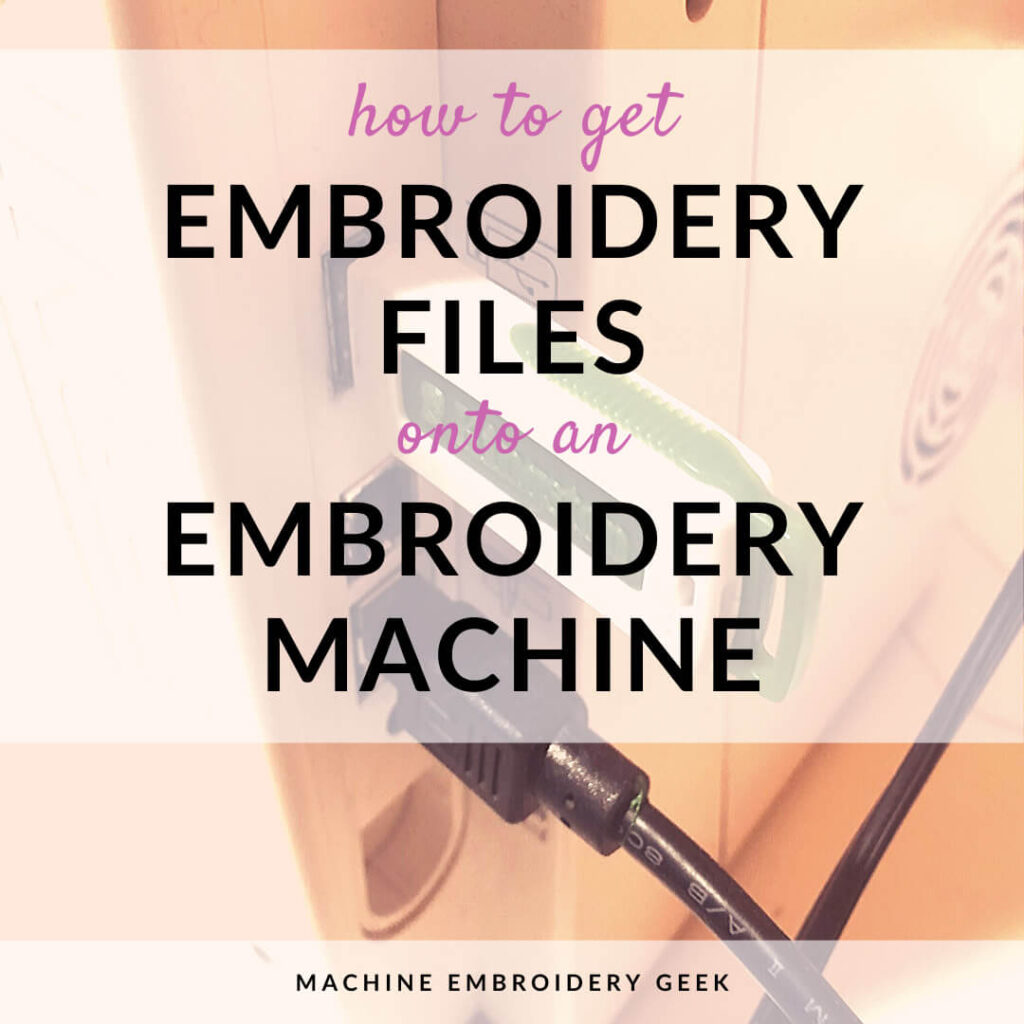
If you are new to machine embroidery, like maybe you haven’t even taken the embroidery machine out of the box it arrived in, you may wonder how to get an embroidery design on an embroidery machine. Good question. But first…
Why do you need to get an embroidery design on an embroidery machine?
Most machines come with several designs installed already. But, have you looked at them? Sure, they are great for practicing and learning how your machine works. But, in my opinion, most embroidery designs that come installed on an embroidery machine are pretty tacky and are not suitable for any real project you have in mind. So, when it comes to obtaining embroidery designs that you actually want to use, you will need to find another source for them. And, after you find the design, you will need some way to get the embroidery design onto the embroidery machine
How to obtain machine embroidery designs
If you go to any store that sells embroidery machines, many will have a display shelf full of CDs and, in some cases, flash drives (also known as jump drives or memory sticks) full of designs. However, as CD drives on computers are becoming less standard, the popularity of CDs is waning. I personally only have an external CD drive that I plug into my computer from time to time, so CDs are not a convenient format for me.
Also, these design packages on CDs include multiple designs which is how they justify a higher price point. But, who wants an entire package of embroidery designs when you are looking for one specific design? This may explain why, in one of the stores I frequent, they are practically giving away their CDs full of embroidery designs.
When you want one specific design for one specific project, it makes more sense to buy individual designs online where you can find almost any embroidery design you can imagine. Over the past decade, more and more online embroidery design companies have emerged that sell individual embroidery designs. In addition, you can also find some very unique embroidery, appliqué and in-the-hoop designs from independent digitizers on Etsy. I find that the independent Etsy sellers tend to offer more modern designs than the traditional embroidery design companies.
The issue, however when buying from an embroidery design from an Etsy designer is that the design may not be vetted. The larger companies who sell embroidery designs typically do more thorough testing with their embroidery designs prior to launching them into a marketplace. Nevertheless, you can learn a lot about independent digitizers from their ratings on Etsy and the comments from previous customers. I know that as an Etsy seller myself, if anyone has a question or concern about my design, I immediately respond because I do not want to jeopardize my good Etsy rating.
If you can’t find the design you’re are looking for, or you need to embroidery something very custom, you will need to get the design digitized. There are many embroidery digitizing services who will turn your graphic into an embroidery design that can be stitched on an embroidery machine.
How embroidery files are delivered
Most online embroidery design retailers provide an automatic download of the file you just purchased. So, there is no waiting involved in getting the embroidery design you want. The file that you download is typically a ZIP file.
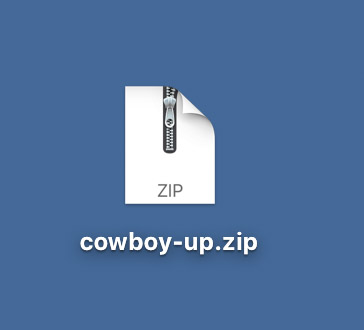
If you’re not familiar with the ZIP files, they are actually a compressed package with a whole bunch of files packed together. Once you “unzip” the ZIP file, you can access all of its contents. Your embroidery machine will not read the ZIP file. You must first unzip it!
Unzipping a zip file is pretty simple. On a MAC, zip file extraction is built-in. You simply double-click on the ZIP file and a folder is created with all the zip contents inside. On a PC, try double-clicking on the ZIP file. You will likely be asked if you want to extract the files. Once you confirm, a folder will be created with the zip contents inside. If nothing seems to be happening when you double-click on the zip file, you may need to install a zip file extractor program. A couple of good free programs include:
Determining what embroidery file format the embroidery machine will read
Once you extract the ZIP file and start exploring the folders that are created, you will notice that each folder contains files in different formats. This is because most companies offer their designs in a variety of formats to be able to accommodate a wide range of embroidery machines. So, you will need to locate the files that your embroidery machine will understand.
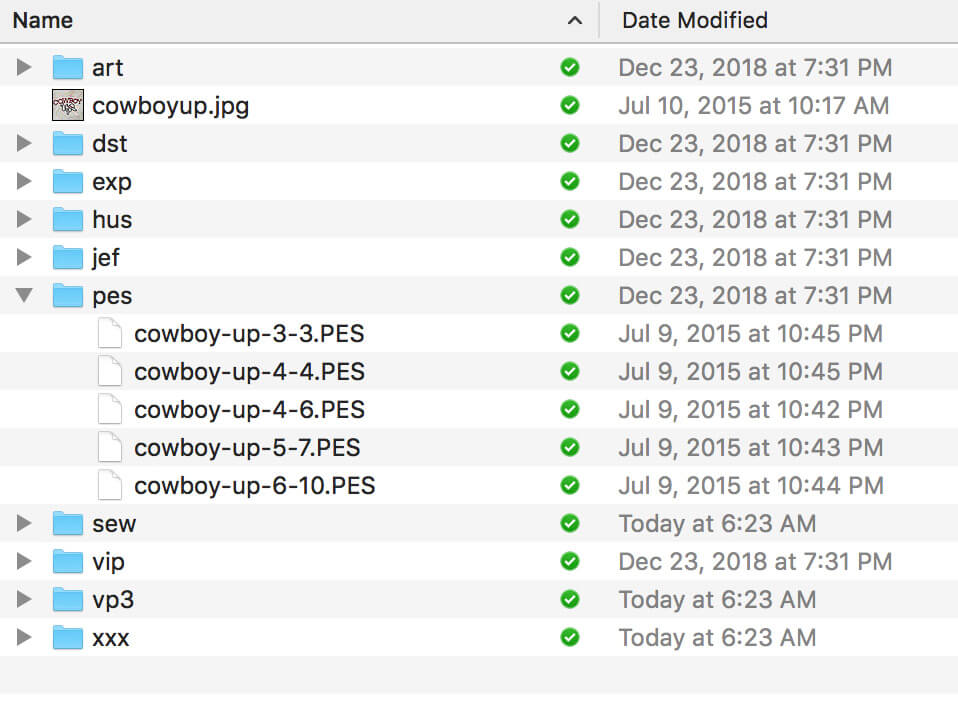
Not sure what file format your machine needs? Check your embroidery manual. Or use this table (summarized from Digitizing Made Easy) to determine which embroidery file type will work on your machine.
| Embroidery Machine Type | Embroidery File Format |
| BabyLock | PES |
| Bernina (Artista) | ART |
| Bernina (Deco) | PES |
| Brother | PES |
| Husqvarna Viking | HUS, VIP, VP3 |
| Janome | JEF, SEW |
| Pfaff | VIP, VP3, PCS |
| Singer | XXX |
If you are still not sure, you can load a design in a variety of file types on a flash drive, stick it in your machine and see which one shows up on your display. Make sure that the designs you are trying to view are actually small enough to be stitched out on your machine. If the design is too large, it may not show up on your display, even if it is the appropriate file format.
How to get an embroidery design on an embroidery machine
Warning: Now if you are a normal, everyday computer user, you may want to skip this part. My intention is not to insult your intelligence here. I only mention it because this was a question that my sister (who is not particularly computer savvy) had for me. I emailed her an embroidery design that I had digitized per her request, then she called to ask how to get the file from her email onto a flash drive. So, here goes.
Typically, in most email programs, you can right click on a file sent as an attachment, select “Save As” and then choose the location where you want to save it. If the file is being sent to you as a ZIP file, you will need to unzip it first before moving it over to your hard drive or flash drive.
If you purchase an embroidery design from an online retailer and download it, the file will most likely end up in your Downloads folder. You can leave it in your Downloads folder to unzip it and then After you unzip the file, you can move the files over to your hard drive or flash drive.
To get the embroidery design onto the flash drive, your first need to locate the flash drive. When you plug a flash drive into your computer, it shows up as like another hard drive. On a PC, look under “My Computer” and you should see it listed. On a MAC, you will find the flash drive listed as a location on the left-hand side of the Finder window. Simply drag and drop the embroidery files you need onto the flash drive.

Before yanking the flash drive out of the computer, be sure to eject the flash drive properly. If you right click on the flash drive, you will see the option to eject the flash drive. Or, on a Mac, you can eject a flash drive by clicking on the up arrow.
Since most embroidery machines read files off of a flash drive, the machines usually come with a flash drive in the box. There’s not really anything special about this particular flash drive. You can use other flash drives with your embroidery machine to load in files. I have heard, however, that some machines have trouble reading files off of flash drives with very large capacities or ones with too many files loaded on it.
Organizing and Storing Embroidery Files
Because flash drives are so small, they are easily lost and forgotten. I’ve had a few go through the laundry. Therefore, it’s never a good idea to use a flash drive as the primary storage location for your embroidery designs. Instead, it’s best to back them up to a Cloud-based storage system like Dropbox so that they can never be lost. Use your flash drives for transferring files between the computer and the embroidery machine.
Also, keep all of the different formats of the designs you acquire. You never know when you might upgrade embroidery machines and need a different format.
Once you start using your embroidery machine frequently, you can very quickly accumulate a lot of embroidery designs. Eventually, it can be a challenge to locate one that you’ve used in the past if you do not organize them well right from the get go. Designs can be organized by company, subject, date purchased, or whatever makes sense to the organizer.
There are many strategies for organizing embroidery files. Some people actually print out pictures of every single embroidery design that they own and label them with the file name, so they can peruse them like a catalog. A printed (or digital PDF) catalog of the designs you own is useful for communicating with customers if you start selling your work.
So, are you ready to start your embroidery design collection?
Have fun and enjoy!
Julie






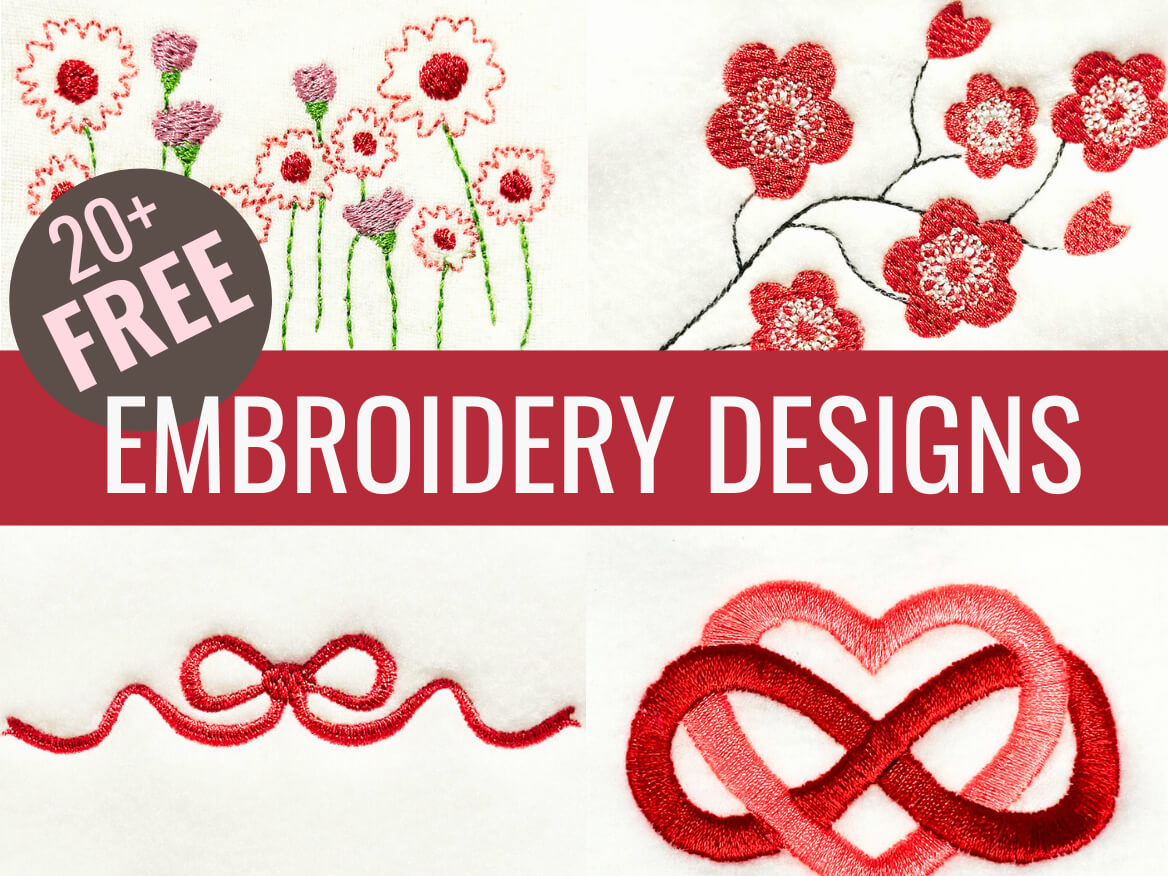

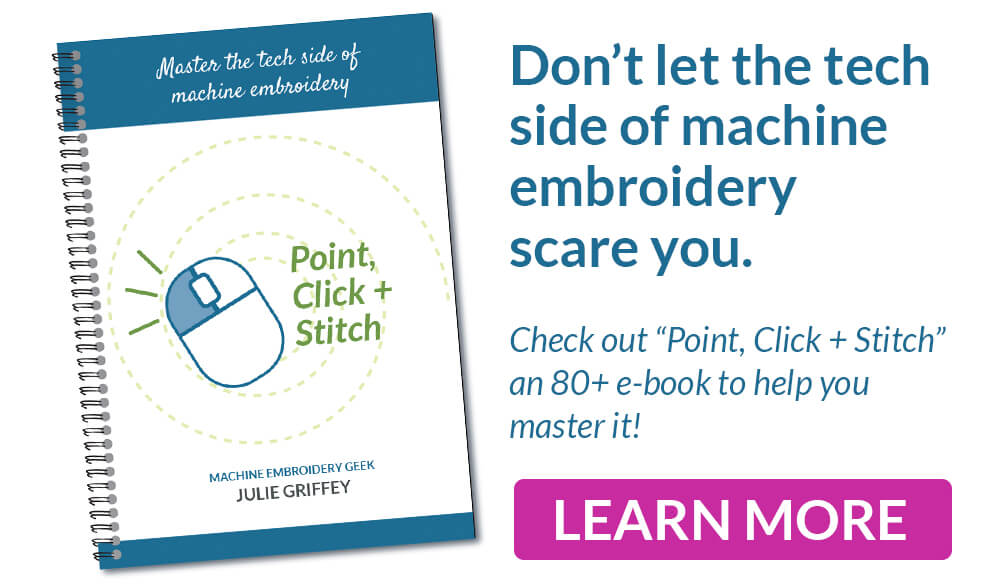
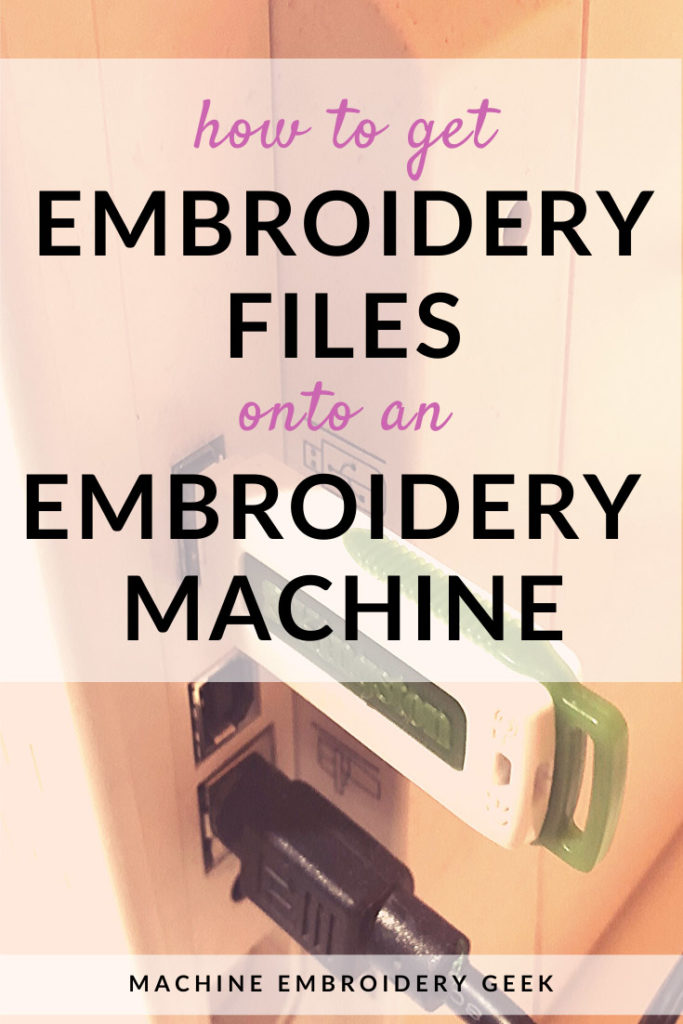
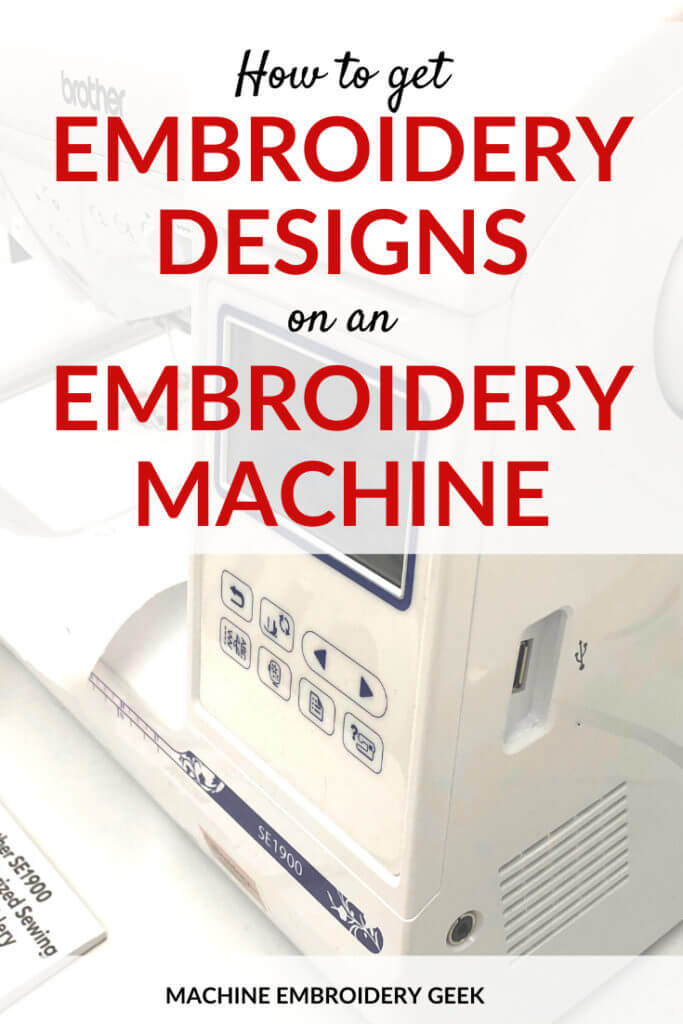
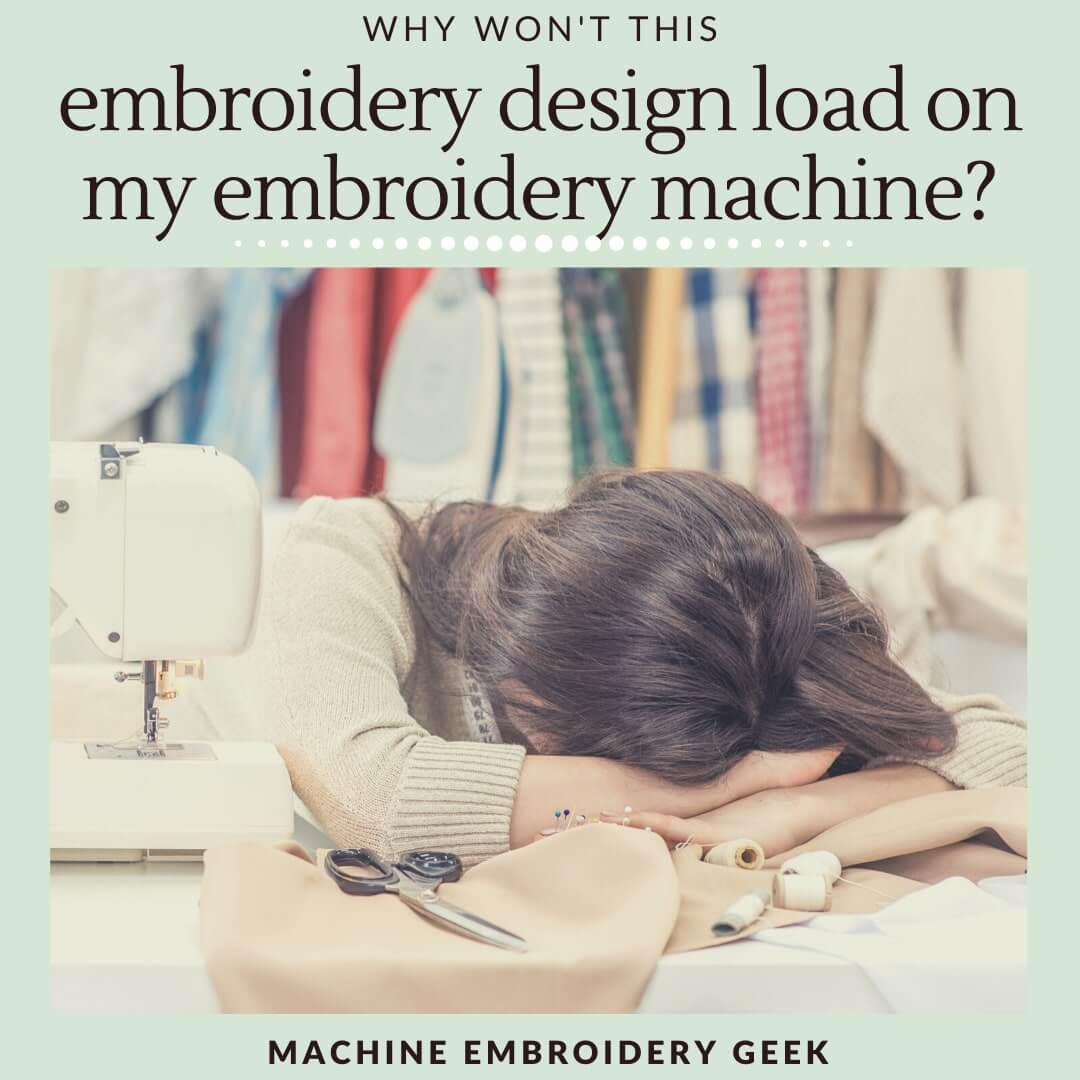
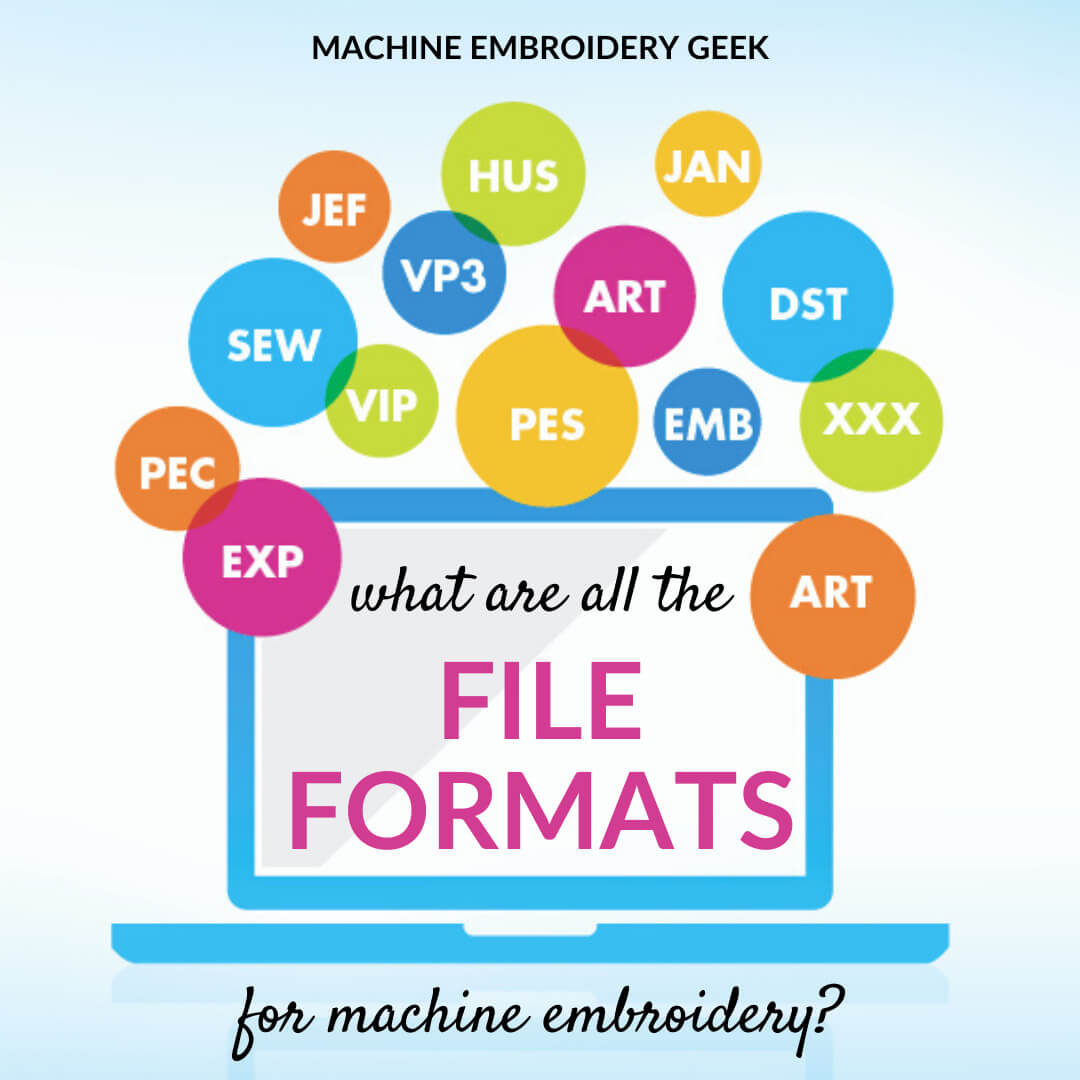
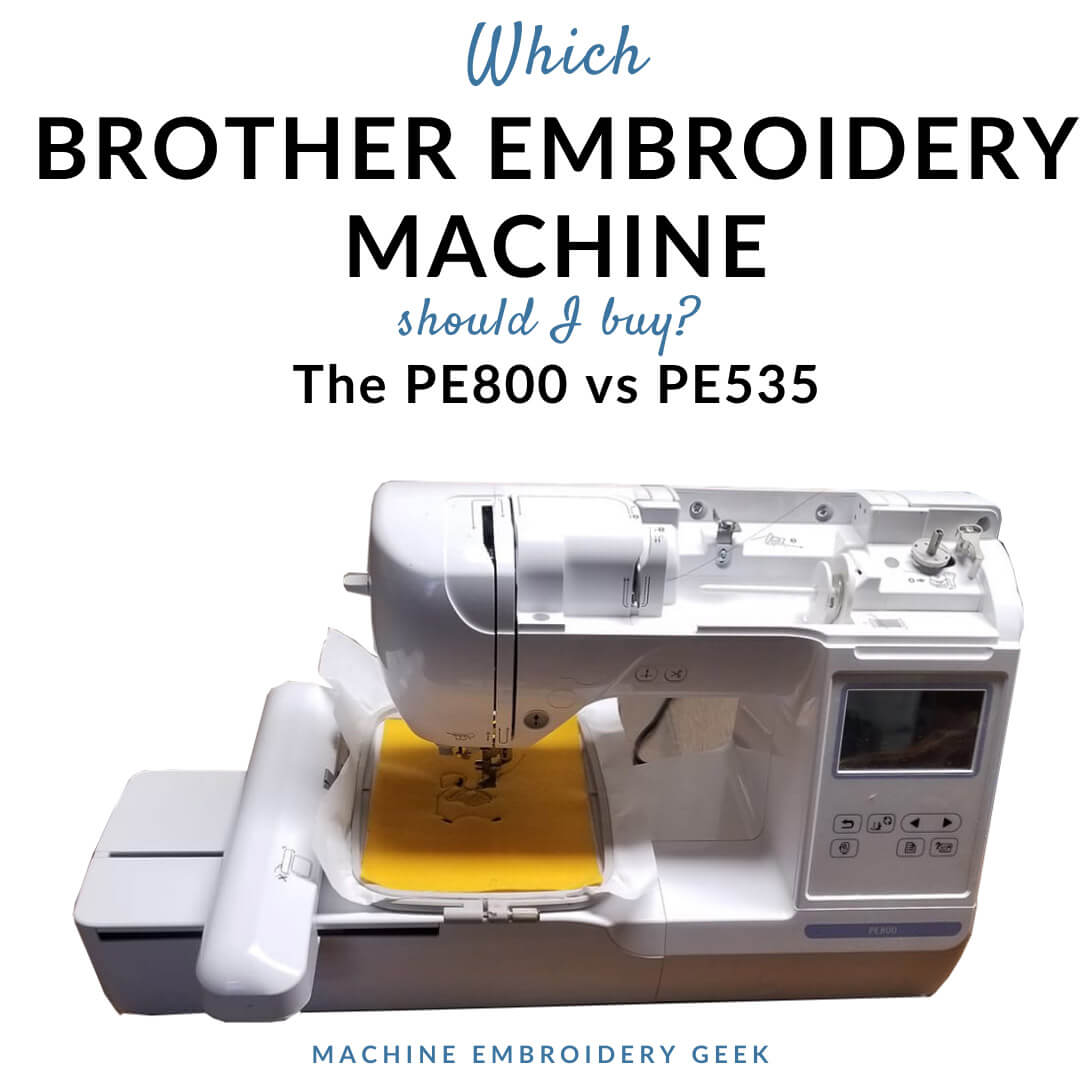
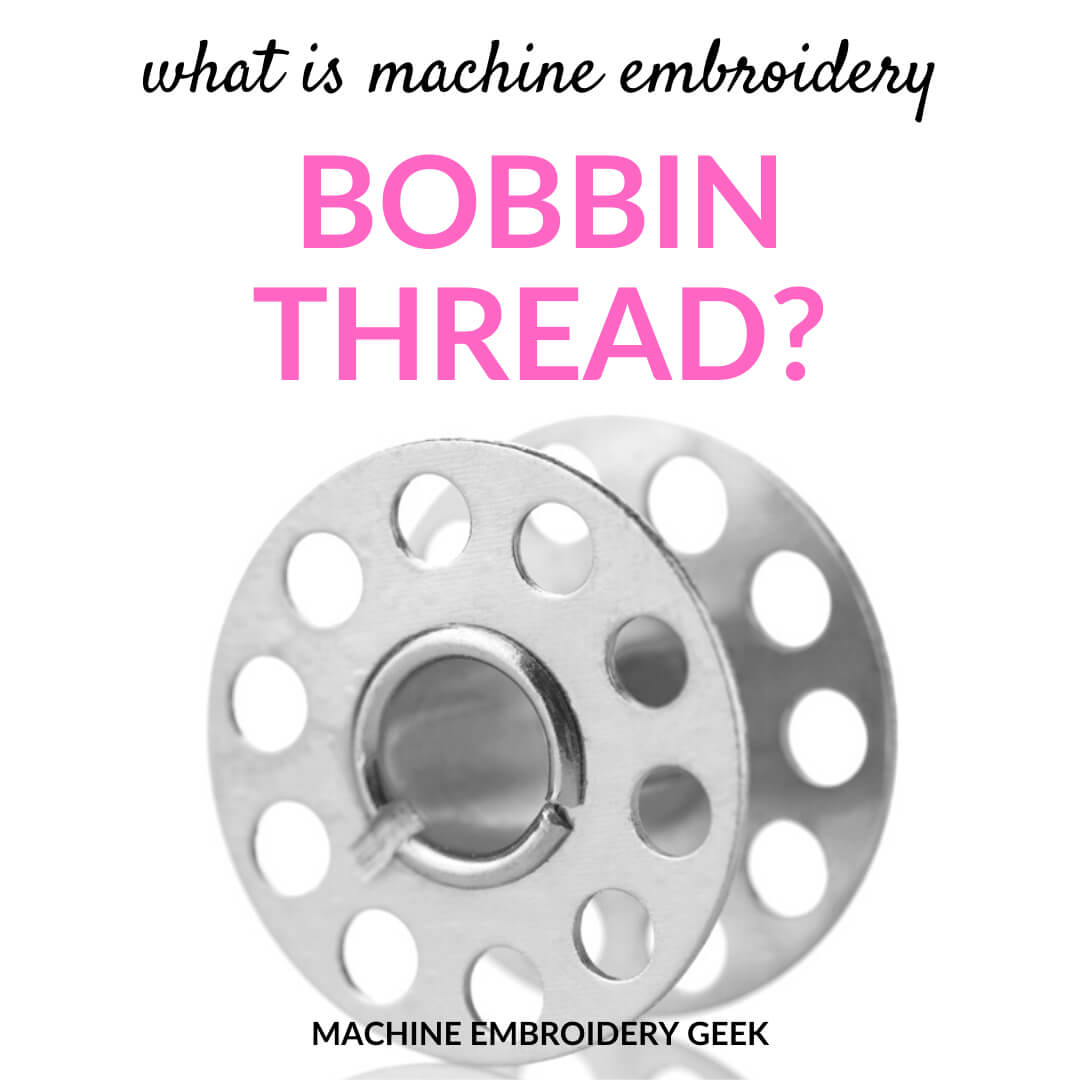
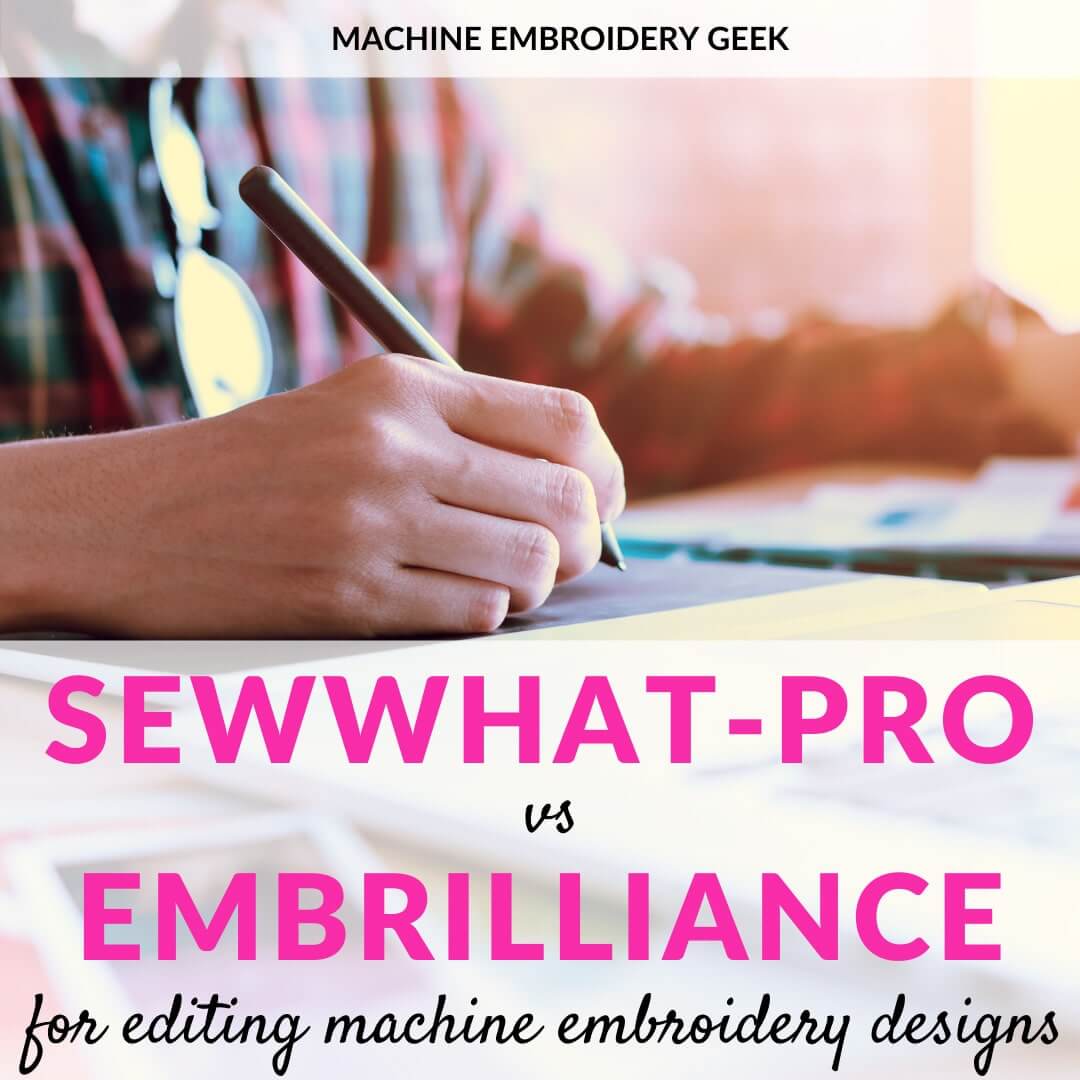
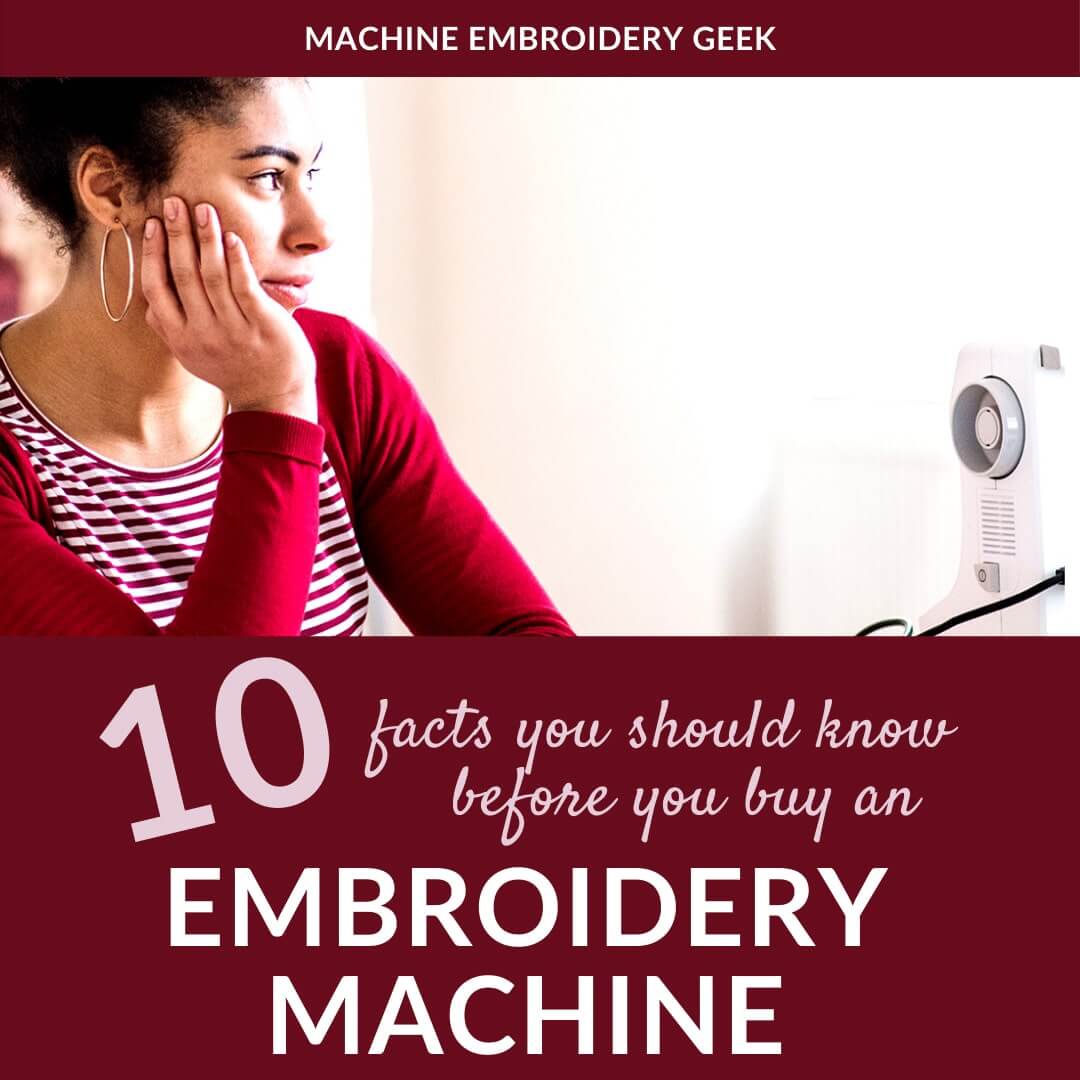
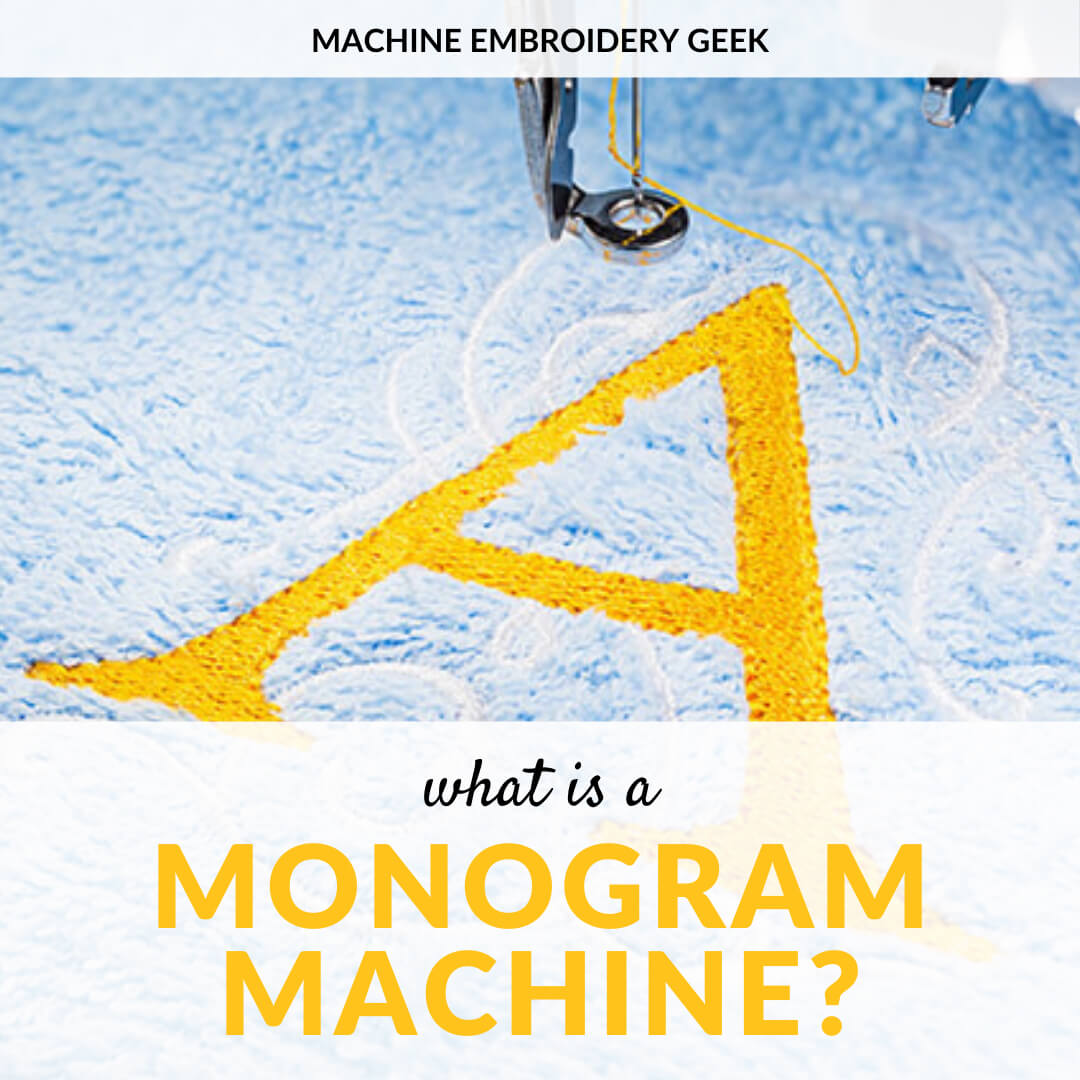




I had a terrible time saving to my flash drive. I had bought a cheap package of 2gb flash drives from Amazon and tried everything, but only an Occasional success. Finally, I purchased a brand name flash drive and lo and behold, the first attempt was a charm. I have to think that it really wasn’t me, but the flash drives that weren’t working in my machine. Any other experiences similar that you’ve heard?
I have heard that sometimes flash drives that have too large of a capacity will not work on some machines. I’ve noticed that when I use large flash drives it takes my machine a while to recognize it. I’ve read that the flash drive should be 2GB or smaller. They can be hard to find because most people want more capacity rather than lower capacity flash drives.
Hey thanks for the information on downloading embroidery files. Your instructions are so clear.
Thank you! Glad to hear.
Thank you for this article. Explains ALOT to me -not being tech savvy. Please help with this question if you can. I have an older machine (emp 6)that doesn’t have jump drive – it WILL plug up to computer using printer cord. Got it to work one time with CD but don’t know about items from sites or Etsy. Do I need to get rid of machine or hobby? Thanks for any help.
I have the same question
I * think * they make adaptors for embroidery machines so that they can read files off of flash drives.
Thank you so much for his. I’ve had a really quite old machine in the cupboard for a few years, and it’s terrified me whenever I’ve pulled it out. I think I have all the bits / accessories I need, including an old laptop, and some memory sticks, so I’m jolly well going to have a go now I’ve read your instructions. I’m retired now so I’ll wait till hubby goes out for the day, preferably when it’s raining and have a go ! I’ll let you know how it goes.
Thanks again.
Help I’m not computer savvy so I don’t even know how to get the designs onto my computer let alone from computer to machine I desperately need help any help would be greatly appreciated 🙏
Hi Marguerite –
You inspired me to write an article that addresses your question. Please see:
https://www.machineembroiderygeek.com/how-to-get-an-embroidery-design-on-a-computer/
I hope you find this helpful!
Julie