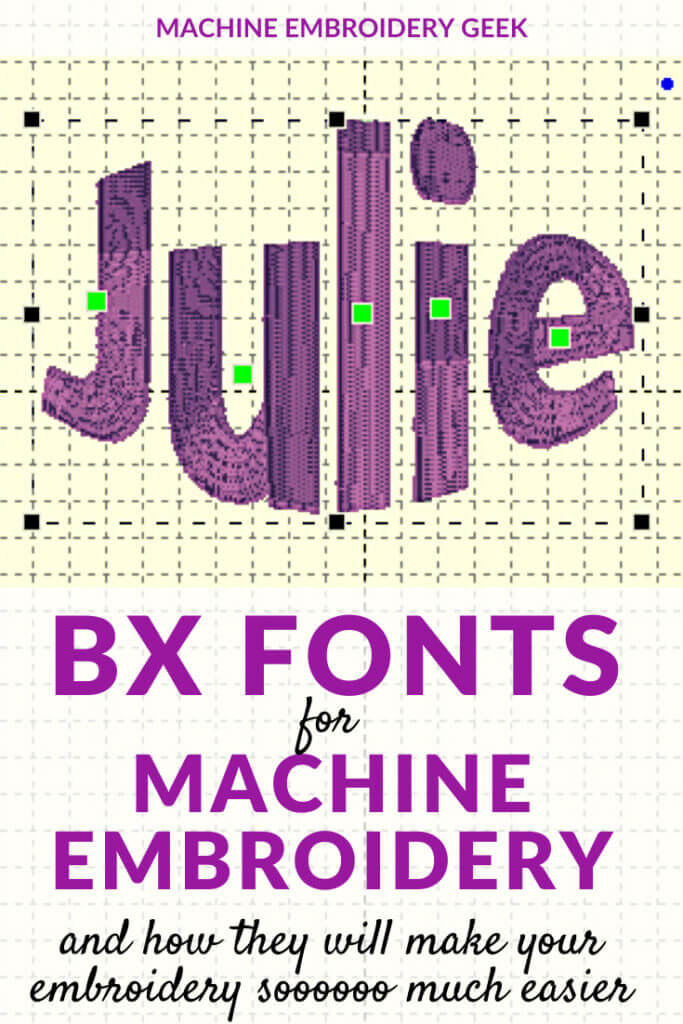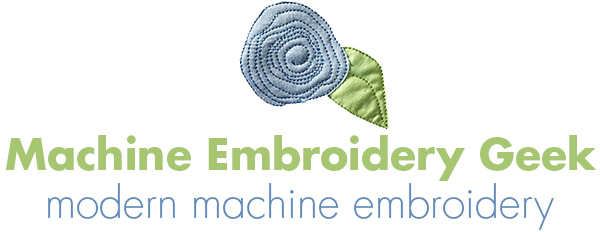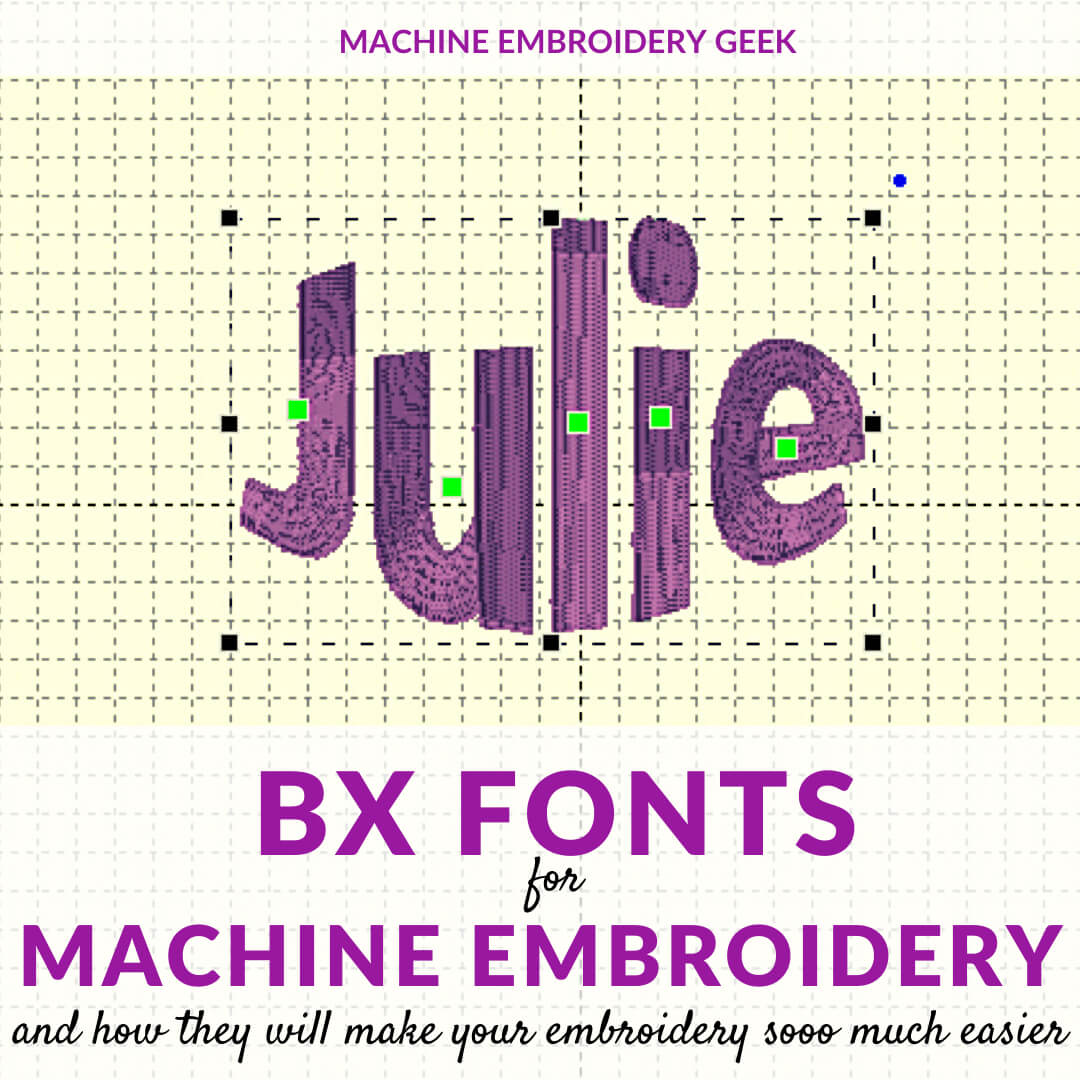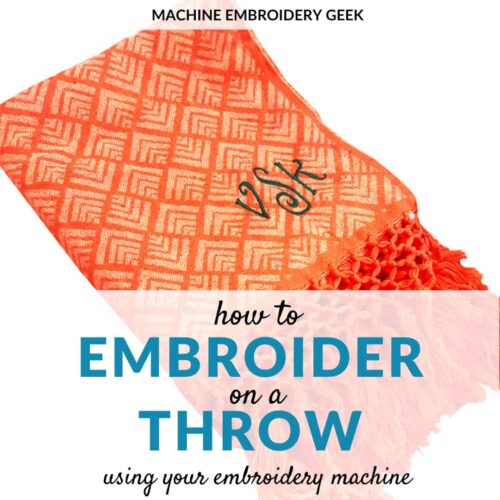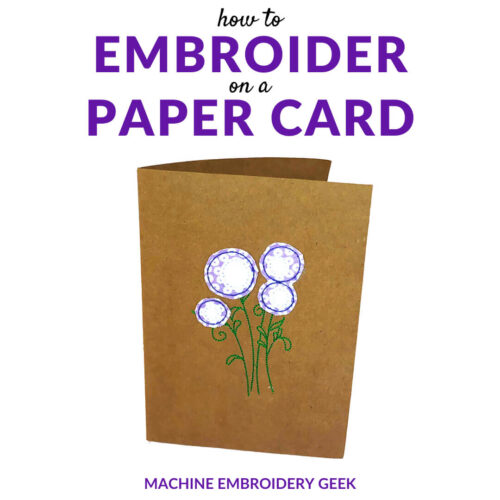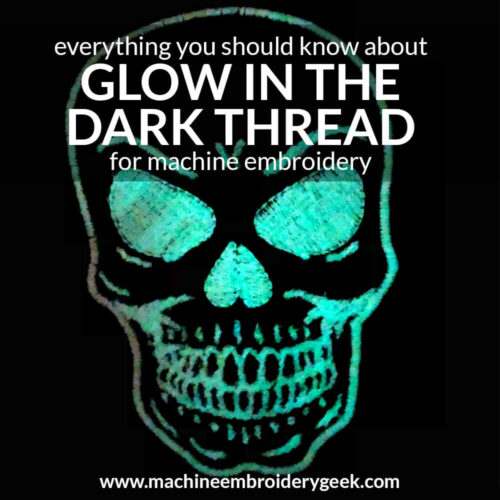Disclosure: Some of the links on this site are affiliate links. This means that if you click on them and make a purchase, I may earn a small commission at no extra cost to you. Please know that I only recommend products and services I trust and use myself.
Are you stitching out a lot of names with your embroidery machine? If so, have you noticed how tedious it is to assemble all of the different letters together to make a word or a name? Well – it doesn’t have to be. BX fonts make assembling names, words and monograms super quick and easy. But what are BX fonts for machine embroidery? Get ready to be blown away.
Embroidery software mentioned in this post
What are BX fonts for machine embroidery?
BX fonts are a proprietary format that works exclusively with Embrilliance software. They are not TTF fonts or a typeface that can be read by your computer’s operating system. They are also different from digitized letters you may have purchsed in the past.
What makes BX fonts unique is that you can import them into the Embrilliance software, then literally type what you want and it is rendered in that typeface. Once you have typed up the name, word, etc.,you can then export the resulting word in any size and format you want.
The aforementioned process differs from the process of “building” a name from a typeface comprised of typical embroidery files, e.g. PES. When you buy a typeface from a digitizer, you get all the letters separately as embroidery files. To “write” a name, you need to import them one by one and assemble them together. You also also only usually get a couple of different sizes of all the letters. So, the words you create can only be in that size. Of course you could scale up or down the resulting embroidery files, but that can have a detrimental effect on the designs’s stitch density.
BX fonts can not be read directly by an embroidery machine. You can only use them in Embrilliance programs. But you can render out the resulting name, word, monogram in any embroidery file format.
What software do you need to work with BX fonts?
Well, obviously you need Embrilliance software since this format was created and owned by them. But you are probably wondering how much you need to spend on software to be able to work with BX fonts. Here’s the good news: you can do it for FREE. All you have to do is download the free version of Embrilliance Express. This program will allow you to import any BX fonts, type out your word or name and then export it to an embroidery file.
The only limitation of this program is that you can only save files comprised solely of fonts. While the program will let you import other embroidery designs, you will lose the option to save the file in an embroidery format.
If you want to combine your embroidery designs with words or names you create in Embrilliance, you would need to upgrade your software. You could also purchase SewWhat Pro for $65 which will lest you merge the word or name you made in Embrilliance with any other embroidery design and then export the entire combined design in any embroidery file format.
How do you create an embroidery file from the BX fonts?
Step 1:
First you want to download Embrilliance Express. It is available for both Macs and PC, so just get the version you need.
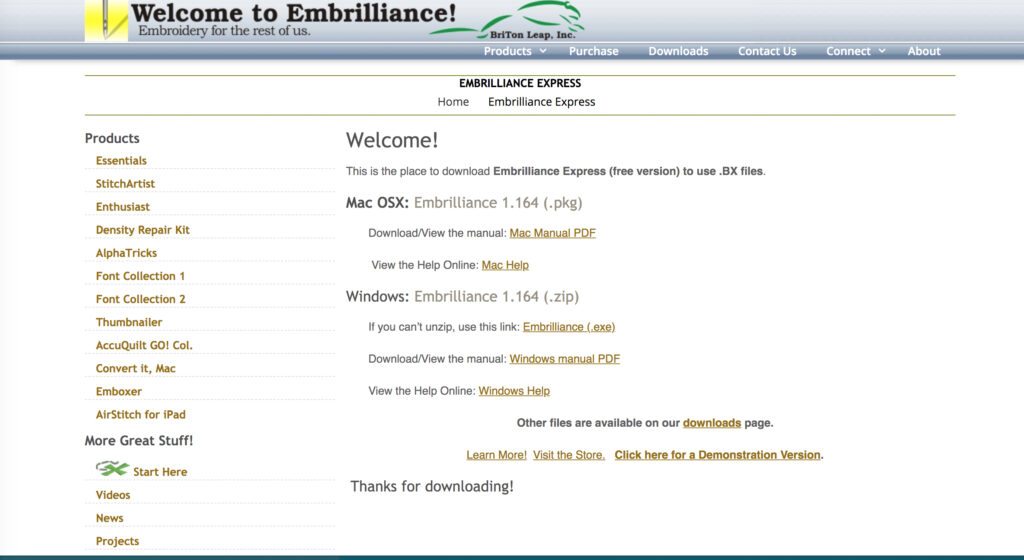
Step 2:
Once you download it, you need to install it on your computer. You can start this process by double-clicking on the installation file you download.
Step 3:
Install your BX fonts. When you purchase a font set, it typically is delivered to you as a ZIP file. To unzip the file, you can either double-click on it to extract it if you are on a MAC or you can right-click and choose “Extract” if you are on a PC.
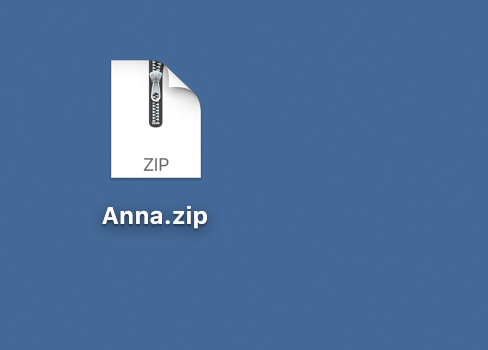
Once you extract the BX files, you simple need to drag and drop them into the program. You will see a message that says your files are installed.
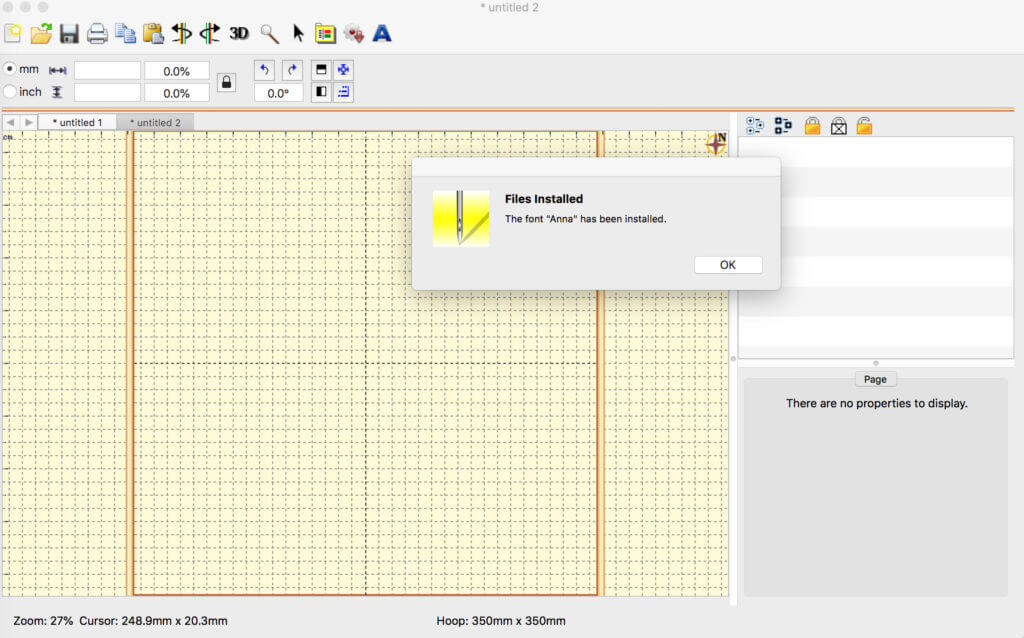
Step 5:
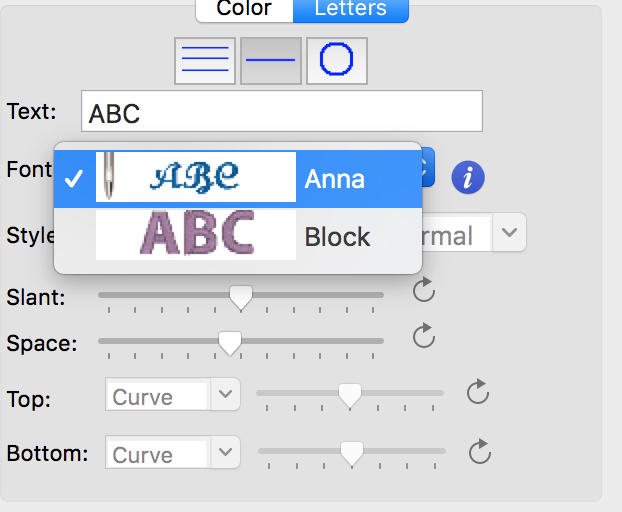
Now, all you have to do is to click on the large “A” in the top menu bar. In the bottom, right panel, you will see a drop down menu labeled “Font”. If you click on the drop down menu, you will see the new BX font that you just installed. Select it. Then type your name.

Step 6
This was unlike the font that came with the program. When I typed my name in that software, I was able to scale the words as well as distort it.
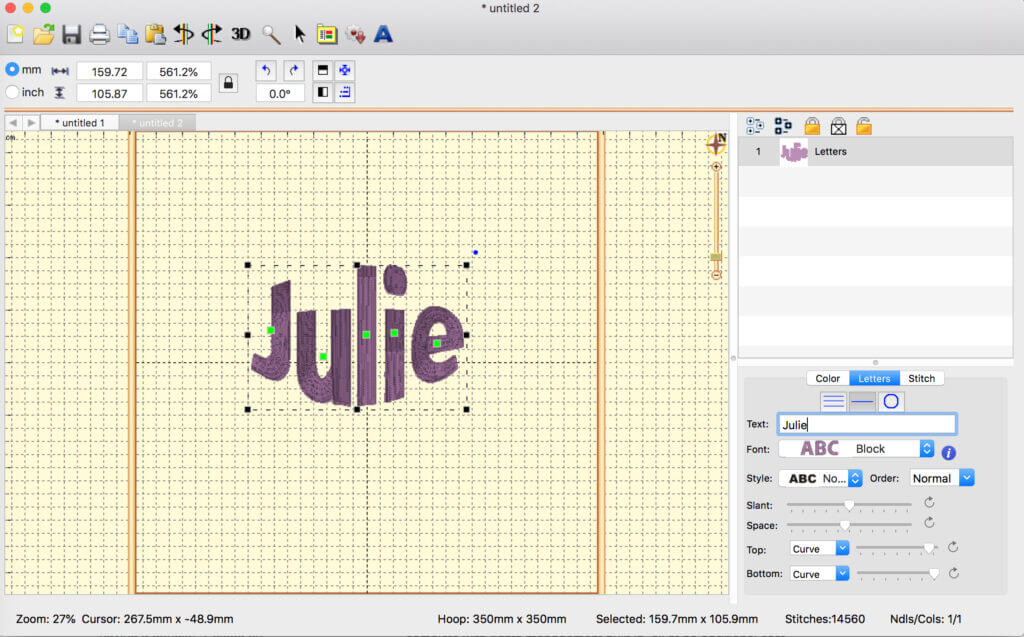
Select the typeface you want and type out your text. You can rotate, scale and distort the letters. Keep in mind that not all BX fonts you get are fully scalable. For example, the free font I am using is not scalable. I could also not distort the letters as those options were greyed out in the software.
Step 7
Save your design in the embroidery file format that your machine reads.
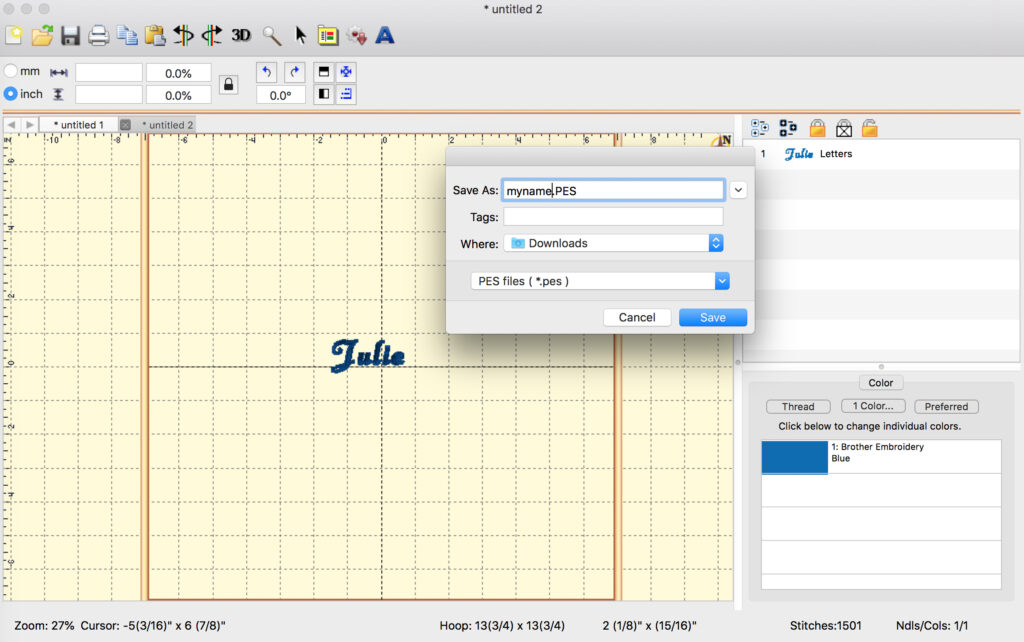
Where can you buy BX fonts?
There are many companies that sell embroidery designs who also offer fonts in BX format. You can see a list of companies that Embrilliance recommends on their website.
Are there any free BX fonts?
Yes – actually a few sites offer free BX fonts which are great to play around with to see how they work. Here’s a few options.
- Oma’s place offers a free script “Anna” font.
- Three free fonts from Embrilliance: Textured, Blocky and Almost Famous
- Fat Dot font from Baby Kay’s Appliques
- Fun and Funky Font from Five Star Fonts
- Small Script from from Bubbles Menagerie
Like free fonts? Check out my list of 20 sources for free embroidery fonts – not all of the sources offer BX fonts but there are quite a few!
Is there a way to create BX fonts from other file types?
Let’s say you already bought a bunch of fonts in standard embroidery file formats. Can you turn them into BX fonts so that you can work with them in Embrilliance? Embrilliance offers a program specifically for this purpose: Embrilliance AlphaTricks
An alternative to getting Embrilliance AlphaTricks is to go back to the original ZIP file of the font you purchased. Could there be BX files included with this file set that you were not aware of? You may actually already have them. If you didn’t save the original ZIP file, you could try contacting the company where you bought the font and seeing if BX fonts are now available. Since you have already bought the fonts, you may be able to re-download them with all the formats.
Can you create your own BX fonts?
Yes – of course you can. But you will need some pricey software to do so. In the Embrilliance line of products, the tier that allows you to make BX fonts is Embrilliance StitchArtist Level 3. Keep in mind that if you plan on creating and selling BX fonts, your font design should be original. Typefaces are protected by copyright so you can not convert an existing TTF font that someone created, convert it to BX and sell it as yours, unless, of course, you secured the rights to it first.
Well then, I hope I cleared this up and provided you with a more expedient way of setting up words, names and monograms for machine embroidery.
Happy stitching!
xo
Julie
[do_widget id=custom_html-10]
Want to remember this? Save “What are BX fonts for machine embroidery?” on your favorite Pinterest board.