Disclosure: Some of the links on this site are affiliate links. This means that if you click on them and make a purchase, I may earn a small commission at no extra cost to you. Please know that I only recommend products and services I trust and use myself.
If you are thinking about learning to digitize your own designs, you might have looked at SewArt and SewWhat Pro. They are entry level, inexpensive machine embroidery programs made by S&S Computing that do very different things. So, which one should you buy? Do you actually need both? Here’s how they differ and what you can do with each program: SewArt vs SewWhat-Pro.
Products mentioned in this post
SewArt Embroidery Digitizer
SewArt is aptly named because it’s emphasis is on the art from which you are building an embroidery file. While the software does allow you to build embroidery designs from some basic shapes, it’s really focused on manipulating an image to make it suitable for digitizing.
The work flow in SewArt usually begins by importing an image into the software. It will allow you to import an image in several different formats, e.g. JPG, PNG and SVG. Once you import the image and resize it, your goal is to smooth it out and reduce the number of colors.
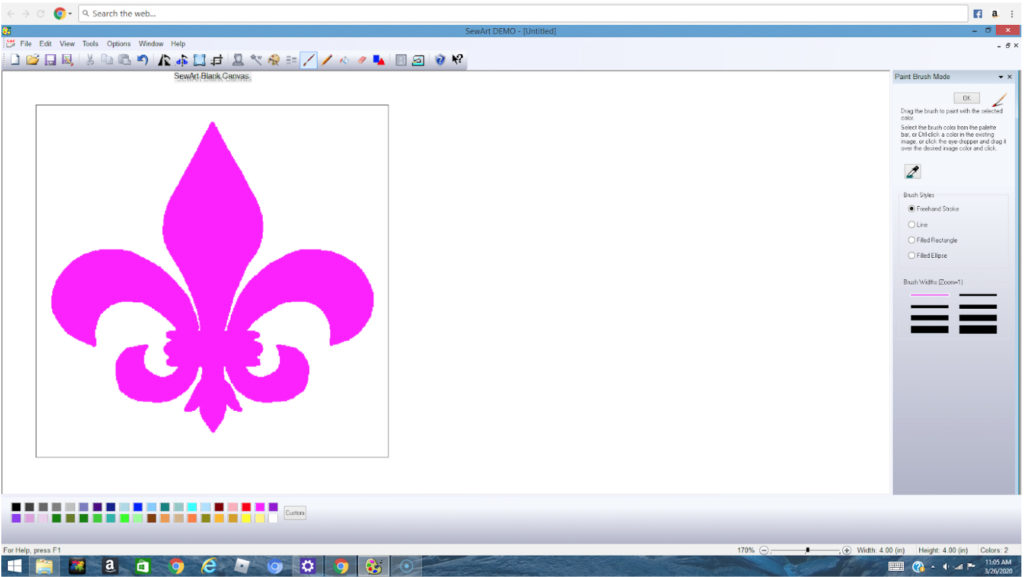
Clearly, this process is easier for some image types over others. It takes a whole to reduce a photorealistic image with thousands of colors into a more simplified version that is suitable for digitizing. Logos or images that are cartoon-like are already fairly simple to reduce since they are comprised of a limited number of colors anyway.
After your image is cleaned up and the colors are reduced, you convert each of the colored areas into embroidery. You can get very specific about how you would like the embroidery to be done. The program allows you to stitch fill pattern and stitch angle for each shape and the order in which the shapes should be stitched.
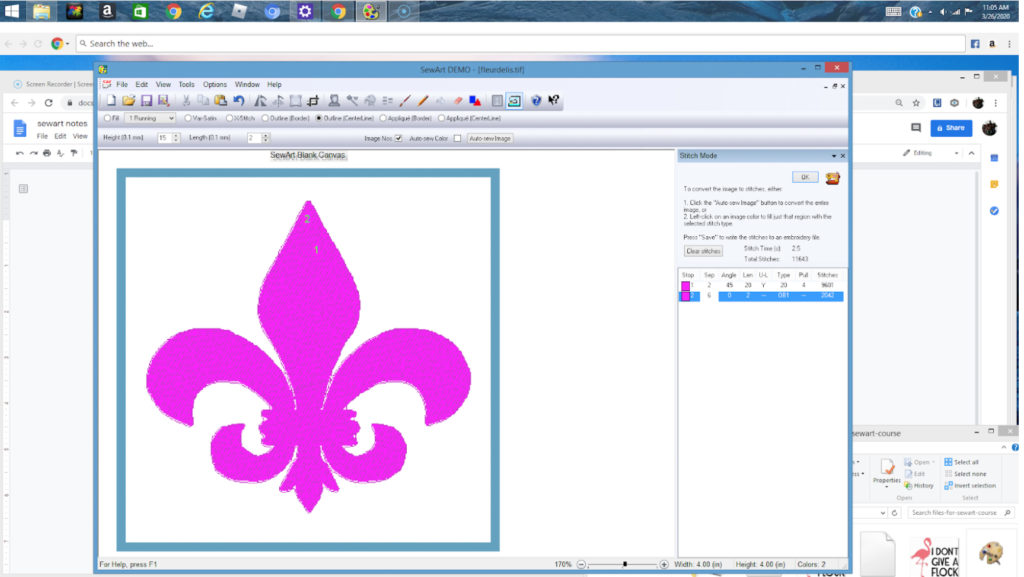
Once you are satisfied with the embroidery you have designed, you can save the file out to several different embroidery file formats. If the format you need is not available in SewArt, you can always use a free conversion tool to convert the embroidery file into the format that you need.
SewWhat-Pro Embroidery Editor
While SewArt is focused on creating the embroidery elements, SewWhat-Pro.deals more with composing them together. Because it is a digitizing editor, it allows you to combine different designs from other sources and make them one complete design.
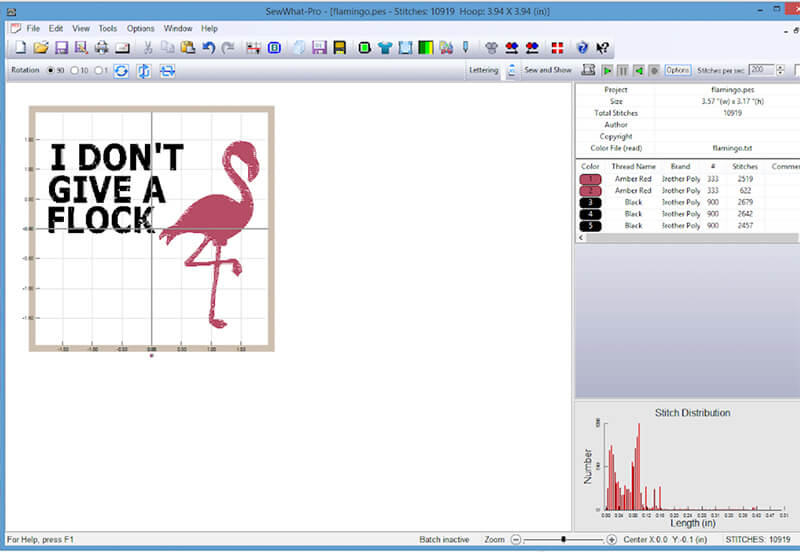
For example, if you buy a monogram font, you will receive all of the letters as separate embroidery files. But you will want to position them all together. While you could do this on the screen of your embroidery machine, it can be quite challenging. It’s much easier to combine the individual letters together in a program like SewWhat-Pro and assemble them the way you want them. Then you would export the files as one completed embroidery design.
Speaking of fonts, one of the coolest things about SewWhat-Pro is that it allows you to convert TTF fonts (the type of fonts used on your computer) into embroidery designs. Full disclosure here – some TTF fonts convert into embroidery files better than others.
SewWhat-Pro also allows you to resize files and fix the density accordingly. If you simply scale down an embroidery design on your embroidery machine you can end up with stitching that is too light or too heavy. If you resize in SewWhat-Pro and then export the file, you can achieve the exact density that you want.
A final benefit offered by SewWhat-Pro. that is not built into SewArt is the bath conversion of files. You can export your embroidery file into several different formats all at once! This sure-the-heck beats doing “Save As” again and again. If you want to sell your embroidery designs, then you need to be able to offer them in a lot of different formats, so this feature is super important.
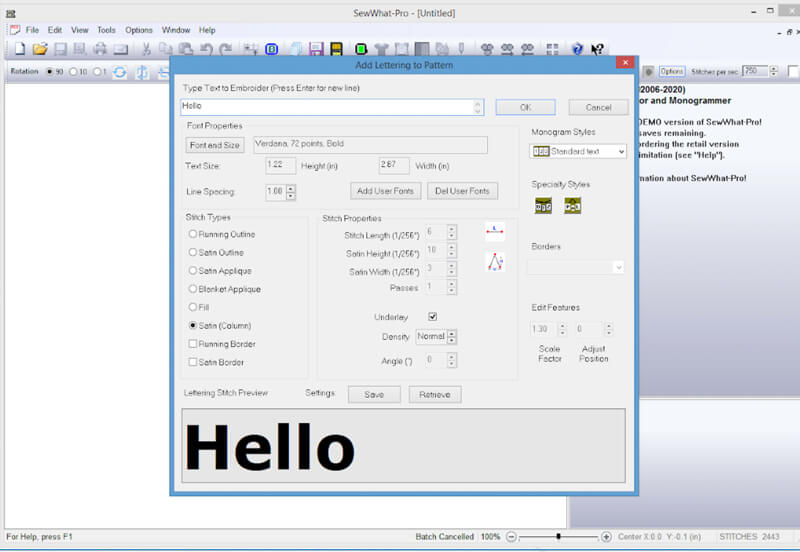
A comparison of SewArt vs SewWhat Pro
| SewArt | SewWhat-Pro. | |
| What it does | Allows you to create embroidery files from existing art as well as compose new art that can be converted into an embroidery design. | Allows you to assemble different embroidery designs together into one design. You can also batch export files into several different embroidery file formats. |
| What it costs | $75 | $65 |
| Trial period + restrictions | 30 day trial. You can download up to 60 designs each of which can be comprised of up to 6 colors. |
30 day trial. You can download up to 60 designs each of which can be comprised of up to 3 colors. |
So which program should you buy? SewArt or SewWhat Pro?
The two programs really work hand and hand with one another. So, you may want to buy both. I think that SewWhat-Pro is probably a bit easier to use and is probably more accessible for a beginner who wants to combine pre-existing designs. SewArt is really for someone who wants to digitize logos and and try their hand at converting art into an embroidery design.
Can I try before I buy?
Yes! Both of these programs have a free 30-day trial, but the use of the program during this trial period is a little bit limited.
For SewArt, during this trial, you can actually make embroidery files that you can stitch out on your embroidery machine. The only caveat is that your designs can only be comprised of up to 6 colors and you can only download 60 files. But this should certainly give you enough flexibility to be able to see if you like the program.
There is also a free 30 day trial for SewWhat-Pro. You can actually stitch out the designs you create in SewWhat-Pro. But, you can only download up to 60 designs and each one can only be comprised of three or fewer colors.
Where can I learn to use these programs?
The S&S Computing company has several training videos (of varying quality) for all of their applications on their site. Just expand the Video section on the SewArt page to be able to see the video tutorials. There is a similar video tutorial section for SewWhat-Pro on the SewWhat Pro page.
Both programs also have a very extensive PDF manual available on their respective pages. You don’t even need to even download the software to be able to view the PDF.
Because I’m such a fan of these programs, I created courses on SewArt and SewWhat-Pro. It’s designed for efficient and thorough learning containing over 50 step-by-step videos. Check out: The SewArt, SewWhat-Pro and SewWrite Master Class.
Can you run SewArt and SewWhat-Pro on a Mac?
Both SewArt and SewWhat-Pro are PC programs, however you CAN run them on a Mac. All you need to do is to install a wrapper program which simulates a PC environment, and then install the MAC version of SewArt or SewWhat-Pro that’s designed to run on a Mac inside this wrapper.
Where to buy SewArt and SewWhat Pro
Right here. Machine Embroidery Geek is an authorized reseller for S&S software. Purchase your license for SewArt or SewWhat-Pro here, and I’ll you will be registered within 24 hours.
What other embroidery digitizing programs are available?
While I’m a big fan of SewArt and SewWhat-Pro for entry level embroidery digitizing, there are many other options out there. Check out my recent post about other embroidery digitizing programs.
Well – I hope this helped clarify what these two programs do! Good luck and happy stitching and happy digitizing!
xo
Julie
[do_widget id=custom_html-5]
Ready to master your software?
Check out my course: the SewArt, SewWhat-Pro and SewWrite Master Class: a comprehensive, step-by-step class with over 50+ video lessons designed for efficient and thorough learning.
[do_widget id=custom_html-59]
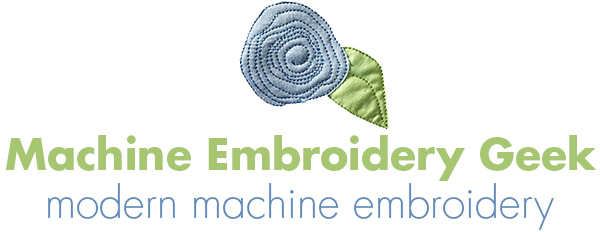
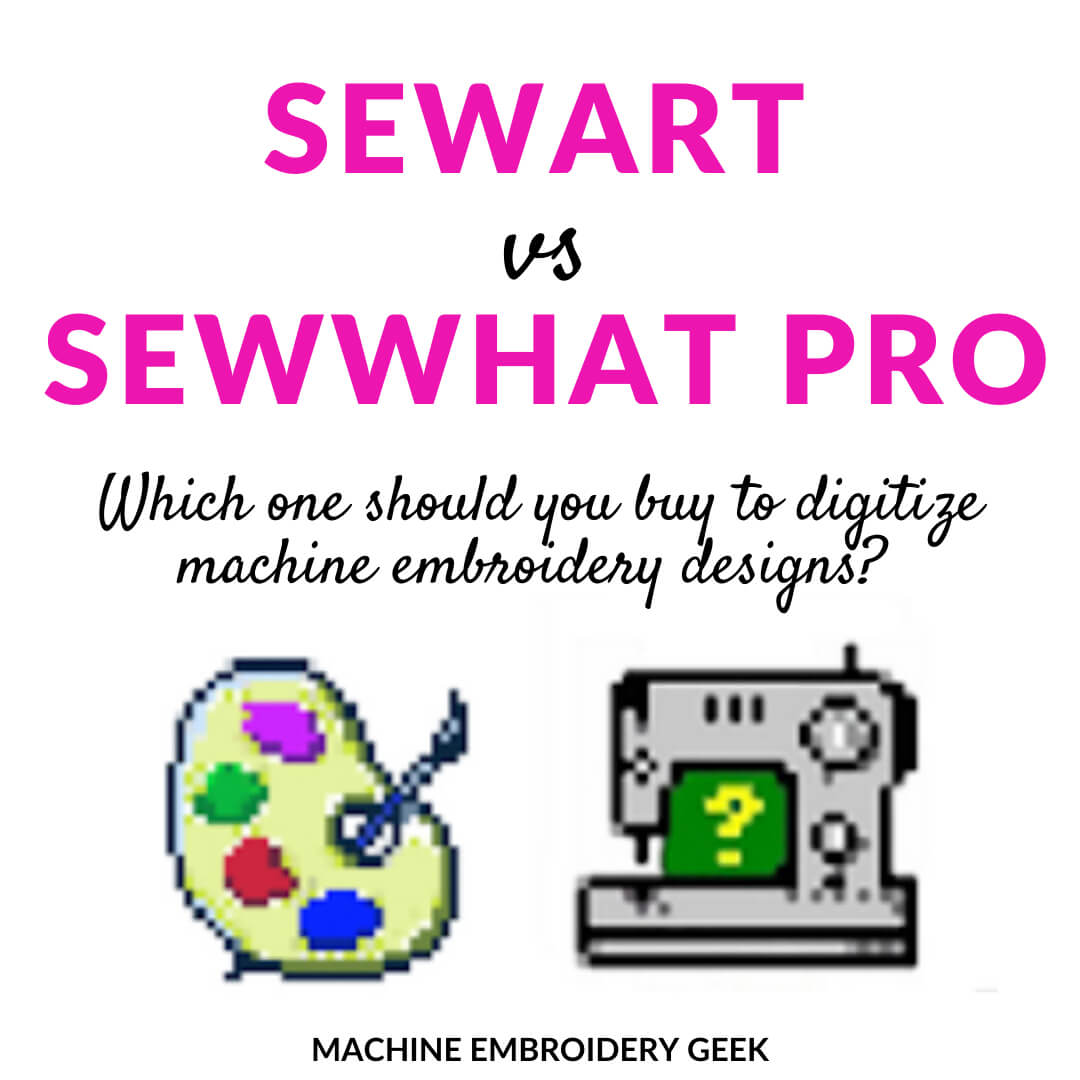
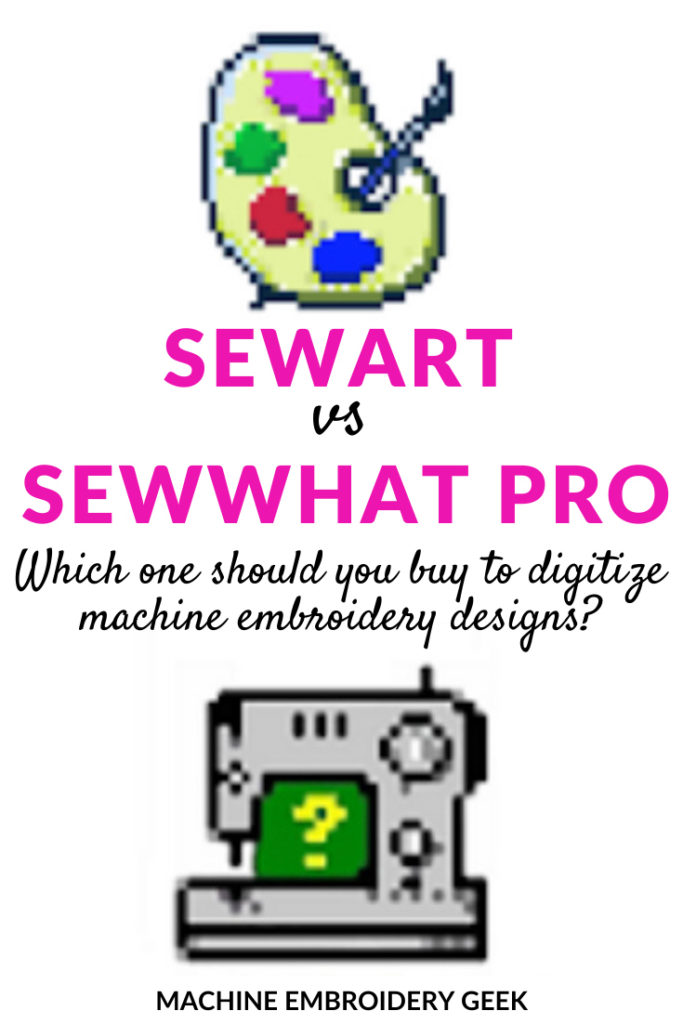

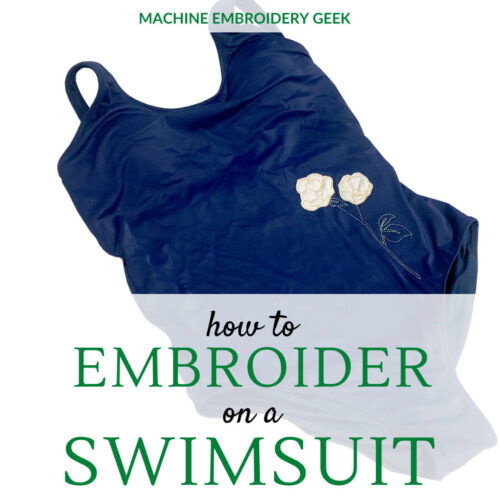
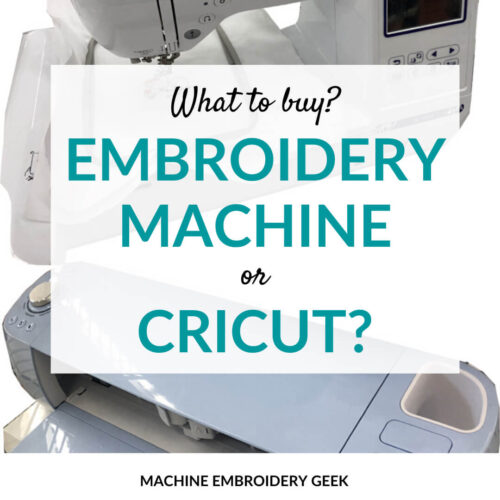
Thank you for the comparison of Sewart and Sew whatpro. I have purchased both programs and have used Sewwhatpro almost every time I create a design. I am not as confident with Sewart but your blog helped me understand the program better! Thanks for your info.