Embroidery Machine or Cricut?
This site contains affiliate links to products. We may receive a commission for purchases made through these links.
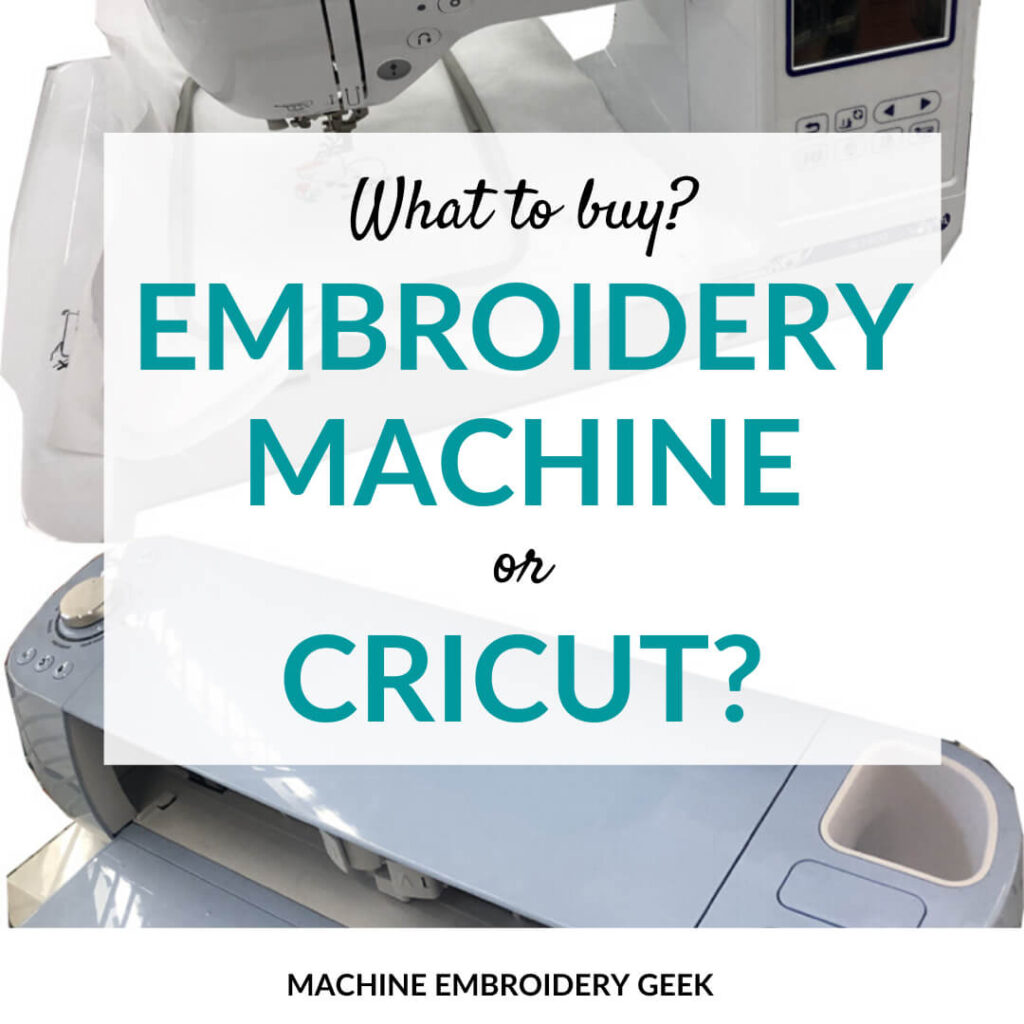
If you have considered starting a craft business or just adding a new creative outlet to your life, maybe you have thought about buying either an embroidery machine or Cricut. Both can be used to personalize clothing and accessories, but do so in different ways. So, which one should you buy? As an owner of both of these toys, here’s what you should know when deciding whether to purchase a Cricut or an embroidery machine. Or, whether you should just buy both.

Check out the Cricut Explore Air 2 and the Brother PE535 Embroidery Machine
What is a Cricut?
A Cricut is actually not a generic name, it’s a brand name for a popular home die-cutting machine. But, because Cricut is the most common brand of die-cutters, it’s a morphed into a generic name for all die-cutting machines. Another popular brand of home-die cutters is the Silhouette which is what I own. But, to be honest with you, I can’t remember why I chose the Silhouette over the Cricut.
What is a die-cutter?
Both brands of die-cutters cut a variety of materials: paper, vinyl, fabric, etc which makes them a great tool for creating stencils and invitations. It can also cut specialty adhesive vinyls which allows you to make decals and personalize clothing and accessories. For this reason, the Cricut is similar to an embroidery machine in that it allows you to personalize items.
What does a Cricut do?
The Cricut cuts (or draws) based on the design you set up on the screen. These designs can be of your own creation in the software that comes with the Cricut, or you can purchase pre-made designs. The computer running the software needs to be connected to the Cricut machine so that the die-cutter knows what to cut.
How does a Cricut work?
The Cricut cuts on a sticky mat that feeds into the machine. Therefore, to cut the material, you need to first stick it onto the mat. The machine pulls it in and starts moving it back and forth to cut it. By pushing the mat in and out of the machine and moving the cutting blade back and forth, the Cricut is able to cut in any direction.
Depending on the material you are trying to cut, you will need to adjust the blade accordingly. A thicker, flocked iron on material will require a longer blade than a thin piece of paper.
If you want to use your Cricut to draw instead of cut, you will need to insert a specially designed pen into your machine so that the machine will move the pen around on the material instead of a blade.
Can you embroider with a Cricut?
No. While a Cricut machine is somewhat similar to an embroidery machine in that both create designs based on digital data, a Cricut machine can only cut and draw based on the information supplied to the machine by the computer.
How can a Cricut help you hand embroider?
Even though you can’t do machine embroidery with a Cricut, you can use your Cricut to draw out a design and hand embroider based on the lines that you have drawn on the fabric. The Cricut can be an effective tool for transferring a design (to be embroidered) onto a fabric.
How can a Cricut be used with your embroidery machine?
A lot of people use their Cricut to pre-cut their appliqué pieces. This will eliminate the trimming step when you are doing appliqué on your embroidery machine.
You might also want to use your Cricut to pre-cut pieces of fabric for in-the-hoop projects.
Can you stitch with Cricut?
No – but you can use the Cricut to cut fabric which you can then use for sewing. This can be quite helpful when you are sewing projects that require precise small pieces, for example, making doll clothes or quilts.
Can the Cricut maker draw on fabric?
Yes! And you can even get permanent markers that work with your Cricut machine so you can “draw” designs onto your fabric and they will last through washings.
What can you do with a Cricut?
Probably the most common task I do on my Cricut is to cut out adhesive vinyl decals. I set up the name or monogram in my software, plug my laptop into the machine and cut out the monogram sticker. I then apply it to a vase or water bottle, mug, etc… And, once the vinyl is applied, it’s super strong and can’t easily be removed.
I also cut out a lot of iron on designs, names and monograms to spice up a blank item of clothing. I love the silver and gold sparkly iron on material for adding bling to my little nieces’ gifts.

Can you make patches with a Cricut?
Since you can cut out just about any shape with a Cricut, you can use your Cricut to make patches. You would just fuse some HeatnBond Lite to the back of some fabric, and then cut out the patch shape using your Cricut. You would then fuse your patch to your garment. Keep in mind that the resulting patch would have raw edges.
If you want to make a patch with finished satin stitched edges, you can easily make a patch on an embroidery machine.
What does a Cricut cost?
There are different levels of Circuit machines with the most basic starting around $225 and going up to almost $400. If you spend more you get better blades that will cut thicker fabrics and more designs. The more expensive Cricuts also cut faster.
All Circuits cut on a 12″ x 12″ cutting mat. Therefore, spending more money does not buy you a larger cutting area.
If you buy a Cricut, you will likely eventually need to invest in new cutting mats (which are pretty inexpensive – about $10 each), new blades and of course the material you want to cut. Adhesive vinyl is about $27 per 70 12″ x 12″ sheets and the fancy, sparkly iron on material is about $10 for a 12″ x 19″ roll.
How difficult is a Cricut to master?
Not long. I learned how to cut out a monogram sticker by watching a few YouTube videos. Actually, on the same day that I took my Cricut out of the box, I made a monogrammed vase as a hostess gift. And, I brought it to the party that night.

Can you create your own files to cut on a Cricut?
Yes you can. The software can cut along the lines of an image that you design yourself. Vector-based images (in SVG format) that are made in Adobe Illustrator or even Google Draw typically import well into the software and can be converted into cut lines.
Can you sell items made with the Cricut?
Yes, yes, yes! Just spend some time browsing Etsy and you will get a sense for all of the items that are made and sold using a Cricut machine. You can also visit boutiques around your town that sell personalized items to get some ideas.
My suggestion, however, is to come up with your own niche. Because Cricuts are relatively inexpensive, the market is somewhat flooded. Create your own unique niche to help yourself stand out from the crowd.
Note: if you are interested in starting your own craft business, you should check out my previous post on starting an embroidery business. Many of these tips apply to both types of businesses: items made with the Cricut or an embroidery machine.
Is Cricut the best brand of cutting machines?
After the Cricut, probably the most common brand of die cutting machine is the Silhouette. I actually have a Silhouette Cameo, and I love it. The Silhouette Cameo offers the advantage of mat-less cutting and it’s also known for being more powerful.
What is an embroidery machine?
I’ve heard an embroidery machine described as a machine that “draws” with stitches, and I like that explanation. An embroidery machine stitches out designs comprised of thread on a garment or other type of material.
What is a home embroidery machine?
Home embroidery machine look a lot like a regular sewing machine. In fact, some embroidery machines do both. However, in order to use the embroidery functions of the machine, you need to add an embroidery attachment so that you can attach the embroidery hoop with the item you want to embroider.
How does an embroidery machine work?
An embroidery machine stitches out a design based on the information supplied in an embroidery file. While most embroidery machines come with a set of sample designs loaded on the machine, most of the time you will load designs on the machine via a cable connected to a computer or from a USB stick that is inserted into the machine.
Embroidery machines use a hoop to hold the fabric or garment in place while stitching out the design. You can either hoop the fabric or garment or “float” it by sticking it to some hooped stabilizer.
Once you start stitching out the design, the machine will stop between each color stop indicating that it’s time to change thread colors. On a single needle home embroidery machine, each color change requires you to rethread the machine with a different colored thread.

What can you do with an embroidery machine?
The task I do most often on my embroidery machine is to stitch out a name or a monogram on an article of clothing or an accessory. The embroidery machine provides a quick way to create a personalized gift for just about anyone, e.g. men, babies, teen girls, etc…
However, you can do a lot more with an embroidery machine than stitch out a name or a monogram. You can embellish any garment with fun designs to create a truly unique item of clothing.
There are also specialized items you can make on an embroidery machine, specifically free standing lace items as well as in-the-hoop projects. If you don’t know about these, get ready for your mind to be blown.
What does an embroidery machine cost?
There is a HUGE range when it comes to cost. You can spend anywhere from a few hundred dollars to 10,000+ on an embroidery machine. However, a great starter machine like the Brother PE800 is around $550. if you want something less expensive, the Brother PE535 is less than $400 and has many of the same features as the Brother PE800, albeit a much smaller embroidery hoop.
These are just two examples of inexpensive embroidery machines that you can order via Amazon Prime. There are many other options and methods you can use to go about obtaining an inexpensive embroidery machine.
How difficult is an embroidery machine to master?
Well, it’s not rocket science, but it takes a little more practice to learn how to use an embroidery machine than it does to use a Cricut. I first learned by taking lessons through my embroidery machine dealer. However, there are many courses available online through Udemy and Teachable as well as several YouTube videos. Be patient and plan on making a few mistakes before you feel comfortable monogramming a gift for someone.
Learn more about whether embroidery is hard or not.
Should I get a Cricut or an embroidery machine?
Of course the answer depends on where you passion lies. If you are crazy about paper crafts, decals and iron ons, then go for the Cricut. However, if you already sew or love fabric and thread, then go for the embroidery machine.
I personally love owning both. As my kids have gotten older, I’ve made a lot of monogrammed water bottles as birthday gifts using my Cricut. But I still do a lot of personalization and other crazy projects using my embroidery machine.
As a recap, (and in case I’ve lost you… let’s take a look at the difference between these two machines.
Comparison of embroidery machines vs Cricuts
| Cricut (Cutting machine) | Embroidery Machine | |
| Function | draws and cuts out shapes | stitches designs and lettering |
| Cost | $150 – $350 | $500 – $2000 for a single needle machine, $5000+ for a multi-needle machine |
| Material | fabric, garments, accessories, adhesive vinyl, iron-on vinyl, paper | fabric, garments, accessories, machine embroidery thread, bobbin thread, stabilizer |
| File Types | SVG files | PES, JEF, HUS, DST, EMB, SEW, XXX, ART, EXP, VIP, VP3 (dependent on machine) |
| File Transfer | from computer via cable | flash drive (usually) |
| Brands | Cricut, Silhouette, Brother | Brother, Babylock, Husqvarna Viking, Bernina, Janome, Singer, Pfaff |
| Projects | Add vinyl names, monograms and designs to clothing and objects. Cut paper projects. | Stitch out names, monograms and decorative details on clothing and accessories. |
Hope this helps you make some decisions!
Happy stitching, cutting and drawing!
xo
Julie






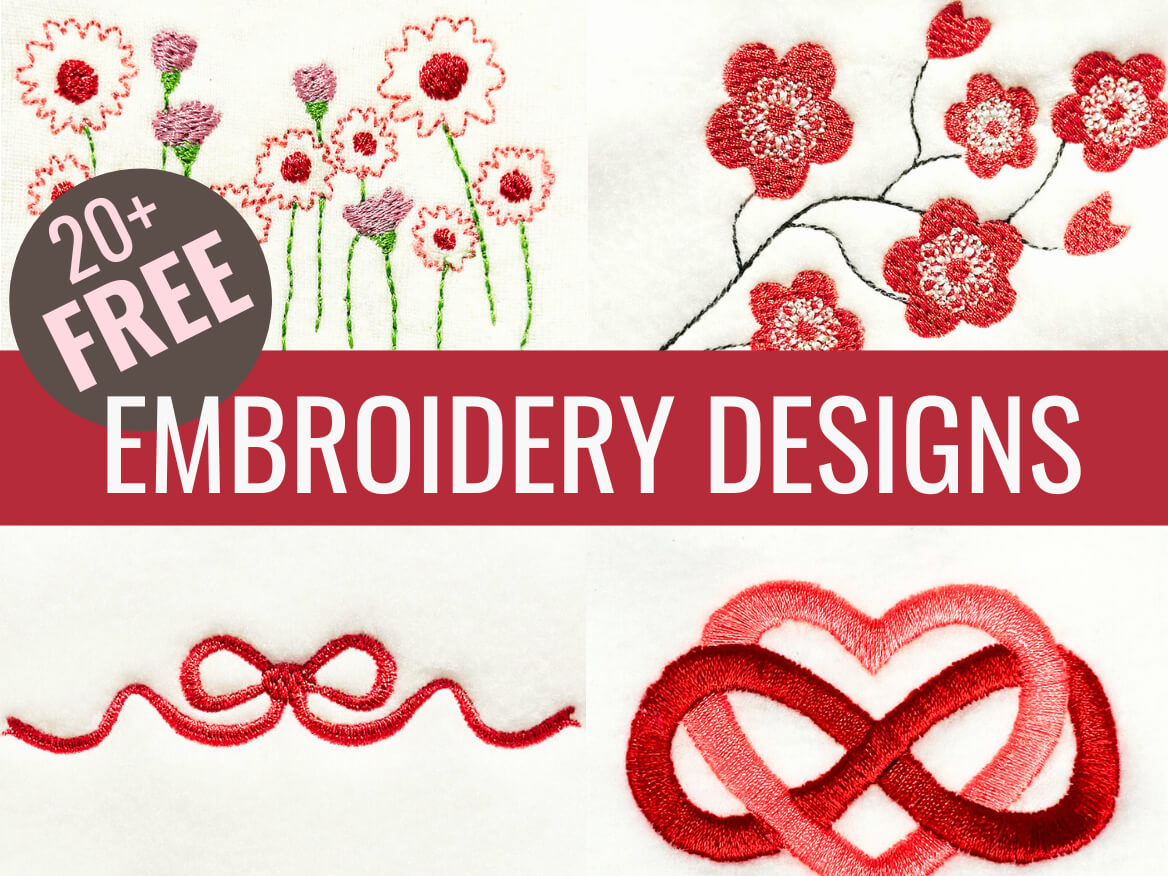

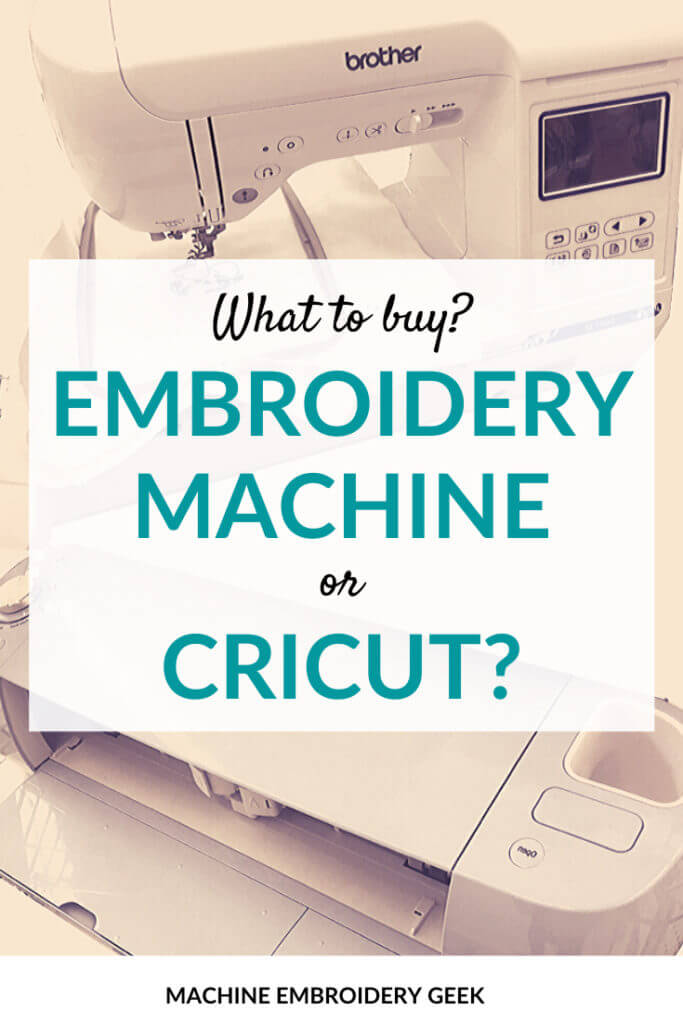
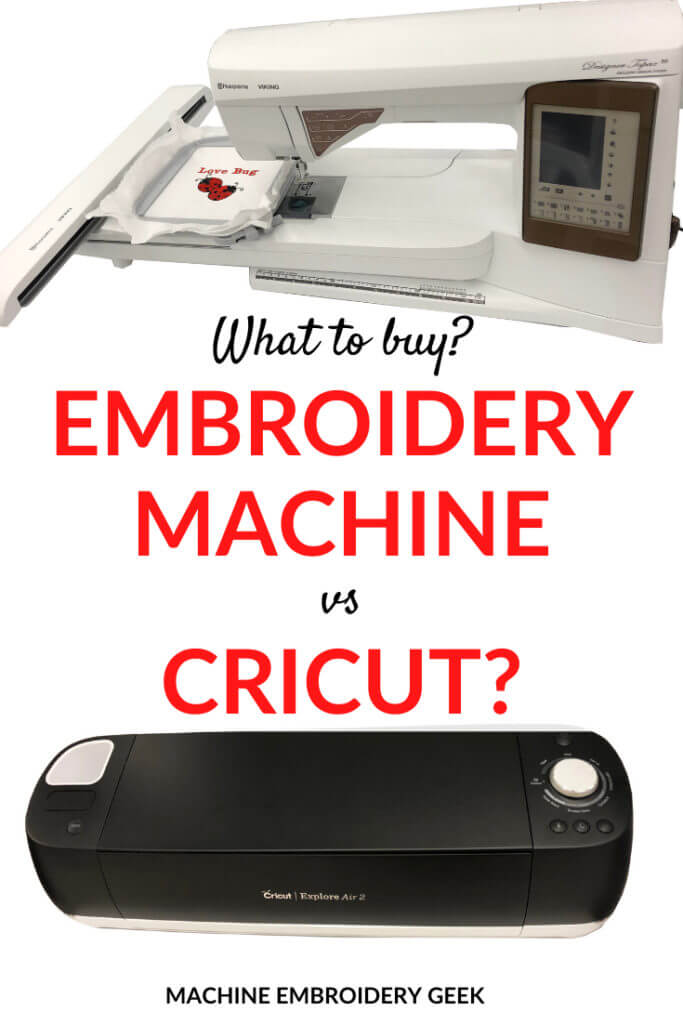
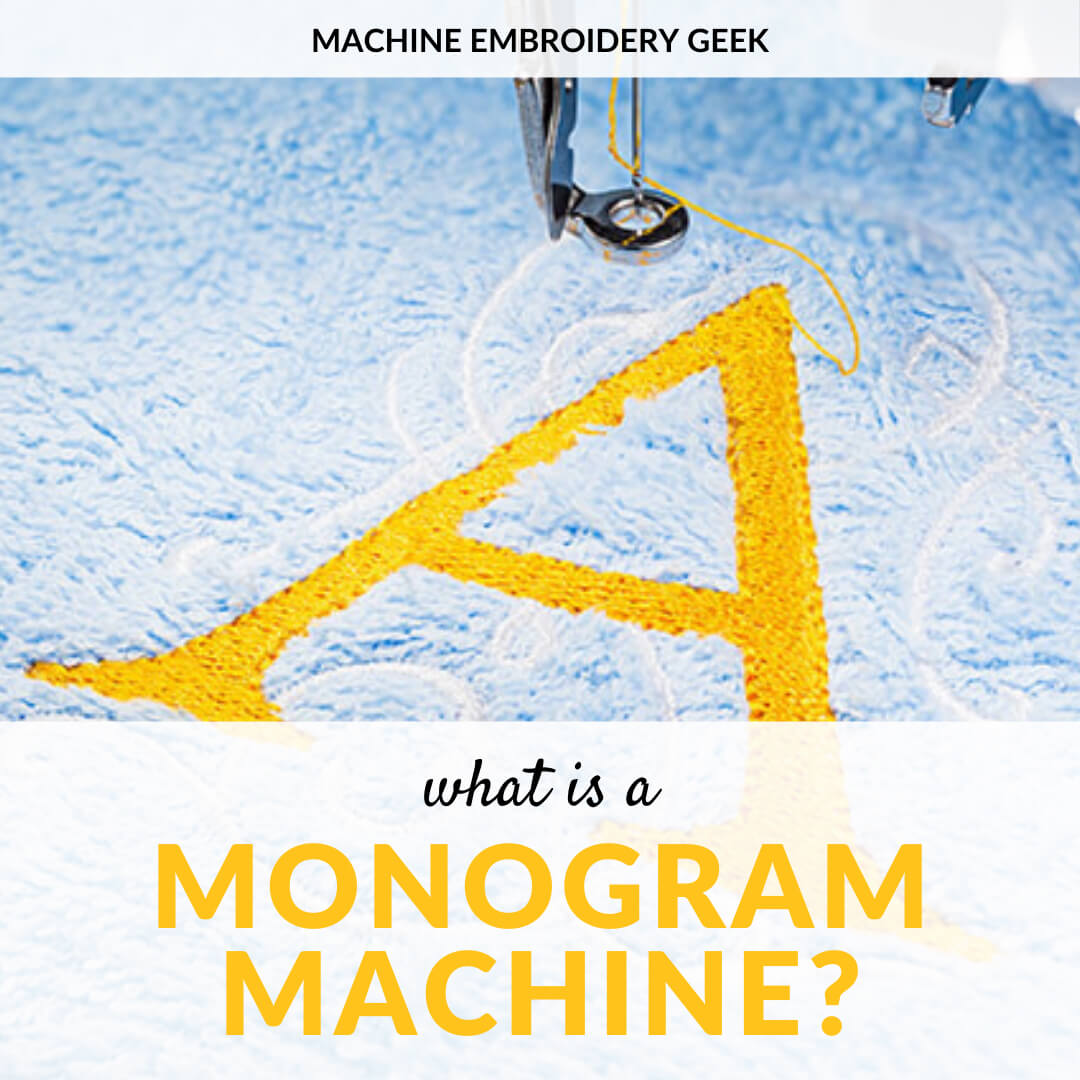
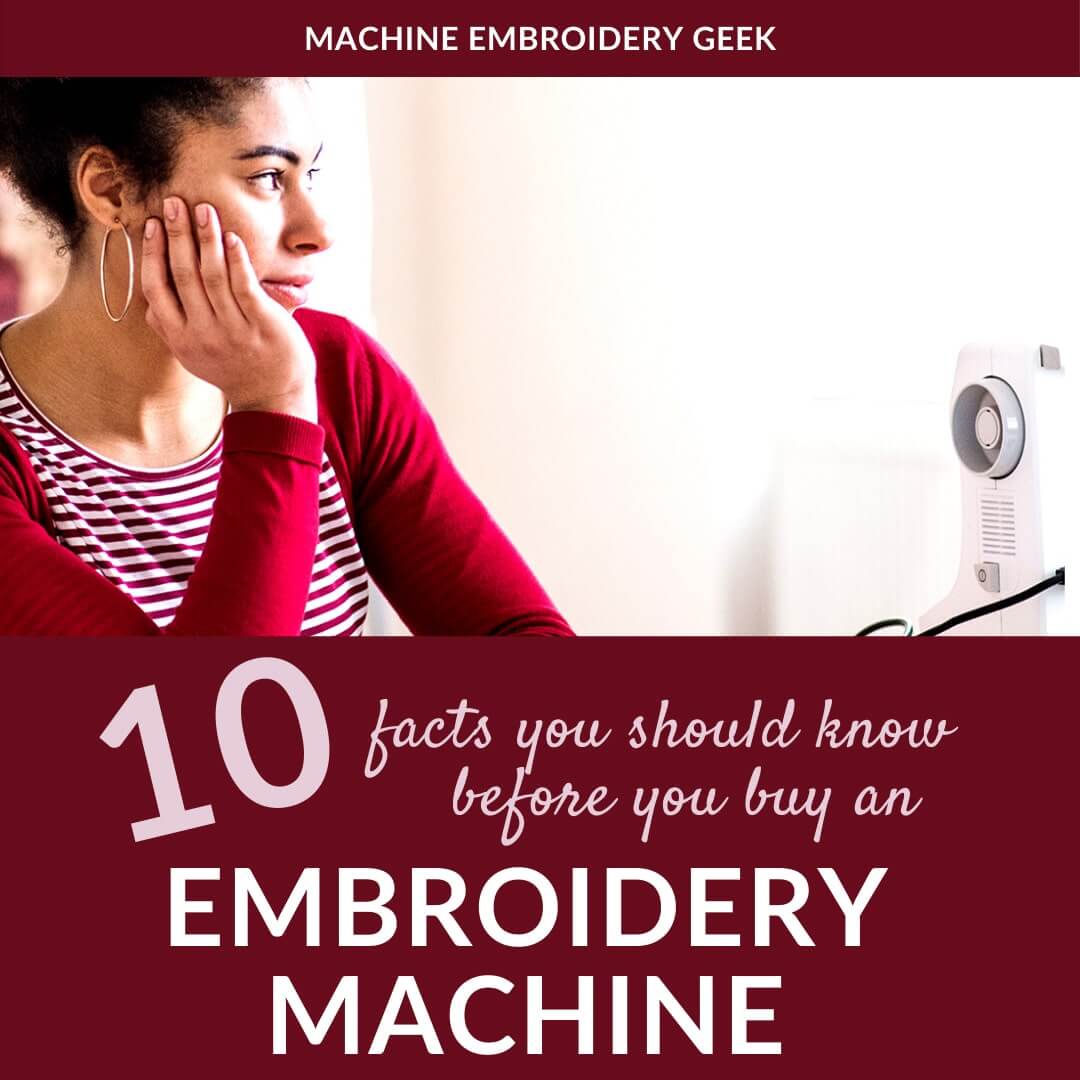
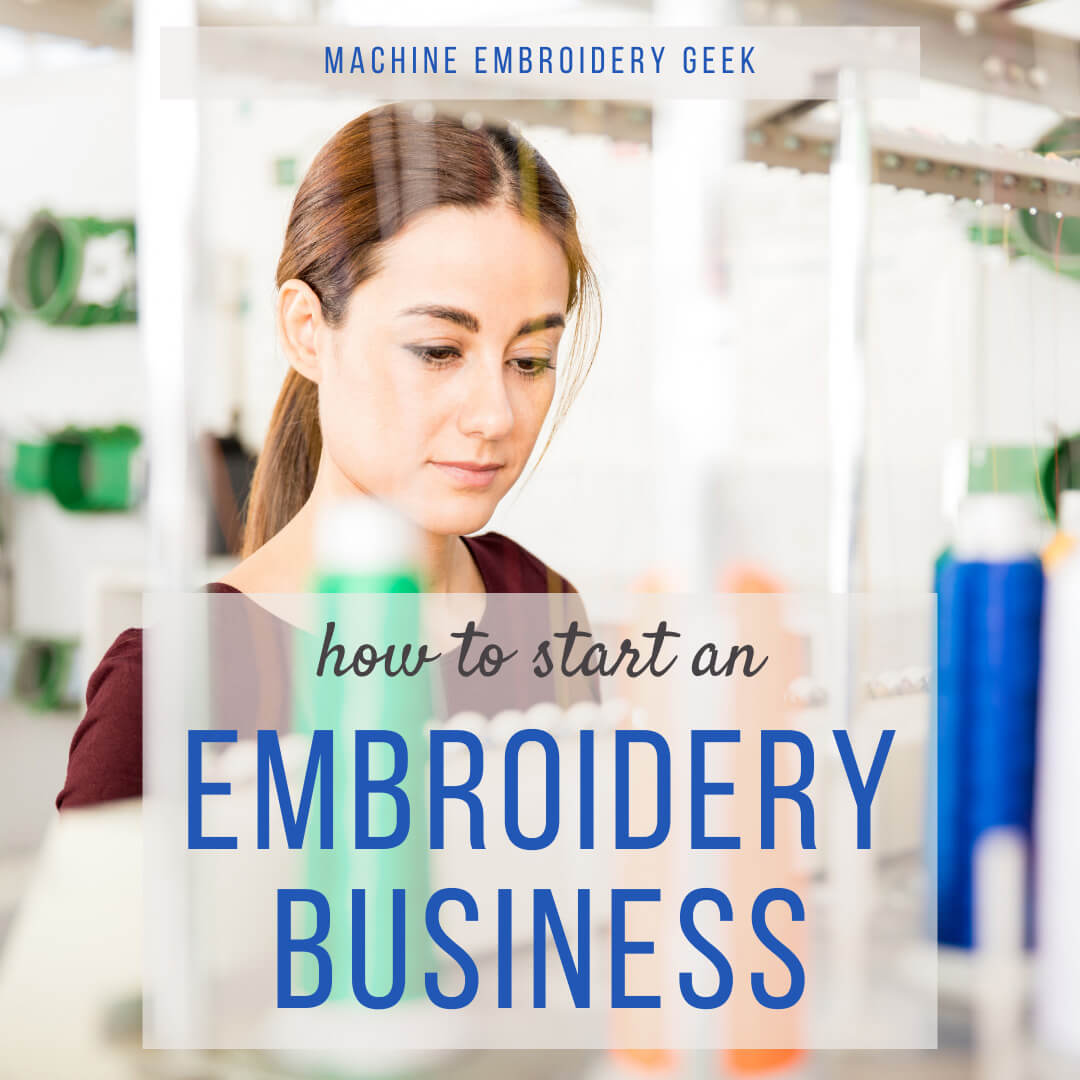

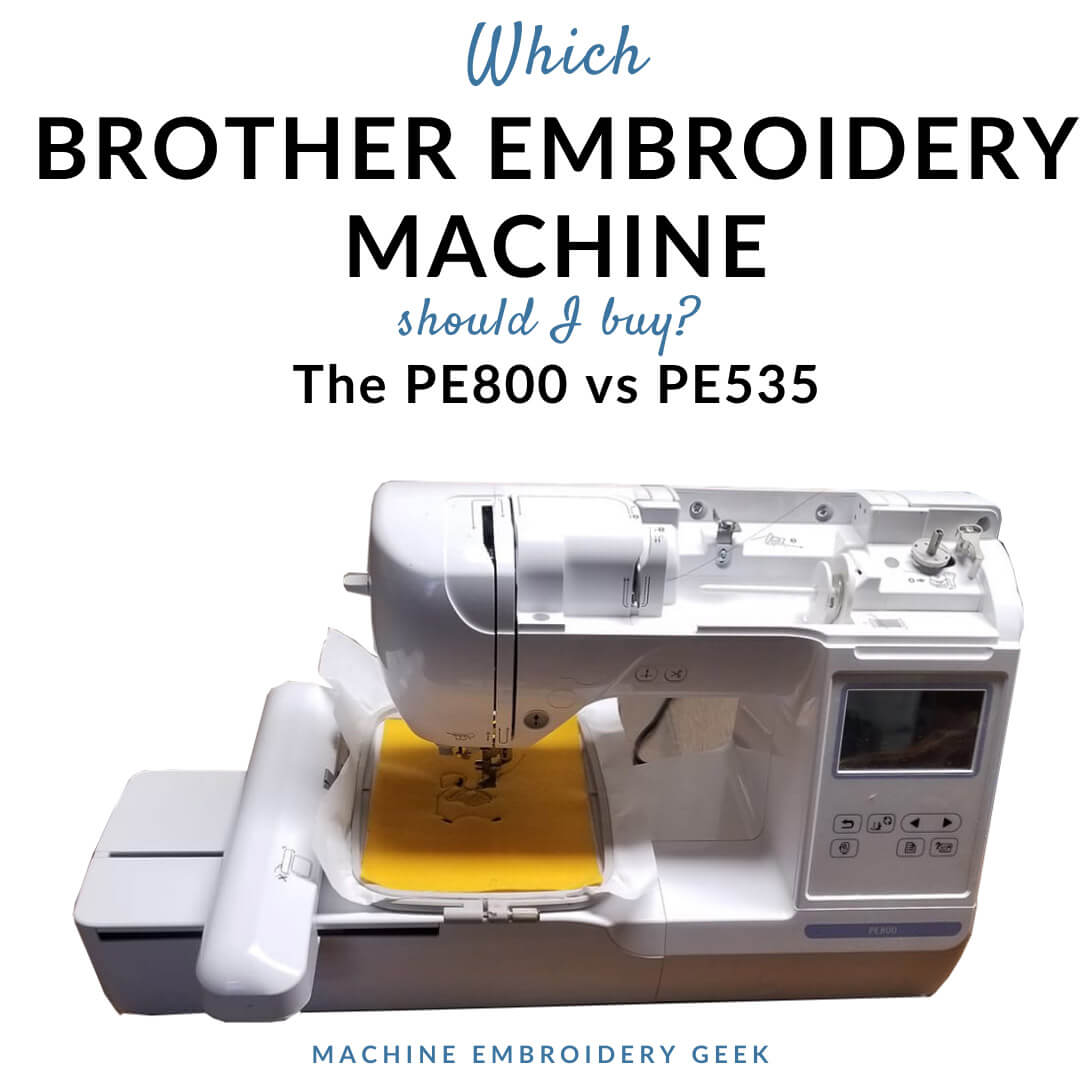
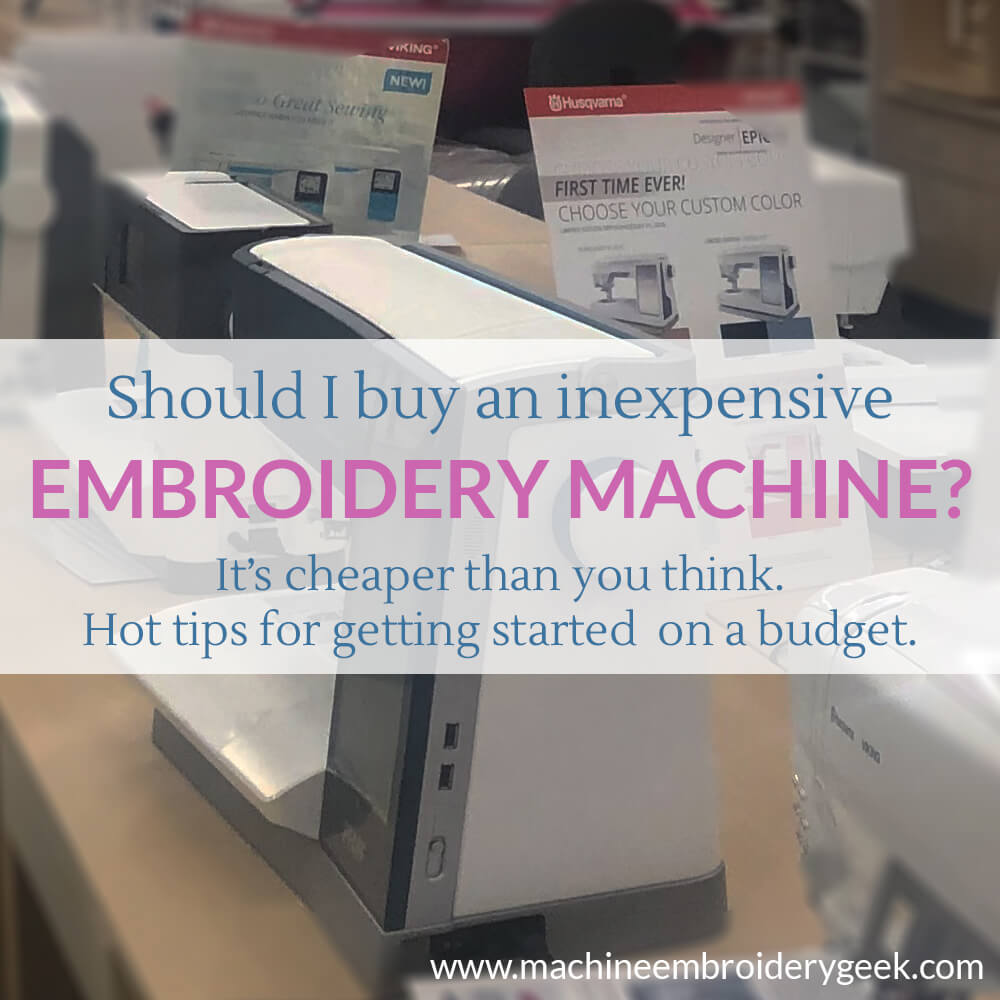
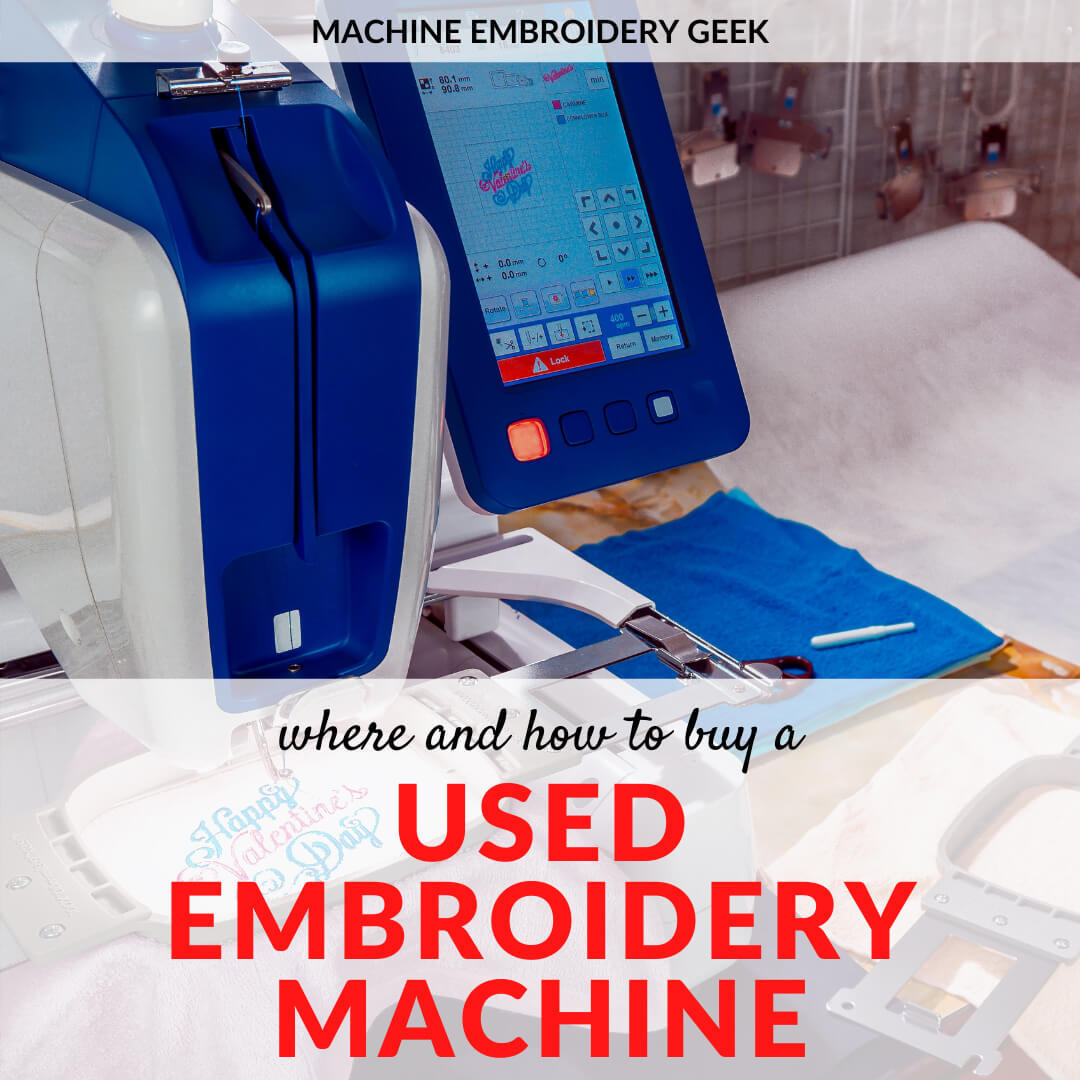
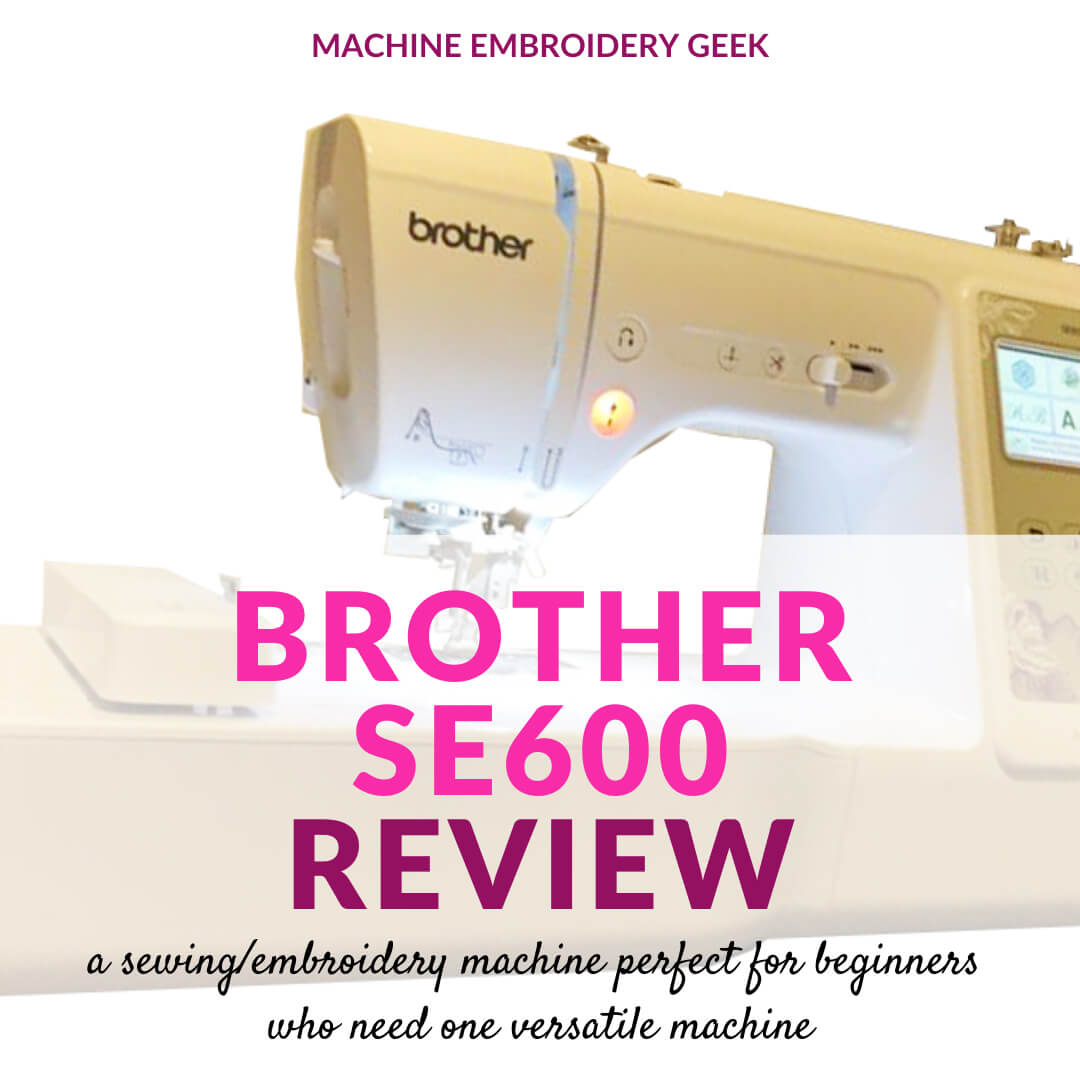



I want to buy a used cricut to cut fabric for embroidery. What is the oldest machine I can buy that will allow me to cut my own designs and shapes?
I would think that any Cricut machine would do this.
Probably the better option is the Cricut maker because it has a particular cutting device and they say you don’t need to always back the fabric w an iron-on
I have a Cricut and I just purchased an embroidery machine. I believe they are two completely different crafts. For me I love using my Cricut for cards, vinyl on sign boards, glass, ornaments, cutting out intricate designs including fabric, etc. However, call me “old fashioned” but I remember my mom doing embroidery by hand and the beautiful things she created and they are still heirlooms that can be passed down from generation to generation. I’m not sure that the same can be said anything I make with my Cricut. It’s definitely a personal preference.
Yep – but you can also embroider on cards! I think that is super cool.