Brother PE800 Review: a popular entry-level embroidery machine
This site contains affiliate links to products. We may receive a commission for purchases made through these links.
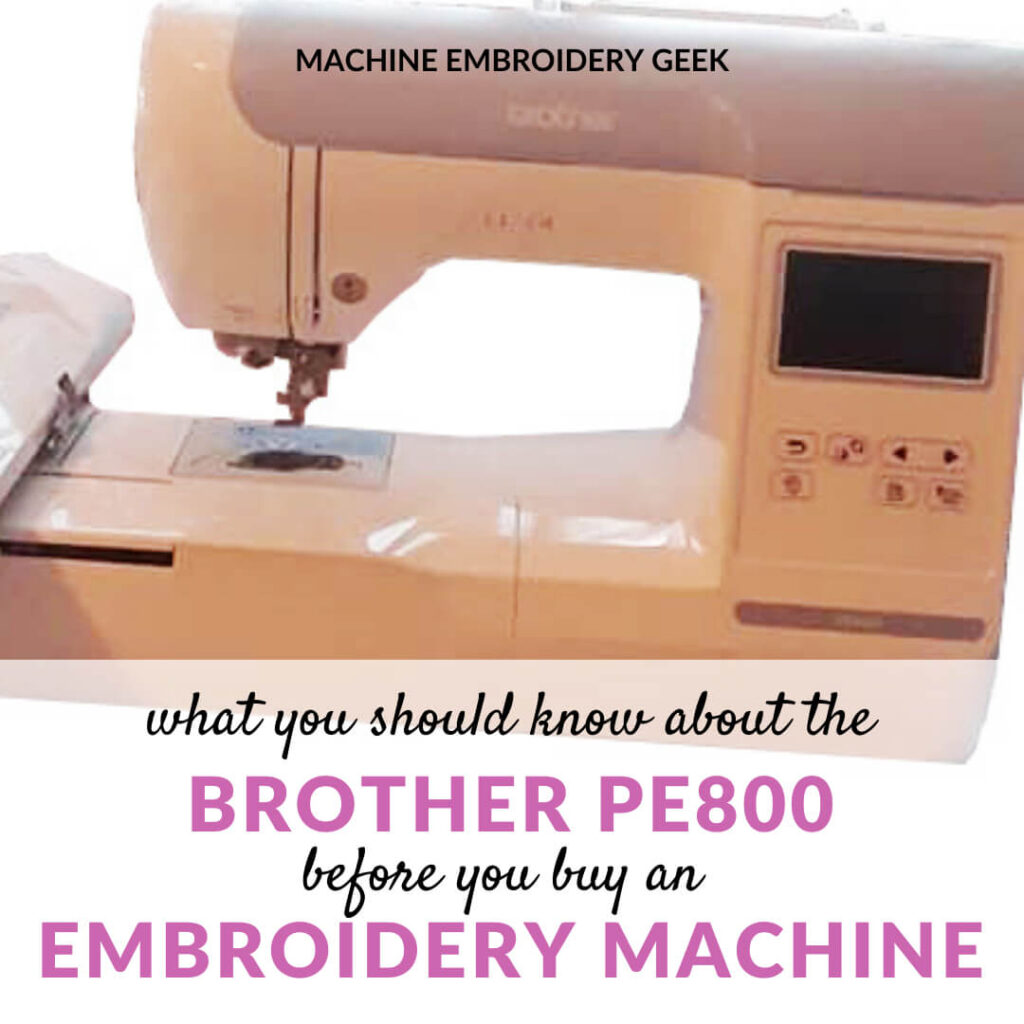
One of the most popular and highly rated entry level embroidery machine is the Brother PE800. And, this is for good reason. Some of the features of the Brother PE800 include a low price, being easy to use and quick to obtain via Amazon Prime (and many other retailers). But there are a few things you should about the PE 800 before purchasing it or any embroidery machine in order to determine if it is the right choice for you.
Products mentioned in this post
What is the Brother PE800 Embroidery Machine?
The Brother PE 800 is an entry level home embroidery machine with several built in fonts and embroidery designs. It’s an entry level model, so it doesn’t have the bells and whistles of some other models out there, but it does give you everything you need to get up and stitching.

Of course, it does have have a manual to help you along the way if you need it, but most find that after a quick read through they can easily navigate the embroidery machine. The designers at Brother made every effort to make the PE800 as easy to understand as possible. For example, the thread path is numbered! Just follow the numbers printed on the machine itself!
The Brother PE 800 is an embroidery only machine. It does not sew and embroidery like the Brother SE600.
Who is Brother?
Brother International is a company that specializes in embroidery machines. Like most other manufacturers, they have branched out into the serger market, along with sewing and quilting machines. Oddly enough, they also make scanners and fax machines!
They produce many different brands of machines some under their own name and others for different companies.
Features of the Brother PE800 Embroidery Machine
- It has a large embroidery area (7″ x 5″) which allows for much more versatility than the machines with 4″ x 4″ hoops.
- It has 138 built-in embroidery designs and 11 fonts.
- You can preview the embroidery on a 3.2″ color touch screen
- It can read embroidery designs via a USB stick (or flash drive)
- Built in tutorials accessible via the color touch screen.
- The machine comes with the following accessories: one embroidery hoop, three bobbins, a needle pack, two screwdrivers and other tools to aid with machine maintenance.
- It also has a built-in thread cutter and needle threader (which is AMAZING).
- Customer phone and online technical support are provided for the life of the product
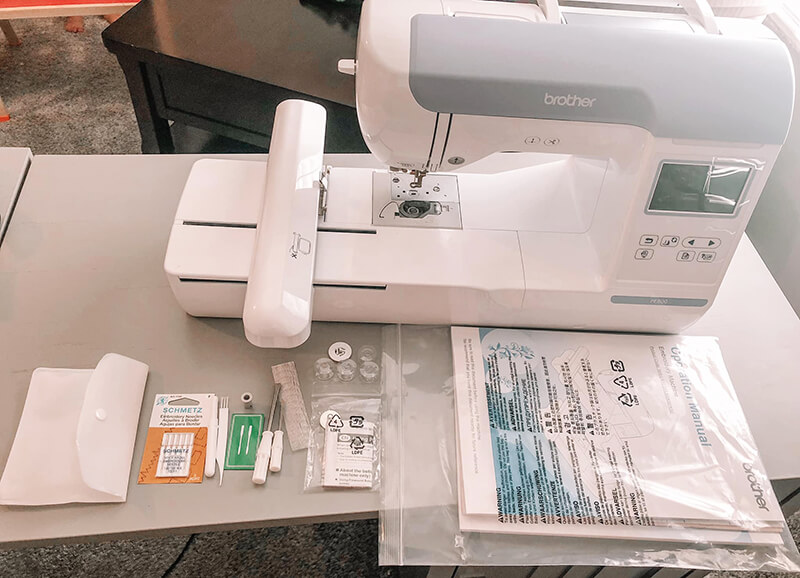
Why the Brother PE800 is such a popular embroidery machine
The PE800 comes with a bunch of accessories.
When you buy a PE800 embroidery machine, you get more than just the machine. It also comes with an accessory kit including an embroidery hoop, bobbins, needle set, a large screw driver, seam ripper, screw driver, spool caps in 3 different sizes, spool net, embroidery scissors, thread, dust cover, accessory bag, usb cable and a touch pen! All you need is some machine embroidery thread, stabilizer and you can start your first embroidery project.
The Brother PE800 uses the same hoops as the Brother PE770
Actually, the PE800 is a newer version of the PE770. Now why does this matter to you? Well, if you would like to purchase additional hoops, for example on eBay, you can probably find more for sale listed under PE770 as opposed to the PE800. This is because the PE770 has been around a lot longer. Also, if you already own the PE770 and have invested in additional hoops, you can use them on both machines.
The PE800 has a color display
The color display on the PE800 has been a motivating factor in getting people to upgrade from the PE770 to the PE800. The PE770 only has a black and white display. The color display makes it so much easier to distinguish between thread colors and see the details of the design they are stitching out. This is a feature of the PE800 that those of us with near vision issues greatly appreciate!

The PE800 uses 90 wt bobbin thread and is not particular about the brand
PE800 uses 90 wt bobbin thread which is a very common weight. You can buy spools of the bobbin thread or purchase a box of pre-wound bobbins that fit right into the PE800 embroidery machine. While the pre-wound bobbins are a little bit more expensive than winding the bobbins yourself from large spool, they do save you quite a bit of time because you don’t have to stop embroidering, unthread your machine then wind your bobbins.
The PE800 takes embroidery designs in PES format
When you start buying embroidery and appliqué designs, you will see that the designs come in different formats. And, of these formats, PES, is definitely the most common. Converting an embroidery file from one format to another is not a big deal, but sometimes there are some glitchy thing that happen during conversion. Because the PES file format and Brother embroidery machines are so common, it’s quite likely that the digitizer has stitched out the file as a PES. Therefore, the likelihood that the file will stitch out properly on your machine is quite high.
The PE800 embroidery machine holds it value.
I was thinking that I might try to buy a PE800 used, so I recently searched on eBay, Craigslist and Facebook Marketplace. And guess what? I couldn’t find any great deals. Sellers were asking almost the same amount as Amazon for the PE800. I’m not an economist but this indicates to me that demand is high and supply is low, so it must be a well-loved machine.
Again, though, why does the lack of Brother PE800 embroidery machines matter to you? If you buy a PE800 embroidery machine, and you hate it, you an probably sell it for close to what you paid for it used.
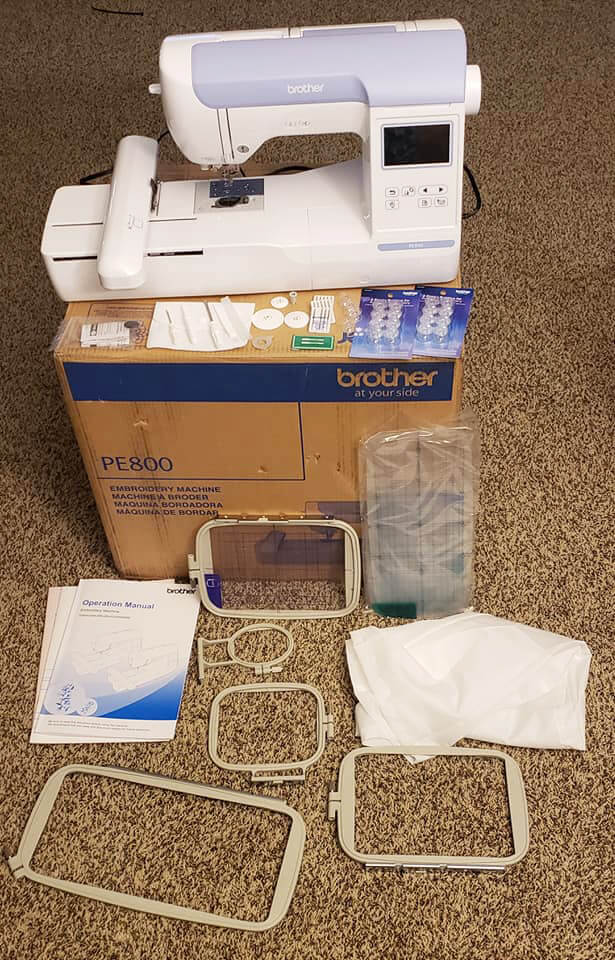
The PE800 is an incredibly popular embroidery machine
Yes – so why does this matter to you? Because it’s such a popular machine, there are tons of resources online to help you use it. In fact, there are a few Facebook groups dedicated to PE800 and PE700 embroidery machine owners! Have a question? You can probably get it answered pretty quickly by the group members.
It’s easy to learn
A common thread throughout all the reviews of the PE800 is its ease of use. If you are a bit of a technophobe and don’t enjoy the process of mastering knew gadgets, this is about as easy as it’s going to get.
The embroidery machine actually has diagrams on the machine, itself to show you how to thread it. There are also tutorials built into the the machine that you can access through the machine interface.
Brother offers technical support to its embroidery machine owners
If buying machine off of Amazon, as opposed a dealer gives you pause, you can take some comfort in knowing that Brother does offer tech support over the phone. This will not help you when you are stuck at midnight since they are only available during the day. However, you do have some sort of life line.
The PE800 has a max hoop size of 5″ x 7″ but you can use a re-positionable hoop
The maximum hoop size of 5″ x 7″ is a huge selling point of the PE800 over the PE535. But 5″ x 7″ is still not a super large area for embroidery. Fortunately you can get a larger, repositionable hoop for designs that can be split. It does allow you to stitch out larger designs but not every type of larger design.
Downsides of the PE800
The PE800 is strictly an embroidery machine
Many embroidery machines are actually sewing/embroidery combination machine. But the Brother PE800 is not. It strictly does embroidery. Therefore, it will not be the right choice for people needing an all-in-one solution.
Personally, I do have an embroidery machine that does both sewing and embroidery, but I rarely use it to sew. I sew on a different machine. If you have ample space and you already own a sewing machine, this will obviously not be an issue.
The PE800 does not trim jump stitches.
In order to get an embroidery machine that trims jump stitches, you will need to spend at least $1000. It’s not realistic to expect this feature in an entry level machine.
Nevertheless, all in all, the PE800 is a great embroidery machine for its price. If you are thinking about getting started in machine embroidery, it would definitely be my recommended first embroidery machine.
Before purchasing a Brother PE800, you should consider…
As far as embroidery machines go, the Brother PE800 is very reasonably priced. While you can find a cheaper machine, there are not many less expensive with a 5″ x 7″ embroidery hoop.
If your budget is really tight, consider other ways to obtain a cheap embroidery machine. For example, you can buy a used one or a different, less expensive model. Brother actually makes a cheaper, entry level embroidery, the PE535 which has many of the same features of the PE800, but comes with a smaller embroidery hoop. In my opinion, however, it’s worth it to pay a bit more to get the larger hoop. Check out my full comparison of the PE535 vs the PE800.
What are the Pros and Cons of the Brother PE800?
One of the things users love about this model is that it is very easy to get started. Because it’s super popular, there are also loads of online tutorials which can be very helpful if you get stuck or need additional guidance.
| Pros | Cons |
|
|
Frequently asked questions re: the PE800
Is the Brother PE800 discontinued?
Nope. If you haphazardly Google “Brother PE800”, you will be bombarded with horror stories about how the machine is discontinued. But if you take a look at Brother’s official site, the PE800 is still listed as being available for purchase.
Why is the Brother PE800 out of stock?
The Brother PE800 is often hard to find. I think this is a testament to how great and user-friendly this machine is. Prior to Covid, the price of a PE800 was around $500-$600 and then it jumped up – big time. I think this was simply due to a lot of people being stuck indoors and looking for something fun and creative to do. Another reason is that parts might have been had to come by and fewer were made.
If the PE800 is beyond your price range, consider the PE770 which is just an earlier model that is very similar but does not have a color display. You might be able to find a used one at a good price.
Can you sew with a Brother PE800?
No. The Brother PE800 is an embroidery only machine. You will need an Brother SE model like the Brother SE600 to get a Brother sewing / embroidery combo machine that will allow you to both sew and embroider.
Does the Brother PE800 come with a warranty?
The Brother PE800 and PE700 come with a 1 year warranty. Some sellers will offer an extended warranty of up to 3 years for additional cost. Brother does offer a 25 year limited warranty.
How big is the Brother PE800?
The dimensions of the machine are: 21.75″ x 19.02″ x 19.09″. The machine weighs 13.74 lbs.
Can you embroider with the Brother PE 800 without a computer?
Sure, you can stitch out designs built into the machine or create names and monograms using the fonts built into the machine. But if you want to use the machine to stitch out designs from 3rd party vendors, you will need to use a computer to obtain, download and transfer the design to the embroidery machine.
Can you edit an embroidery design on the machine?
Yes – you can make some edits to the design via the color display. For example, you can reflect and scale designs. (Although significant scaling is not recommended as it will change the design’s stitch density.) Through the machine’s interface, you can even skip certain rounds of stitching.
Do you need a USB flash drive to load designs on the Brother PE 800?
Yes.
Can you use generic hoops with the Brother PE 800?
No, you cannot. The machine comes with its own package of hoops so that they fit precisely on the machine. You can buy replacement hoops online.
Are Brother embroidery machines better than Singer?
While Singer is a widely known brand name, in embroidery circles, their embroidery machines don’t have the best reputation. Brother embroidery machines are much more popular due to their “pretty” stitching, ease of use and durability.
And to sum it up…
Once a PE800 owner, always a PE800 owner, even after moving on to bigger and better embroidery machines. I think this description of the PE800 from one of my Facebook friends best captures the essence of the machine.
It’s a great little work horse and a great machine. I upgraded to a bigger hoop machine, but kept PE800 as a back up.
What do you all think? Do you own a PE800? Do you agree or disagree? Please leave your comments here.
Good Luck and happy stitching.
Julie
Note: Photos of the Brother PE800 embroidery machine were provided by Cheryle Terry, Tracy Stinson and Brianna Lill and used with their permission.






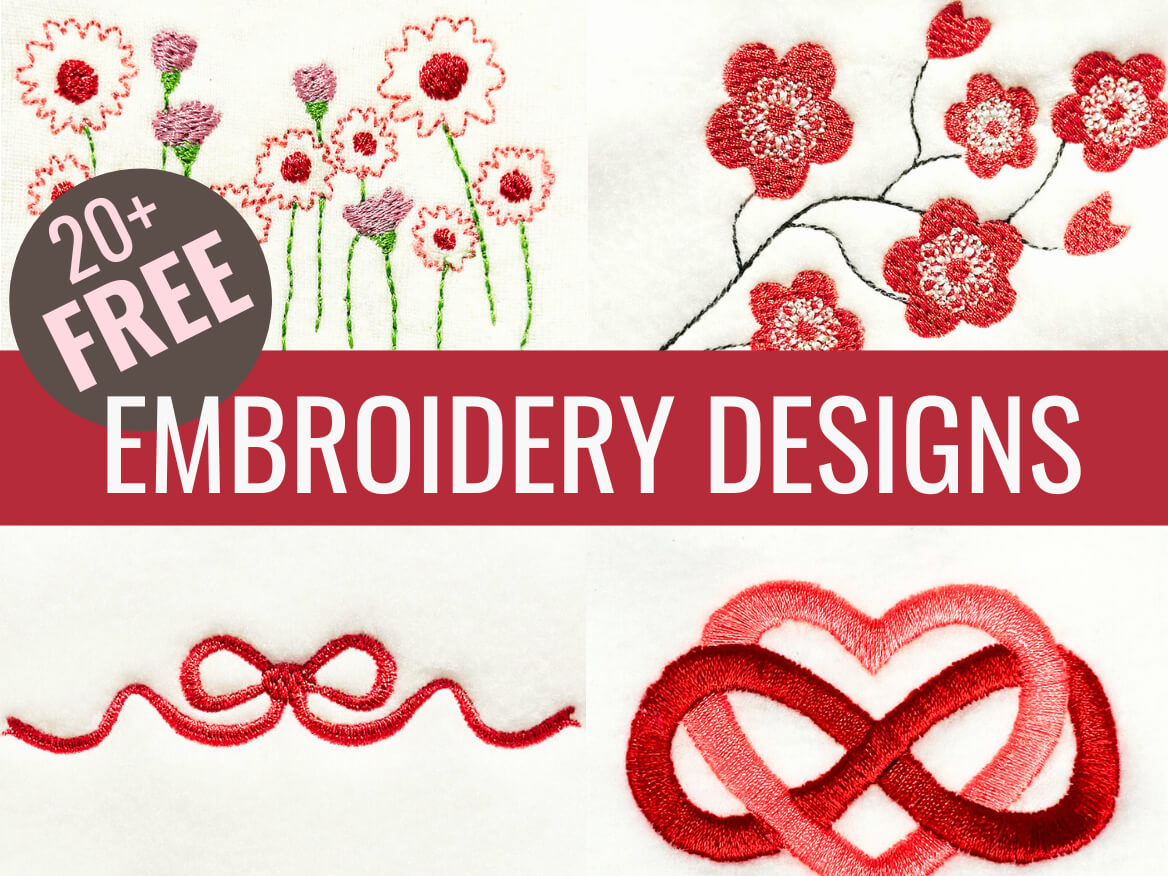

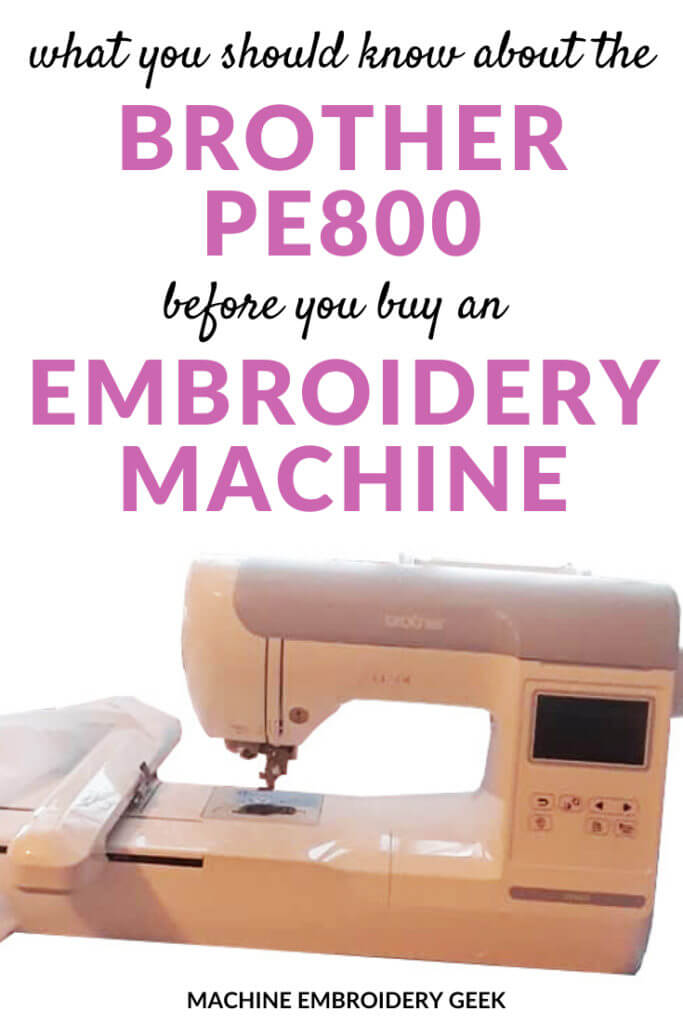
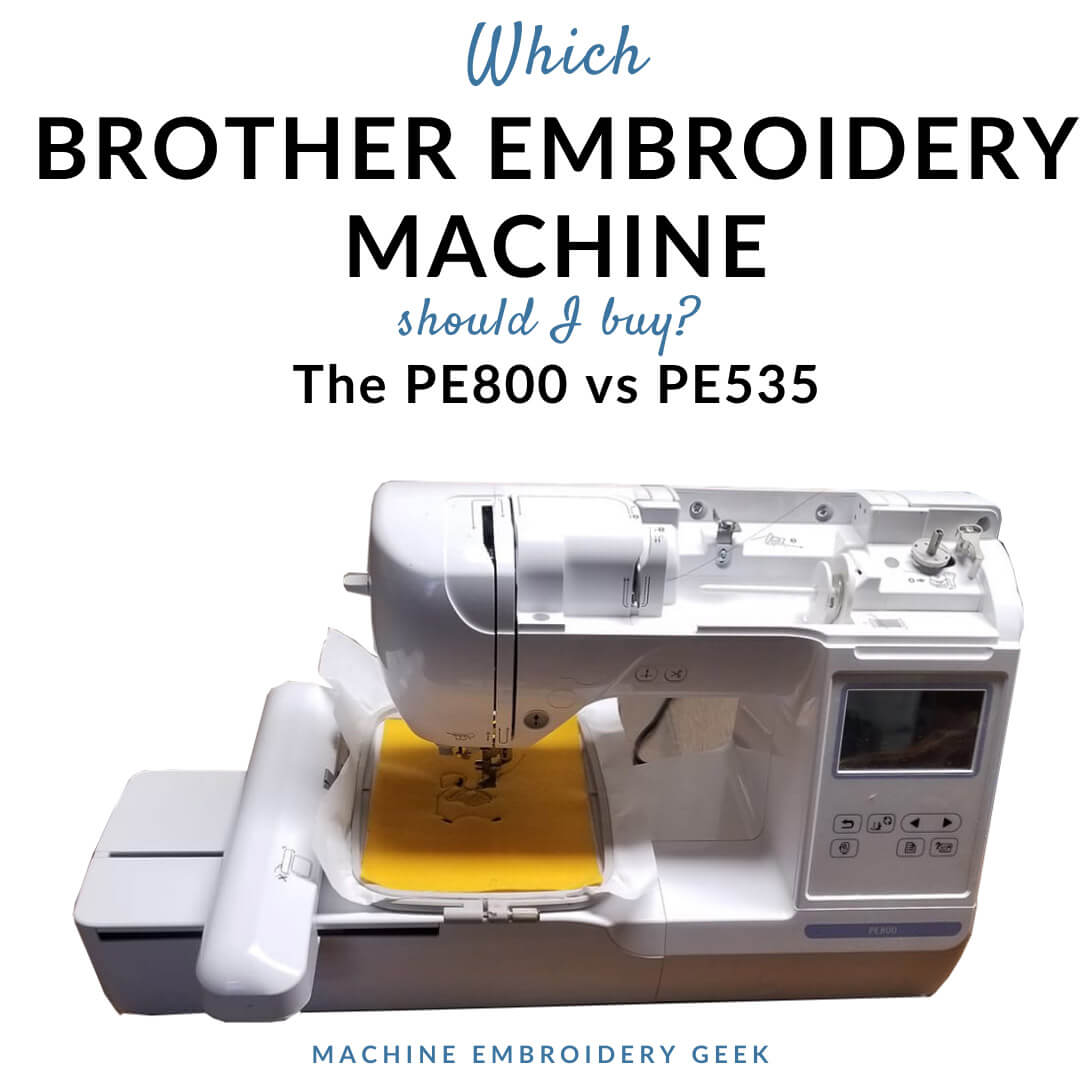
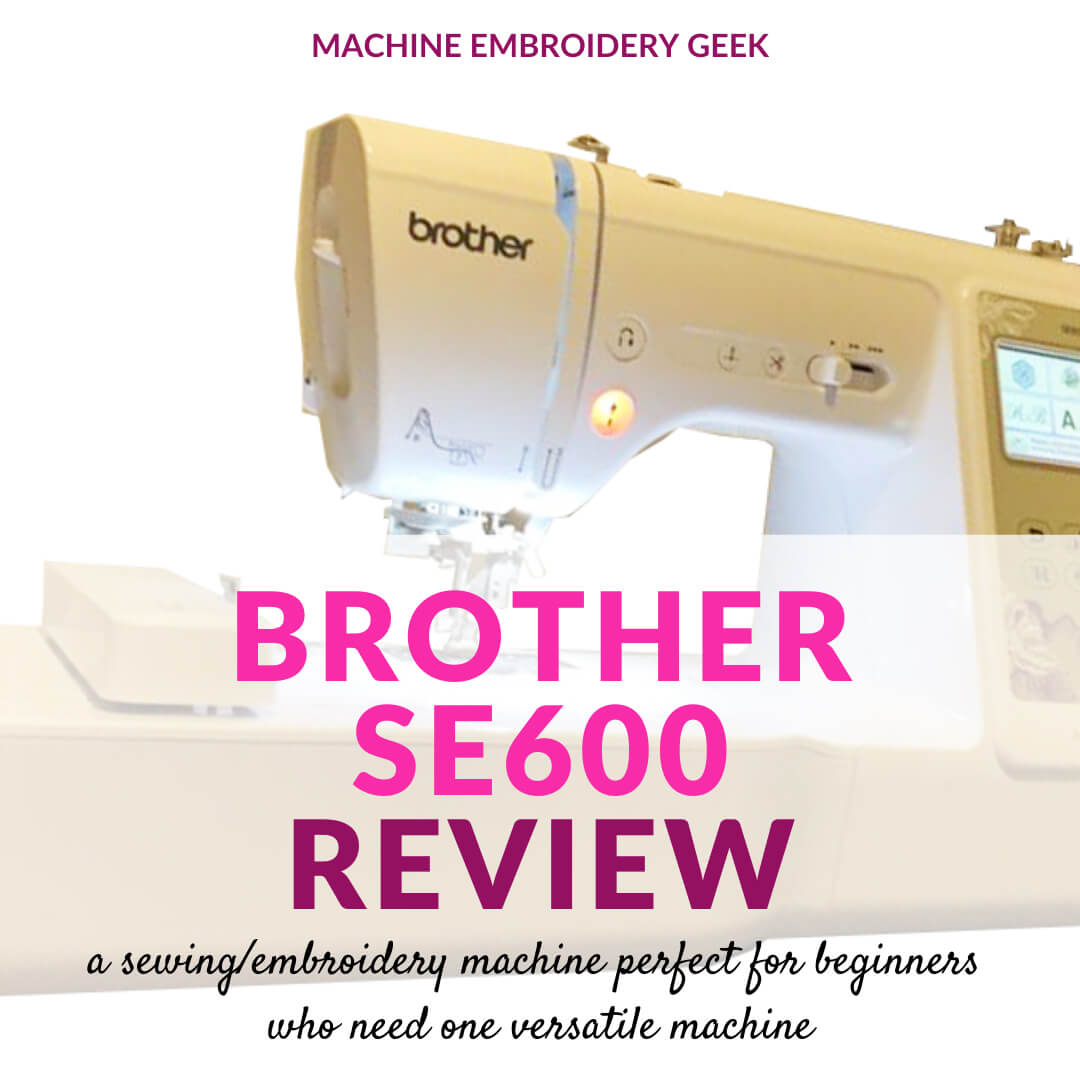
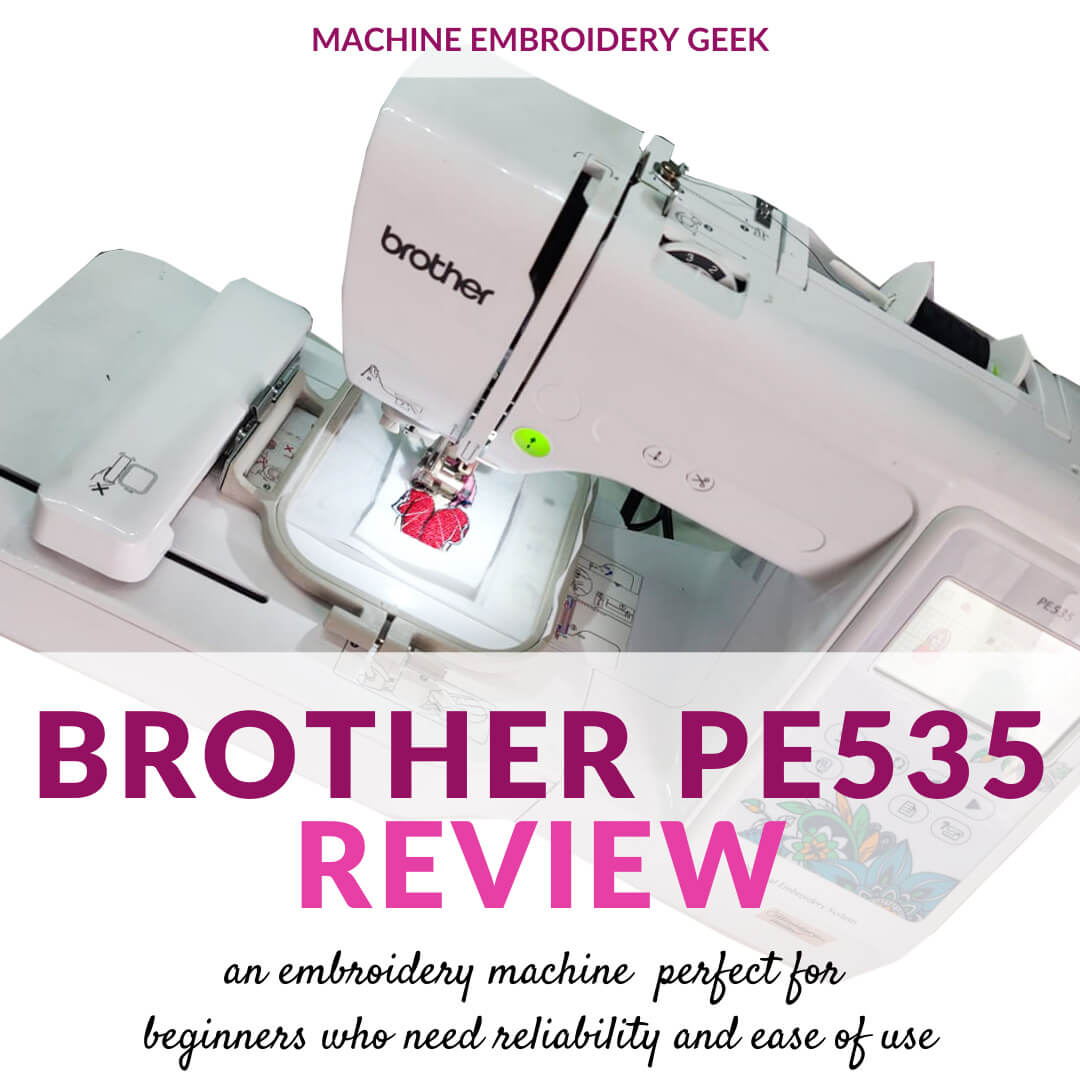
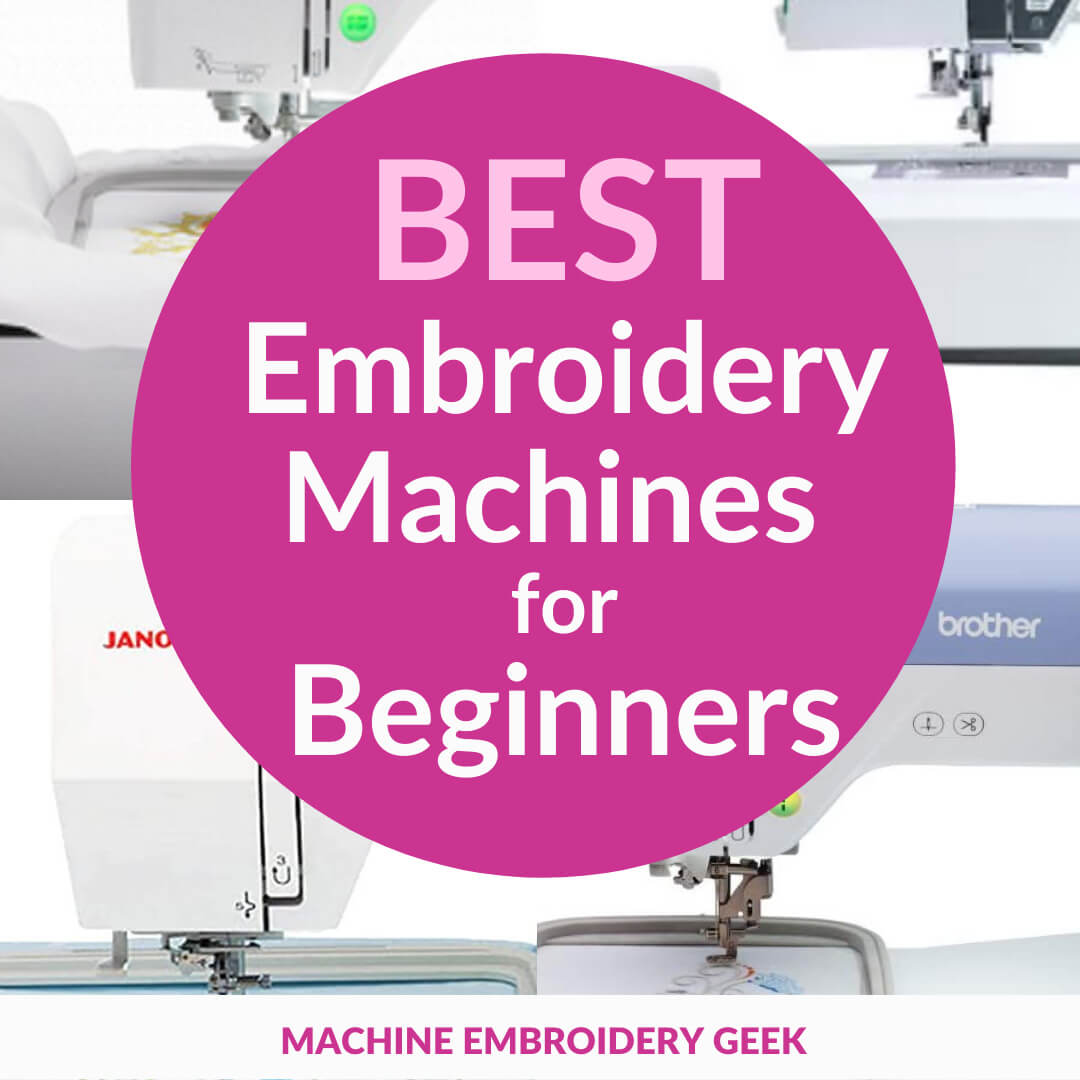

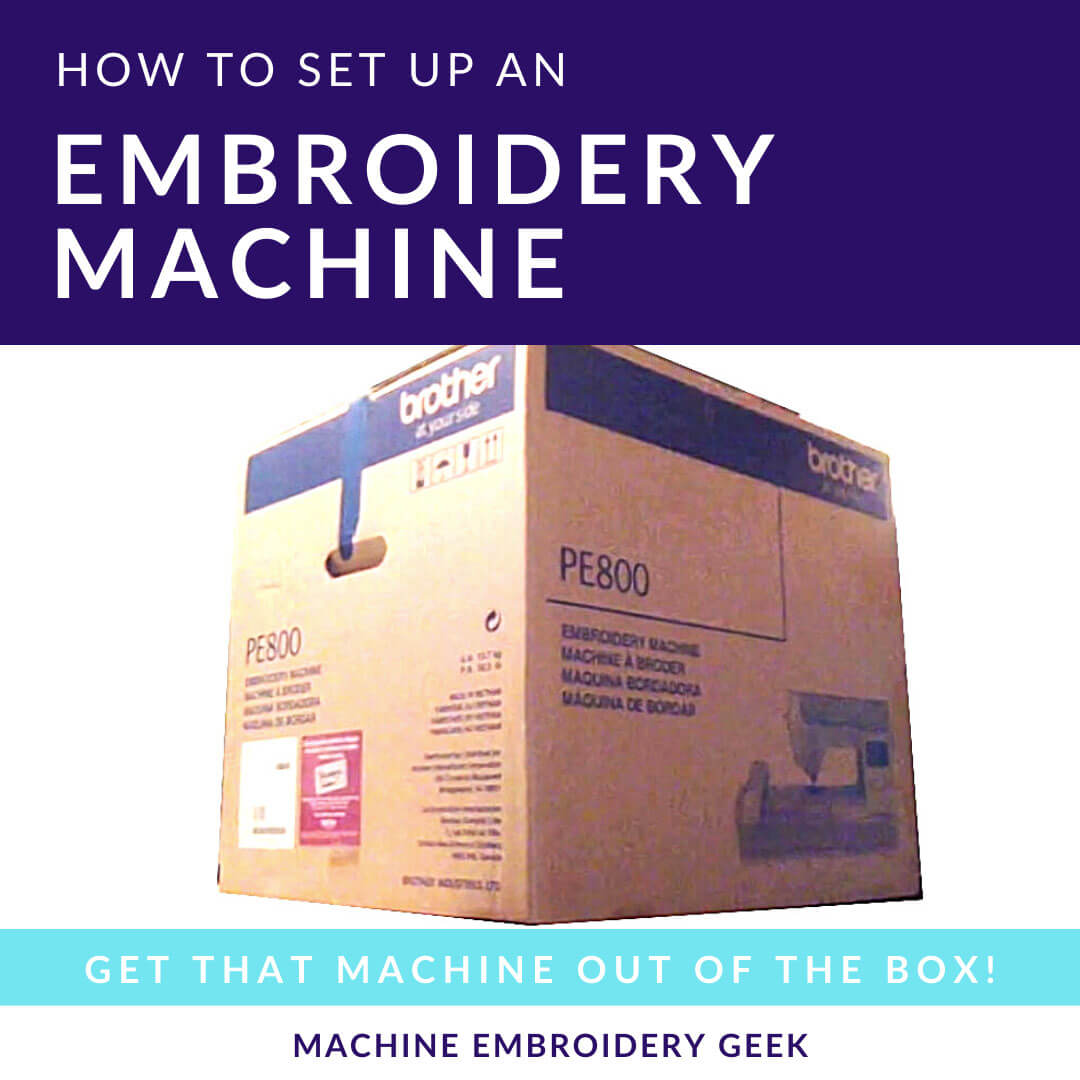
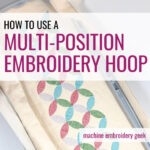
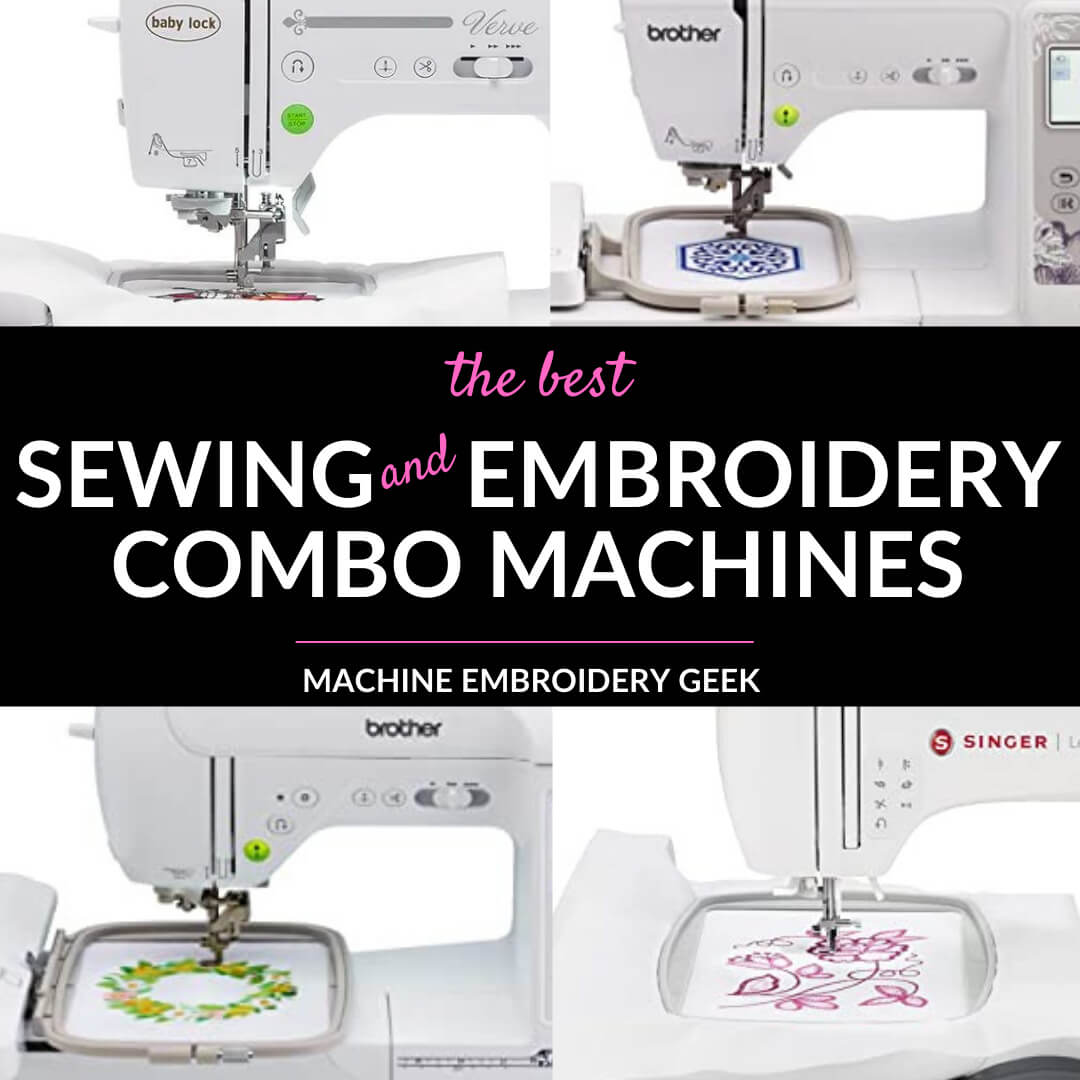



I appreciate this blog. Thank you. What would you recommend be the next machine up from the pe800 once one is no longer a beginner?
Oh there are so many options. Are you thinking about a multi-needle? If so – you should check out this post. https://www.machineembroiderygeek.com/?s=multi-needle
I would visit the website: jenssewingmachines.com – she has tons of reviews on her site.