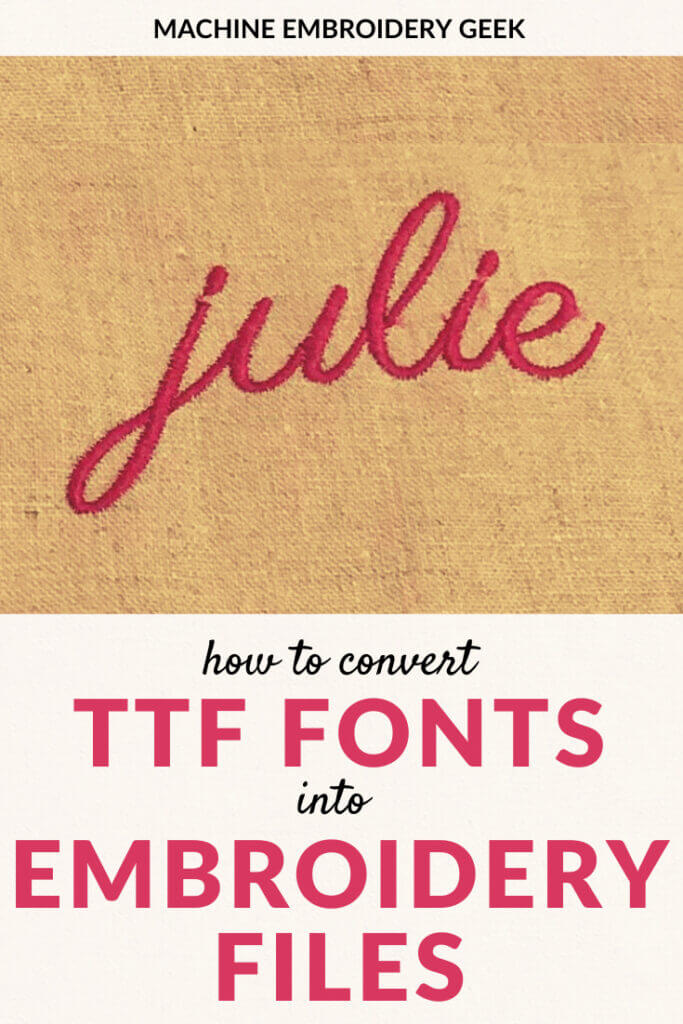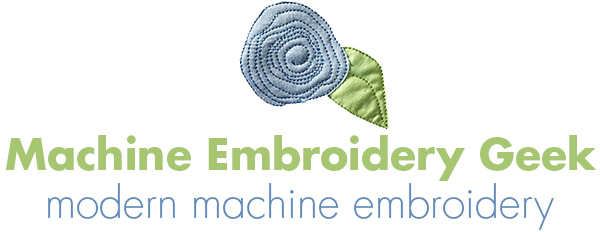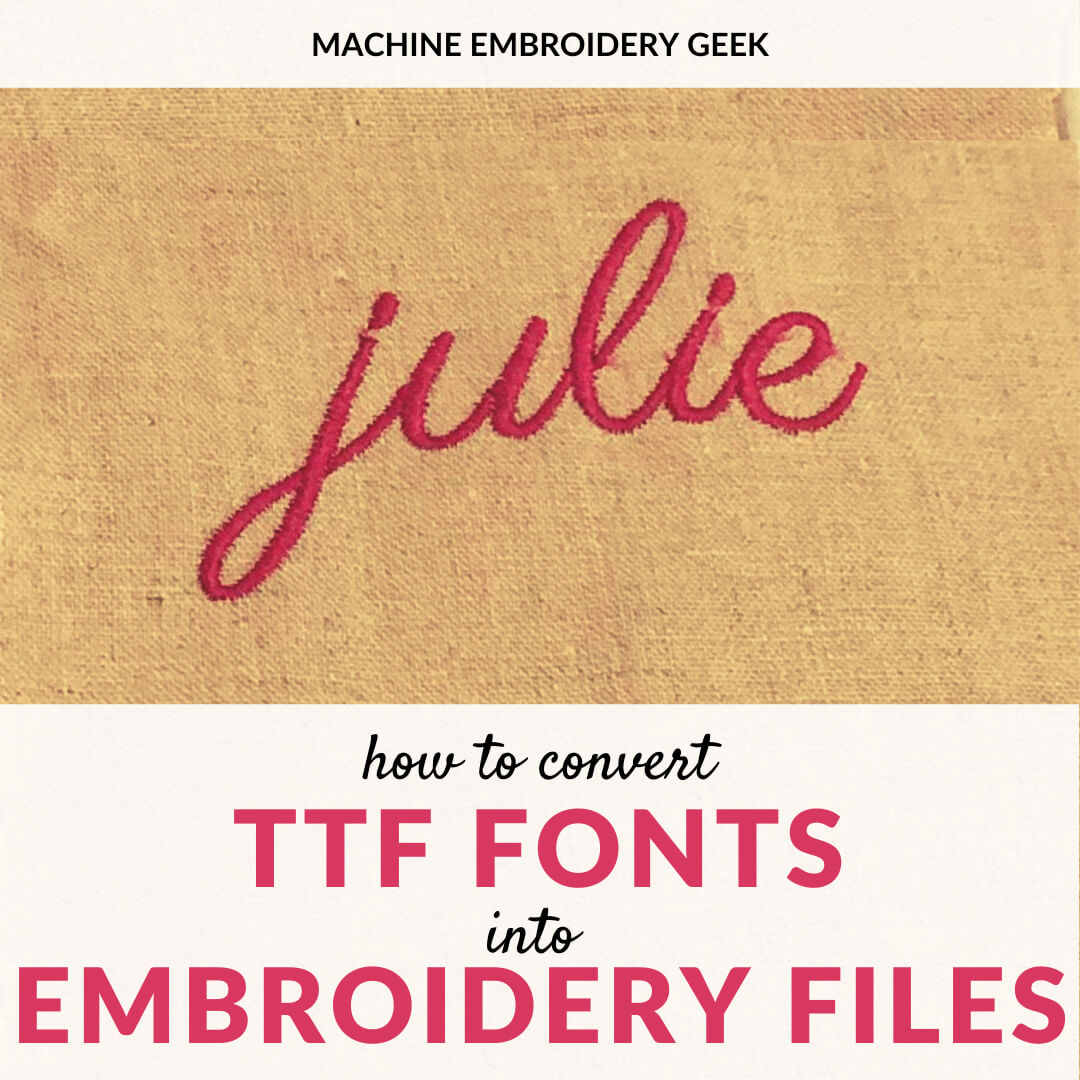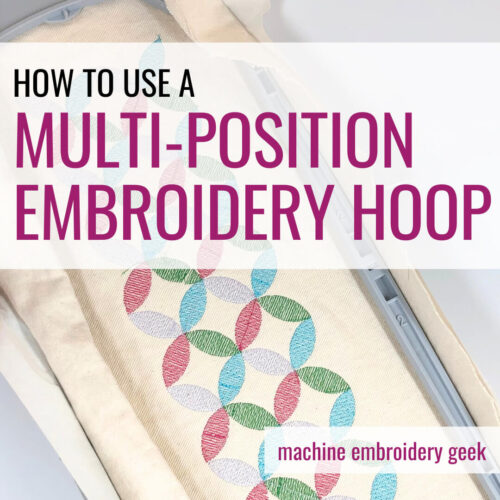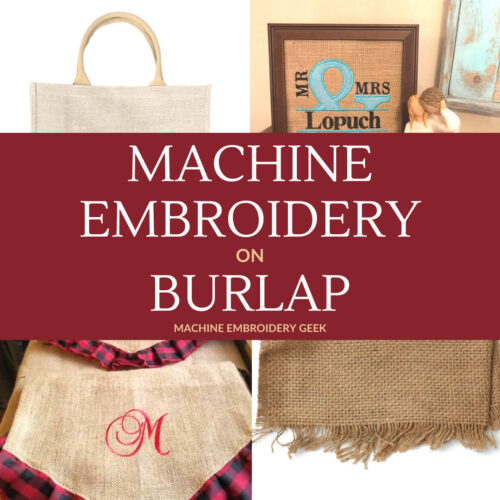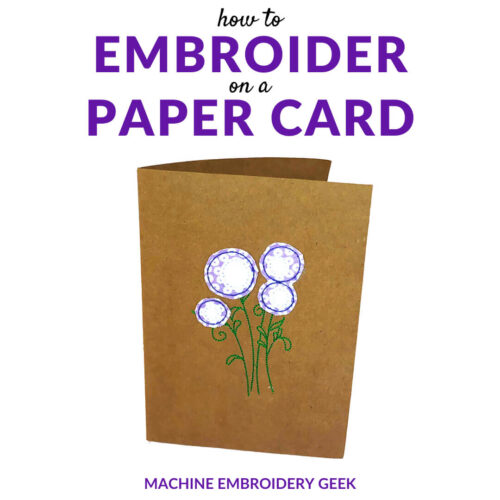Disclosure: Some of the links on this site are affiliate links. This means that if you click on them and make a purchase, I may earn a small commission at no extra cost to you. Please know that I only recommend products and services I trust and use myself.
I know that you are thinking. Your embroidery machine came with a few different typefaces but they are starting to get old, quickly. You have so many cool fonts on your computer but how do you turn them into embroidery fonts? Is there a simple program that allows you to covert a TTF font into embroidery?
Well, the answer is yes, and no. There are actually a few different programs that convert TTF to embroidery fonts. And, the good news is that some of these programs are fairly inexpensive. Now, here’s the downside. Not every TTF font converts nicely into an embroidery file and not every program works very well. But, more on that in a bit.
Software and designs mentioned in this post
What are TTF fonts?
TTF stands for TrueType Font. It was a format created by Apple in the early 80s and remains the most common font file format. It is now used on both the Mac and Windows platforms. You probably have several TTF files on your computer. The beauty of a TTF files is that it can be rendered at any size and still look nice and crisp and clean, both on the screen and on paper.
You can actually easily acquire more TTF fonts to load on your computer by visiting sites like www.dafont.com. Apologies in advance for sending you to this site. There are so many fun fonts to download…. it’s easy to get sucked down the rabbit hole.
The problem with covert a TTF font into embroidery files
Computers just have a hard tome making the right choices when it comes to automatic conversion of TTF fonts to Embroidery files. Most fonts that you buy have not been digitized in this manner. The best embroidery fonts have been manually digitized letter by letter, making careful decision about how to orient the stitches and what order to stitch out the various parts of the letter form. Auto digitizing of TTF fonts will never be that good.
Software that allows you to covert a TTF font into embroidery designs
Nevertheless, there are many embroidery different digitizing programs with different capabilities when it comes to converting TTF fonts into embroidery designs.
SewWhat-Pro
I like SewWhat-Pro. I think it is a great, inexpensive program that allows you to merge different embroidery designs together into new designs. It also allows you to export files into a bunch of different programs. Plus – it’s cheap! With that said – it PAINS me to have to tell you this, but the feature to covert a TTF font into embroidery files in this program is not good. I tried downloading a few different TTF fonts, importing them into the application and then stitching them out and the results were abysmal.

While my results converting a TTF file to embroidery files in SewWhat-Pro were pretty terrible, I have since learned that there are people who claim to get decent results using this feature. They suggest removing the underlay setting, setting the stitch angle to be about 15-25 degrees and only working with thick, simple typefaces.
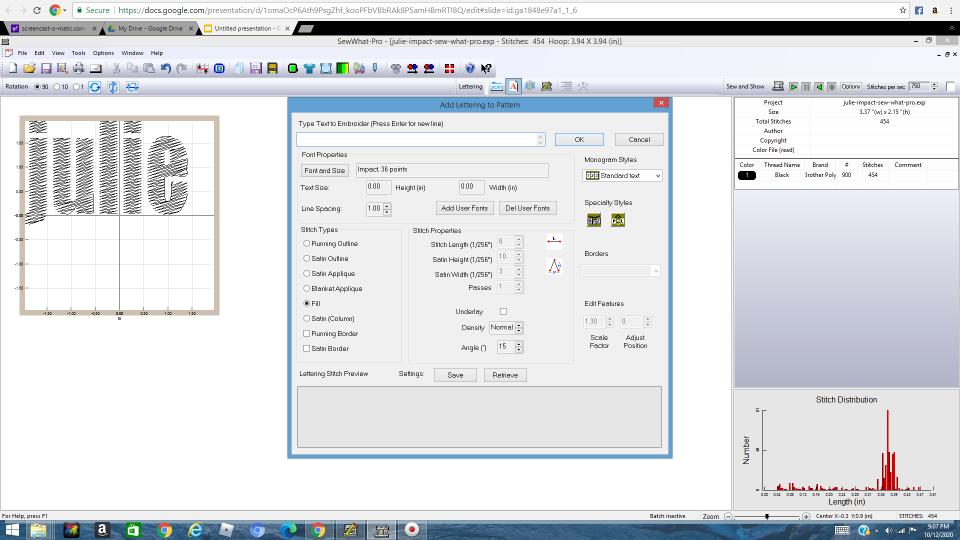
I tried using these settings and you can see here, that the results were not good. At all.
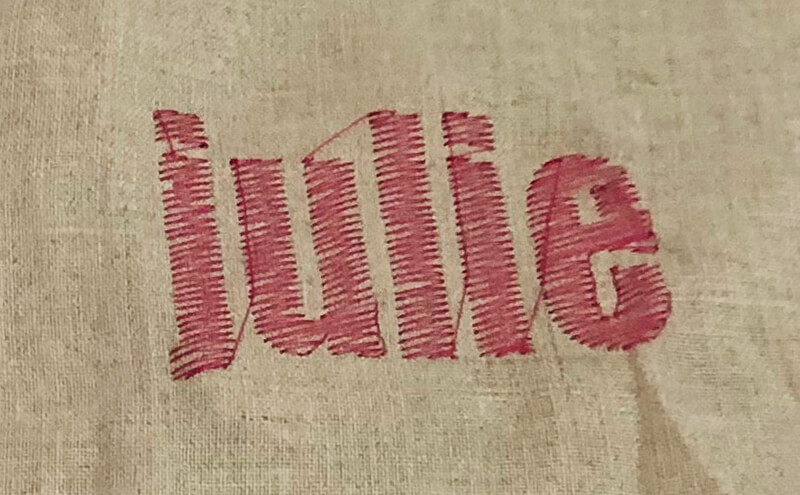
Perhaps if you plaid with the settings even more, you could achieve decent results, but it would take quite a bit of experimentation. And, if you do find settings that would make a specific TTF stitch out decently, you could save these settings in SewWhat-Pro.
Embird
Embird is a Windows based embroidery digitizing software. If you purchase the Embird font engine (an add-on to the Embird embroidery software), you can convert TTF fonts into embroidery files. However, once you convert the word into an embroidery file, you can edit the file in the Embroidery editor to make it look better. Embird provides the tools to improve the auto digitization of TTF files into embroidery files.
Wilcom
Wilcom Embroidery Studio E4 has built in fonts in addition to an “improved quality of automatic TrueType/OpenType stitching.” The way I read this is that they acknowledge that TTF to embroidery font conversion is notoriously iffy, but their program can produce usable results, unlike SewWhat-Pro
PE Design
PE Design 11, which is a premiere digitizing software doesn’t just automatically convert TTF files to embroidery, but instead provides a tool to help you digitize your TTF fonts properly.
[do_widget id=custom_html-28]
Alternatives to converting TTF files to embroidery files?
If you decide that it is not worth it to try to convert your TTF files to embroidery files, there are many other alternatives.
Buy embroidery fonts
Many digitizers sell embroidery fonts. Here are some of my favorites. The only caveat is that the fonts you buy are individual embroidery files. So, if you want to build a name, you must import them one by one into your machine (or software like SewWhat-Pro) to spell out the name. Although SewWhat-Pro has a nice feature where you can map individual embroidery files of letters to keys on your keyboard which allows you to “type” out name, word or phrase using pre-digitized fonts.
One downside of buying pre-digitized fonts is that they come pre-sized. You may get a set of 1″, 2″, 3″ letters. But what if you want your letters to be 1.5″ high? You can scale them up or down a tiny bit, but if you go too far, it can mess up your stitch density.
Use BX fonts
BX fonts are an interesting compromise. You can buy BX fonts that have been professionally digitized, then bring them into the download the free version of Embrilliance Express and type out the names, words and monograms you want to stitch out. Check out my previous post on BX fonts.
Buy a software with built-in fonts
There are a few programs you can buy that include built-in pre-digitized fonts. One of the least expensive options is SewWrite at $40. This program has 40+ built in fonts, so you can type out any word, monogram, phrase, etc.. in this program and then export the file as an embroidery file. Your TTF fonts are not read in this program. The fonts in SewWrite are already pre-digitized. If you are wondering how they look, you can see that the results are so much better than my experiment converting TTF fonts to embroidery in SewWhat-Pro.
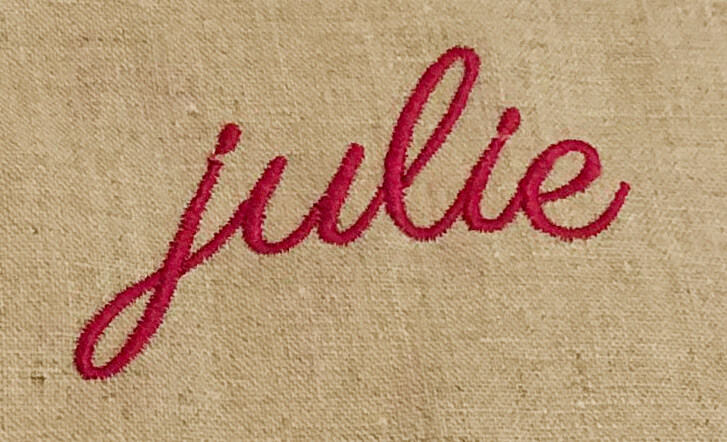
Find free embroidery fonts to download
Believe it or not – there are tons of free embroidery fonts that you can download. And some are actually in BX format. Check out some of the free embroidery fonts available for download.
So can you convert TTF fonts to embroidery?
I wish I could claim that this was a super easy and cheap process, but frankly, it isn’t. Computers will never be as good as humans when it comes to converting TTF fonts to embroidery files If you learn to digitize, you can digitize your own typefaces, but in the meantime, consider buying SewWrite or individual fonts. And be sure to check out BX fonts!
I hope this helps!
Happy stitching!
xo
Julie
PS – if you would like more of a structured course that teaches you how to use SewArt as well as SewWhat-Pro, and SewWrite, check out my course: the SewArt, SewWhat-Pro and SewWrite Master Class.
[do_widget id=custom_html-59]
[do_widget id=custom_html-10]
[do_widget id=custom_html-31]
Want to remember this? Save “How to covert a TTF font into embroidery” on your favorite Pinterest board