Disclosure: Some of the links on this site are affiliate links. This means that if you click on them and make a purchase, I may earn a small commission at no extra cost to you. Please know that I only recommend products and services I trust and use myself.
Machine embroidery is an interesting practice. While its all about craft, creativity, and making something tangible, it is also a bit technical, requiring you to manage and manipulate the digital machine embroidery files that the machine reads. In order to stitch out any design, you need to load it onto the embroidery machine. But what file should you use, and what are machine embroidery file formats anyway?
[do_widget id=custom_html-5]
What is a machine embroidery file?
A machine embroidery file contains a set of instructions for the embroidery machine to follow in order for it to successfully stitch out a design. Therefore, they contain a lot of different bits of information. First of all, it tells the embroidery machine the number of different colors of thread to use, what these colors are, and when to change colors. For each thread color, it knows the area to be stitched, the pattern of stitching and the length and density of the stitches.
Knowing all of the data that a machine embroidery file stores, it should be self-evident why machine embroidery files are different from graphic files like JPGs, PDFs and SVGs. These file formats hold no information about color stops and stitch patterns. Graphic files can, however, be a great starting point to make an embroidery file. Check out this recent post where I created an embroidery file from a JPG using Sewart.
Where do you get machine embroidery files?
There are three ways to obtain a machine embroidery file:
- make it yourself
- buy a pre-made design
- have the design digitized for you
If you are new to machine embroidery, it’s likely that the “make it yourself” route will be one you will not want to take right away. In order to make an embroidery design, you need digitizing software and know how to use it. There are many different machine embroidery digitizing applications that range in price from less than $100 to over $1000, all with varying features. Knowing how to digitize is useful, but you should definitely get to know your embroidery machine first.
Buying machine embroidery designs
These days there are many many many different machine embroidery designs available for sale from a wide variety of vendors. But, in the early days of machine embroidery, digitizing software was really expensive, so there were only a few companies selling machine embroidery designs. You would typically buy a set of designs on a CD-ROM that you would load onto your computer and then from the computer, you would transfer the design onto the embroidery machine. Most people now purchase machine embroidery designs online. Once you pay for them, you get immediate access to the files which you can download and load onto your embroidery machine. Now it’s no longer just big companies that sell machine embroidery designs addition to the m that the software has become so much less expensive, many people have started making and selling their own embroidery designs, typically launching an online store via Etsy.
Digitizing machine embroidery designs
Despite the fact that there are so many pre-made machine embroidery designs available, there are situations where you need to get a design digitized. For example, what if someone asks you to embroider some shirts with their corporate logo? Because that logo is a proprietary design, and not one you can buy off the shelf, you will need to get it digitize. But If you do not have the ability to digitize the design yourself, you will need to find a company that offers digitizing services that can do it for you. The cost is typically between $10 -$30 depending on the complexity of the design.
Finding the correct embroidery design format
Finding, making or outsourcing the embroidery design you need is only the first step in stitching out an embroidery design. You need to make sure the design is in the right format. Different types of embroidery machines read different types of files.
Yes, it would be wonderful if every embroidery machine understood the same embroidery file format, but unfortunately they don’t. So you need to know what format your machine will take. You can look this up in your manual, ask your dealer or other owners of the embroidery machine you own. Or, you can purchase a file, load all of the different formats of the design onto a flash drive and then stick it in your machine. Which one does it load up?
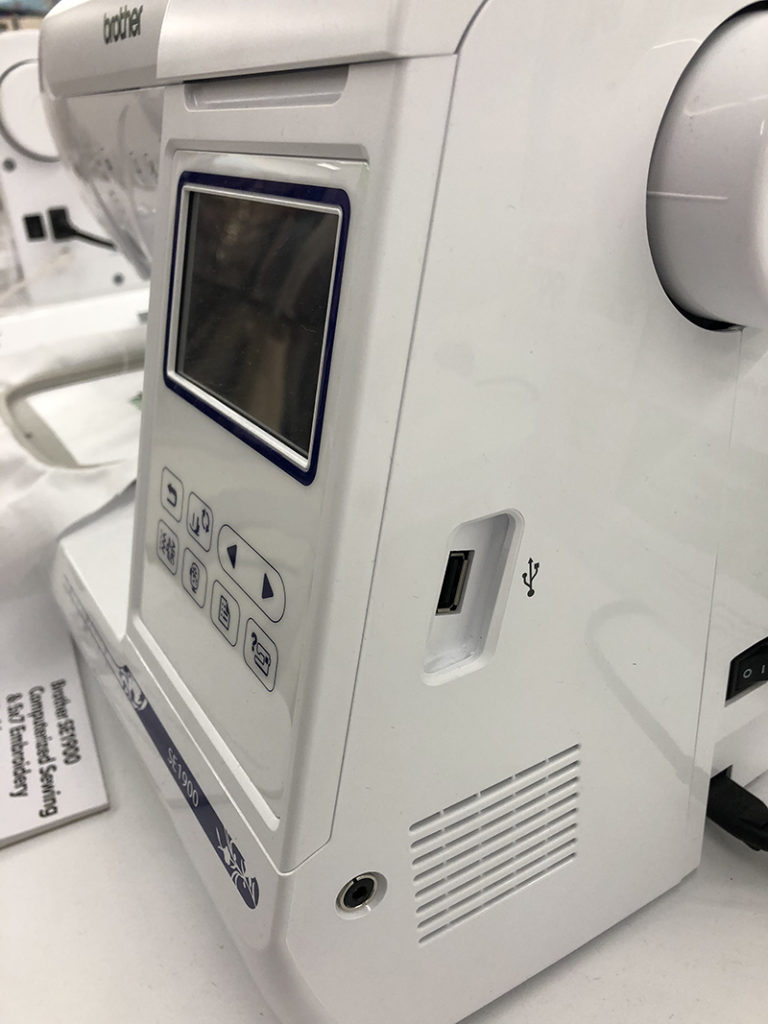
What are there most common machine embroidery file formats?
When I started creating machine embroidery designs, I knew I would have to offer them in a variety of formats. So, I looked at other stores selling machine embroidery designs. While I saw that there was a little bit of variation among sellers with respect to what file formats they provided, in general most offered: ART, PES, DST, HUS, VIP and JEF.
I also asked around in my embroidery groups about what file formats everybody’s embroidery machine used. Here’s what I found out. The vast majority of respondents were using PES files. (In fact – to this day – PES is the most commonly requested file format whenever I have to resize a design for someone and send them another file.) A few mentioned HUS, VIP, VP3, DST and ART – but nothing else. This was a great question to ask as I learned A LOT about machine embroidery file formats – more than I expected, especially about their origins.
For example, one of the group members explained what the VP3 format is.
VP3 is the format that current Viking & Pfaff machines use. Specifically, it is the format created by 5D Embroidery software. VIP is the older version created by 4D software. The top of line Vikings – Diamonds & Rubys can use any Viking format – HUS, VIP or VP3. The Topaz machines can only read VP3. They do, however, come with software to transfer designs from one format to another.
Every machine embroidery file format was created by different embroidery machine companies which is why there are so many different ones. And, in some cases the file format for a specific brand of machine has evolved, like the VIP to VP3. To give you a better sense of all the different types of machine embroidery file formats there are out there, here’s a list of all the embroidery file formats that SewWhat-Pro will allow you to save as.
Embroidery machine type and associated file format
| Embroidery Machine Type | File Format |
| Bernina | ART, ART42, ART50, ART60 |
| Melco | CND, EXP |
| POEM | CSD |
| GNC | DEM |
| Tajima | DSB, DST, DSZ |
| Wilcom | EMB |
| Elna | EMD |
| Great Notions | GNC |
| Husqvarna | HUS |
| Janome | JAN, JEF, JEF+ |
| Pfaff | KSM, PCD, PCM, PCQ, PCS |
| Brother | PEC, PES, PHB, PHC |
| Kenmore | SEW |
| Sunstar | SST |
| DataStitch | STX |
| Happy | TAP |
| Tajima | T01, TBF, TCF |
| New Pfaff | VIP |
| Viking SE | VP3 |
| Singer | XXX |
The companies and individuals that sell machine embroidery designs don’t usually offer their designs in all of the aforementioned formats. It would just be a little ridiculous to create so many different versions. Most offer them int he most common 6-10 file formats and then state that they can convert to other embroidery file formats if needed.
How do you convert one embroidery file format to another?
Fortunately there are a few great inexpensive and even free tools available that allow you to convert a machine embroidery file from one format to another. Check out my previous post on how to convert a machine embroidery design into another format.
Well – I hope you now have a better understanding of machine embroidery file formats.
Good luck & happy stitching!
xo
Julie
[do_widget id=custom_html-10]
[do_widget id=custom_html-9]
[do_widget id=custom_html-64]
Want to remember this? Save “What are machine embroidery file formats?” on your favorite Pinterest board.
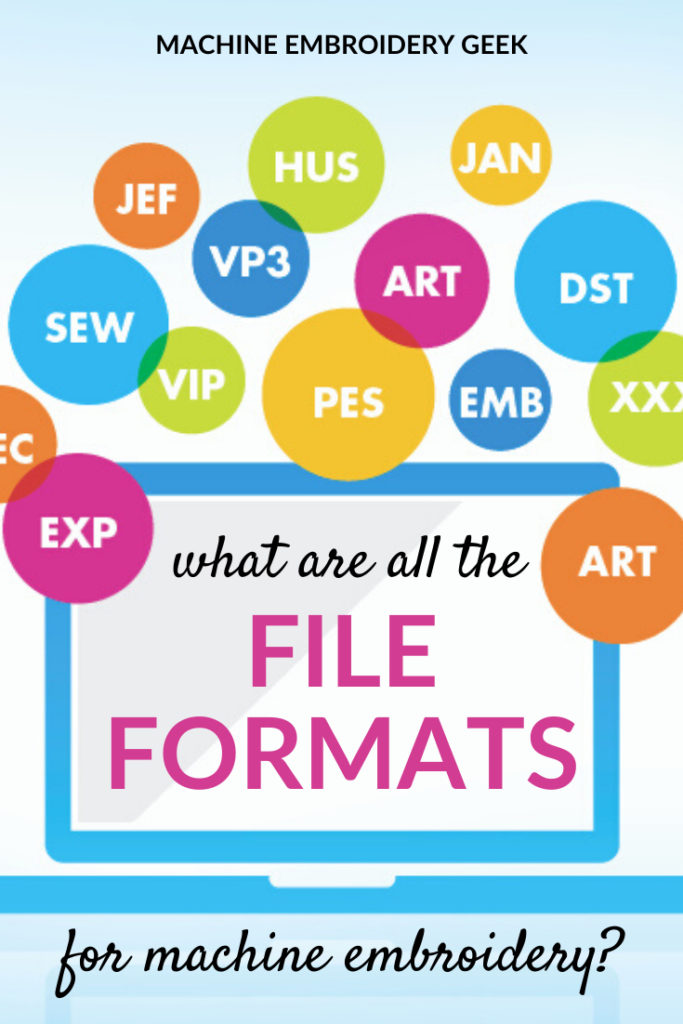
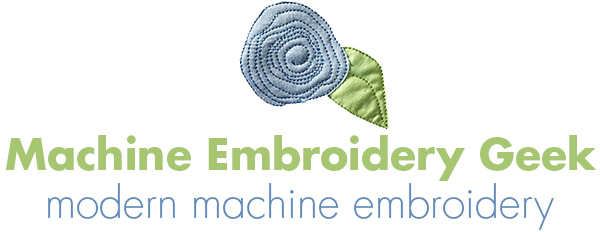
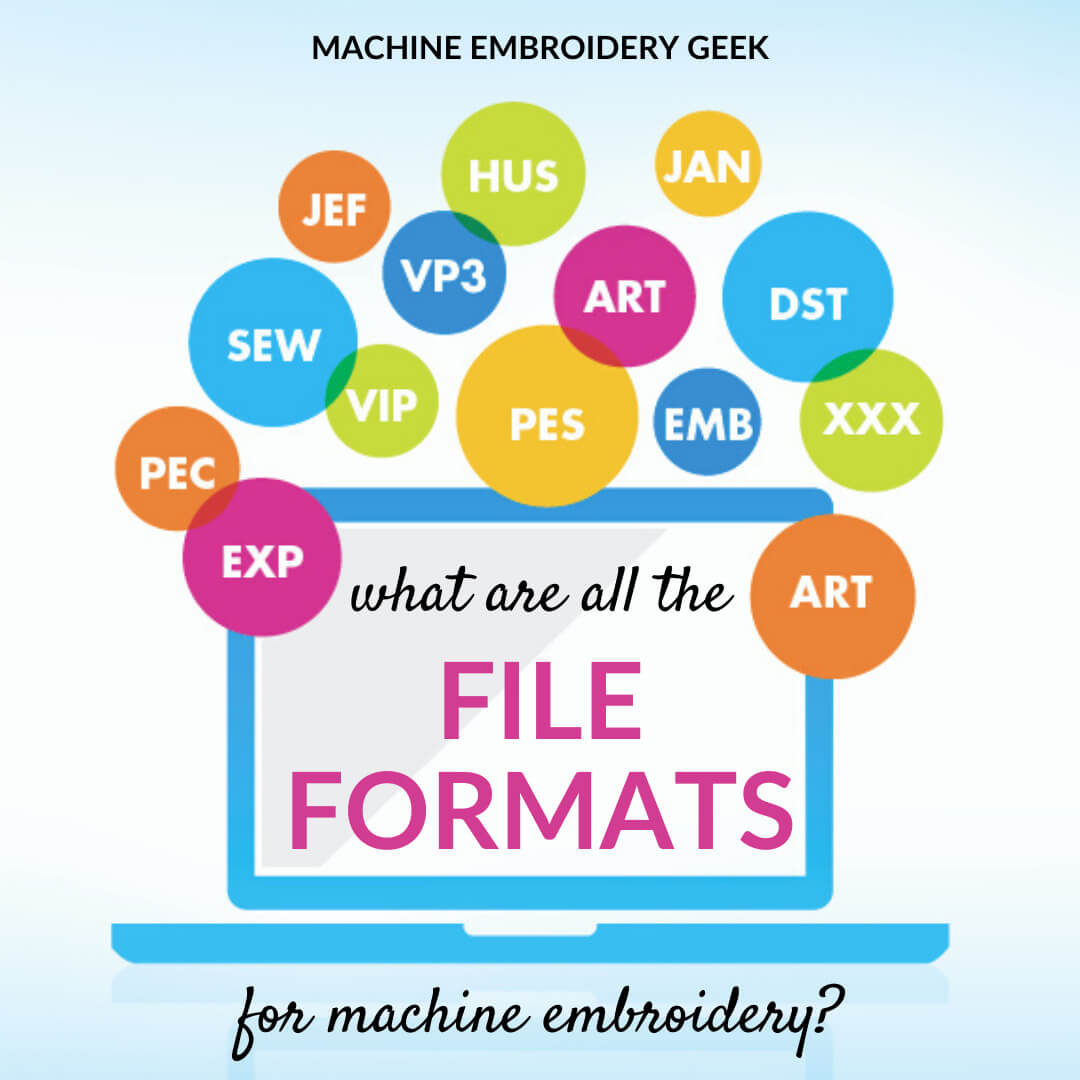
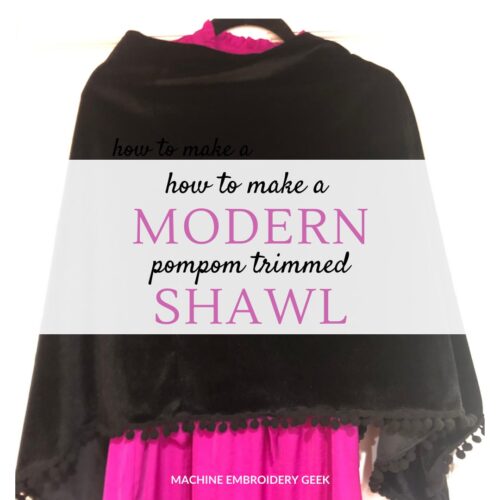
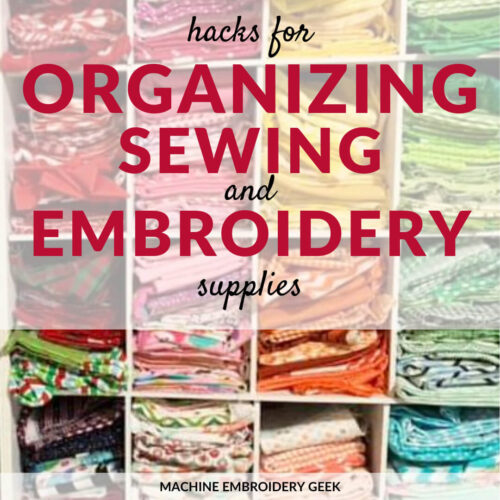

Thank you for putting all this together. I have a question, though, about extensions for cutwork embroidery. I have a Bernette b79 embroidery/sewing machine that is supposed to be compatible with the Bernina machine that uses a “cutwork tool.” I cannot for the life of me find ANY information about how to “use” the tool itself! By that I mean, load an appropriately formatted design to my machine to follow the step-by-step process. I have no idea how to do it. I’ve searched the Bernina site to no avail. DesignWorks is, apparently, only for creating your own designs, etc. There are some (ugly) cutwork freebies in the program but, unless you’re a computer guru there are NO instructions otherwise. On another note, when I’ve downloaded zip-files and extracted the formats, am I supposed to load ALL of them onto my USB? I create folders for the .exp extension that I was “instructed” to use but I have heard from others that I should be using different extension because my colors are always screwed up when I open them on the embroidery machine. I am one confused newbie! I hope I haven’t confused you!
Hi three – I have never used that tool, but my understanding is that cutting tools would read SVG files – not embroidery files. There are many ways to create SVG files. You can even create an SVG file from your embroidery design if you have the right software and patience! See: https://www.machineembroiderygeek.com/how-to-convert-an-embroidery-design-to-svg/
Pingback: a free embroidery digitizing program - Craftersoutlet